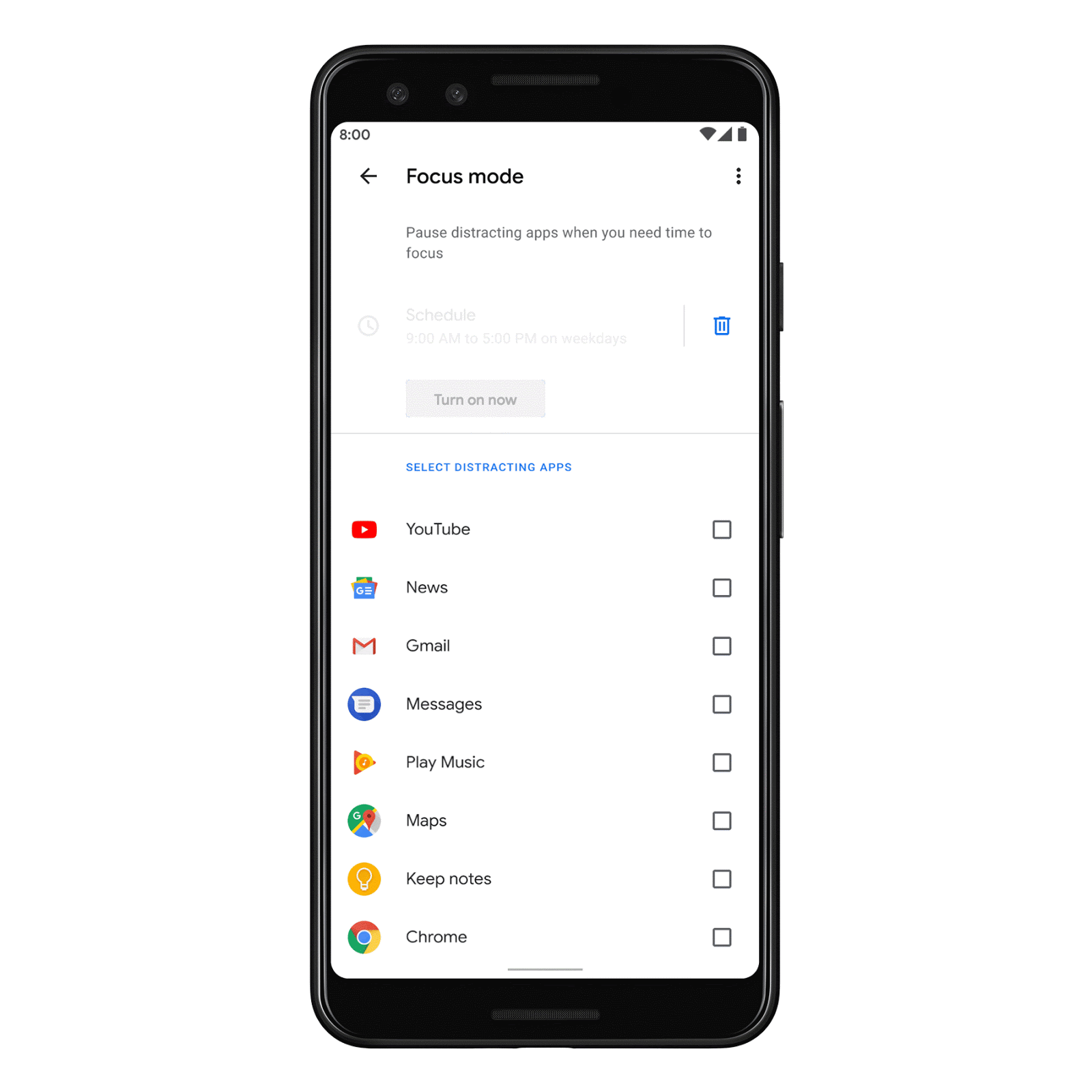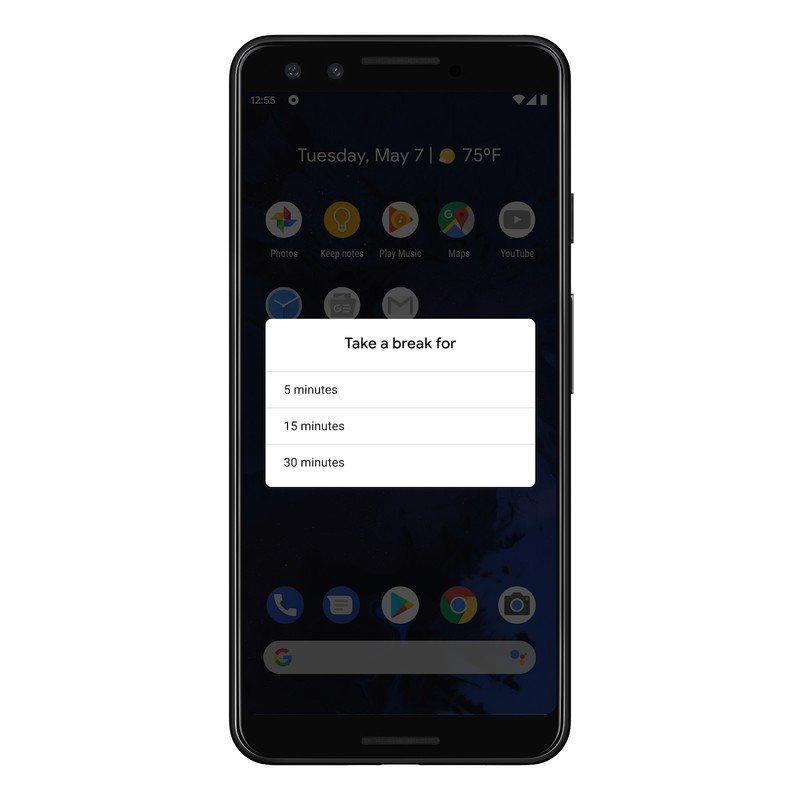Digital Wellbeing's 'Focus mode' is now widely rolling out to all users
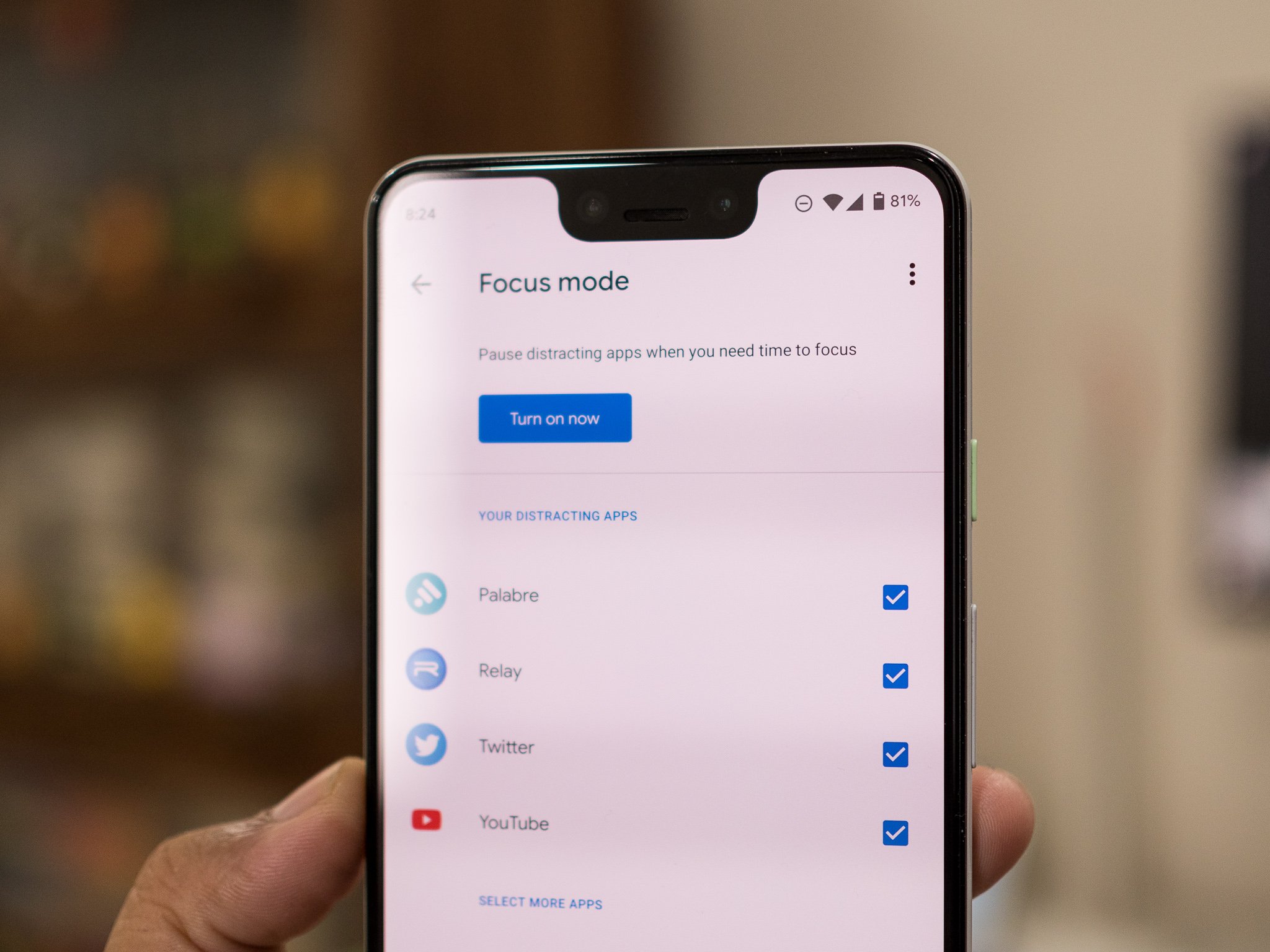
What you need to know
- Focus mode is now available for all Digital Wellbeing users.
- It was initially offered to beta testers back in August.
- You can now have Focus mode automatically turn on at a set time.
This past August, Digital Wellbeing beta testers were treated to a new feature called "Focus mode" — allowing you to pause specific apps/games to help keep you, well, focused. After a few months of polishing everything up and adding some new features, Google's now rolling Focus mode out to everyone.
As a quick refresher, Focus mode allows you to select specific apps/games to be paused when it's enabled. If you try to open a selected app while Focus mode is turned on, you'll get a pop-up reminding you that the app is currently paused. You could, of course, bypass the notification and use the app anyways, but the idea is that Focus mode will give you an extra reminder to keep your brain on the task at hand. Additionally, Focus mode will block notifications from any apps you choose.
Source: Google
You can manually turn Focus mode on and off at any time from the Digital Wellbeing page, and new since the beta started, there's an option to schedule Focus mode for specific times/days. Also new is the ability to take a short break with Focus mode, temporarily unpausing your apps for 5, 15, or 30 minutes.
To start using Focus mode for yourself, go to Settings -> Digital Wellbeing -> Focus mode.
How to use Digital Wellbeing Focus Mode on Android 10
Get the latest news from Android Central, your trusted companion in the world of Android

Joe Maring was a Senior Editor for Android Central between 2017 and 2021. You can reach him on Twitter at @JoeMaring1.