Chromecast 'Backdrop' lets you customize slideshow content for your TV
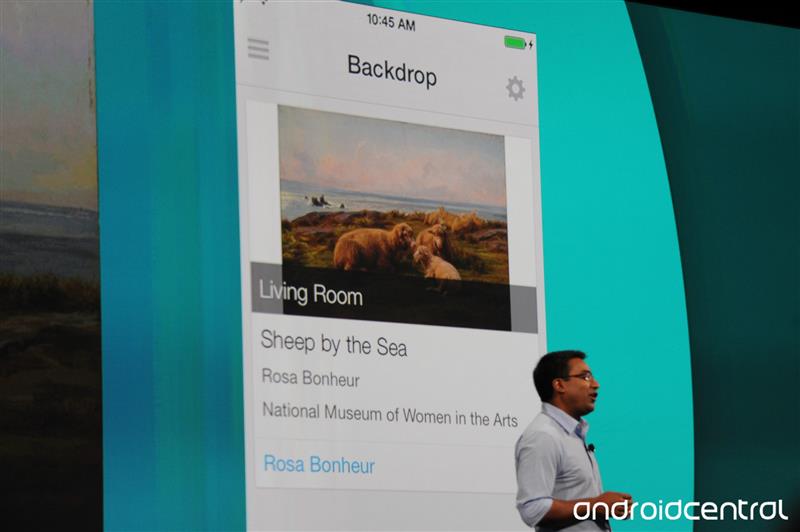
Get the latest news from Android Central, your trusted companion in the world of Android
You are now subscribed
Your newsletter sign-up was successful
Google is dramatically expanding the capabilities of the Chromecast, and part of that expansion is a new feature called "Backdrop" that shows beautiful imagery on your TV when it is not actively casting content. Starting this summer with an update of the Chromecast app, you'll be able to open the app and customize what pictures show up on your TV when it is idle.
You can personalize the feed to match your own interests and tastes, add your own photos into the mix and even Google+ photo albums. For personalization, there are different categories to choose from, such as news, lifestyle, Google+ featured photos, museum artwork and more. Every topic is curated to make sure images are of the highest quality — and if one catches your eye, you can use Voice Search on your device to learn more about it with the prompt "What's on my Chromecast?".
Get the latest news from Android Central, your trusted companion in the world of Android

Andrew was an Executive Editor, U.S. at Android Central between 2012 and 2020.
