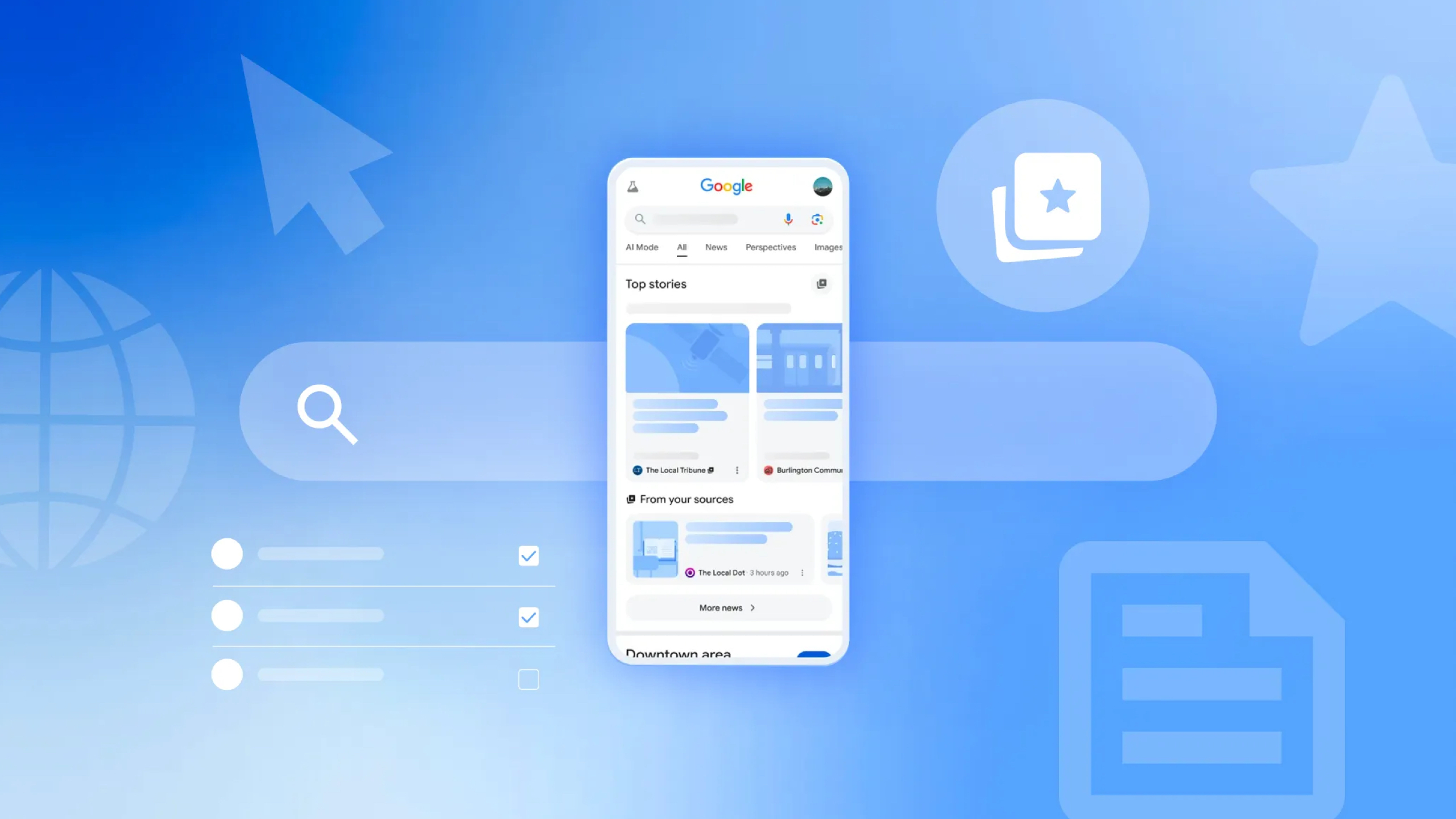Chromebox vs Chromebit — Which should you buy?

Most of the time when we're talking about Chrome OS, we're talking about Chromebooks. The lightweight operating system is perfect for smaller, more inexpensive laptops because it's just not very resource intensive. Those same qualities make it perfect for the Chrome-branded devices that don't get as much attention as they deserve — Chromeboxes and Chromebits.
A Chromebox is a concept most people will be familiar with. Think of a small computer designed to have a stand-alone monitor, mouse, and keyboard attached. If you pictured a Mac Mini or Intel NUC, you got it. A Chromebox is simple a compact desktop computer that runs the same Chrome OS as a Chromebook does. A Chromebit is a little different. It resembles a first generation Chromecast because it's essentially an HDMI stick PC. Everything needed to power the OS is inside the ultra-small casing and it plugs directly into an open HDMI port on a television or monitor. It has all the features you need to operate it — Bluetooth, WiFi, and a USB port built right in.
Both the Chromebox and Chromebit (as well as a Chromebook) run the same operating system and can do the same things within the limits of the hardware. The prices are even close. The differences between the two, and how you'll be using it, are what determines which is best for you.
Why a Chromebox is great

A Chromebox has a couple very strong points, and both are based on the hardware. You'll find that most Chromeboxes use higher-powered Intel Celeron or "i" model processors like traditional PCs or higher-end Chromebooks. These chips are known as solid performers and can power "regular" Windows computers, so they breeze through Chrome OS when mounted inside a bigger box with room for better cooling. I have an old Samsung Chromebox here with an Intel i5 processor here, and it can still keep up with anything I throw at it. Especially because of the next "pro" in the list.
A Chromebox makes for an almost perfect media center PC.
Most Chromeboxes use hardware you can upgrade. I don't mean the CPU or the disk controller or any random EEPROM on the board, but the storage and RAM can be swapped out for more capacity. Using off-the-shelf parts, you can drop a bigger solid-state disk drive and up to 16GB of RAM for most models. Some of the Intel "Core i" models can use even more RAM. You're only limited by what the motherboard supports (usually two 1.35 volt DDR3 SODIMM slots). The storage is usually a standard SATA M2 SSD and is an easy upgrade. Realistically, a Chromebox with 8GB of RAM and 256GB of storage is cheap and easy to build. Since everything on the board is Linux compliant (Chrome OS is Linux) you have yourself a great dual-boot machine that's about $600 cheaper than an equivalent Mac Mini, or a drop in the bucket compared to an Intel NUC that can run as well.
Which makes it hands-down the best way to HTPC. You'll have the horsepower to run any Ubuntu-based media center OS, and with two to four USB ports, you can attach almost limitless storage for your own media. Plug it into your receiver or TV, set up a wireless keyboard and mouse and off you go. And you can always boot back to Chrome if you only want to surf the web. Facebook never felt so fast.
Why a Chromebit is great
A Chromebit is the king of portable. It's about the size of a disposable lighter, and you can pair it with a small Bluetooth remote/mouse/keyboard combo that isn't much bigger. It's literally a full computer that will fit in your pocket, ready to use anywhere there is a television. There are a lot of people who love HDMI stick PCs, and usually, this is one of the biggest reasons.
Get the latest news from Android Central, your trusted companion in the world of Android
A Chromebit is a great way to take everything with you.
Everything works and feels the same as a Chromebook, or even a souped-up Chromebox when you're using Chrome OS. Yes, the less-beefy ARM or mobile Intel processor can struggle a bit here and there when trying to render a full HD YouTube video, but for the most part, the experience is enjoyable. All your apps and extensions will load right up and run the same way they would on any other Chrome device, and you even have a USB port for extra storage if you need it and want to carry it along. You can still load a media center operating system on a Chromebit. (Some people are doing just that.) A Chromebit, a small keyboard combo and a cheap 250GB external drive filled with movies and music would make for a great vacation carry-along. It would also be an awesome tool to give a Google Docs or Google Sheets presentation in class or a meeting. For taking it with you, a Chromebit is great.
That's not to say a Chromebit can't be pretty cool at home, either. It's basically a plug and play option if you want the internet on any TV. Plug it into a free HDMI port, power it up and switch inputs. Many are CEC compliant and they boot in under 10 seconds, including wireless connectivity and paired with your keyboard and mouse. If you don't have room for a Chromebox or just don't want to see one in your entertainment center, a Chromebit might be just the thing for you.
The Chromebit, Chromebox, and Chromebook all do the same things the same way.
In the end, the Chromebit, Chromebox, and Chromebook all do the same things the same way. Much of the internet talk about Chrome OS is centered around Chromebooks because they are a cheap portable solution that's perfect for many. But all of the same things apply to the other Chrome devices, too. If Chrome is all you need, and you don't want to use a tiny screen, you should check a Chromebox or Chromebit out.

Jerry is an amateur woodworker and struggling shade tree mechanic. There's nothing he can't take apart, but many things he can't reassemble. You'll find him writing and speaking his loud opinion on Android Central and occasionally on Threads.