ChromeOS 115 ties your Chromebook and Android phone even closer together
App Streaming, PDF signatures, and much more are coming to a Chromebook near you.

Get the latest news from Android Central, your trusted companion in the world of Android
You are now subscribed
Your newsletter sign-up was successful
What you need to know
- Google has released ChromeOS 115 to the stable channel for Chromebook and Chromebox users.
- This update brings a few major features, such as App Streaming and the ability to save PDF signatures for later use.
- App Streaming makes it possible to use apps from your Android phone on your Chromebook.
It's been about a year and a half, but App Streaming is finally possible on Chromebooks. The feature was first teased at CES 2022, allowing you to use apps from your phone on the best Chromebooks. It was then added to the ChromeOS 114 Canary build, but has not been widely available until now.
Google is now rolling out ChromeOS 115 to the Stable channel, and with this release, you'll be able to use App Streaming on your Chromebook. Getting everything set up is made possible thanks to the Phone Hub functionality, which offers deep integration between your phone and Chromebook.
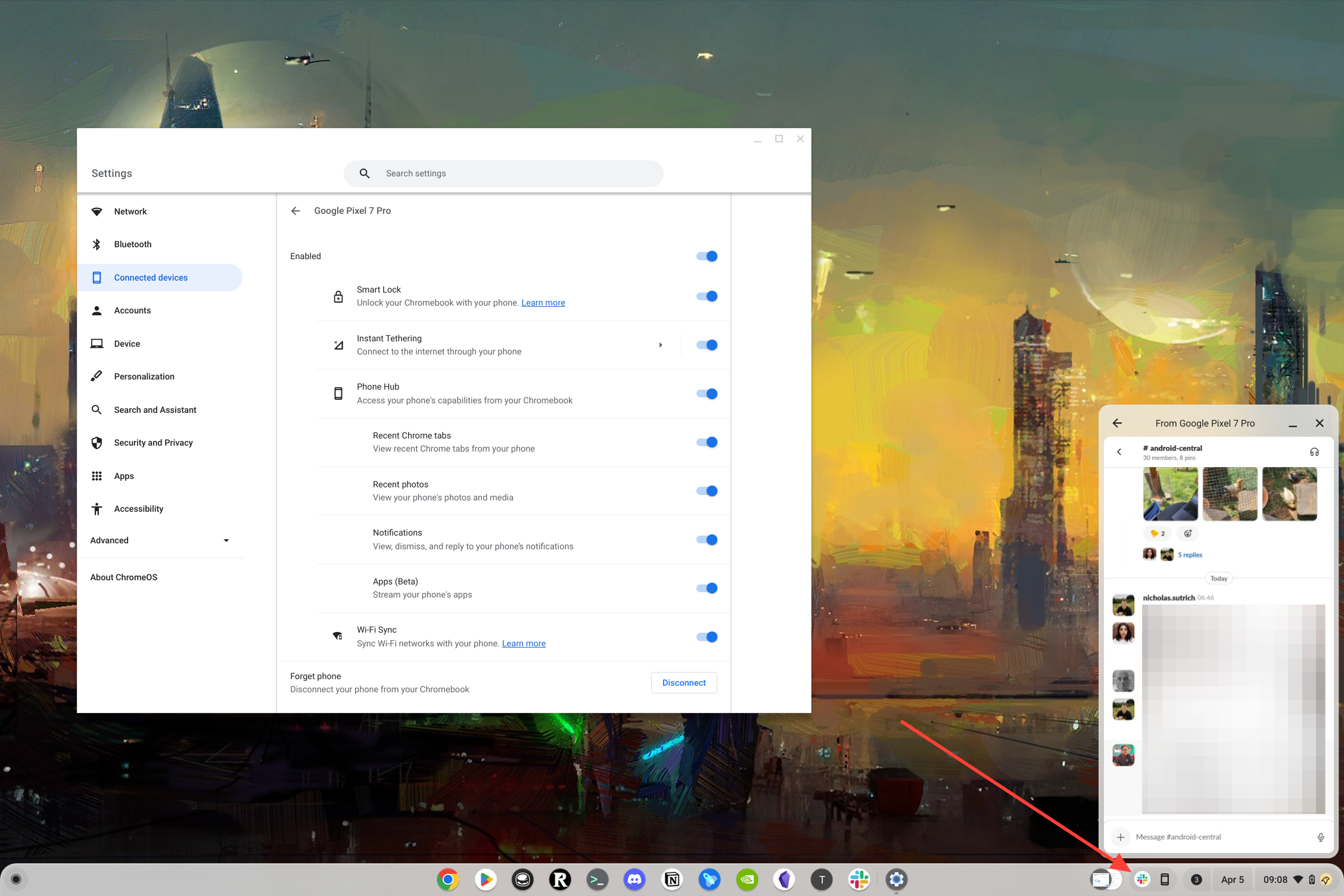
There are some limitations, however, as Google notes in the official support document. The first of which is that you'll need to have Phone Hub enabled, and are using a Pixel 4a or newer, Xiaomi 12T, 12T Pro, 13, or 13 Pro. Your phone must be running Android 13 or newer and have Cross-Device Services installed.
Unfortunately, this does mean that there's a chance that some devices aren't currently supported, such as the Galaxy S23 Ultra, Nothing Phone (2), and others. But we're hoping this will be remedied with a future update, as this isn't labeled as just a Pixel-only feature.
ChromeOS 115 also makes it extremely easy to use your own signature with PDF documents. Not only are you able to sign documents, but you can also save your signature to be used in the future. This is meant to make the experience "friction-less" along with making it "simple and easy to sign docs with a tap and in scale."
The last major feature coming to the latest version of ChromeOS is a "new Shortcut app." If you've ever been wondering what keyboard shortcut to use if you want to take a screenshot or manage multiple virtual desks, this will be the way to go. All of the different shortcuts are broken down into categories, but there's also a search bar at the top if you're looking for something specific.
ChromeOS 115 is rolling out now to Chromebook and Chromebox owners, but the announcement post does note that "features associated with it will be progressively rolling out over the coming days." So if you don't see App Streaming or the new Shortcut app right away, it's just a matter of time before they'll be available.
Get the latest news from Android Central, your trusted companion in the world of Android

Andrew Myrick is a Senior Editor at Android Central. He enjoys everything to do with technology, including tablets, smartphones, and everything in between. Perhaps his favorite past-time is collecting different headphones, even if they all end up in the same drawer.
