ASUS Chromebox 4 vs. HP Chromebox G3
Chromeboxes are hard to find but easy to use. Which should you buy?
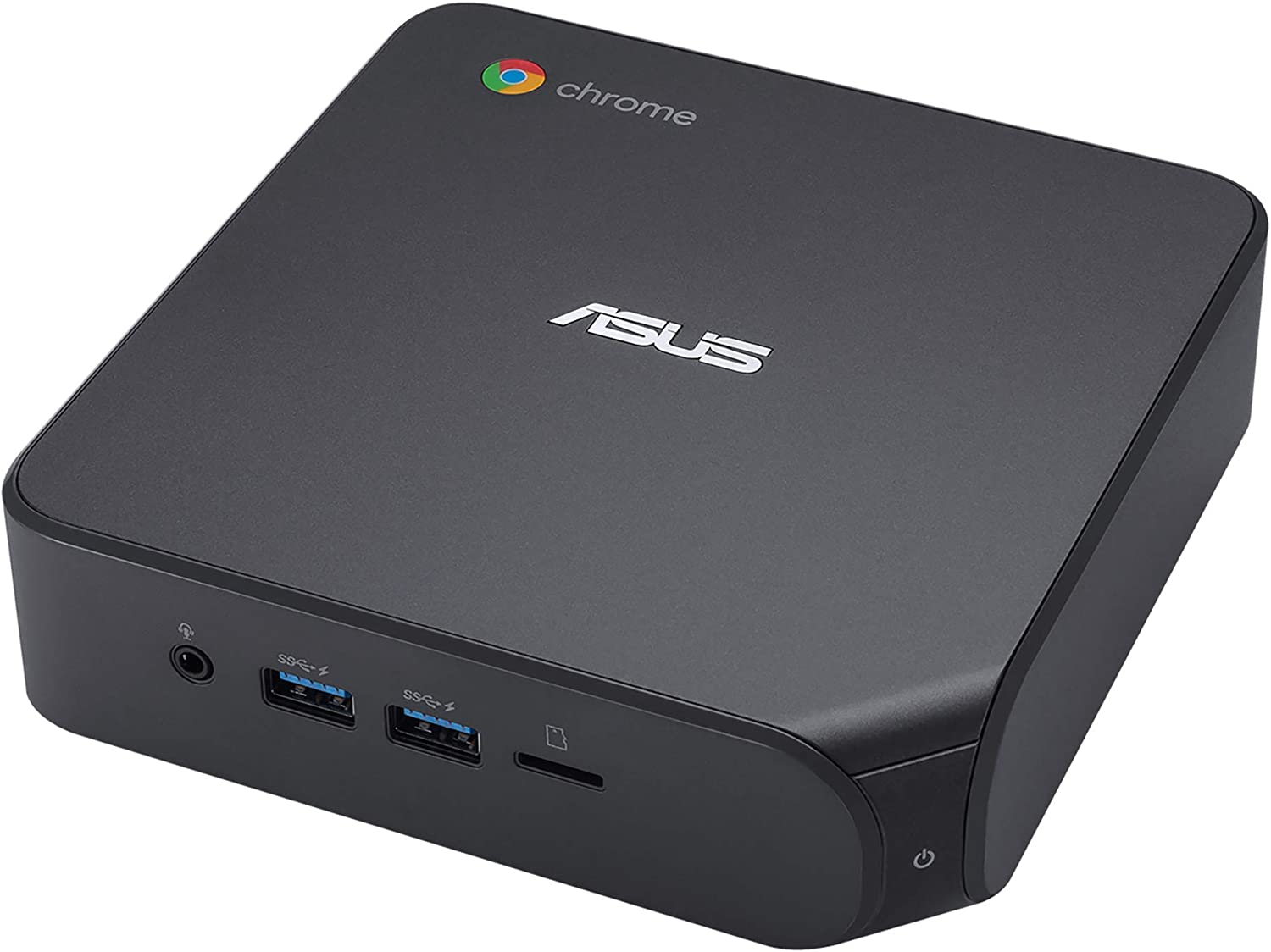
More options
ASUS makes some of the best computers and is never afraid to squeeze in every little feature and port to try and stand out in an increasingly competitive Chrome Enterprise space. This means we benefit from ASUS's dedication to being the most powerful and detailed machine for the job.
Pros
- More USB ports
- More processor options
- Better availability
Cons
- Higher-tier options are more expensive
- No keyboard or mouse included

Legendary HP support
While the budget models with Intel Celeron processors are getting harder to find, if you decide to go with the high-end or need a model for the enterprise HP has you covered. HP's support for business users and consumers is excellent; if you need it, you'll be glad you have it.
Pros
- Better support options
- Can buy direct from HP
- Higher-tier models aren't as expensive
Cons
- Only one USB-C port
- No mouse or keyboard included
- Cheaper models are harder to find
Here's something that many people don't know but is very important when buying a Chromebox — they all use the same motherboard. That means things like processor selection or memory size selection are equal on the hardware side and manufacturers decide what to offer.
There are really only a few things to consider when comparing Chromeboxes from the same generation: price, support, and those extras manufacturers try to include — or decide not to include.
ASUS Chromebox 4 vs. HP Chromebox G3: The basics

As mentioned, both models use the same Intel 10-generation motherboard and support the same hardware options. This is because Google wants each Chromebox to be 100% compatible with Chrome OS and feature similar performance on the software front.
The difference comes down to what each manufacturer has included when it comes to specs and input/output ports.
Both models use SSD storage in their high-end models. That means it's not only faster but also user-upgradable. This is important for a product designed to be kept up-to-date until 2028.
On the Chromebox 4, you'll find five USB ports and a USB-C port so you should have room to plug in everything you need to use. The HP Chromebox G3 has four USB ports and one USB-C port.
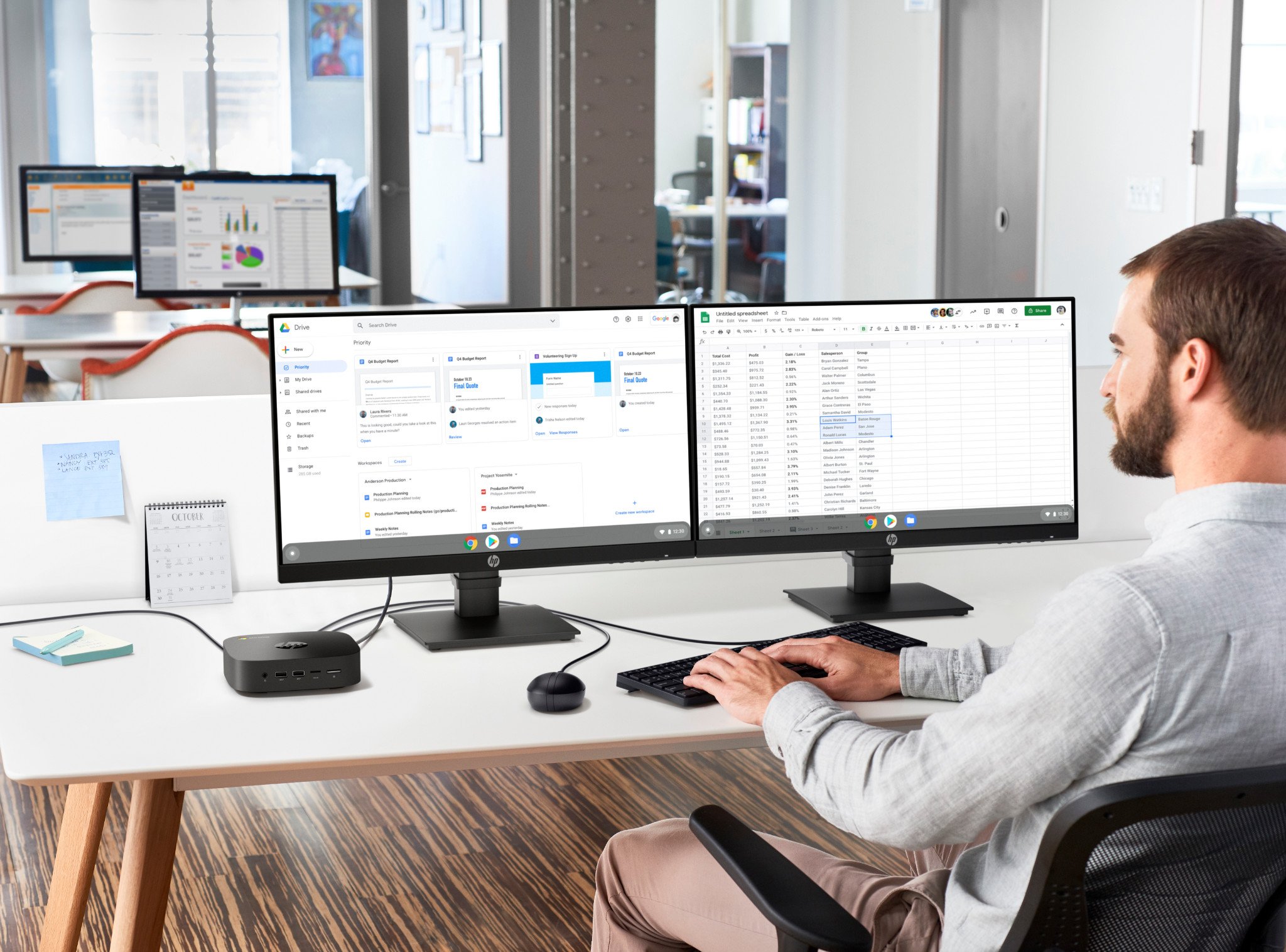
Availability can be a bit confusing, but in general, the Chromebox G3 is easier to buy.
Get the latest news from Android Central, your trusted companion in the world of Android
HP's consumer direct sales website allows you to configure the Chromebox G3 and buy the model with the specs you need, and it offers the Intel Celeron as a separate version. You won't find the cheaper model available on third-party websites like Amazon or Walmart very often, if at all.
ASUS' direct sales channel offers the Intel Core i3 version of the Chromebox 4 but you can't configure a different model. You will find the inexpensive Intel Celeron models at third-party shopping sites like Amazon, though.
If you're looking for an inexpensive entry-level model you'll probably want to stick with ASUS and check out Amazon where you can save a few dollars.
One more factor to consider is warranty and customer support. Both manufacturers (and Google) offer software support for their Chromebox through June 2028.
Both also offer 24/7 customer support and a decent warranty on their new products. Having said that, and as someone who has experience here, HP's support offerings are one of the best in the entire industry. If you have an issue that can't be solved by tier-one support who mostly uses a scripted set of instructions from a large binder, they are quick to escalate a problem to trained PC repair staff or higher.
Hopefully, you never need to call for tech support. But if you do, I can't recommend an HP product enough because of the helpfulness of its support staff.
ASUS Chromebox 4 vs. HP Chromebox G3: Full specs
As mentioned, these products are almost identical when it comes to hardware. the differences are the number of external ports and ASUS is the big winner here.
| Header Cell - Column 0 | ASUS Chromebox 4 | HP Chromebox G3 |
|---|---|---|
| Operating System | Chrome OS | Chrome OS |
| Processor | Intel 10-generation | Intel 10-generation |
| Memory | Starting at 4GB | Starting at 4GB |
| Storage | Starting at 32GB | Starting at 32GB |
| Connectivity | Gigabit Ethernet, Wi-Fi 6 (2x2), and Bluetooth 5 | Gigabit Ethernet, Wi-Fi 6 (2x2), and Bluetooth 5 |
| Ports | 5x USB 3.2 Gen2, 1x USB-C gen1, microSD card, 2x HDMI, Kensington lock, 1x audio jack | 4x USB 3.2 Gen2, 1x USB-C gen1, microSD card, 2x HDMI, Kensington lock, 1x audio jack |
| VESA mount | Yes | Yes |
ASUS Chromebox 4 vs. HP Chromebox G3: Which should you buy?

It all depends on your price range.
While the ASUS Chromebox 4 has an extra USB port these are stationary devices and it's very easy and relatively cheap to plug in a USB hub. HP has better tech support, but all of the best Chromeboxes have one great thing in common — you'll probably never need software support.
With that out of the way, the focus is entirely on the price. HP usually has the Celeron version of the Chromebox G3 listed on its own website and the price is comparable to the Celeron version of the ASUS Chromebox 4.
The difference is you'll find the Chromebox 4 on sale more often because retailers like Amazon often shaved 5-10% off the price.
If you are looking for a higher-end model with an Intel 10th generation Core series processor they're easy to find at HP's website. For the ASUS you will need to hit Amazon and try to find one in stock.
The one I would buy is the Intel Core i3 model with 8GB of memory and a 128GB SSD listed for sale at the ASUS direct sales website, but I would try to find it at an online retailer to save a few dollars.
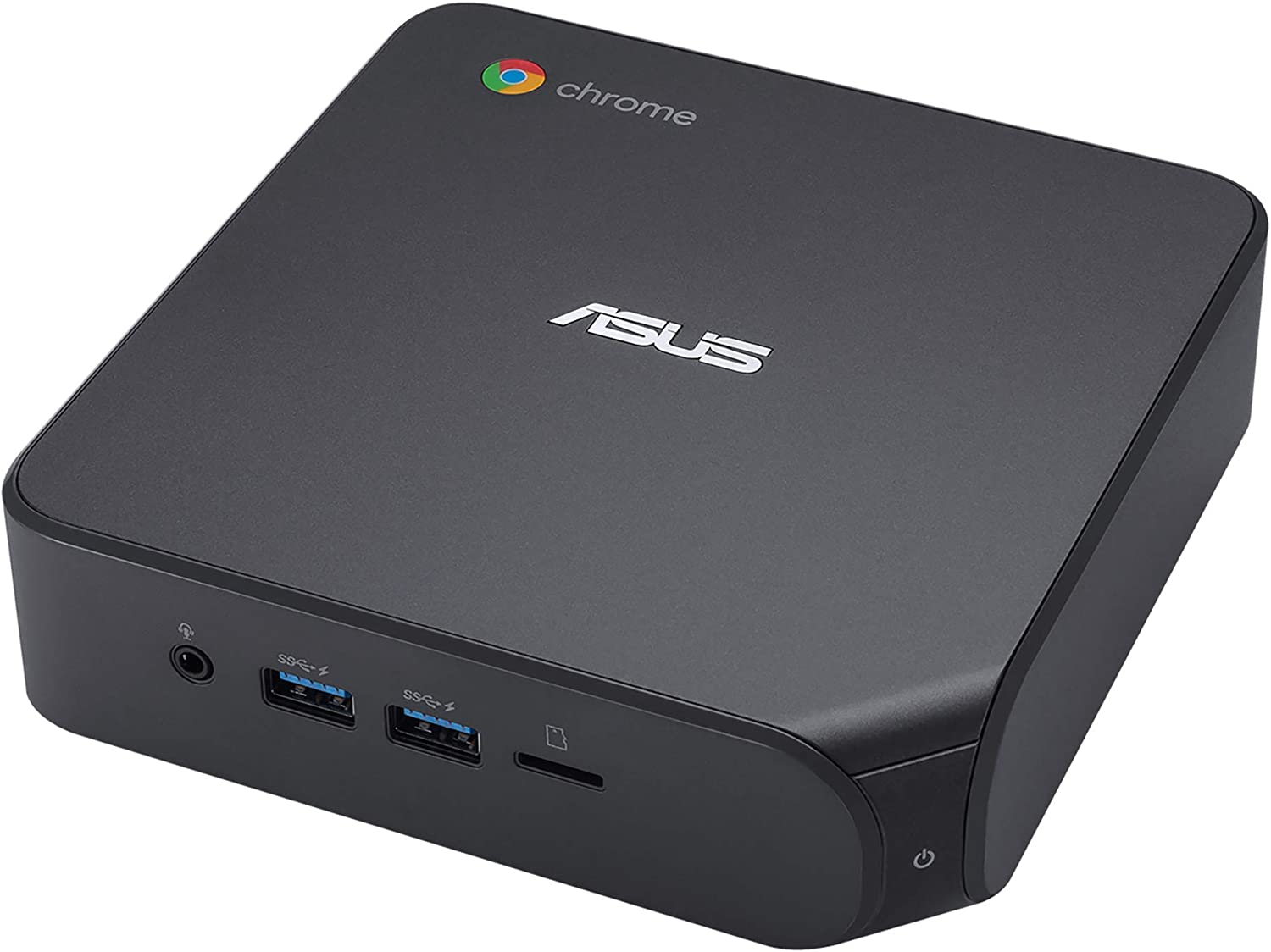
More options
ASUS makes some of the best computers and is never afraid to squeeze in every little feature and port to try and stand out in an increasingly competitive Chrome Enterprise space. This means we benefit from ASUS's dedication to being the most powerful and detailed machine for the job.

Legendary HP support
While the budget models with Intel Celeron processors are getting harder to find, if you decide to go with the high-end or need a model for the enterprise HP has you covered. HP's support for business users and consumers is excellent; if you need it, you'll be glad you have it.

Jerry is an amateur woodworker and struggling shade tree mechanic. There's nothing he can't take apart, but many things he can't reassemble. You'll find him writing and speaking his loud opinion on Android Central and occasionally on Threads.
