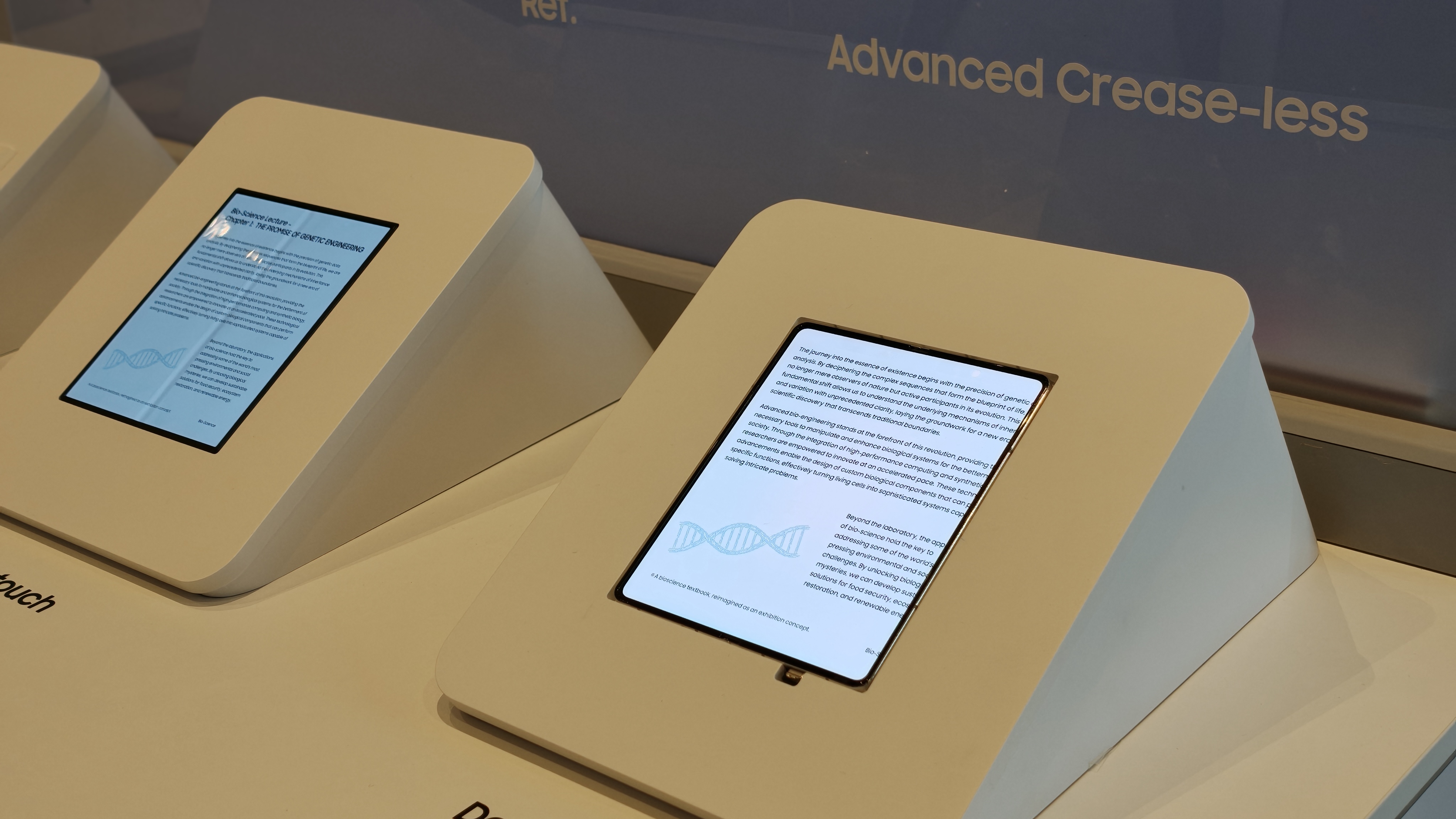Can I play Stadia on my Chromebook?

Best answer: Yes, you can play Stadia on your Chromebook even if you have one with incredibly low specs. It may not be the most ideal way to play, but it's possible. Google wants Stadia to be accessible to everyone regardless of how powerful their devices are.
- Entry level: Lenovo Chromebook 2-in-1 Convertible Laptop ($256 at Amazon)
- Go wireless: Google Stadia controller ($69 at Google)
- Bigger and better: ASUS C302 Chromebook Flip ($550 at Amazon)
What's the catch?
No catch, according to Google. It really can work with any model Chromebook, even if you decided to pick up the cheapest thing you could find on sale one day. Because of how Stadia works, you shouldn't need anything more than what you already have to play it. How does it work in practice? Well, some folks have run into trouble consistently playing on extremely high definition settings on older Chromebook models, but there doesn't seem to be issues with Stadia simply not working on one.
The company's whole motto with this is, "Game where you want when you want," and that seems to be the case here! It's important to note that this probably isn't the most ideal way to play, as you're stuck utilizing Chrome and will likely run into some battery issues if you're on the go, but it definitely works as intended. The Chromebook you'll be using isn't an extremely old model, or you may run into issues separate from Stadia itself. Of course, having a solid, high-speed internet connection is also key.
Do I need any special software to run it?
Other than your Chromebook's existing Chrome OS and Stadia's streaming service, it doesn't appear that you'll need to download any other software to start playing your favorite games.
As far as controllers go, you also shouldn't need anything special to play on your Chromebook, either. According to Google's list of Stadia-compatible controllers, pretty much any controller with USB or Bluetooth connectivity will work on either Google Chrome or Android devices with Android 10.0 or greater. You'll still need the Stadia Controller to play on televisions, but if you're just using a Chromebook, anything would be fine. Google also notes that not every supported gamepad is listed on their site, so if you happen to have a third party controller, it's important to check with the manufacturer to see if that will work with Stadia.
Get the latest news from Android Central, your trusted companion in the world of Android
What will affect my streaming quality then?
Instead of your hardware dictating the type of quality your experience will be, Stadia relies entirely upon your internet connection and Google's own servers. Google has said that anywhere from 10Mbps to 35Mbps should allow players to have a stable, high definition connection. As long as your internet connection can remain fast and stable enough, you should be able to stream just fine on any old Chromebook you have lying around.
If you're having trouble playing or running into a ton of lag and slow gameplay, you might want to check your internet connection or attempt to plug your laptop directly into your modem via an ethernet port.

For your basic streaming needs
If you're looking for an affordable Chromebook to start streaming your games anywhere you go, Lenovo's C330 2-in-1 convertible laptop is there for you. Just keep in mind that it doesn't have all of the bells and whistles of higher-end models.

Jennifer Locke has been playing video games nearly her entire life. You can find her posting pictures of her dog and obsessing over PlayStation and Xbox, Star Wars, and other geeky things.