Android Central Verdict
The ASUS RT-AX82U is one of ASUS’ best networking values with a set of features that lands right in the middle of the range as far as dual-band Wi-Fi 6 routers go. With its AX5400 connection, it has enough 5GHz speeds to handle multiple streaming devices with the software needed to keep gaming connections a priority. On top of that, the compact size makes it a good fit for many homes with multiple people sharing the connection.
Pros
- +
Great software features for the price
- +
Solid AX5400 performance with good coverage
- +
Compact size and subtle design
- +
AiMesh makes it expandable
- +
Good gaming features
Cons
- -
No multi-gig Ethernet
- -
Locked up when changing settings
Why you can trust Android Central
The ASUS RT-AX82U is a Wi-Fi 6 gaming router that delivers plenty of speed for most families and is a great router for those that need their internet to handle both streaming and gaming at the same time. The dual-band AX5400 connection isn’t the fastest out there, but with support for 160MHz and DFS channels it has the capacity to handle several devices at once. You can even expand its coverage with AiMesh and another compatible ASUS router.
This router is a good value for families that need a lot of streaming capacity and can make good use of the security and parental control software ASUS bundles in. Not only that, but this router’s software is designed to prioritize gaming traffic without impacting other family members’ ability to stream.

If you're for a powerful router with enough speed to take advantage of a gigabit connection, the RT-AX82U is a great place to start with an AX5400 connection. The software included is a great value with parental controls and a gaming QoS included for free.
ASUS RT-AX82U review: Price and Availability
The ASUS RT-AX82U is priced at $229, which is competitive with other routers of this speed, if not a little pricier. ASUS provides solid parental controls and Trend Micro security for the lifetime of the product while some other companies require a paid subscription for similar features.
You can grab this router from several online retailers such as Amazon and Best Buy. You can also get a Gundam-themed version if you’re willing to pay a bit extra and you can find it in stock. In the box, you get the router, a power supply, and a Cat 5E Ethernet cable. The router is packed in a cardboard tray and the packaging is easy to recycle. I tested with firmware version 3.0.0.4.386_46061 and performance was generally stable.
ASUS RT-AX82U review: What I like
The ASUS RT-AX82U is as middle-of-the-road as routers come, with a solid dual-band Wi-Fi 6 connection and gigabit Ethernet ports. This router also has a lot in common with a couple of other routers from ASUS with AX5400 connection — like some from the TUF Gaming line and ROG line — in that it has the same tri-core CPU. The differences between the models mainly come down to the looks and a couple of software features like VPN Fusion, which the RT-AX82U lacks. When it comes down to it, this is one of the nicest looking routers that ASUS makes and it's no surprise that it's earned a place as one of the best Wi-Fi 6 routers you can get.
Its design has some aggressive angles and an RGB-lit radiator-like panel on the front, but with full customization it’s up to you how much light this router puts out. This front piece isn't actually used for cooling. Instead, the majority of cooling is handled by openings on the top and bottom of the router. Overall, it looks good with some solid Android Central green on the front.
This router is also fairly compact. With its antennas standing straight up it’s only 6.5 inches tall, so if you’re looking for something to fit on a shelf, this will work for most people.
Get the latest news from Android Central, your trusted companion in the world of Android
Under the hood on this router, you get a dual-band AX5400 connection which breaks down to 4804Mbps at 5GHz and 574Mbps at 2.4GHz. This speed should be more than enough for a small family with support for dozens of connections at once. The 2.4GHz band isn’t as quick as AX6000 routers, but with so many people only using the faster 5GHz connection, it’s a good way for most people to save a little money on a router.
The RT-AX82U works well in congested areas thanks to full 1024QAM, allowing the router to make small adjustments to its signal to sidestep congestion a bit more and giving it access to DFS channels that give you some more open space. This is especially useful in getting a little extra speed as many of your neighbors either won’t have enabled DFS or won’t have a router that can. It’s worth noting that if you’re using automatic channel selection on the RT-AX82U, you need to change a setting to allow it to use DFS. It’s also worth noting that some older devices won’t be able to access DFS, so your mileage may vary.
When it comes to performance, this router delivers more than enough speed for most people. I tested the ASUS RT-AX82U on my gigabit internet connection from Cox with a maximum download speed of 940Mbps. Upload speeds were not included since, at just 35Mbps from Cox, none of the speed tests failed to achieve max speed. Note also that DFS was not enabled as the router did not automatically enable it.
| Device | Living room (router) | TV room | Bathroom |
| ASUS Zenfone 8 (Wi-Fi 6E) | 116Mbps 109Mbps | 111Mbps 106Mbps | 106Mbps 98.2Mbps |
| Galaxy S20+ (Wi-Fi 6) | 137Mbps 107Mbps | 142Mbps 114Mbps | 138Mbps 129Mbps |
| LG G8 (Wi-Fi 5) | 115Mbps 106Mbps | 113Mbps 74.7Mbps | 82.0Mbps 108Mbps |
At 2.4GHz, speeds were sufficient for the smart home devices most people will be using on this band. At around or over 100Mbps on average, there’s not much you couldn’t do on this slower connection including 4K video streams. Still, 5GHz gives you more speed for multi-tasking and downloads.
| Devices | Living room (router) | TV room | Bathroom |
| ASUS Zenfone 8 (Wi-Fi 6E) | 586Mbps 612Mbps | 625Mbps 615Mbps | 614Mbps 608Mbps |
| Galaxy S20+ (Wi-Fi 6) | 524Mbps 516Mbps | 584Mbps 592Mbps | 542Mbps 508Mbps |
| LG G8 (Wi-Fi 5) | 472Mbps 459Mbps | 438Mbps 423Mbps | 409Mbps 402Mbps |
These aren’t the most impressive 5GHz speeds I’ve ever seen, but given that the tests were completed in the middle of the day, they’re about what I would expect from this tier of router. The 160MHz Zenfone 8 fared a little better overall thanks to its 160MHz support but the advantage wasn’t huge.
I also tried a OnePlus Nord N200 with the fairly low-end Snapdragon 480 and consistently got speeds around 300Mbps, which is pretty good. This is considering that this device only has a link speed of 433Mbps in optimal conditions compared to the 867Mbps of the LG G8.
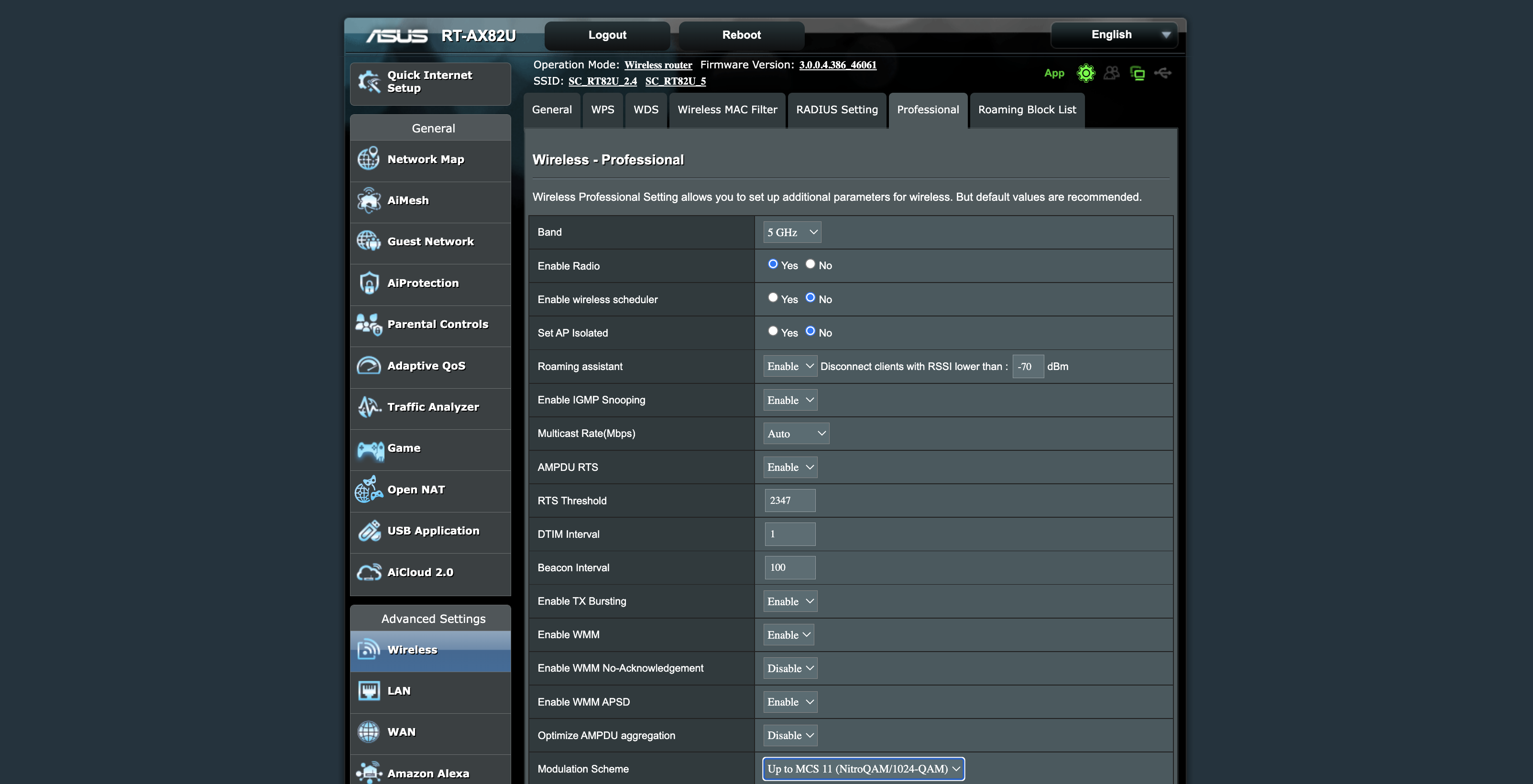
The software ASUS includes with this router is great, with a feature-rich app experience making setup and basic management easy. The web browser inference also offers a ton of depth if you want to get into all of the small settings; ASUS doesn’t get in your way. Most people will have access to everything they want in the app without ever needing to touch a web browser but it is nice to know that the options are there if you need them.
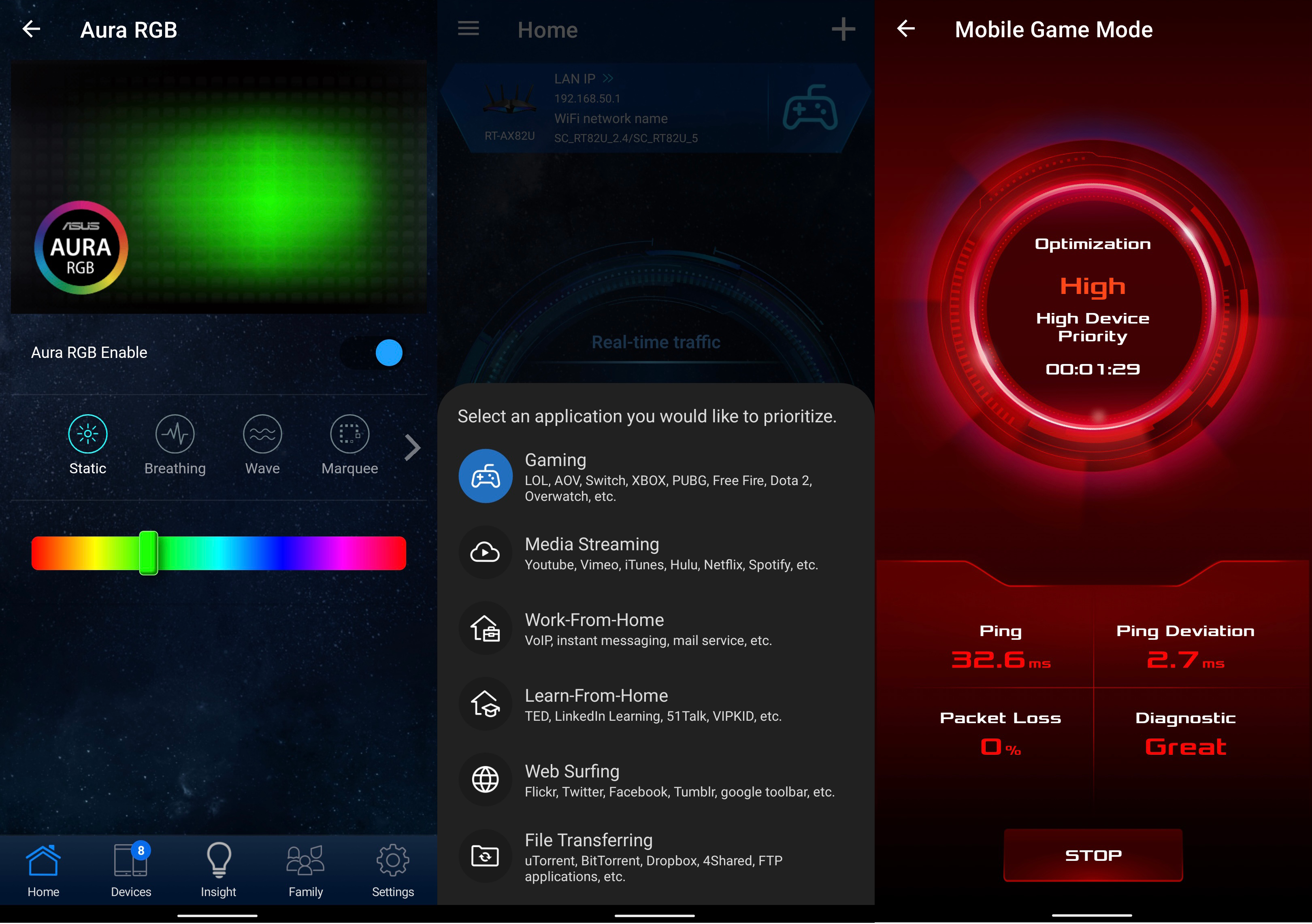
When it comes to gaming, there are quite a few options to make sure your games run as smoothly as possible. Your primary gaming PC, for example, can be plugged directly into LAN port 1 which is already prioritized for gaming. If you’re going wireless, you can set the QoS software to prefer gaming applications. This allows the router to put gaming traffic first in line so ping times remain consistent and low even when other devices on the network are browsing or streaming.
There’s also a Mobile Game Mode included in the app so you can quickly optimize your connection for mobile gaming. If you’re serious about the best games on Android, this router can make sure your connection is as stable as possible. It even gives you a readout of your average ping and packet loss.
If you’re having trouble with NAT on your connection, ASUS’ OpenNAT on this router lets you quickly and easily create a game profile for port forwarding. A selection of games are already included in the software but you can also add a custom rule.
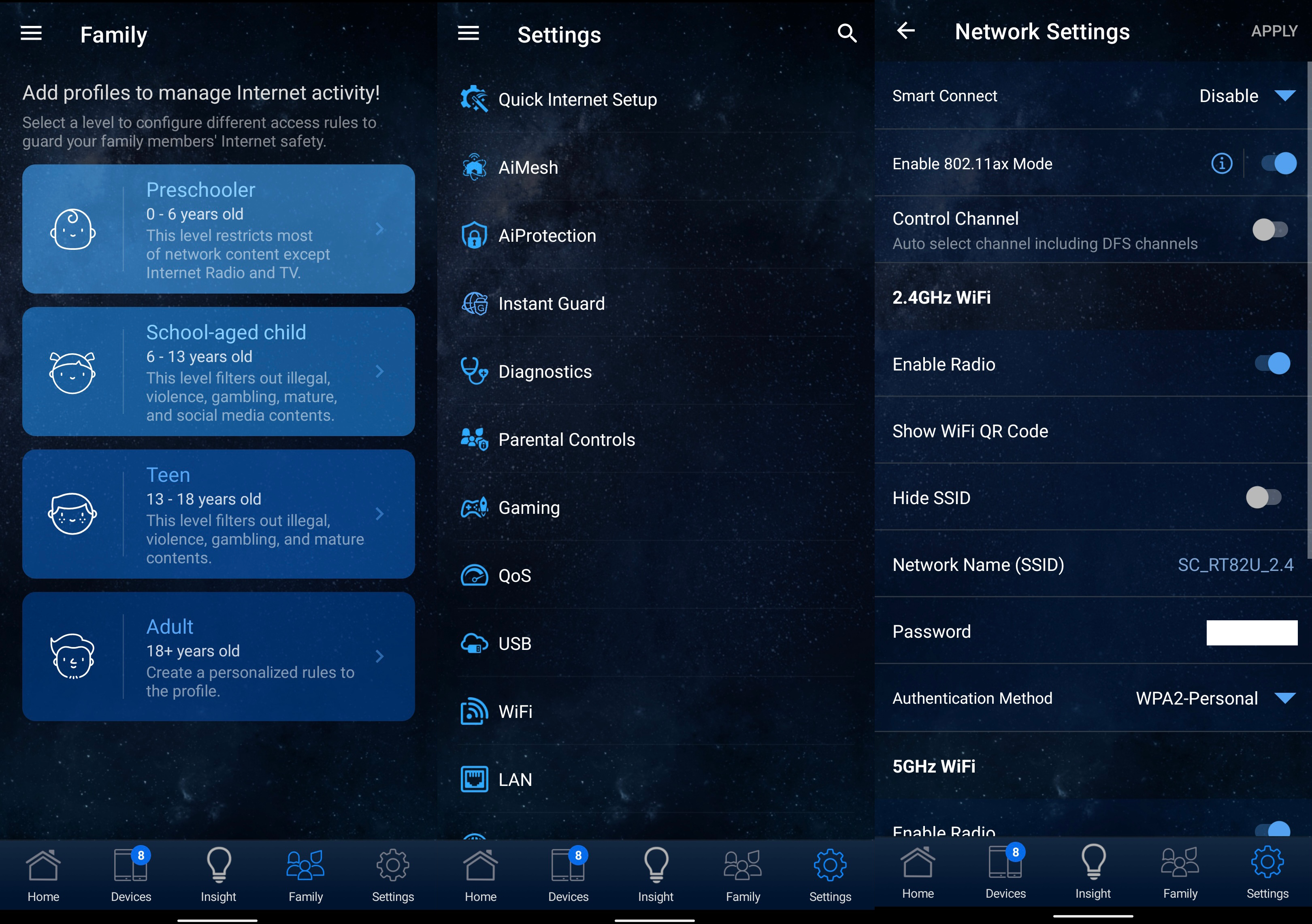
Besides gaming, you get AiProtection Pro which includes internet security for all of your devices. This feature is powered by Trend Micro and is free for the lifetime of the router. This software can step in to block malicious websites before their content ever reaches your device. Advanced parental controls are also included with the ability to set profiles for each member of the family. This allows you to control what the kids are doing online without blocking the adults from visiting the sites they way to.
While a lot of people think of routers only as devices to make Wi-Fi, the software running behind the scenes can have a big impact on the way you use and manage your home connection. Whether you just want to keep your gaming connection quick or you have kids that you want to keep on the right side of the net, ASUS offers a great set of features.
ASUS RT-AX82U review: What I don't like
Compared to some other routers in this price range, it’s a bit disappointing that this router doesn’t have any 2.5Gbps wired ports. While I think the majority of people shopping for this level of hardware won’t need this extra speed, it can be nice to have as people begin to upgrade their hardware in the next couple of years. Even so, you can use link aggregation for WAN if you upgrade your internet beyond gigabit speeds.
I also experienced some unresponsive software when changing settings on the router. This could happen using the app or a web browser. The router kept working without issue but it took a minute or two to be able to access the settings again. This can be a pain if you’re trying to dial in some specific settings. It’s not too big a deal for most people, but if you think you’ll be in the settings a lot for parental controls or fine-tuning settings for games, it can definitely get annoying.
One other thing to keep in mind is that this router does not come with mounting holes so if you wanted to put this up on the wall, you're going to need to stop by the hardware store. This is a bit odd as the status lights are on the top so they'd be easy to see on a wall, the antennas can adjust to work for a wall mount, and the power cable is a right angle barrel plug so it would also be a good fit. If you're able to find a bracket for it, this router should still function without issue on a wall.
ASUS RT-AX82U review: The competition

When it comes to competition, ASUS itself has built two routers that are nearly identical to the RT-AX82U on paper. One of them, the ROG GS-AX5400, has the same dual-band AX5400 connection, though it has a more gamer-oriented design and a slightly higher price tag. You do get an extra software feature with VPN Fusion to pass through certain devices when you’ve set up a VPN on your router. Both of these routers are strong performers and either would be a good fit for most homes.
The TP-Link Archer AX73 lacks some of the software features of the ASUS, though at a much lower price, it may be a better fit for some. The parental controls are much simpler and it requires a subscription for a similar level of security. Even so, performance is about the same in standard speed tests. It also lacks a lot of the design flair of the RT-AX82U.
If you were looking specifically for a router designed with gaming in mind, the TP-Link Archer GX90 adds another band to the mix for a full tri-band AX6600 connection. This allows for a dedicated band for wireless gaming devices so you can further isolate your gaming traffic interference. It even has a 2.5Gbps WAN/LAN Ethernet port. This router is quite a bit larger and it will stand out even more than the ASUS with its red antennas. If you don’t mind spending a little extra on it, TP-Link may have a better package for you.
ASUS RT-AX82U review: Should you buy it?
You should buy it if...
- You want gaming features for less
- You need parental controls and security for free
- You game on Wi-Fi
- You share your connection with multiple people
You should not buy it if...
- You don’t have Wi-Fi 6 devices
- You need VPN Fusion
- You need multi-gig wired performance
The nice thing about gaming routers is that they’ve been configured to handle a large amount of data while minimizing lag spikes. This is not only helpful for keeping online gameplay stable, but it can also benefit those that need to share a connection with multiple people at home. Furthermore, ASUS has packed in the right software so parents can stay in control of what the kids look at, security is less of a worry, and with a robust QoS, you can configure your router to prioritize the most important data.
Still, the hardware here is more than a lot of people need and if you live alone, there’s almost no way you would need so much speed. It’s also worth noting that this router isn’t equipped to make the most of a high-speed wired network so if you want something to handle multiple multi-gig connections, you’ll need a more powerful router.

The ASUS RT-AX82U is a well-rounded WI-Fi 6 router that's a good fit for many families. The powerful hardware can keep speeds high even when several devices are connected at once. ASUS has also included a robust software package with security and parental controls for free.

When Samuel is not writing about networking or 5G at Android Central, he spends most of his time researching computer components and obsessing over what CPU goes into the ultimate Windows 98 computer. It's the Pentium 3.








