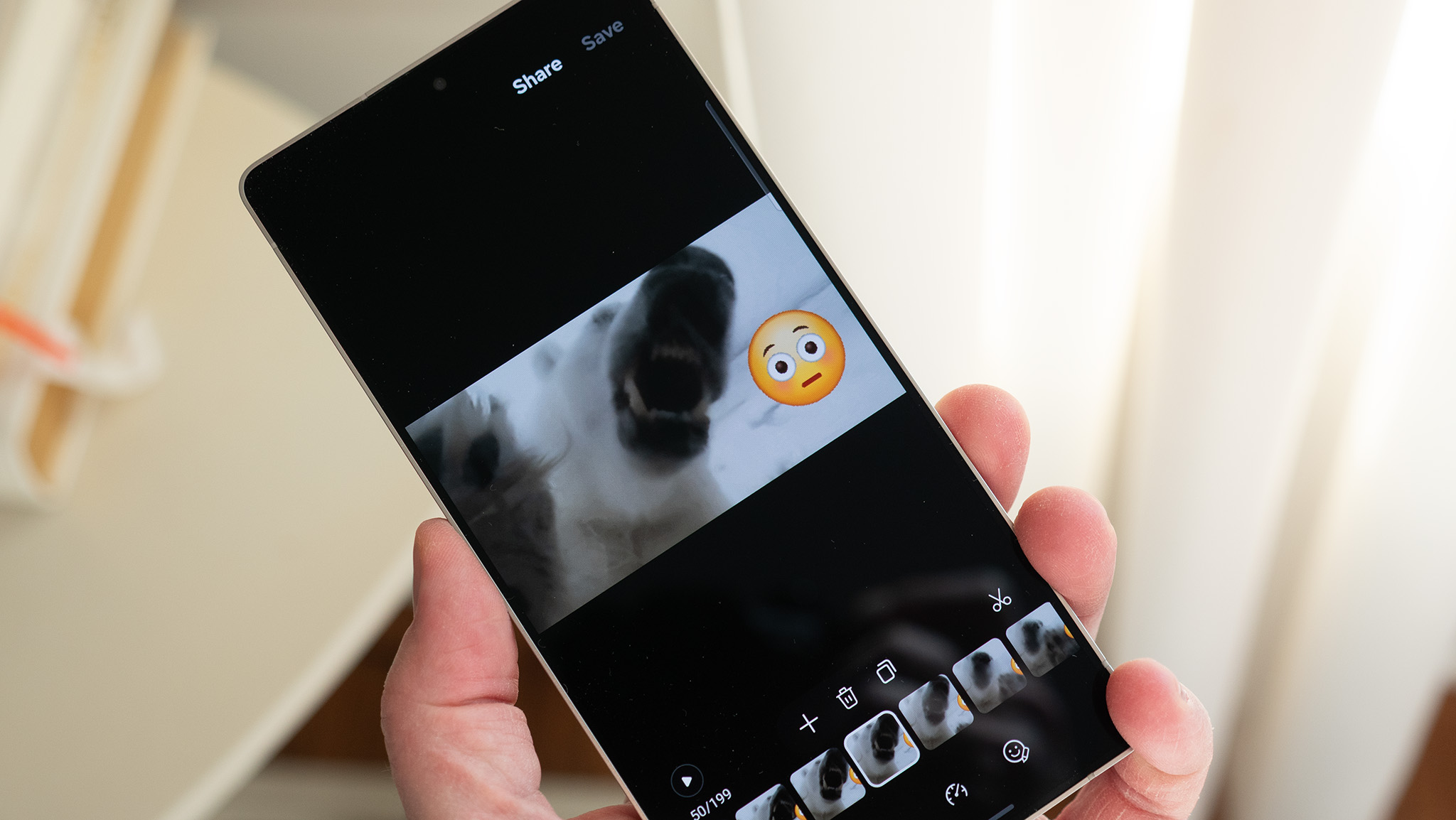Arlo Pro 4 vs. Arlo Ultra: Which should you buy?
Two of the top Arlo cameras go head to head to see which is truly the best.
Get the latest news from Android Central, your trusted companion in the world of Android
You are now subscribed
Your newsletter sign-up was successful

Best for price and battery
One of the only Arlo cameras to work without a smart hub, the Arlo Pro 4 is a reliable standalone camera that outshines most indoor/outdoor security cameras. While not cheap, it's much more reasonably priced than the Ultra, and using 2K footage instead of 4K has some perks.
Pros
- Works without a smart hub
- Cheaper per camera than Ultra
- 2K footage uses less bandwidth, battery
- Better-than-average FOV, night vision
- Likely to have better battery life
Cons
- Doesn't support 4K resolution
- No local storage without smart hub

Higher-quality, wider footage
Assuming you can afford it, the Arlo Ultra is a top-tier camera that can capture a yard's worth of 4K footage by itself. Unfortunately, it requires a smart hub to connect to your router, which adds to the upfront cost. Cost aside, you'd be hard-pressed to find a better camera.
Pros
- Can record 4K security footage
- Has wider field of view
- Uses dual mic array for better audio quality
- Smart hub enables local storage
- Comes with a free year of cloud storage, AI detection
Cons
- Much more expensive
- Requires smart hub to use
- 4K cloud storage costs extra
For anyone who doesn't trust cheap home security cameras and wants a premium device that captures quality footage, you can't go wrong weighing the Arlo Pro 4 vs. Arlo Ultra. Whichever you choose, you'll find one of the best wireless home security cameras available today. They both have excellent night vision, battery life, security measures, and AI detection. However, only the Arlo Ultra supports 4K footage. We'll help you decide if that justifies its much higher price, or if you should settle for the Arlo Pro 4.
Arlo Pro 4 vs Arlo Ultra Price and availability
Why you can trust Android Central
Since the Arlo Ultra 2 launched last year, the company has largely started removing the older Ultra from circulation and no longer lists it on its website. We suspect that's because the two cameras are so similar. When comparing the Arlo Ultra versus the Ultra 2, both have virtually the exact same specs, with the only difference being that the Ultra 2 supports dual-band Wi-Fi with an increased Wi-Fi connectivity range. That being said, you can still find the Arlo Ultra for sale today, with a single camera and hub somewhere in the $300-and-up range or a two-pack for around $500.
As for the Arlo Pro 4, it released in October 2020, making it far newer and more widely available. You can find one today for $180, or get a three-camera bundle for $500. Since the Arlo Pro 4 connects directly to your Wi-Fi network, it doesn't need an Arlo smart hub to work, making it cheaper to buy either individually or in a bundle.
Arlo Pro 4 vs Arlo Ultra Video quality, battery life and bandwidth

The most obvious difference between two of the best wireless home security cameras on the mark is in visual quality. The Arlo Ultra can shoot footage in 4K, while the Arlo Pro 4 hits its visual limit at 2K. Using an 8MP image sensor, the Arlo Ultra will capture far more pixels per frame, making it far easier to spot identifiable characteristics in footage of a possible intruder. That being said, many cameras make do with 1080p footage, and by comparison, the Arlo Pro 4's 2K footage is far clearer than the industry average.
So, is 4K security footage necessary, or worth the extra cost? It very well could be, but there are significant caveats to consider first.
Don't buy the Arlo Ultra for 4K footage unless your internet upload speed is up to the task.
Before you buy either of these cameras, check your current internet plan's upload speed. Arlo estimates that both cameras upload between 2-4Mbps. The more Arlo cameras you buy, the more data your router will have to funnel into the cloud in real time. The same principle applies in terms of which video resolution you choose.
The last thing you want is to buy an Arlo Ultra bundle, only to realize that your router can only handle them in 1080p mode. Generally speaking, the Arlo Pro 4's max resolution will tax your network less than its more powerful sibling.
Bandwidth aside, you'll find that higher-resolution filming also has a detrimental effect on your Arlo Camera's battery life. Arlo estimates the Pro 4 battery life at six months, while the Ultra is rated at 3-6 months. In either case, the actual battery life will depend on how often the camera is activated and what power management settings you choose. If you select "Best Video Quality," Arlo says outright that this will reduce your battery life. You'll have to shoot at a lower resolution to help your camera last longer.
Since you're paying a high price for better video quality, you'll end up sacrificing battery life for the sake of more pixels. In that case, we suspect that the Arlo Pro 4 shooting in 2K will last longer than the Arlo Ultra in 4K. Regardless, you'll want to buy an extra battery pack or compatible solar panel for your Arlo camera. Considering how expensive the Arlo Ultra is already, we'd suggest that the Arlo Pro 4 plus extra accessories won't be quite as detrimental on your wallet.
Arlo Pro 4 vs Arlo Ultra Smart hubs and storage
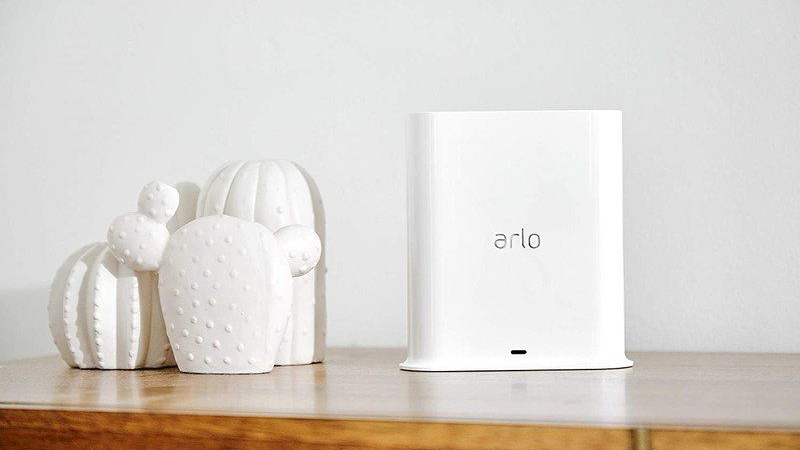
One reason why the Arlo Pro 4 is so much more affordable than most Arlo cams is that it works as a standalone security camera. The majority of them require a base station or smart hub to communicate with your Wi-Fi network, including the Arlo Ultra.
Both Arlo cameras can use a smart hub to enable local storage in case your internet dies. But only the Arlo Pro 4 can work without one.
It's frustrating that the Arlo Ultra doesn't work at all without a mandatory accessory, but an Arlo smart hub does at least come with some perks. It has microSD and USB 2.0 slots that enable local storage for your video footage. This spares you from having to upload your videos to the Arlo cloud, which is useful if your internet plan can't handle the upload speeds or you're concerned about privacy.
The Arlo Pro 4 also is compatible with an Arlo smart hub; it just doesn't require it. Considering the Pro 4 costs less per camera, you could decide to buy a hub for local storage and still decide to go with the Pro 4. It simply depends on whether the Arlo Ultra's spec upgrades compel you to spend the extra money.
One significant perk of the Arlo Ultra, aside from the local storage option, is that Arlo included a free one-year subscription to its Arlo Smart Premier plan. This unlocks 30 days of video storage, AI recognition to differentiate between people, pets, vehicles and packages, and the option to only trigger alerts from specific activity zones. The Arlo Pro 4 also ships with an Arlo Smart Premier trial, but only for three months.
Unfortunately, the Arlo Ultra's Premier plan only supports uploading 2K footage to the cloud. If you want to save 4K footage, you'll either have to save it locally or upgrade to the more expensive Arlo Smart Elite plan.
Arlo Pro 4 vs Arlo Ultra Specs breakdown

We've explained several reasons why the Arlo Pro 4 may be a better choice, but it's undeniable that the Arlo Ultra has superior hardware built into it. While the Pro 4 is by no means a security slouch, the Ultra wins the head-to-head battle in a few key areas. You can see these differences in the spec table below.
| Header Cell - Column 0 | Arlo Pro 4 | Arlo Ultra |
|---|---|---|
| Dimensions | 316g; 89mm x 52mm x 78.4mm | 331g; 89mm x 52mm x 78.4mm |
| Smart hub required | No; can connect camera directly to router | Yes |
| Max Resolution | 2560x1440 | 3840x2160 |
| Video Modes | 2K 1080p 720p | 4K 1080p 720p |
| Lens FOV | 160 degrees diagonal | 180 degrees diagonal |
| Motion Detection FOV | 130 degrees diagonal | 150 degrees diagonal |
| Image Sensor | 4MP, 1/3" | 8MP, 1/2" |
| Night Vision | Color; 850nm infrared detection | Color; 850nm infrared detection |
| Spotlight | 6500K, 42Lux @1M | 6500K, 42Lux @1M |
| Digital Zoom | 12X | 12X |
| Sound Detection | Yes | Yes |
| 2-way Audio | Yes; uses single mic with noise and echo cancellation | Yes; uses dual mic array with noise and wind cancellation |
| Built-in Siren | Yes | Yes |
| Battery | 6 months | 3–6 months |
| Operating Conditions | -20–45 degrees Celsius (-4–113 degrees Fahrenheit) Water resistant | -20–60 degrees Celsius (-4–140 degrees Fahrenheit) Water resistant |
| Upload Data Usage | 2-4Mbps | 2-4Mbps |
| Local storage | Only with optional smart hub | Uses USB 2.0-compatible drive or microSD card with smart hub |
| Free subscription | 3 months of Arlo Smart Premier | 1 year of Arlo Smart Premier |
Aside from the superior video resolution, the Arlo Ultra also gives you wider coverage of your home or yard. It has a 180-degree lens field of view (FOV) and a 150-degree motion detection FOV — both 20 degrees larger than the Pro 4's range. That makes the Ultra slightly more likely to spot someone along the edges of your property. Of course, most security cameras fall somewhere in the 110–130 degree range, so don't make the mistake of thinking that the Pro 4 is deficient in this area.
Anyone living in a particularly hot environment may want to be safe and choose the Ultra. Neither camera can handle sub-zero temperatures particularly well, but the Arlo Ultra can withstand up to 140 degrees Fahrenheit. You generally shouldn't put a camera in direct sunlight, since it can interfere with motion detection and saturate the image, but if any camera can handle UV rays, it's the Arlo Ultra.
Most other tech in these cameras, from the siren to the spotlight, are fundamentally the same. But the Arlo Ultra will better capture suspicious noises or visitors' voices thanks to its second microphone.
Arlo Pro 4 vs Arlo Ultra Which should you buy?

On its own, the Arlo Pro 4 gives you reliable coverage and clean 2K footage without making you commit to buying a proprietary smart hub. Howeverm if 4K footage is particularly important to you, your only choice will be to buy the Arlo Ultra.
4K is a great perk, but we'd rather have two 2K cameras than one 4K camera.
Should you happen to see a sale price on the Arlo Ultra (or Ultra 2), we certainly won't dissuade you from going the 4K route. Just make sure to check your internet plan's maximum usage first, and be prepared to recharge them every few months instead of twice per year. We also won't suggest this is necessary for proper home security. Motion detection coverage is generally more important for home security, and with the Pro 4 you'll be able to get an extra camera for the same price, more than making up for the Ultra's wider FOV.
For a more affordable home security option, stick with the Arlo Pro 4. Or, if you think you want local storage but can't afford the Arlo Ultra, check our Arlo Pro 4 vs. Arlo Pro 3 comparison. The Pro 3 also relies on a smart hub to work, but its price is much more reasonable for most home security shoppers.

Best for price and battery
With 2K footage, compatibility with most smart homes, wide motion detection coverage, color night vision, and a built-in siren, the Arlo Pro 4 is one of the best all-around security cameras.

The required smart hub makes local storage simple
4K resolution will ensure that everyone on camera will be crystal clear, so you'll never have trouble telling apart an innocuous visitor from someone more sinister. It's one of the best security cameras with local storage you'll ever find.
Get the latest news from Android Central, your trusted companion in the world of Android

Michael is Android Central's resident expert on wearables and fitness. Before joining Android Central, he freelanced for years at Techradar, Wareable, Windows Central, and Digital Trends. Channeling his love of running, he established himself as an expert on fitness watches, testing and reviewing models from Garmin, Fitbit, Samsung, Apple, COROS, Polar, Amazfit, Suunto, and more.