Your favorite WhatsApp privacy feature on desktop is back after a long break
Ephemeral photos and videos have been restored on WhatsApp's desktop apps as well as the web version.

What you need to know
- WhatsApp is gradually reintroducing the "View Once" feature for photos and videos on desktop apps, indicating a phased rollout.
- The feature was removed last year because the platform couldn't prevent users from taking screenshots on desktop, unlike on smartphones, raising privacy concerns.
- The feature is reported to be available on WhatsApp for the web, Windows, and macOS, ensuring a consistent experience across different platforms.
WhatsApp's popular "View Once" feature for photos and videos is being reinstated on the web and desktop versions of the service after a year-long hiatus.
This feature allows you to send temporary photos and videos that disappear after you open them. Once you've viewed the content, it's gone for good. This has become a standard feature for many of your favorite messaging apps out there.
Intriguingly, though, WhatsApp Desktop abruptly lost this ability a year ago due to privacy worries. Taking it away from WhatsApp's web and desktop apps felt like a hasty and unnecessary move.
According to WABetaInfo, the ability to send disappearing photos and videos has been sneaking its way back into WhatsApp desktop apps in the past few weeks, and it looks like the rollout is gaining momentum.
The image below provides a clear instruction on how to set media to view-once mode on WhatsApp for desktop. The option is conveniently placed within the image editor tool's caption bar at the bottom.
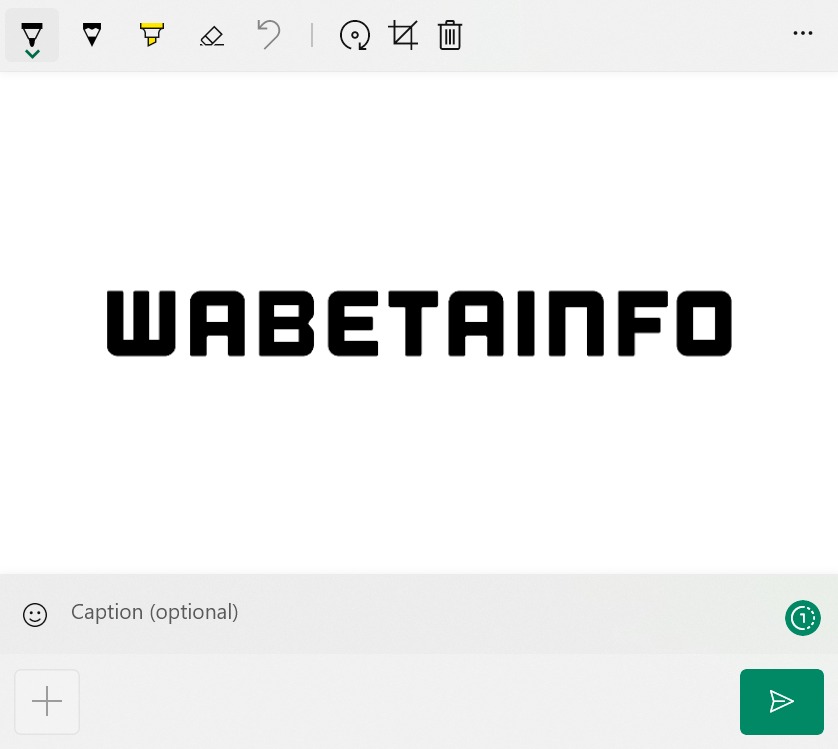
The View Once feature is gradually making its way to WhatsApp on the web, Windows, and macOS. Don't fret if it's not on your app just yet; chances are, it'll reach everyone in the next few weeks.
While the return of ephemeral media is welcome news for many users, Google is making a change that might not be as popular. Soon, your WhatsApp backups will start counting against your Google Drive storage. This change is expected to hit beta testers by December and everyone else by early 2024.
Get the latest news from Android Central, your trusted companion in the world of Android
Once your Google Drive storage fills up, your WhatsApp backups on Android will stop working. To get them going again, you'll need to free up some space by deleting stuff you don't need or subscribe to Google One's storage plans.

Jay Bonggolto always keeps a nose for news. He has been writing about consumer tech and apps for as long as he can remember, and he has used a variety of Android phones since falling in love with Jelly Bean. Send him a direct message via X or LinkedIn.
