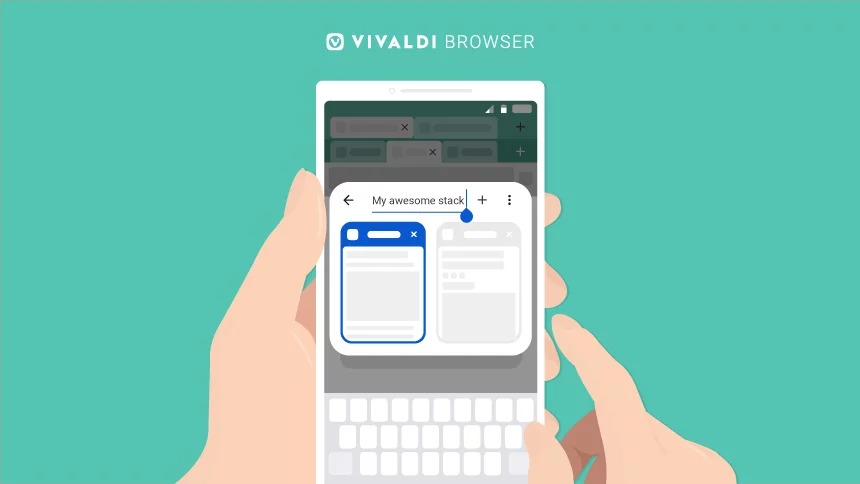Vivaldi on Android gets better tab management features and search engine syncing
You can also now view tabs with the new address bar swipe gesture and find languages to translate in the dropdown menu.
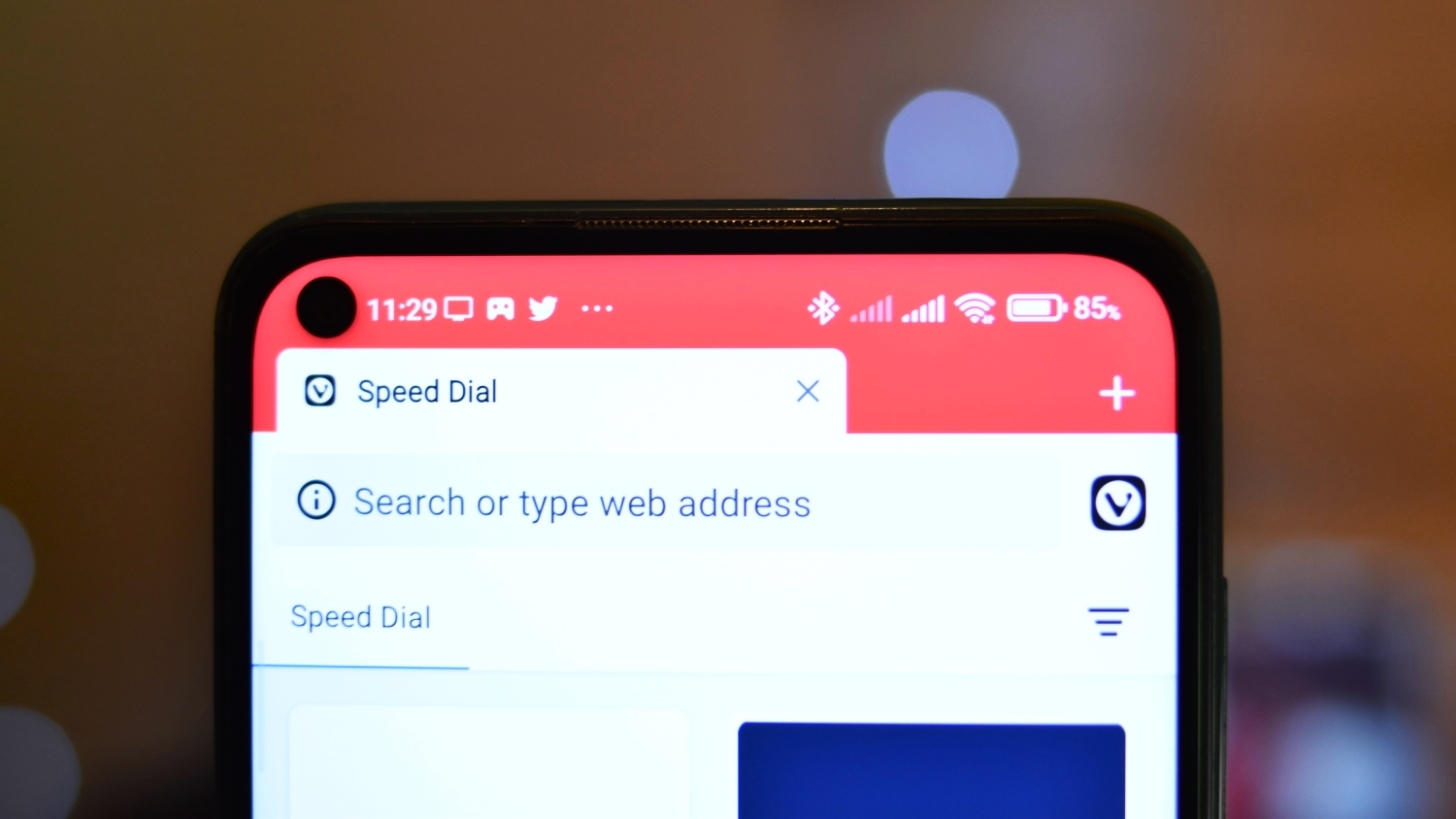
What you need to know
- Vivaldi has announced version 5.3 of its mobile web browser on Android.
- The latest update introduces a bunch of new features that allow you to rename and edit two rows of tab stacks.
- It also allows you to sync search engines and view tabs with a swipe gesture from the URL field.
- You can also now search for languages to translate in the Translate Panel dropdown menu.
Vivaldi significantly improved the way you manage a ton of tabs earlier this year with its new two-level tabs feature, which displays full-size tabs in a second tab bar. The company has gone a step further by allowing you to rename and edit the tab stacks.
It is part of a broader set of updates announced today as part of the rollout of Vivaldi 5.3 on Android. The latest release introduces a bunch of improvements that make for better tab management, translation, and syncing of browsing data across your devices.
Perhaps the most notable change in the update is the ability to name your tab stacks. On mobile (and desktop), you can already organize multiple tabs into two levels, with the top row displaying your stacks and the bottom row displaying the tabs within those groups. However, it wasn't possible to customize them until now.
To rename and edit tab stacks, you can tap on a group and choose “Edit Tab Stack” from the menu. Alternatively, you can use the tab switcher in order to make the necessary changes or assign names to your tab stacks.
Vivaldi has also devised a new solution for those who keep a lot of tabs open but struggle to navigate between them. The browser now allows you to open the tab switcher with a swipe gesture from the address bar.
This action lets you view all open, private, synced, and recently closed tabs. The feature can be enabled by going to the Settings menu and selecting "enable the Address Bar swipe gesture" under the "General" section.
Other features include the ability to search for languages you want to translate by opening the Translate Panel dropdown menu. You can also sync your browsing data across all devices where Vivaldi is installed, including many of the best Android phones, tablets, Chromebooks, desktops, notebooks, and cars.
Get the latest news from Android Central, your trusted companion in the world of Android

Jay Bonggolto always keeps a nose for news. He has been writing about consumer tech and apps for as long as he can remember, and he has used a variety of Android phones since falling in love with Jelly Bean. Send him a direct message via X or LinkedIn.