Threads finally adds the 'Following' timeline that everyone's been wanting
You can kind-of ditch the algorithmic timeline on Threads.

Get the latest news from Android Central, your trusted companion in the world of Android
You are now subscribed
Your newsletter sign-up was successful
What you need to know
- The latest update for Threads now includes a Following feed, which has been a highly-requested feature.
- As expected, this allows you to only see "Threads" from people that you follow, as opposed to being presented with the algorithmic timeline.
- The update also includes a new translation button found in the bottom right corner of threads that aren't in your device's language.
Over the past three weeks, we've seen Threads explode in popularity while Twitter is seemingly being rebranded by Elon Musk. However, the original app release was pretty barebones, and the latest update aims to fix one of the biggest complaints. Instead of being stuck with a single timeline, you'll now be able to see posts from those that you actually follow.
In just five days after its launch, Threads gained more than 100 million users, thanks in large part due to the easy sign-up process if you already have an Instagram account. But it was pretty clear that Meta had a lot of work to do if it actually wanted to try and take some of the Twitter user base that was looking to leave the platform.
Rather surprisingly, or perhaps not so much, accessing the Following feed isn't as easy as just opening the app after updating. Instead, you'll need to tap the Home button in the bottom toolbar or tap the Threads logo at the top of the screen. Then, you'll see two different sections; "For You" and "Following."
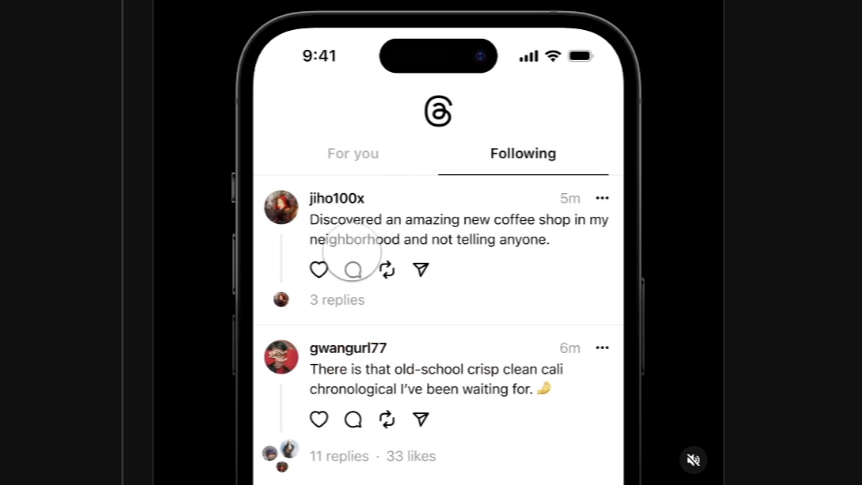
We aren't sure whether this was done intentionally or if it was just Meta's way of getting a highly-requested feature out the door and off its plate. There are a bunch of other features that Threads lacks compared to Twitter, Mastodon, and even Blue Sky. Nevertheless, this is a great step in the right direction, especially as we watch in real-time as Twitter/X self-destructs.
While having the "Following" feed has been sorely needed, this isn't the only new feature that Threads is rolling out. You'll also notice a new Translate icon in the bottom right corner of each post that's in a different language. Just tap the button to translate the post so you can read it.
Lastly, Threads is rolling out "new ways to filter notifications," which is said to allow you to "filter notifications in your Activity feed — including follows, quotes, and reposts." There's also an updated "follow" button and the ability to "approve all" if you have multiple follow requests.
The update is available now for Threads users on both iOS and Android. But you might need to force-close the app after it's been updated to get some of these new features to appear.
Get the latest news from Android Central, your trusted companion in the world of Android
Threads, an Instagram app
If you're on the hunt for a new and exciting social media platform, Threads has a great chance to be just that.
Download from: Google Play Store

Andrew Myrick is a Senior Editor at Android Central. He enjoys everything to do with technology, including tablets, smartphones, and everything in between. Perhaps his favorite past-time is collecting different headphones, even if they all end up in the same drawer.

