Spotify new 'Jam' feature lets you DJ with your friends
Mid-week dance party, anyone?
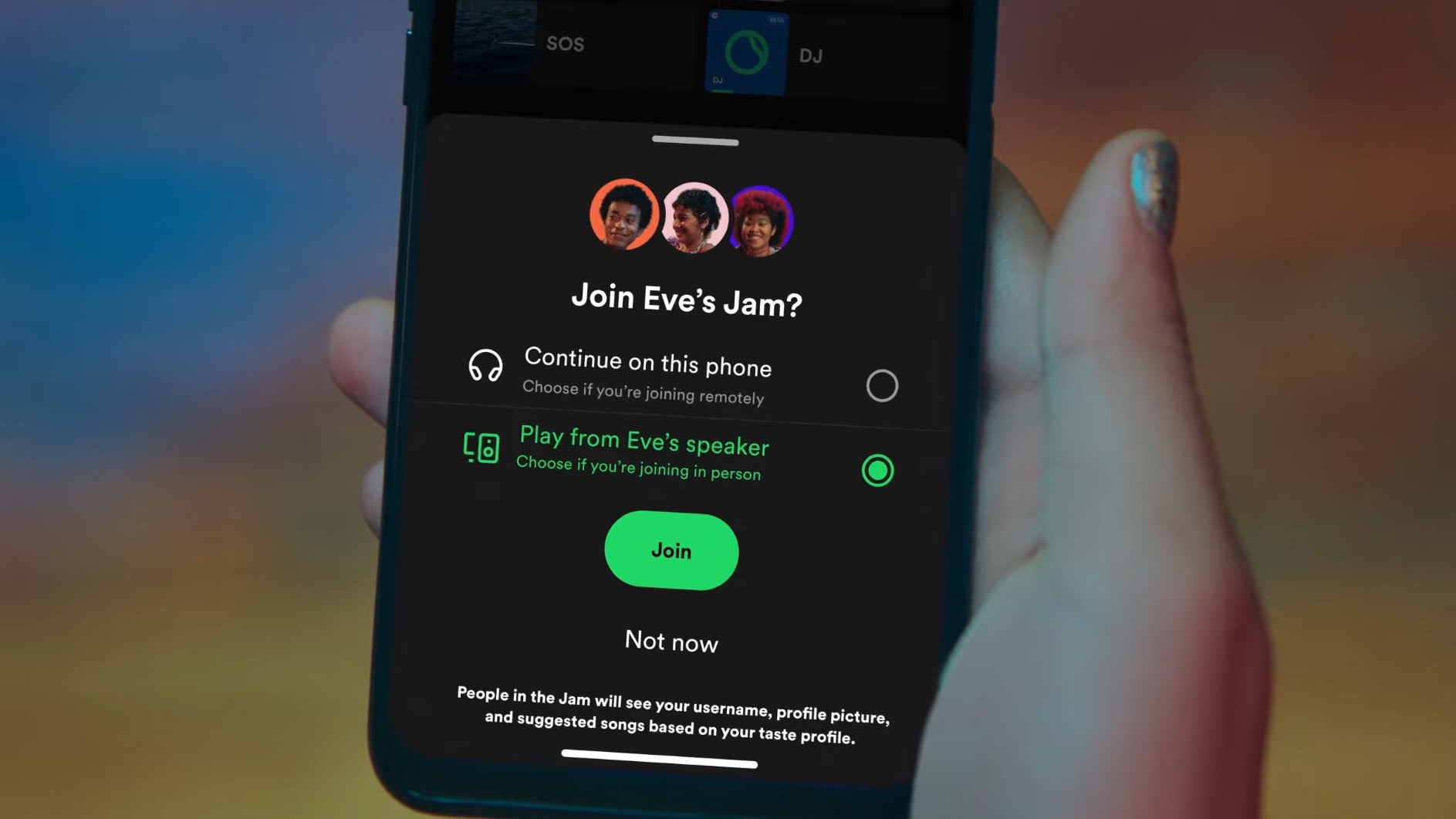
Get the latest news from Android Central, your trusted companion in the world of Android
You are now subscribed
Your newsletter sign-up was successful
What you need to know
- Spotify reveals Jam, a personalized, real time musical experience for multiple people.
- Jam lets a Premium user invite other Premium and free users to a Jam session to add songs and find recommendations as it blends everyone's own musical tastes.
- The new feature is rolling out globally today with Premium users being the only ones who can start a session.
Spotify is starting to roll out a new way to listen to music that could strike a chord with you and everyone you invite — at the same time.
According to Spotify's Newsroom post, the music streaming service is rolling out "Jam" to every user. Jam is said to deliver personalized music for you and those you invite to enjoy together in real-time. However, while Spotify Premium users are the only ones able to start a Jam session, these users can invite free and other Premium users to join in while also pulling from a favorite mix.
Spotify's Jam leverages its "personalization technology" to help blend everyone's tastes to create a musical experience that folks can enjoy together, which includes recommending tunes that would fit into the queue. All users invited can contribute to what's played by adding songs to the queue, finding recommendations, and seeing what's coming up right from their own devices.
The experience isn't that unlike other Spotify features like Blend that work to bring a merged music experience across users. However, this builds off that by allowing multiple people (up to 32) to collaborate on a real-time listening session, which is ideal for social events and essentially turns everyone into the DJ.
Those with access will soon find the "Start a Jam" button when tapping or clicking the speaker icon at the bottom of the app. The three-dot menu features in playlists and beside songs will house this option, as well.
Inviting your desired jam-mates can be done in one of the following ways:
- Turn on Bluetooth, then tap your phones together
- Have your friends scan the QR code on your host screen
- Hit "share" to send the link through social, text, SMS, and more
Everyone using the same Wi-Fi as you (the starter) will receive a prompt to join the Jam session if one is initiated once they open the app. Users can also dictate what device they'd like to cast the music from, whether that's their phone or another connected speaker/device.
Get the latest news from Android Central, your trusted companion in the world of Android
Spotify states users (globally) should make sure their app is up-to-date before finding the Jam button. Considering this process is just now getting underway, exercise some patience as the week rolls on.
The music streaming platform has continuously progressed in terms of different "collaborative" ways users can enjoy music with each other. Collaborative Playlists are another example, emerging a few years ago as a way users could drop in songs they've been enjoying and other forms of audio entertainment.

Nickolas is always excited about tech and getting his hands on it. Writing for him can vary from delivering the latest tech story to scribbling in his journal. When Nickolas isn't hitting a story, he's often grinding away at a game or chilling with a book in his hand.
