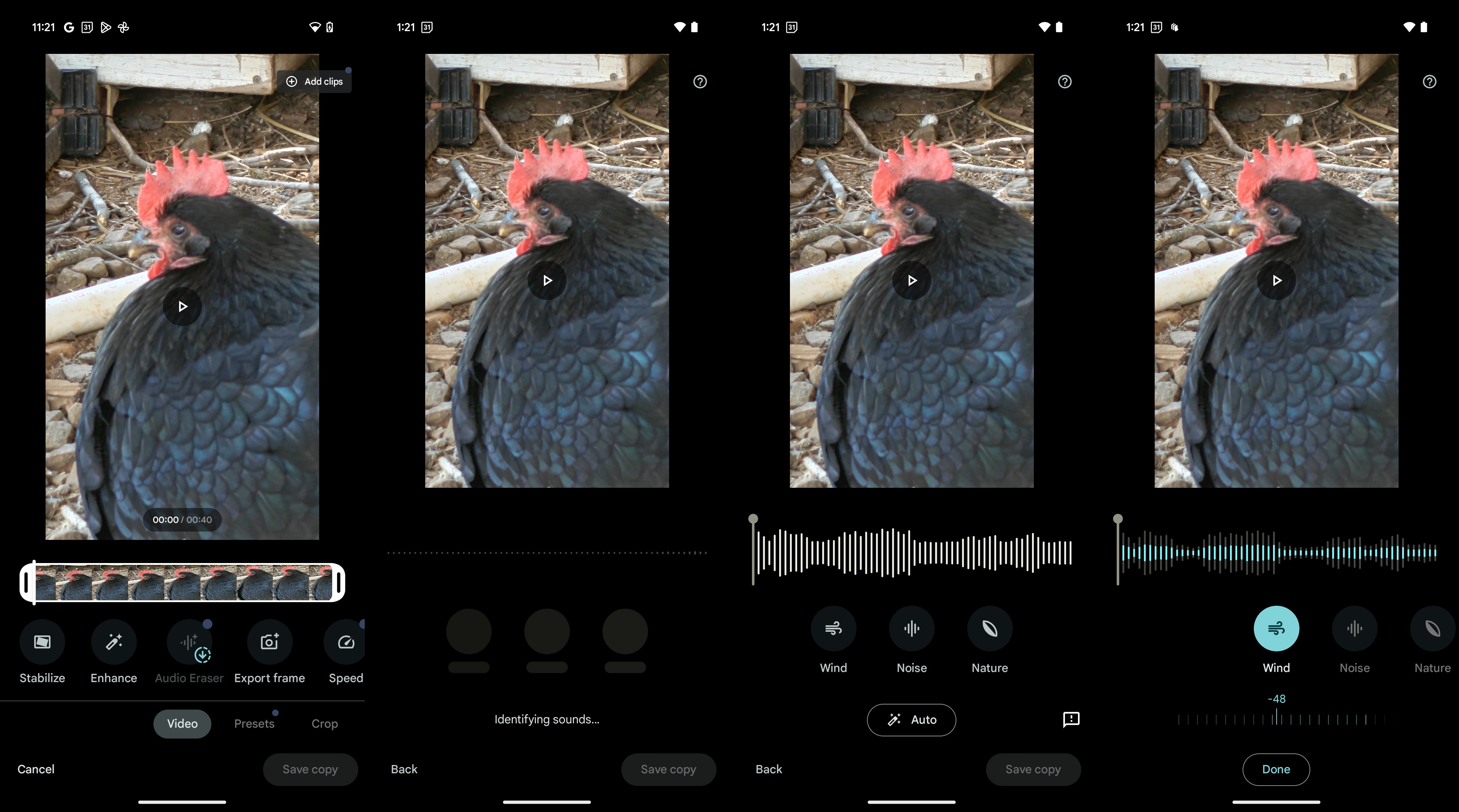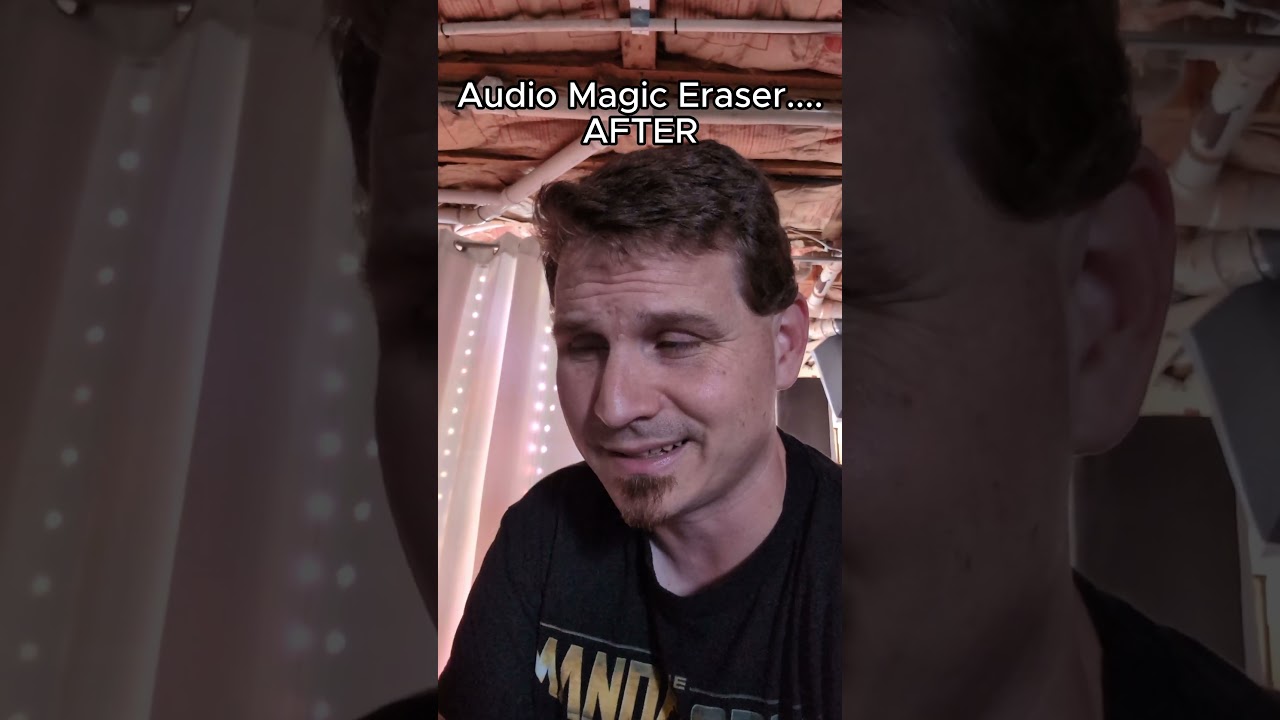How to use Audio Magic Eraser on a Pixel phone
Clean up the audio on your crispy, clear footage.

Get the latest news from Android Central, your trusted companion in the world of Android
You are now subscribed
Your newsletter sign-up was successful
Back when Google rolled out Magic Eraser for pictures, users around the world were thrilled. The handy tool allowed Pixel users to remove people and objects from their images, automatically filling out the gaps using AI. Now, Magic Eraser has evolved on the latest Pixel phones with an audio editing version dubbed Audio Magic Eraser, available exclusively on Google's latest smartphones.
As the name of the feature suggests, you can use Audio Magic Eraser to edit the audio on any video on your Pixel 9 series or Pixel 8 series phone. The phones use AI to understand and separate the audio in your footage. You can then remove select sounds, cleaning up the overall sound of your recording. Using it is almost as easy as the photo editing Magic Eraser. Here's how you can use Audio Magic Eraser on a Pixel phone.
How to use Audio Magic Eraser on a Pixel phone
1. Open Google Photos on your Pixel.
2. Choose a video on the phone.
3. Tap Edit.
4. Select the Audio Eraser option from the options.
5. After all the sounds are identified, they will appear as separate soundtracks with clear labels on the bottom, such as Nature or Noise.
Get the latest news from Android Central, your trusted companion in the world of Android
6. Tap a soundtrack to edit it.
7. Move the slider to enhance or diminish the selected soundtrack.
8. Hit Done once you're satisfied.
9. Select Save a copy to save your edited video file separately.
Interested in seeing a sample of this feature at work? Check out what Android Central's Nick Sutrich accomplished when tinkering around with the Pixel's Audio Magic Eraser. The before and after sound very different, with loud noises such as a washer and dryer completely erased after editing.
Google's Magic Eraser is actually magical
The Magic Eraser tool works incredibly well, filtering out distinct sounds and enabling you to increase or reduce them in your videos. Amazingly, you can edit any video with your Pixel in this manner, regardless of whether it was captured with the same phone or not. Only the Pixel 8 series and newer devices users can access this feature right now, so you'll have to own either device if you want to use this tool.
On the other hand, Magic Eraser for images is now available for all Android users in Google Photos. The tool is free for Pixel owners, but the rest of the world needs to be on the Google One plan to use it on their Android phones.
If you do fall under the subset of users who have access to Magic Eraser on their phones, it's a good idea to learn how to use it. We have a handy guide that details how to use Magic Eraser in Google Photos on non-Pixel Android phones to help you out.

Some of Google's finest work
The Google Pixel 9 Pro is one of the best Android phones to date, both from Google and as an Android smartphone, period. It uses the uber-powerful Tensor G4 chipset and comes chock-full of cool new AI features.

Namerah enjoys geeking out over accessories, gadgets, and all sorts of smart tech. She spends her time guzzling coffee, writing, casual gaming, and cuddling with her furry best friends. Find her on Twitter @NamerahS.
You must confirm your public display name before commenting
Please logout and then login again, you will then be prompted to enter your display name.