Android tablets gain productivity boost with upgraded Workspace apps
Google is helping you be more productive on tablets.
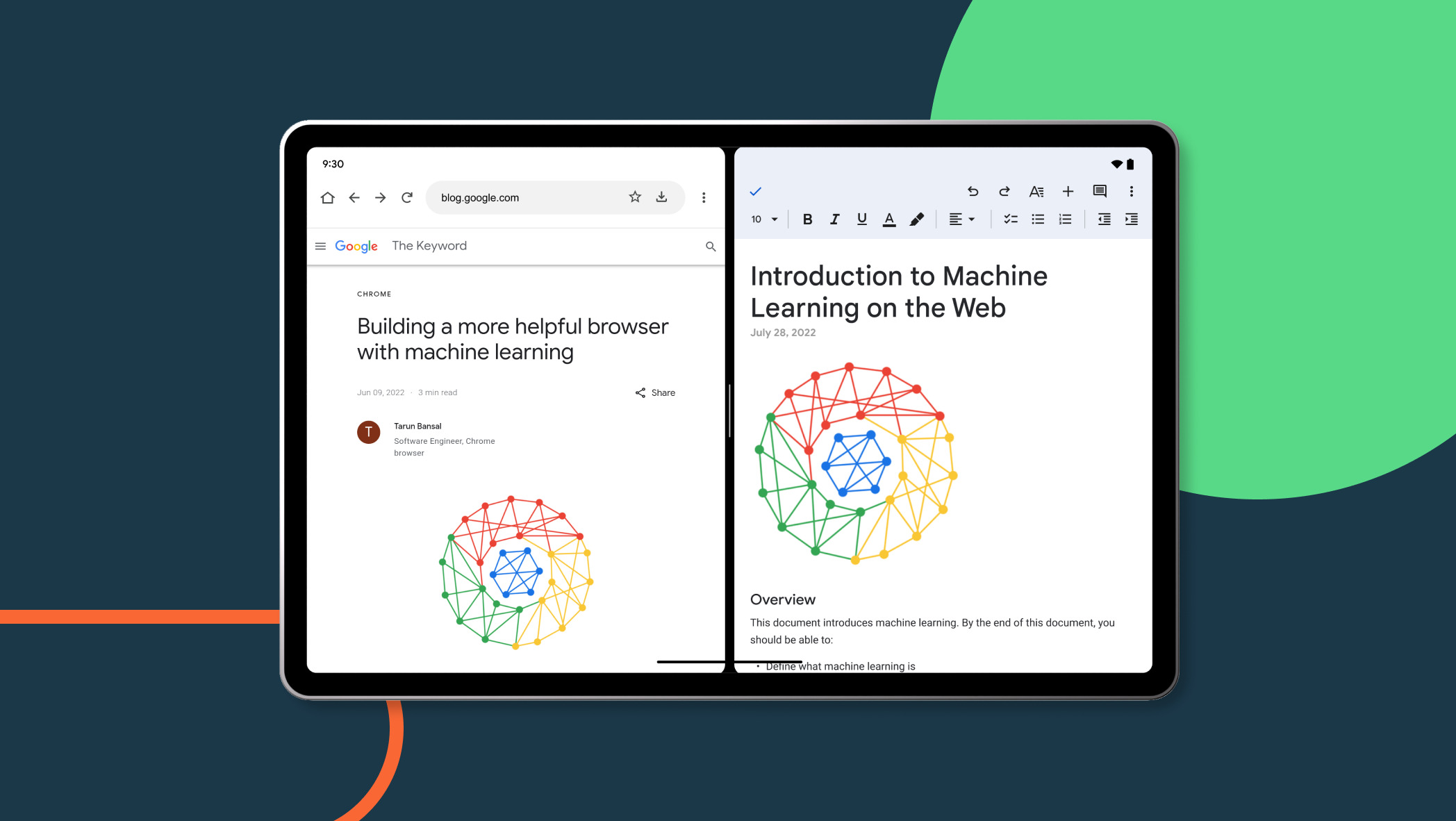
Get the latest news from Android Central, your trusted companion in the world of Android
You are now subscribed
Your newsletter sign-up was successful
What you need to know
- Google is updating its Workspace apps with several tablet-optimized features.
- Users will be able to drag and drop content between apps such as Docs, Drive, Sheets, and Keep.
- Google Drive will open in split screen to view content when navigating folders.
- Users with keyboard will be able to use basic shortcuts for copying, pasting, and other functions.
Google continues to improve the tablet experience with Android 12L, updating its apps to bring more functionality and optimizations for large-screened Android devices. With its latest updates, Google's suite of Workspace applications is getting some helpful new features to help make the tablet experience more productive.
The first new feature Google is bringing to its apps is drag-and-drop. This will allow tablet users to move content between apps such as Google Docs, Sheets, and Chrome. In addition to moving content such as images and files into Drive, users can also upload links to files just by dropping them in.
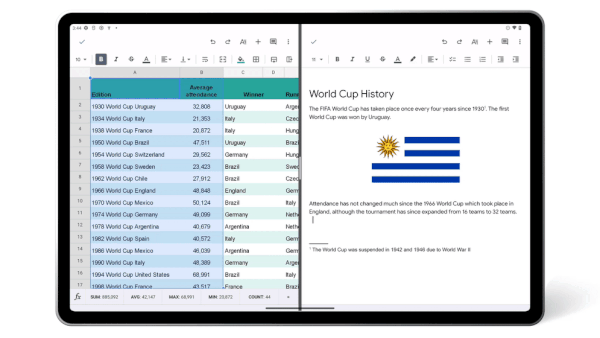
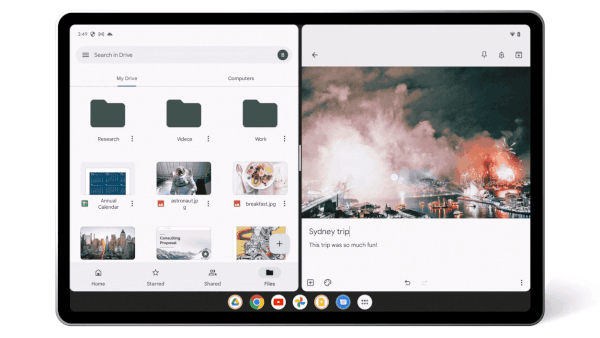
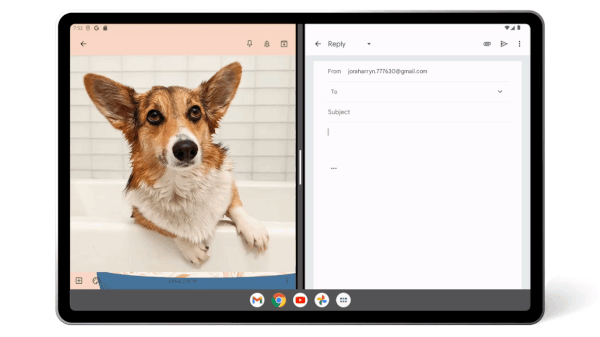
This feature was recently announced for Keep, Google's note-taking app, but it looks like Google is doubling down on this feature as it continues adding more tablet experiences to its apps.
In addition to drag-and-drop, Google Drive will soon become easier to navigate thanks to split screen mode. When navigating through files, the app will open in a split screen view so that you can view folders on one side and content on another. This should make it easier to scour through files without constantly hitting the back button.
To open in split screen mode, tap the three-dot menu on a file and select "Open in new window."
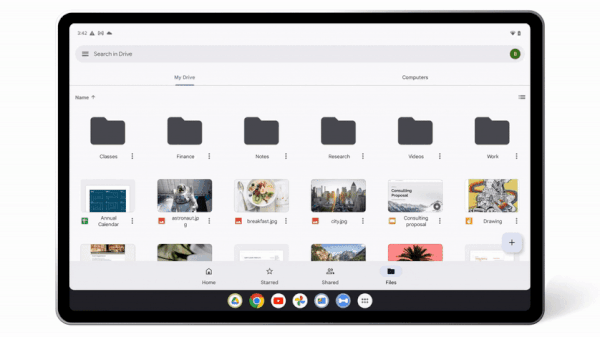
Lastly, Google is throwing keyboard users a bone by enabling common keyboard commands used for navigation and functions like copy, paste, cut, and more.
These are the latest apps to be updated following Google's promise to update more than 20 of its own apps to be better optimized on large-screen devices. With Android 13 on the way, we will likely see more apps gaining support for tablet experiences. Google says these updates should roll out for Workspace and personal Google accounts in the next few weeks.
Get the latest news from Android Central, your trusted companion in the world of Android

Samsung's amazing hardware goes beyond its smartphones. The Galaxy Tab S8 is a fantastic Android tablet that offers an flagship hardware and an exceptional large-screen experience thanks to Samsung's One UI.

Derrek is the managing editor of Android Central, helping to guide the site's editorial content and direction to reach and resonate with readers, old and new, who are just as passionate about tech as we are. He's been obsessed with mobile technology since he was 12, when he discovered the Nokia N90, and his love of flip phones and new form factors continues to this day. As a fitness enthusiast, he has always been curious about the intersection of tech and fitness. When he's not working, he's probably working out.
