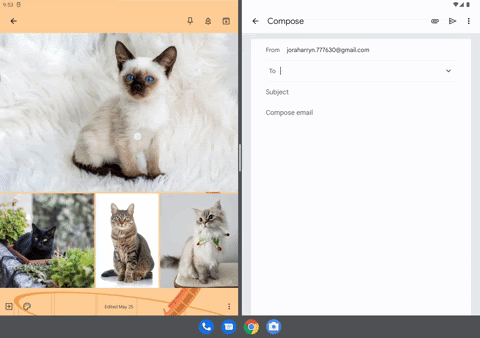Google Keep now lets you drag and drop images to other apps
Google Keep gets a huge usability upgrade.

What you need to know
- The Google Keep app gets a new handy feature.
- Users can drag and drop saved images from the Android app to other apps.
- The feature is being rolled out to the Keep app on Android phones and tablets.
Google appears to be bringing a new capability to its Keep app. Users will be able to drag and drop images saved in Google Keep to third-party applications. The new feature comes to Android users, and it's also beneficial for those who often multitask on their Android smartphones or tablets.
In a Workspace blog post, Google has showcased how to insert images by dragging from the Keep app onto an email app. The action is performed while in split-screen mode, where we can see an image being pulled from the Keep app and added as an attachment to another app.
The new functionality appears to be seamless, to say the least. On an Android system level, the drag and drop feature has been available for over a while now, from Android 10 to be exact, 9to5Google suggests. We have also seen the multitasking capability before in the Google Photos and Files apps.
The report also says that the new capability appears to have worked well on Android tablets and Pixel phones, like the Pixel 6. The feature is being rolled out to Google Keep on Android version 5.22.242.00.90.
Google Keep is already one of the best note-taking apps to save content from texts, note-taking lists, reminders, and images. The chrome extension is also helpful in saving images from the web. The new feature is an added convenience.
It follows a recent report suggesting that Google is working on getting rich text formatting to its Keep app. The update will likely bring toggles such as bold, italicize, and underline text in the app.
Get the latest news from Android Central, your trusted companion in the world of Android

Vishnu is a freelance news writer for Android Central. Since 2018, he has written about consumer technology, especially smartphones, computers, and every other gizmo connected to the internet. When he is not at the keyboard, you can find him on a long drive or lounging on the couch binge-watching a crime series.