Google Maps for Android Auto gains some minor design tweaks for navigation
The new update brings a bolder journey time estimate during navigation.

What you need to know
- Google Maps for Android Auto gets a design tweak to the navigation pane.
- Alongside bolder texts, there are very few subtle design changes.
- The design changes are on the server side and are expected to roll out to all users soon.
Google Maps has been seeing design tweaks for its Android Auto throughout 2023. It gained a full sidebar recently, and to accommodate the same, Google Maps is getting a new facelift as we move towards the end of the year.
As noted by 9to5Google, the navigation section of Google Maps on Android Auto is getting a revamp to complement the earlier released sidebar. It is believed to be a server-side update, which just started rolling out to users, and more of them are expected to receive the redesign in the coming days or weeks. 9to5 also notes that the changes are currently visible on Google Maps v11.104.0100 version accompanied by Android Auto v10.8.
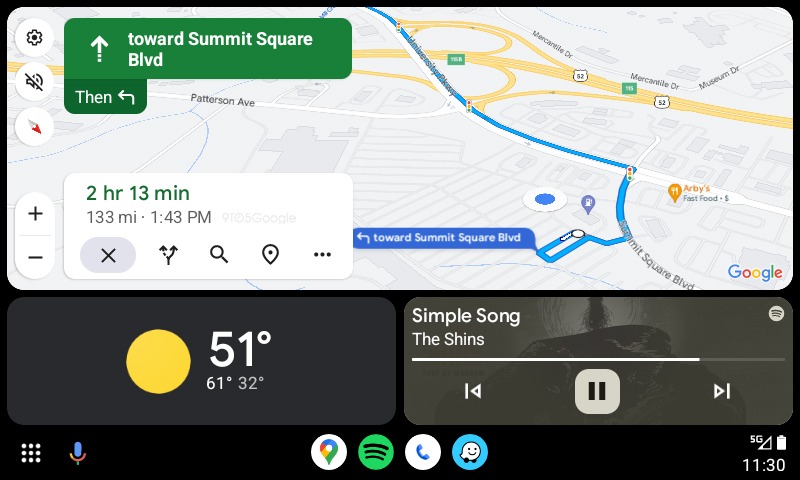
A new bold time estimate is part of the design change seen in the bottom left window while navigating. The estimated distance has now moved underneath it, next to the estimated time of arrival. Additionally, the design modification also removes the border between the estimated time/distance and the navigation buttons situated below.
While the new update brings subtle changes to Google Maps for Android Auto, it still needs to be determined whether it has fixed the various connectivity issues faced by Pixel owners throughout the year, most recently with the Pixel 8.
As mentioned, Google Maps for Android has seen some noticeable changes in recent months. The prominent ones include the ability to operate Google Maps on your Android phone and your car's Android Auto simultaneously, which wasn't possible before.
Over the summer, Google Maps for Android Auto gained a persistent sidebar that showcases preferences like settings, zoom controls, map orientation, and volume control for navigation settings. However, the sidebar is only visible while Google Maps is opened in full window mode and not the multi-screen view, which was also introduced in late 2022, dubbed Coolwalk UI.
Get the latest news from Android Central, your trusted companion in the world of Android

Vishnu is a freelance news writer for Android Central. Since 2018, he has written about consumer technology, especially smartphones, computers, and every other gizmo connected to the internet. When he is not at the keyboard, you can find him on a long drive or lounging on the couch binge-watching a crime series.
