Gemini makes an appearance in the Google Messages beta
Getting help from Gemini is only an RCS chat away.

What you need to know
- Google announced last month that Gemini will be integrated with Google Messages, and beta testers are starting to gain access to the feature.
- Google Messages beta testers can send RCS chats to communicate with Gemini on their smartphone.
- The implementation is similar to the standalone Gemini app for Android but is more convenient in some cases.
Gemini is everywhere, and soon, it'll make its way into Google Messages. After announcing the feature about a month ago, beta testers are starting to see Gemini in the Google Messages app. Generally, the experience using Google's artificial intelligence chatbot in Google Messages is the same as accessing it on the web or in the dedicated mobile app. However, for some, message integration will make chatting with Gemini more convenient.
We were able to spot Gemini in the Google Messages beta by tapping the Start chat button. 9to5Google was the first to report that Gemini was beginning to become available in Messages. While there's no pop-up or banner to indicate Gemini has been added to Messages, Gemini will be pinned to the top of your contacts list at the top of the Start Chat list. After that, you'll only need to accept the terms to start chatting with Gemini.
Read the terms carefully, though, because they are important. By using Gemini in Google Messages, you are giving Google permission to use your Gemini chats to help improve Google AI services. People at Google can read your chats, and they may be saved for up to three years. The data will be saved to your personal Google account for 18 months by default, but users can manually change that to 3 months or 36 months. Also, keep in mind that Gemini uses RCS chats in Google Messages, but these are not end-to-end encrypted. Basically, you should expect that your chats with Gemini in Messages aren't private.
Here's a look at what it's like to text with Gemini in the Google Messages beta:
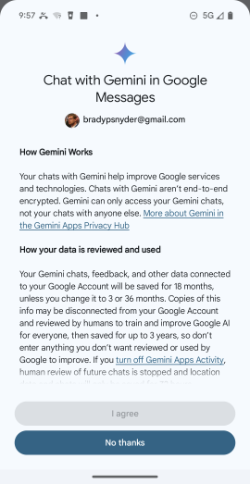
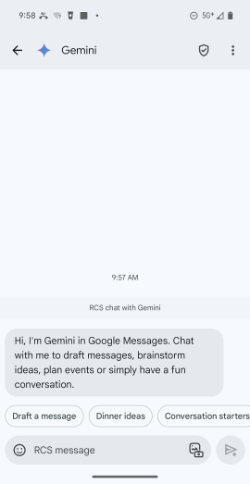
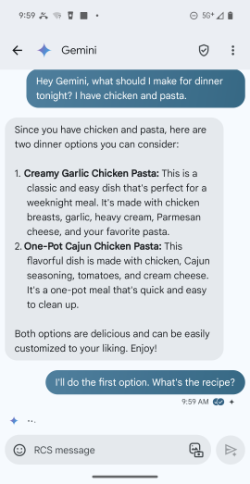
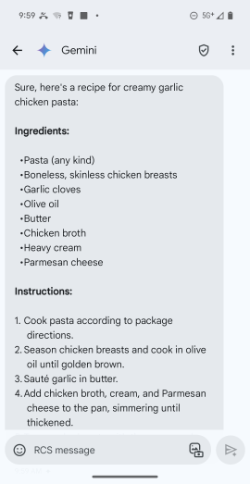
There are also some fairly specific requirements to use Gemini in Google Messages, even if you're running the beta version of the app. For starters, you need a recent Google or Samsung smartphone. Here's the full list of supported devices:
- Google Pixel 6 or newer
- Google Pixel Fold
- Samsung Galaxy S22 or newer
- Samsung Galaxy Z Flip or Z Fold smartphone
There's more: you'll need to be 18 years or older, use a personal Google account without Family Link, have RCS chats enabled, and have the English language set in countries where Gemini is available. French is only an option for users in Canada.
While there are a lot of specifics, most Pixel and Galaxy smartphone owners should easily meet those requirements, at least in the U.S. and Canada. There's no word on when Google Messages might feature Gemini publicly, but the wider availability of beta testing is a good sign.
Get the latest news from Android Central, your trusted companion in the world of Android
Gemini in Messages uses the Gemini 1.0 Pro model, but it will give shorter responses better suited for RCS chats. You can give feedback on Gemini responses by giving them a thumbs-up or thumbs-down reaction. Additionally, Gemini in Messages supports extensions like Workspace, just like the web client.
Overall, Google Messages seems like a convenient home for Gemini, at least for people who don't want to replace Assistant and use the mobile app.

Brady is a tech journalist for Android Central, with a focus on news, phones, tablets, audio, wearables, and software. He has spent the last three years reporting and commenting on all things related to consumer technology for various publications. Brady graduated from St. John's University with a bachelor's degree in journalism. His work has been published in XDA, Android Police, Tech Advisor, iMore, Screen Rant, and Android Headlines. When he isn't experimenting with the latest tech, you can find Brady running or watching Big East basketball.
You must confirm your public display name before commenting
Please logout and then login again, you will then be prompted to enter your display name.
