Gemini 1.5 Pro side panel rolls out for Google Workspace Labs testers
The functionality was previewed at Google I/O 2024, and could make it easier to use AI across Workspace apps.
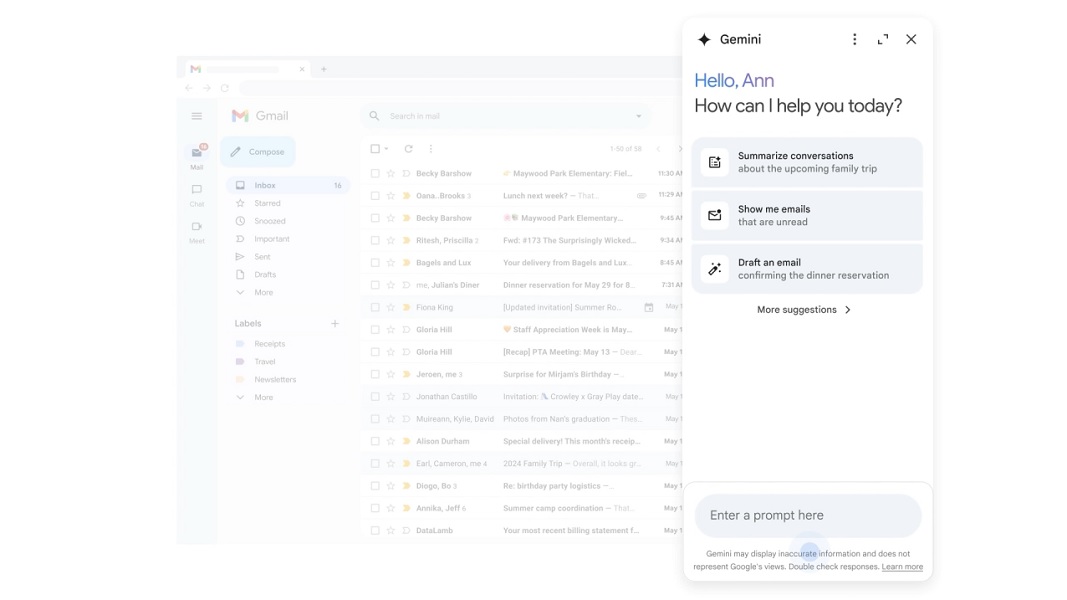
What you need to know
- Google announced a new side panel for select Google Workspace apps at Google I/O 2024, and it’s starting to roll out now.
- The side panel uses Gemini 1.5 Pro and will first become available in Gmail, Docs, Sheets, Slides, and Drive.
- Users that partake in the Google Workspace Labs and Gemini for Workspace Alpha programs will start seeing the refreshed side panel now, with wider availability set to come later.
Google announced that a new Gemini side panel would be coming to Workspace at Google I/O 2024, and it's starting to become widely available for early access testers. The upgraded side panel now uses the company's newest AI model, Gemini 1.5 Pro, and received a visual overhaul. It looks like the Gemini web client and bolsters the existing Gemini in Workspace feature set.
There have been AI-based features in Google Workspace since last I/O, like Help me write. However, the addition of this new Gemini 1.5 Pro sidebar unifies the experience of using AI in Workspace apps. It's derived from the Duet AI side panel that debuted earlier this year, and is slowly being rebranded as Gemini, which is now the name for all of Google's AI efforts — from LLMs, to chatbots, to individual features.
Google said that testers would start seeing the Gemini 1.5 Pro side panel last week, but it's now widely available, as 9to5Google first spotted. It's coming to Gmail, Docs, Sheets, Slides, and Drive first, but it may appear in other Google Workspace apps in the future. While the general functionality is similar to other Gemini products, the difference-maker here is how the side panel ties into Workspace.
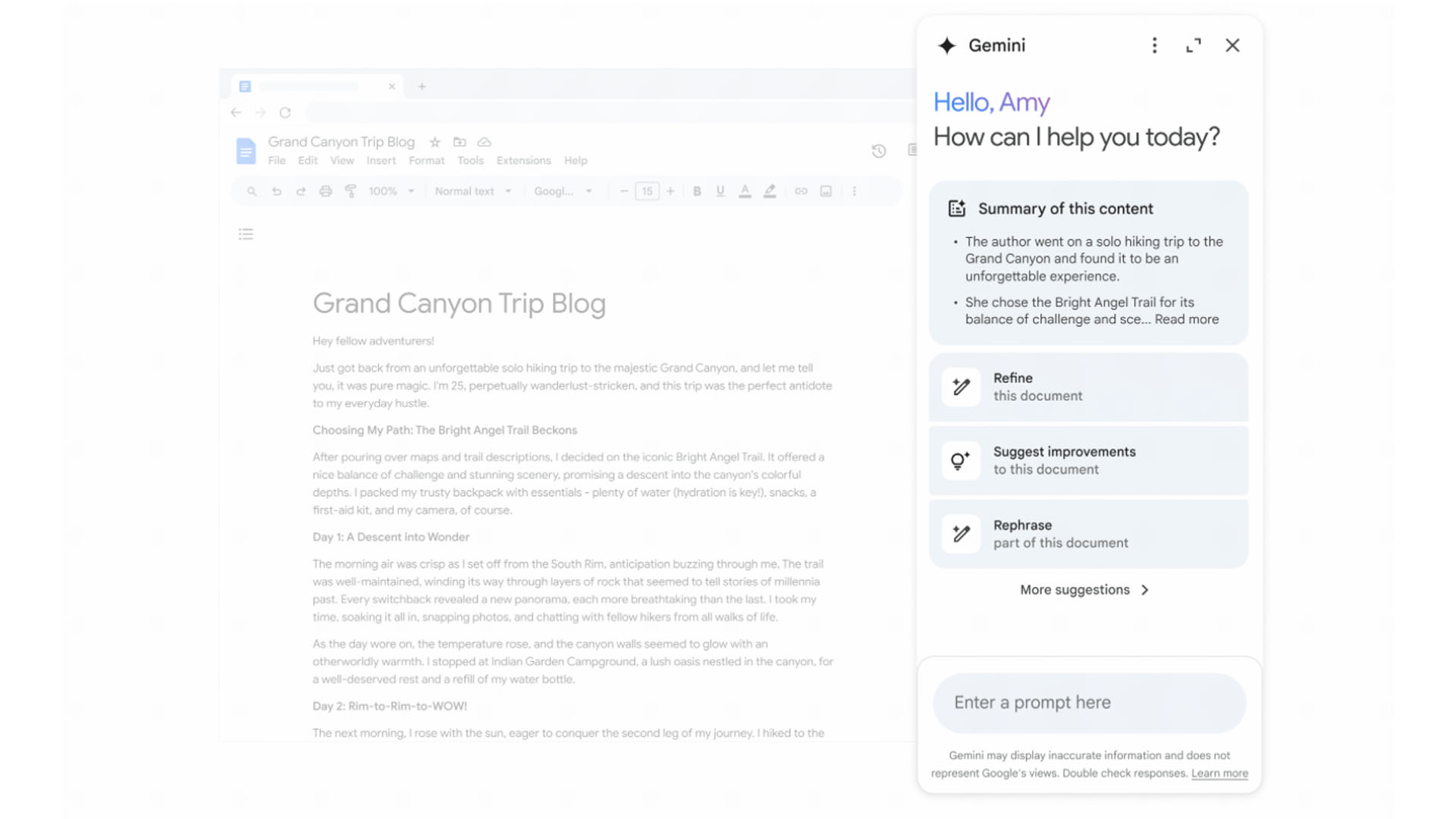
The expanded context window brought by Gemini 1.5 Pro allows it to use more data and different types of data to give quality answers. For example, in addition to summarizing the document you're currently reading in Google Docs, Gemini's side panel can also summarize a Google Meet call or draft an email. This happens using the context of the data provided so it is more accurate and tailored to the specific situation.
For now, only Google Workspace Labs and Gemini for Workspace Alpha users will see the Gemini 1.5 Pro side panel. You can sign up for Workspace Labs by clicking this link, but the side panel will only appear for enrolled accounts.
Eventually, the side panel will make its way to more users, but it'll be locked behind a paywall. Users will need to subscribe to either the Google One AI Premium plan or an enterprise Gemini for Workspace plan to access the sidebar. For those customers, the Gemini 1.5 side panel will appear next month. It could be expanded to free users in the future, though that isn't confirmed.
Get the latest news from Android Central, your trusted companion in the world of Android

Brady is a tech journalist for Android Central, with a focus on news, phones, tablets, audio, wearables, and software. He has spent the last three years reporting and commenting on all things related to consumer technology for various publications. Brady graduated from St. John's University with a bachelor's degree in journalism. His work has been published in XDA, Android Police, Tech Advisor, iMore, Screen Rant, and Android Headlines. When he isn't experimenting with the latest tech, you can find Brady running or watching Big East basketball.
You must confirm your public display name before commenting
Please logout and then login again, you will then be prompted to enter your display name.
