Gboard update lets you set your emoji skin tone with one tap
The update is rolling out now on Android.
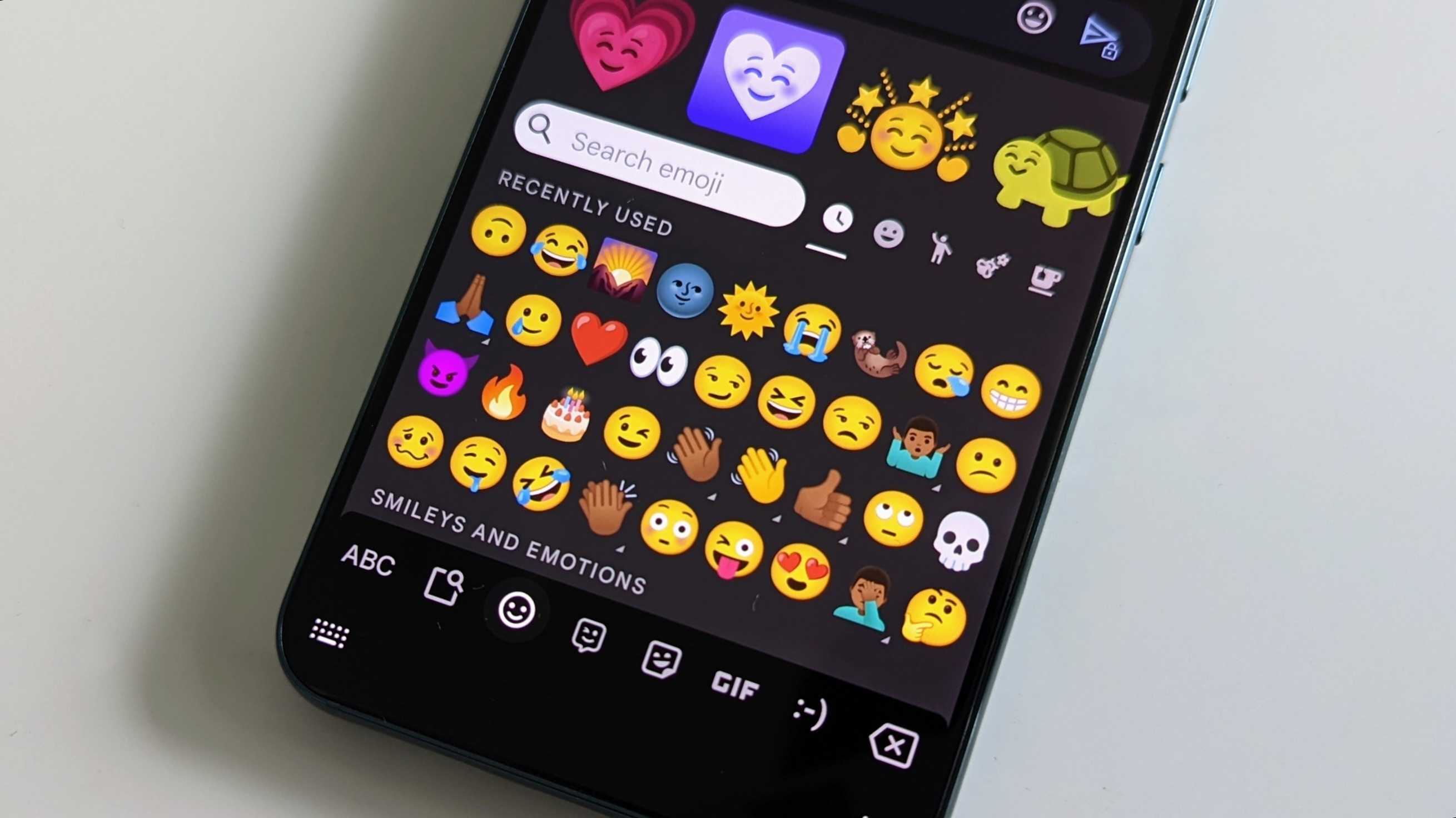
What you need to know
- A new update to Gboard makes it easy to set your skin tone across eligible emoji, instead of changing it individually.
- The update also lets users set the gender presentation for eligible emoji for better personal expression.
- The change is based on research on behaviors around emoji use in private and public spaces.
Emoji are fun to use, but for many, being able to better represent yourself through the emoji is part of what makes them great to use. Thanks to a new update to Gboard, Google is making it much easier to do just that.
Google isn't announcing new emoji with this update, although the new Emoji 15.1 update is expected to arrive at some point this or next year. Instead, Google is making it easier to change your skin tone and gender representation, which you can now do with just one tap.
For example, if you're someone with a darker skin tone such as myself, you may find it annoying to have to individually change each emoji to better match your skin tone. According to Google, "it takes over 300 taps to set the tone and gender of every individual compatible emoji."
Now, when you change one emoji to a different skin tone, all of the compatible emoji are automatically set to that same tone.
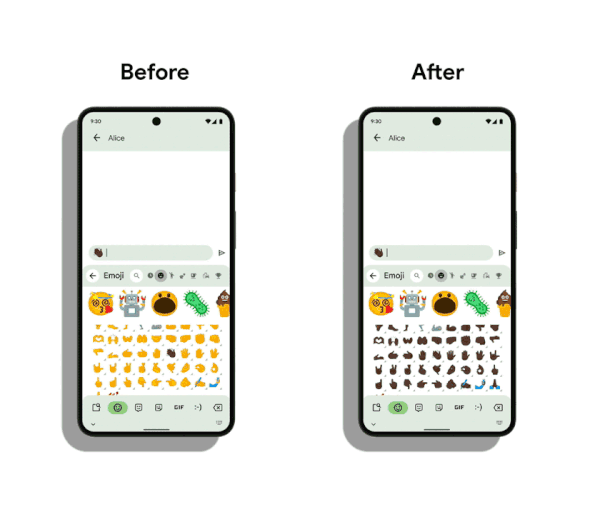
This also applies to gender representation. Now, when I select a male-presenting emoji, for instance, the compatible emoji will also switch to that same gender presentation. The only exception I notice is the emoji showing couples or a family unit; it seems those still have to be manually changed.
Google says this update was inspired by research into emoji use and how people choose to present themselves in public and private spaces. In a study of 2,000 participants, it was observed that users are often careful about when they use emoji tones, which are more common in private threads as opposed to public forums. For this reason, Google felt it was necessary to make it easier to change emoji representation with just one tap instead of making users change every emoji every time. Google notes that nearly 25% regularly swap between two tones, which also prompted the change.
This new capability is rolling out on Android phones starting today.
Get the latest news from Android Central, your trusted companion in the world of Android

Derrek is the managing editor of Android Central, helping to guide the site's editorial content and direction to reach and resonate with readers, old and new, who are just as passionate about tech as we are. He's been obsessed with mobile technology since he was 12, when he discovered the Nokia N90, and his love of flip phones and new form factors continues to this day. As a fitness enthusiast, he has always been curious about the intersection of tech and fitness. When he's not working, he's probably working out.
