Google announces new features for Android and Wear OS at MWC 2023
Fast Pair is finally coming to Chromebooks "soon."

Get the latest news from Android Central, your trusted companion in the world of Android
You are now subscribed
Your newsletter sign-up was successful
What you need to now
- Google announces its latest Android feature drop at MWC 2023.
- Google Keep gains a new widget on Android and new shortcuts for Wear OS smartwatches.
- Android phones are also gaining a new Chrome accessibility feature, Emoji Kitchen combinations, and noise cancellation on Google Meet.
MWC 2023 is upon us, and Google is present at the show in Barcelona, Spain to reveal more features for devices its Android ecosystem. The upcoming feature drop for Q1 2023 will bring a handful of improvements for smartphones, smartwatches, and Chromebooks, including new app shortcuts, accessibility updates, and a new way to connect to ChromeOS.
Google Keep gets new shortcuts
Google continues to make steady improvements to our favorite note-taking app, and the latest updates to Keep will make it easy to add or edit notes from your Android homescreen or Wear OS watch face.
On Android, Google is rolling out a new widget for Keep that will only display a single note instead of showing your entire list. This way, you can easily view and edit an important note or to-do list without digging through your notes. Notes will still display images and backgrounds on the widget and continue to sync across devices when edited.
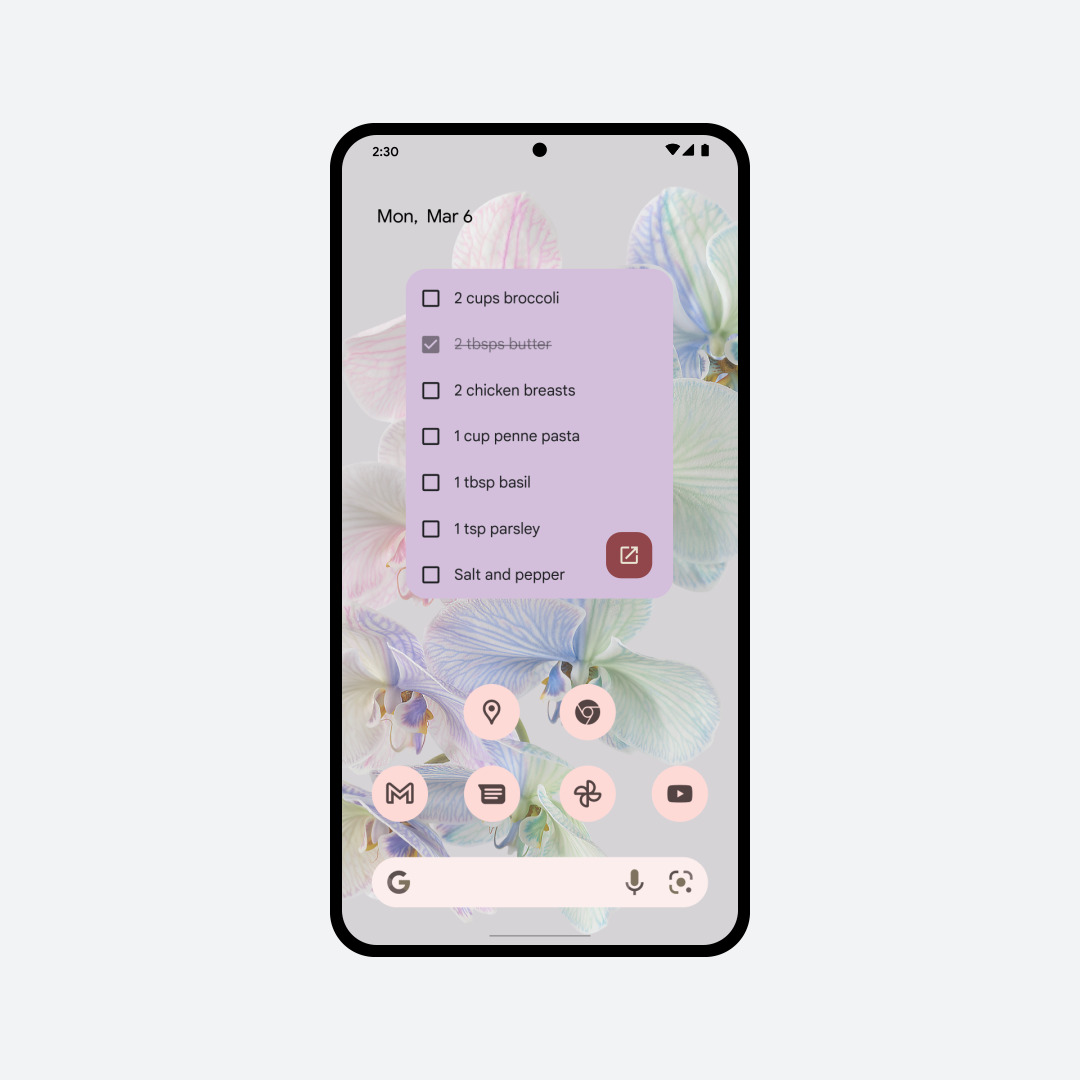
On Wear OS, Google Keep already has a handy tile that makes it easy to add a new note by swiping from your watch face. Soon, Keep will gain new complications that users can add to their watch face. The two new shortcuts will allow users to create a new note or to-do list from their Wear OS watches without having to open the app or swipe over to the tile.
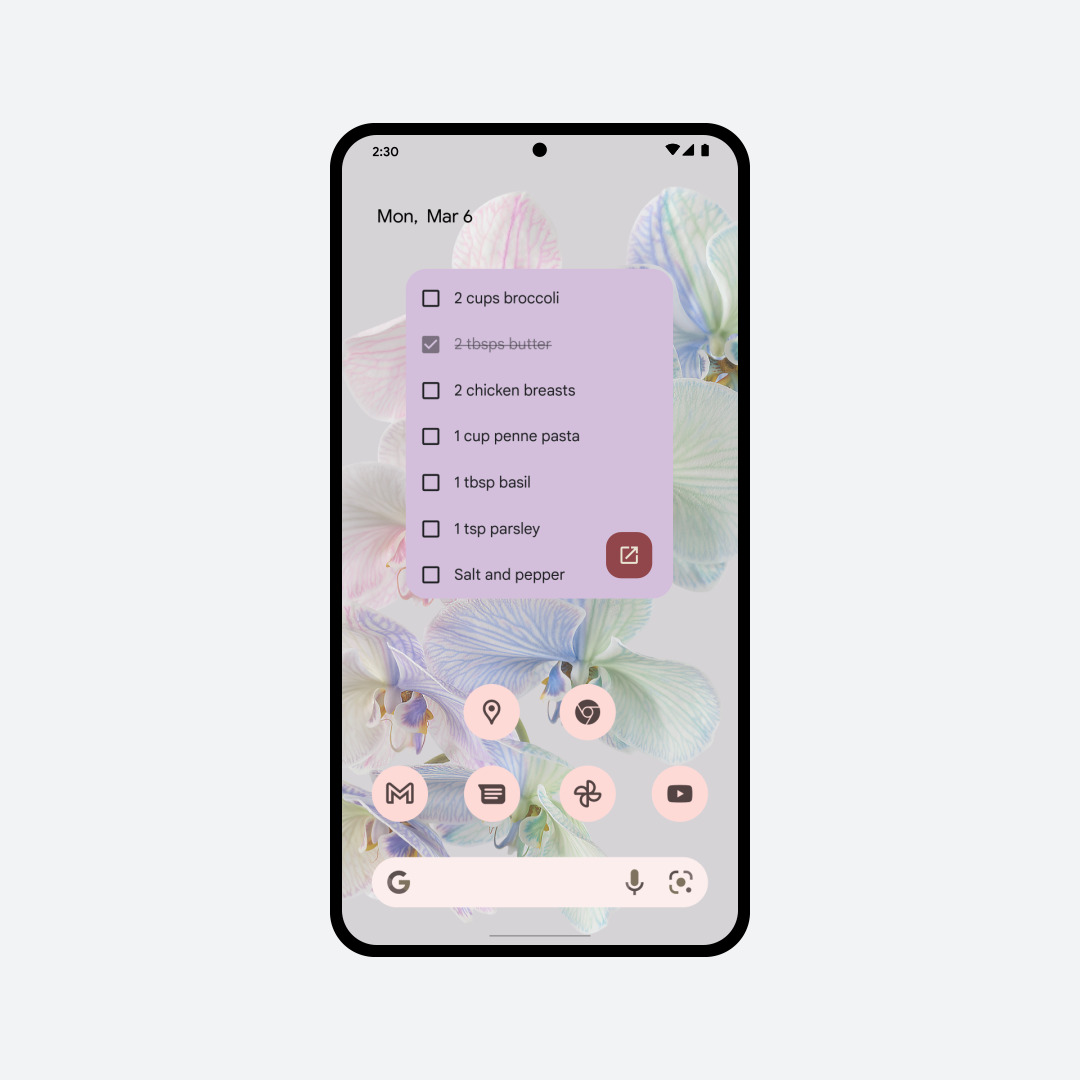
Accessibility
Speaking of Wear OS, the platform is gaining new audio and visual accessibility features. Google is introducing a mono-audio setting to Wear OS 3 smartwatches that can aid users who have better hearing in one year over another, allowing them to better hear everything. In addition, Wear OS is also gaining color-correction and grayscale modes for the display.
For Android phones, the Chrome browser is also adding some visual accessibility updates, allowing users to increase the size of the content in the browser by up to 300% and set their preferred size as a default.
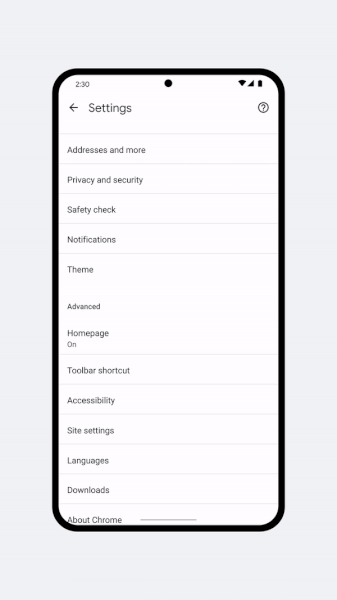
The feature is already available in Chrome Beta under Settings > Accessibility, but will roll out more widely in March.
Get the latest news from Android Central, your trusted companion in the world of Android
Other updates for Android and ChromeOS
Noise-canceling for Google Meet calls is coming to more Android phones, and Fast Pair for Chromebooks, which was announced last year, will soon be able "to connect new Bluetooth headphones to your Chromebook with just one tap."
With March Madness coming up, Google is expanding Emoji Kitchen combinations to include new spring and basketball-related emoji. Google Wallet is also getting new animations, such as cute penguins, to confirm tap-to-pay payments.
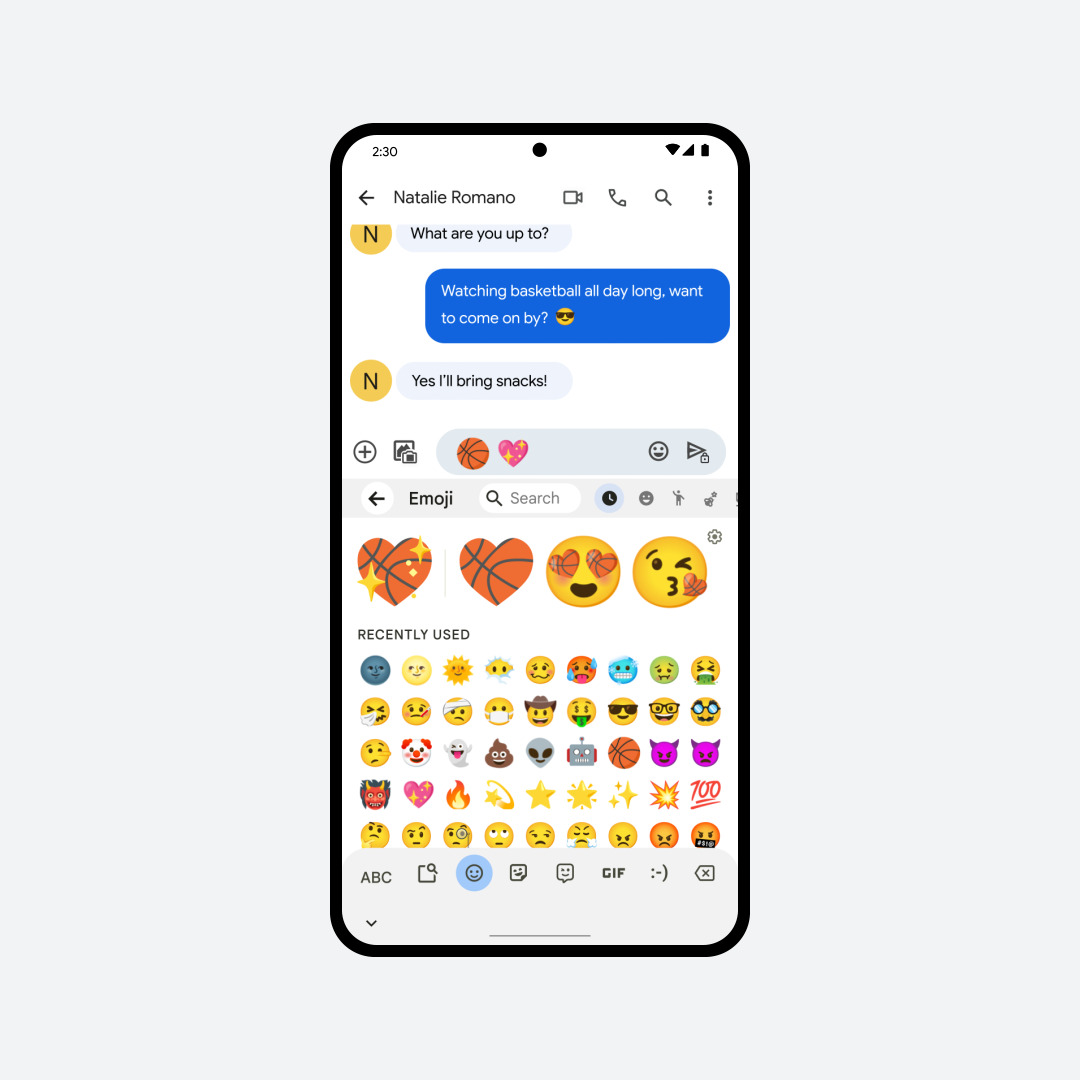
Google is making it easy to annotate PDFs on Drive using a touch screen or stylus on Android. This will allow users to mark up pages and images with various ink strokes or highlight important text. Users can then save a separate copy of the annotated PDF.
Lastly, the company announced that it's bringing a new eSIM transfer tool to Android later this year to ease the processes of moving from one device to another.
Some features like annotated PDFs in Drive, new Emoji Kitchen mashups, expanded Google Meet noise cancellation, and page zoom on Chrome will start rolling on Monday. The other features, like the new Wallet animations, will begin rolling out as soon as next week, although Google did not detail the exact timing for the rest of the features.

The Pixel Watch is a sleek and sexy example of what Wear OS is capable of, with a gorgeous display, great performance, and plenty of features to help you keep track of your health and fitness goals.

Derrek is the managing editor of Android Central, helping to guide the site's editorial content and direction to reach and resonate with readers, old and new, who are just as passionate about tech as we are. He's been obsessed with mobile technology since he was 12, when he discovered the Nokia N90, and his love of flip phones and new form factors continues to this day. As a fitness enthusiast, he has always been curious about the intersection of tech and fitness. When he's not working, he's probably working out.
