Google formally unveils Nearby Share 'self share' feature, Wear OS Bitmoji watch faces, and more
New accessibility tools for sound alerts and audio descriptions are in tow.

What you need to know
- Google has announced a bunch of new Android features for productivity, communication, and accessibility.
- Nearby Share's "self share" feature is now official, along with new Google Drive and Keep widgets on Android tablets.
- Gboard's "Emojify" button is now widely available in its beta version.
- Wear OS gains a new Keep tile and Bitmoji watch faces.
Android fans were delighted when Google finally introduced its AirDrop rival two years ago, providing an easy way to move files between devices without having to use cloud-based apps, and Nearby Share now gets a major upgrade.
Google announced today a new feature for Nearby Share called "self share," which, as you might expect, makes sending files to your computer and other personal devices a lot less of a hassle. This capability first emerged in Google Play Services last April.
The new feature is intended to make it easier to transfer files between personal devices, such as Android phones and laptops, with a single tap. Once enabled, file transfers from personal devices will be accepted even when the screen is turned off. The feature will be available to all Nearby Share users in the coming weeks, though it only supports transfers between devices you own.
Previously, Nearby Share required recipients of a transfer to manually accept it. While this was an important security measure, users who simply wanted to send a photo from their phone to a laptop may have found it inconvenient. The new feature eliminates that hassle, but it is limited to devices that have Nearby Share enabled and are physically close to you.
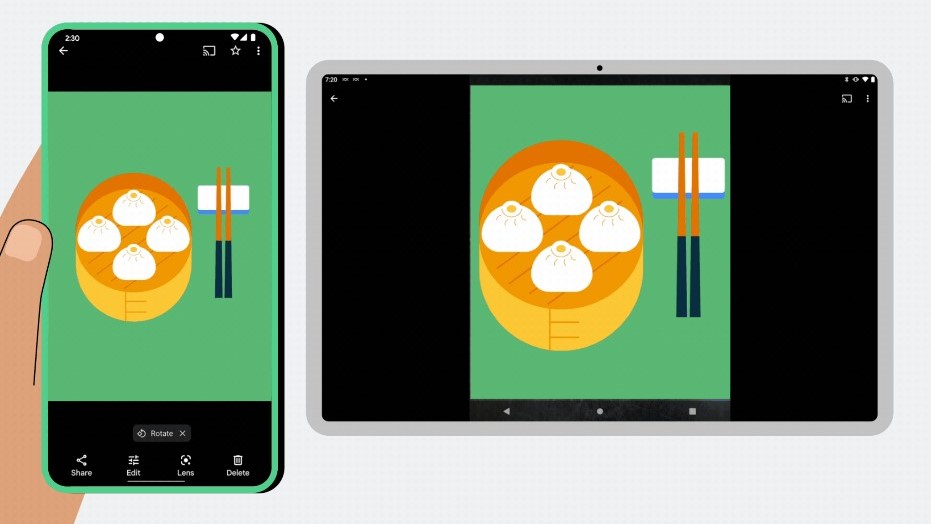
Google has also expanded the availability of its "Emojify" button on Gboard's beta version. It first surfaced earlier this year, with some users noticing a wand icon that occasionally appeared in place of the mic icon on Gboard. To spice up your message, you'll now see emoji suggestions as you type. Google will also release new seasonal emoji mashups for Emoji Kitchen as stickers.
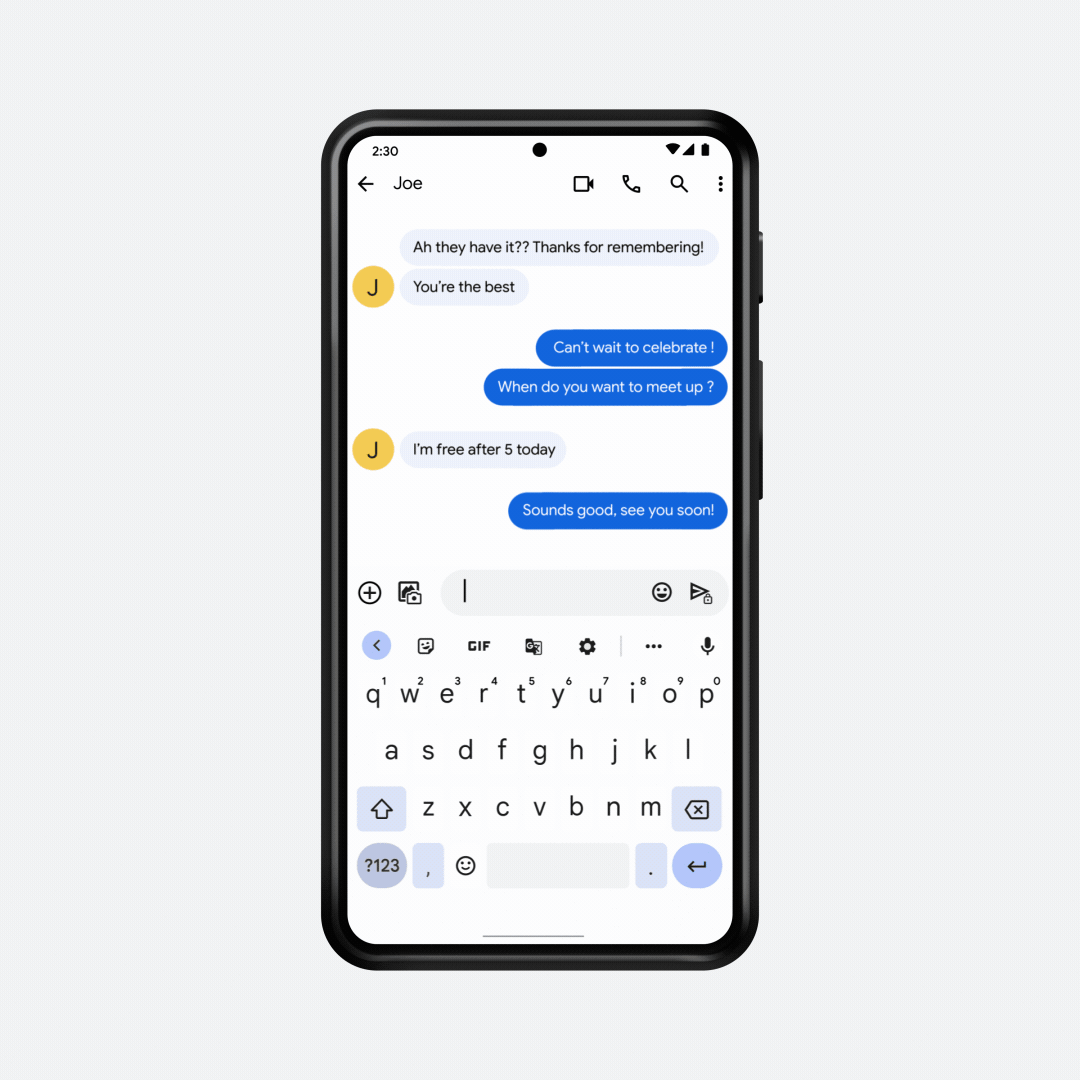
In addition, Google has redesigned the Google Drive and Keep widgets for Android tablets. The updated Drive widget includes three home screen buttons that let you open your Google Docs, Slides, and Sheets files with one tap. Google Keep's widget and font size have also been increased.
And on top of the new Keep tile for Wear OS launched a few days ago, Google has introduced a new option to add a Bitmoji to your Wear OS watch face.
Get the latest news from Android Central, your trusted companion in the world of Android
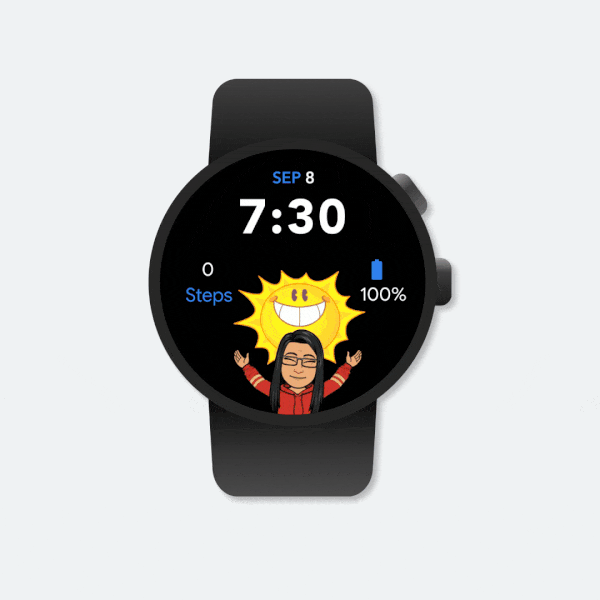
There are new accessibility tools for sound alerts and audio descriptions, too. Designed in collaboration with the deaf and hard of hearing community, custom sounds on Sound Notifications allow users with hearing difficulty to train and record specific household sounds like beeping appliances or door knocks so they'll receive alerts on their phone and take appropriate actions.
Google has also added a dedicated section for content with audio descriptions on Google TV. It describes live visual information in real time, making content more accessible to people who are blind or low-vision.

Google did everything right with the Pixel 6a. The phone has fantastic cameras, high-end hardware that's great for gaming, and a striking design that's supported by clean, bloat-free software. This is the best mid-range smartphone available right now.

Jay Bonggolto always keeps a nose for news. He has been writing about consumer tech and apps for as long as he can remember, and he has used a variety of Android phones since falling in love with Jelly Bean. Send him a direct message via X or LinkedIn.
