Android Travel Tip: Turn off auto-syncing to save on data
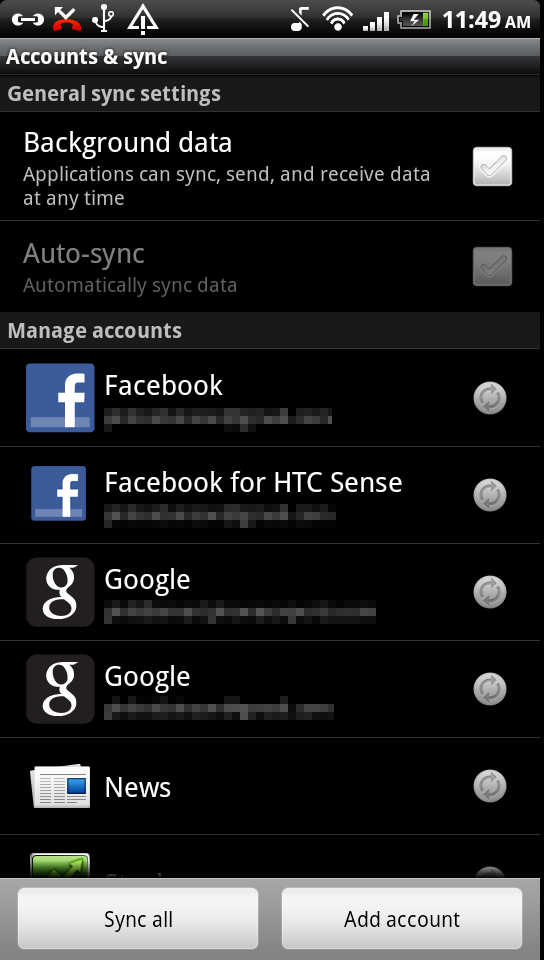
Get the latest news from Android Central, your trusted companion in the world of Android
You are now subscribed
Your newsletter sign-up was successful
Here's another one for you overseas travelers (or if you're really looking to save battery life). Data costs an arm and a leg if you're roaming. And Android phones love to use data, with apps updating silently in the background and constantly getting new information. That's not a bad thing, it's just that when you're traveling, you need to be a little more judicious with your data use.
One way to curb your GBs is to turn off auto-syncing and background data. You'llw have to manually refresh your e-mail, Facebook, Twitter, etc., but your data bill -- and your battery -- will thank you for it. You can find the data sync settings by going to menu>settings>accounts.
Get the latest news from Android Central, your trusted companion in the world of Android

