Android 101: How to add a bookmark to your home screen
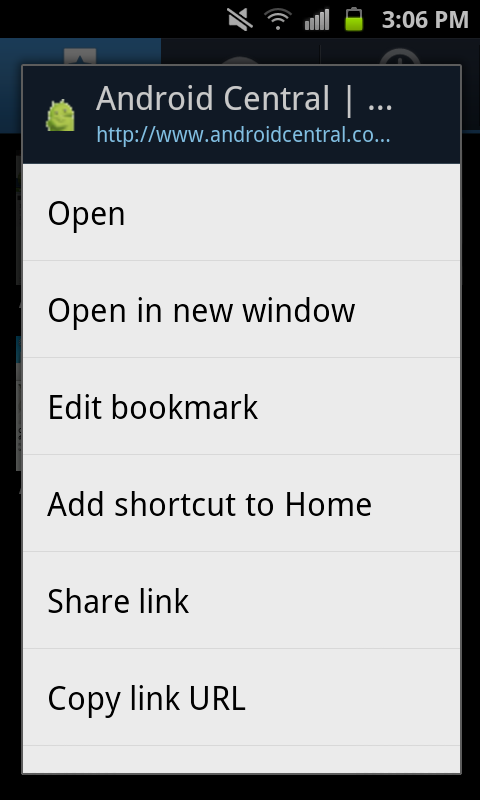
Get the latest news from Android Central, your trusted companion in the world of Android
You are now subscribed
Your newsletter sign-up was successful
Browsing the web is sure tons of fun, but sometimes you just want to click an icon and have a specific page load, right? Luckily this is easily accomplished, and you can add any sites bookmark to your home screen for quick and easy access, so let's take a look at how it is done.
- Launch the browser
- Press Menu then select Bookmarks
- Long press any bookmark and click Add Shortcut to Homescreen
This will place an icon on your home screen allowing you to tap that and launch which ever site you had bookmarked. You also can do it in reverse: Long-press on your homescreen and add the bookmark that way. Pretty easy, huh? Now get to bookmarking your favorite Android site!
Get the latest news from Android Central, your trusted companion in the world of Android

