AmazonBasics Microwave Tips and Tricks: Best Alexa voice commands
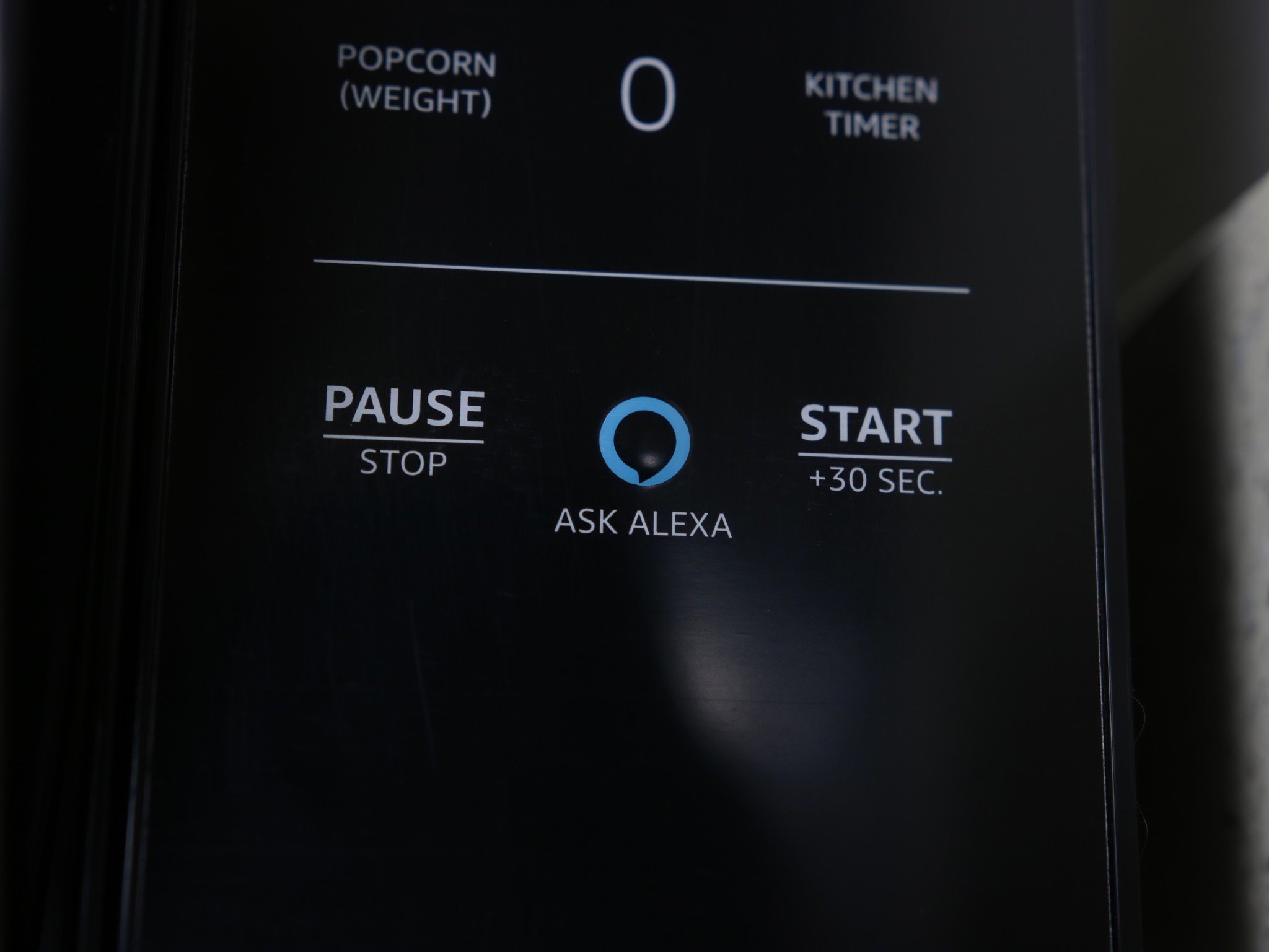
Get the latest news from Android Central, your trusted companion in the world of Android
You are now subscribed
Your newsletter sign-up was successful
These days, it seems like everything is becoming smart. From light bulbs, thermostats, and even vacuums, everyday household items are gaining new connected abilities. Thanks to Amazon and its AmazonBasics Microwave, we now live in a world where you can control your microwave using nothing but your voice. The AmazonBasics Microwave does this using Alexa voice commands, and these are a few of our favorite ones!
Products used in this guide
- Kitchen smarts: AmazonBasics Microwave ($50 at Amazon)
- The Alexa speaker: Echo Dot (3rd Gen) ($30 at Amazon)
"Alexa, microwave for three minutes"
Perhaps the most straightforward command you can do for the AmazonBasics Microwave, you can tell Alexa to microwave something for X minutes and be on your way.
Doing this without designating a specific power level will default to level ten (the max level), which is what you'll likely want for most frozen foods, bags of popcorn, etc.
This one is pretty self-explanatory, and while it's not overly flashy, is likely one of the commands you'll be using the most.
"Alexa, microwave at level five for two minutes"
Customizing things a little further, you can set a certain power level for the microwave in your voice command.
The AmazonBasics Microwave has ten different power levels, and you can set it to any of those ten using your voice. While you won't need to do this if you want the microwave at max power, this is a lot faster than fiddling with the number pad to try and manually set the power output yourself.
Get the latest news from Android Central, your trusted companion in the world of Android
"Alexa, add 30 seconds to the microwave"
Have something currently in the microwave but realize you should probably have set the time longer than what it's at? Just say, "Alexa, add 30 seconds (or however much more time) to the microwave" and that extra time will instantly be added to the timer.
If you put something in the microwave, walk out of the kitchen, and realize you should have set it for five minutes instead of four, this command can come in handy.
"Alexa, reheat one cup of coffee"
You made your cup of coffee, started getting ready for the day, and by the time you went to drink it, it had cooled off. Bummer.
With the AmazonBasics Microwave, you can put your coffee inside, tell Alexa to reheat one cup of coffee, and it'll automatically adjust its settings accordingly, so your cup of joe comes out perfectly.
This command works for a lot of beverages, including coffee, milk, water, hot chocolate, apple cider, soup, and noodle soup. If you need to reheat more than one cup at a time, you can go all the way up to three cups.
"Alexa, microwave 1.5 ounces of popcorn"
Popcorn is yummy and delicious. Using Alexa voice commands, microwaving it is easier than ever.
Throw your bag of happiness into the microwave, tell Alexa to microwave it, and you're good to go.
Amazon says you can microwave popcorn bags up to 3 ounces, but in my testing, I found that the ends of the bag easily got hung up on the walls of the microwave — causing it to stop spinning. Your mileage may vary, but I'd recommend sticking with smaller bags just to be safe.
"Alexa, defrost 8 ounces of chicken"
I can't tell you how many times I've forgotten to take chicken out of the freezer only to fiddle with various settings on my microwave to try and get it appropriately defrosted.
Should you meet that same fate with the AmazonBasics Microwave, say something along the lines of "Alexa, defrost 8 ounces of chicken" or "Alexa, defrost 6 ounces of pork" and it'll do all the hard work for you.
It's still recommended that you pause halfway through the timer, flip whatever you're defrosting, and then resume, but even with that being the case, this is an excellent little command to keep in mind.
Our top equipment picks

The microwave that listens to you.
Pressing buttons on your microwave is so old-school. With the AmazonBasics Microwave, you can control the entire thing using just your voice thanks to Alexa commands. On top of that, it can automatically re-order popcorn for you and comes with a handy Child Lock feature.
$50 $60 $10 off
With coupon: MNATIONS10
Get more Alexa for your home
Want to go beyond the AmazonBasics Microwave and add even more Alexa gadgets to your home? Here are a few of our favorites.

Amazon Echo Dot (3rd Gen) ($30 at Amazon)
If sound quality isn't your top priority, the Echo Dot is an incredible buy. It's compact, has a soft fabric design, and gives you the full power of Alexa at a great price.
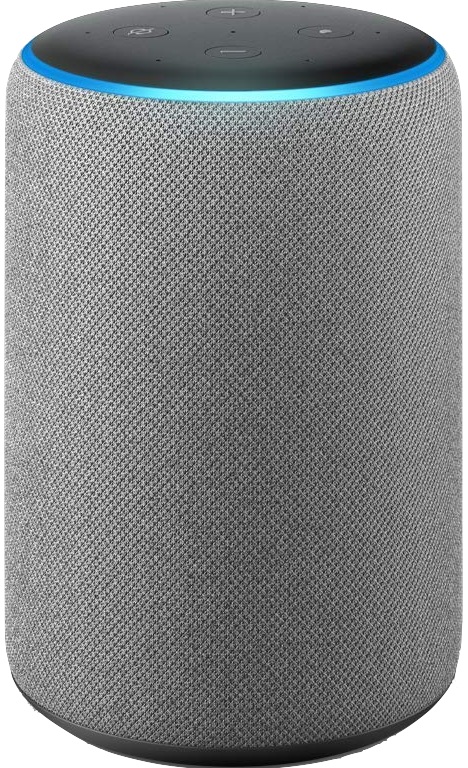
Amazon Echo Plus (2nd Gen) ($150 at Amazon)
Taking things up a notch, the Echo Plus ups the price in return for vastly more powerful speakers and a built-in Zigbee smart home hub. Pair two of them together for powerful surround sound!

Amazon Echo Show (2nd Gen) ($230 at Amazon)
For the ultimate Alexa experience, you'll want the Echo Show. Thanks to its display, you can use Alexa to watch TV shows, make video calls, follow recipes, and much more.

Joe Maring was a Senior Editor for Android Central between 2017 and 2021. You can reach him on Twitter at @JoeMaring1.
