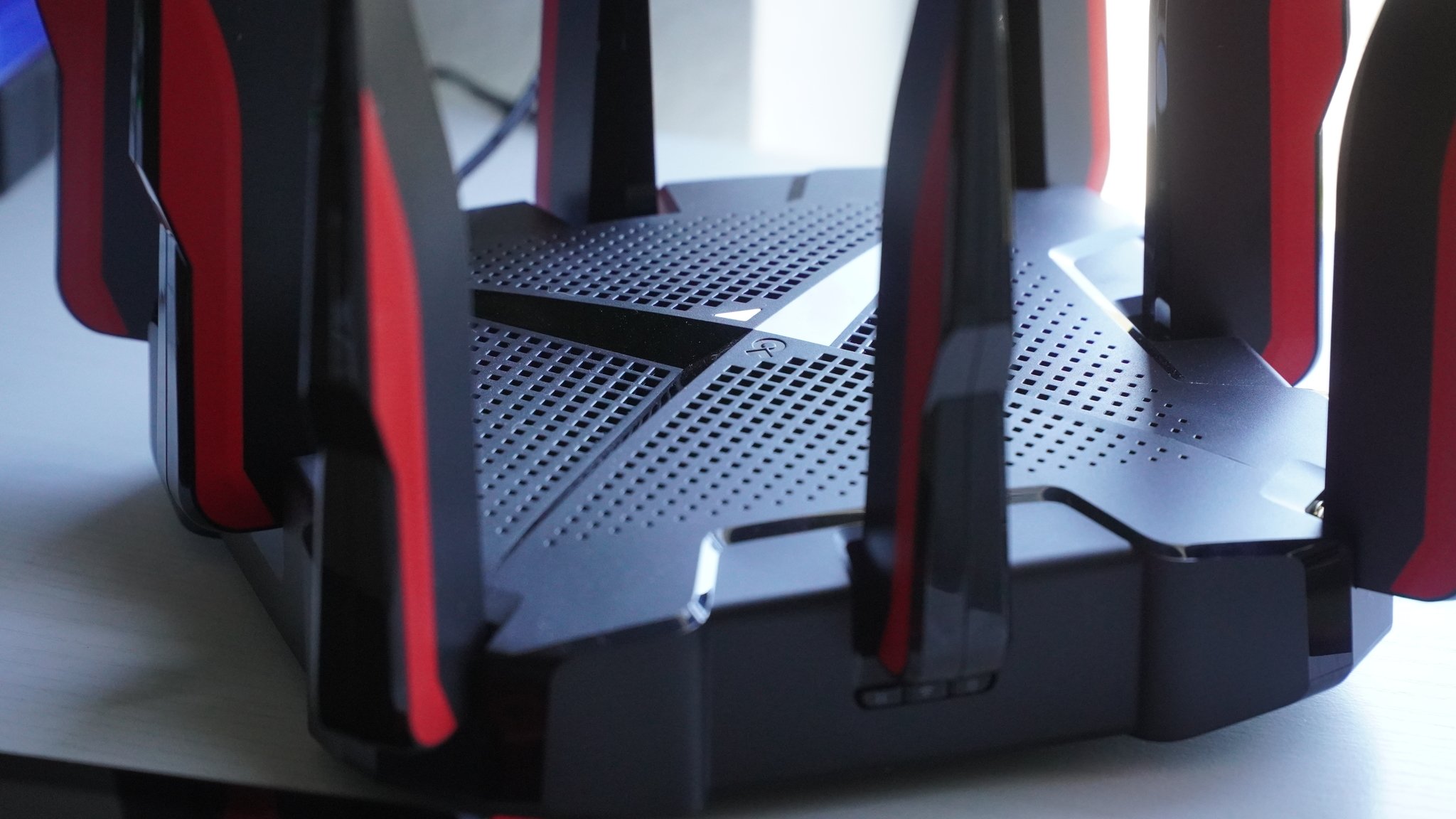Of the Wi-Fi 6 routers I’ve tested, one of the cheapest was the most memorable, and it’s on sale
Wi-Fi 6 routers with AX1800 speeds are all many of us need, and strong competition has made them cheap.

Testing the fastest routers in the world is a lot of fun but when it comes down to which routers I recommend to most people, I'll usually go for something a bit cheaper and more basic. The TP-Link Archer AX21 is one such router with a dual-band AX1800 Wi-Fi 6 connection, four gigabit LAN ports, OFDMA, and not a ton more. At its standard $100 price, it’s not a bad value, but with a $70 sale price, or 30% off, it could be the Wi-Fi 6 deal many people have been waiting for.
Let’s start with the things you leave behind with an entry-level WI-Fi 6 router. You don’t get 160MHz bands, a tri-band connection, or multi-gigabit Ethernet ports. But if you, like many people, have an internet connection lower than 1Gbps, you may never notice the lack of these features. Still, it’s worth mentioning that if you have a lot of large downloads thanks to something like Xbox Game Pass, you may not get the full speed of your connection.
In my Archer AX21 review, the router kept up well with my 500Mbps connection and delivered speeds that were more than enough for streaming in 4K, gaming, and even downloading large games with a bit of patience.
What struck me most about this router was how quickly I could forget about its price. I never felt like my internet experience was hampered by its budget design.
Get Wi-Fi 6 without going overboard
TP-Link AX1800 WiFi 6 Router (Archer AX21): $100 $70 at Amazon
The Archer AX21 is a basic Wi-Fi 6 router but it manages to get almost everything right at this price. Speeds are solid, even if they're not quite up to par for a gigabit connection, and for a smaller home or apartment, it's likely all the speed you'll need.
TP-Link AX3000 WiFi 6 Router (Archer AX55): $130 $90 at Amazon
If you want to get 160MHz support, the Archer AX55 is an affordable pick. This AX3000 router won't be much of an upgrade for most devices, but for those with newer chips, this router will be able to keep speeds higher, especially in areas with congestion.
What if you need a bit more speed?
The Archer AX73 is the next major step up with its AX5400 connection and 160MHz support. The 5GHz band has 4,804Mbps total speeds, which will be helpful for those with multiple high-end Wi-Fi devices connected at once. Some gaming PCs, for example, support a 160MHz connection enabling a link speed of 2402Mbps with Wi-Fi 6. This extra capacity can give you the headroom to keep up with a gigabit connection in an area with a lot of wireless interference, like an apartment building.
Overall, the Archer AX73 performed well but if you’re a gamer, you know there are risks associated with sharing your Wi-Fi connection with the rest of your family.
If you’re a gamer and running an Ethernet cable simply isn’t an option, the Archer GX90 adds a 5GHz band specifically for gaming connections. The way it works is there is a 2.4GHz and 5GHz band with the same speed as an AX1800 router for most of your everyday devices that don’t need a ton of speed. On top of that, the GX90 has a 5GHz gaming band with 160MHz support, 4,804Mbps of capacity, and DFS support that you can dedicate to gaming. This works out to an AX6600 tri-band connection.
The GX90 also has a 2.5Gbps Ethernet port, common on new high-end motherboards, and software that’s designed to put all gaming connections first. Downloading a game requires top speeds, but actual online gaming is all about ping. This is a measurement of how long it takes for your PC or console to talk to the server and for the best gaming experience it needs to be as low as possible and as consistent as possible.
TP-Link’s Game Accelerator software puts gaming traffic first in line. With the tap of a button in the Archer app, you can optimize your connection for gaming. It can’t change your ISP, but as I saw in my Archer GX90 review, Game Accelerator can help keep your gaming devices running smoothly, especially if you’re the type of person that also likes to keep your favorite Twitch streamers running on your other monitor.
TP-Link AX5400 WiFi 6 Router (Archer AX73): $200 $140 at Amazon
The Archer AX73 is the next step up as far as routers go with its AX5400 connection pushing up to 4804Mbps at 5GHz with support for 160MHz. If you have multiple high-end Wi-Fi devices fighting for bandwidth, this is a good upgrade.
TP-Link AX6600 WiFi 6 Gaming Router (Archer GX90): $250 $225 at Amazon
Dedicating a band to your gaming devices can help you to know you've got the best WI-Fi connection possible by keeping the rest of your devices on a completely different frequency. TP-Link has also made it easy to activate gaming mode when ping matters most.
Putting together your shopping list for Prime Day? Take a look at our guides to the best Prime Day phone deals and best Prime Day smartwatch deals so you're totally prepped for the big day.
Get the latest news from Android Central, your trusted companion in the world of Android

When Samuel is not writing about networking or 5G at Android Central, he spends most of his time researching computer components and obsessing over what CPU goes into the ultimate Windows 98 computer. It's the Pentium 3.