I set up the ultimate home NAS with over 100TB of storage
24GB of RAM, 114TB of storage, and two M.2 drives. This is my new home NAS.

I started using NAS servers just under a decade ago, and at the time, I was looking for a centralized location to manage my media collection. Up until that point, I had mechanical hard drives in my gaming machine, but when I switched to SSDs, I decided to get a storage server instead — it just made more sense to have a dedicated machine handle media storage and streaming.

In Hardwired, AC Senior Editor Harish Jonnalagadda delves into all things hardware, including phones, storage servers, and routers.
I dabbled with FreeNAS (now called TrueNAS) in the beginning, converting an old machine with six HDD bays into a home server. While it did the job admirably, I wanted something smaller, so I got the DiskStation DS414+ to see how a pre-built NAS enclosure would hold up. It wasn't as powerful as my custom build, but it took up much less room, and it had all the features I was looking for.
I used the DS414+ for nearly four years, switching over to the DS1019+ as soon as it was introduced back in 2019. The DS1019+ had much better hardware, polished software with plenty of utilities, and five drive bays in total. I still use the NAS to back up photos and videos from the dozens of phones I test every year.
The DS1019+ handled Plex duties as well, but I switched over to the DS1522+ for media streaming back in 2022. I used to back up data from these two enclosures to a Google Drive, but my storage needs went up considerably in the last two years, and it wasn't feasible to put over 100TB of data in a cloud provider. So when I got the beastly DiskStation DS3622xs+, I set it up to back up the data from the DS1019+ and DS1522+.
The DiskStation DS1823xs+ is a true powerhouse

While the DS1019+ is still going strong, the drives in the enclosure have crossed 35,000 hours, so at the start of 2024, I started migrating to the DiskStation DS1823xs+. Instead of using two servers, I'm setting up the DS1823xs+ as the ultimate home NAS that can handle both media streaming and backing up data, and my main consideration for going with this model is that it has more powerful AMD hardware — a Ryzen V1780B — along with 10 Gigabit Ethernet connectivity, and eight drive bays.
Synology doesn't usually provide 10GbE ports in its NAS servers, but the DS1823xs+ comes with one as standard alongside dual Gigabit Ethernet ports. The NAS is perfect for what I need in a home server, and while it doesn't have the ability to transcode Plex content, that isn't a feature I need.

I'm always running out of storage, so with the DS1823xs+, I wanted to go overboard. So I'm using four 18TB HAT5310-18T drives, a Seagate Exos X20, and an IronWolf Pro 22TB. The total addressable storage comes out to 114TB, and that should last several years. I still have two drive bays that aren't in use, and I plan to slot in dual 24TB IronWolf Pro drives over the coming months.
Get the latest news from Android Central, your trusted companion in the world of Android
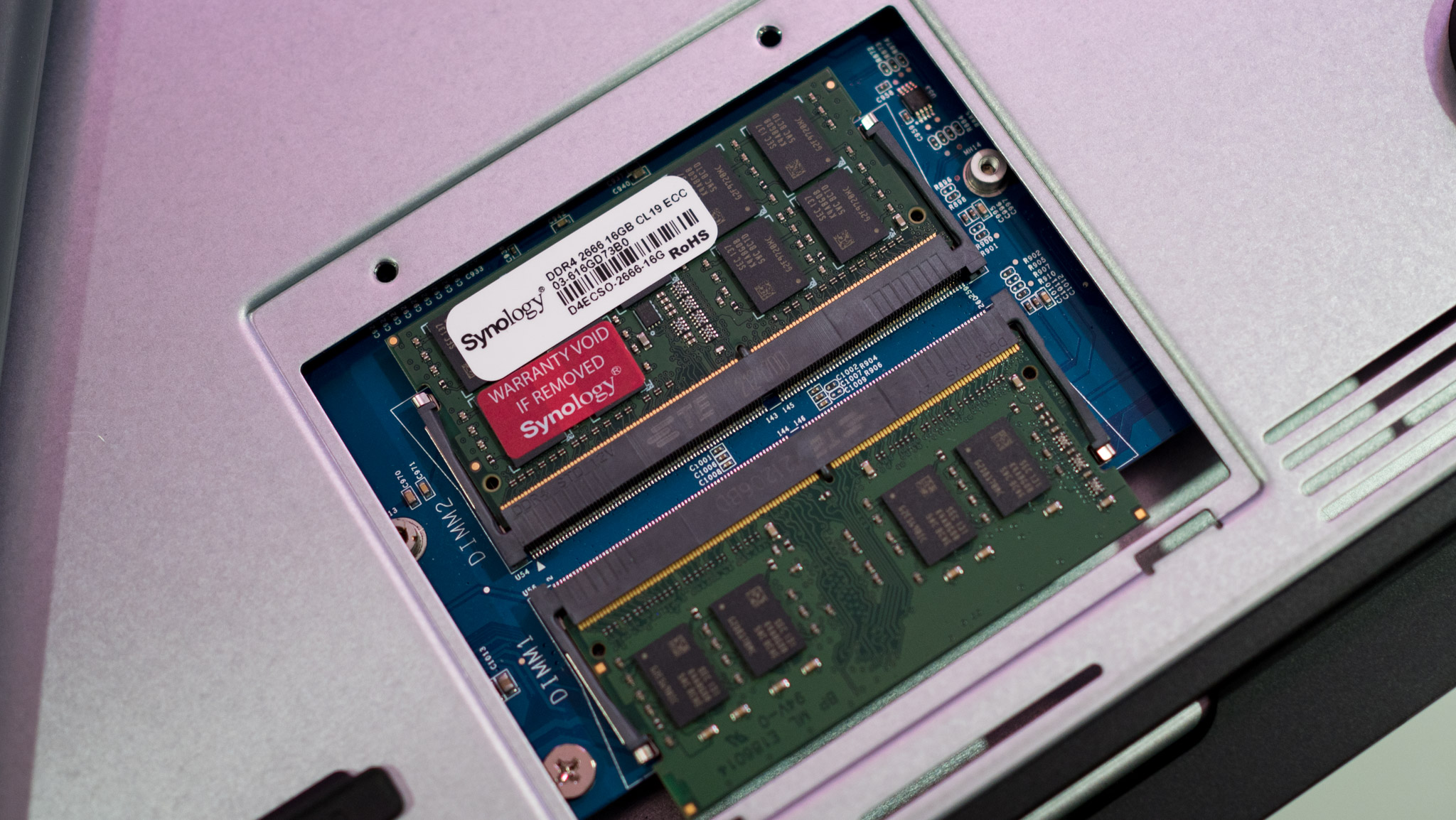
The DS1823xs+ comes with 8GB of RAM out of the box, and as it has two SO-DIMM slots, I added a 16GB memory module, bringing the total to 24GB. It also has NVMe bays, so I slotted in two 400GB Synology SSDs (SNV3510-400G) the brand sent over a while ago. The SSDs can be configured for storage, and the only reason I even went this route is for Roon; the audio service mandates installation on an SSD.
Putting it all together

It took a week to migrate the data from the other servers to the DS1823xs+, and what's immediately evident is just how powerful the NAS is against the traditional Plus models in Synology's portfolio. The DS1823xs+ is aimed at businesses, and there's a lot of headroom for the future. It is overkill just for storing media and backing up data from phones and Windows machines, and it does a great job running virtual machines as well.
The main issue with the server has to do to Synology's stubbornness with NAS HDDs. Essentially, only hard drives made by Synology are compatible with the NAS, so when I slotted the Exos and IronWolf drives, I got an error message that there was an issue with the drives (there wasn't). Thankfully, it is easy enough to make the error message go away, but it's an irksome limitation.
At the end of the day, the power on offer combined with the versatility of the DS1823xs+ means I don't need to switch to another NAS for a while. Of course, going this route isn't affordable in the least — the NAS itself costs $1,799 without the drives, the 18TB drives are $649 each, the Exos 20TB is going for as low as $309 these days, and the 22TB IronWolf Pro is now going for $439. Throw in a 16GB RAM that is currently $349, and the 400GB SSD is $149. That comes out to a total of $5,690 for the build, and that's frankly ridiculous.
I went with the DS1823xs+ as I already had the NAS, but if you're aiming to build a home NAS server, it is overkill. The DiskStation DS1522+ is a terrific choice, and you can fill it up with Exos drives as needed. While you'll get better hardware with other brands, I always turn to Synology's servers as they have the best software features. DiskStation Manager has the most refined interface of any NAS, and you get useful mobile utilities that let you access your data anywhere. Ultimately, this is the biggest differentiator for the brand.

Harish Jonnalagadda is Android Central's Senior Editor overseeing mobile coverage. In his current role, he leads the site's coverage of Chinese phone brands, networking products, and AV gear. He has been testing phones for over a decade, and has extensive experience in mobile hardware and the global semiconductor industry. Contact him on Twitter at @chunkynerd.

