Android Central Verdict
The DiskStation DS1522+ retains a familiar design and most of the features from its predecessor, but the switch to AMD hardware brings noticeable gains in real-world use. You also get an extensive feature-set and the best NAS software in DSM 7.1, and there's the ability to add a 10GbE networking card. There's no Plex transcoding here and the official hard drive list is more limited than previous years, but as a whole, the DS1522+ is a great choice if you want a high-end NAS for home use.
Pros
- +
Five drive bays
- +
Four Gigabit ports with Link Aggregation
- +
Class-leading DSM 7.1 software
- +
eSATA extensibility
- +
8GB of RAM, goes up to 32GB
- +
Two M.2 slots for SSD caching
Cons
- -
No 2.5 or 10 Gigabit ports out of the box
- -
No Plex transcoding
- -
Hard drive list is not as extensive as previous years
Why you can trust Android Central
Synology knows what it takes a build a NAS server that doubles up for home and small business use, and the brand's latest launch does a great job catering to both sets of users. The DiskStation DS1522+ is a five-bay server that has a familiar design and features that have been standard in this category for a while: you get two M.2 slots for SSD caching, there's 8GB of DDR4 RAM out of the box with the ability to add up to a total of 32GB, and you can install an additional 10 drives via the dual eSATA ports.
Connectivity is the same as the DiskStation DS1520+, with four Gigabit Ethernet ports located at the back. With a lot of NAS servers featuring 2.5 or even 10GbE ports as standard, the DS1522+ is at a disadvantage here, but there is an easy way to install a 10GbE module at the back. What's changed this year is a shift to AMD Ryzen hardware, with the DS1522+ featuring the dual-core R1600. The DS1520+ came with a quad-core Intel Celeron J4125 instead, but Synology has favored AMD hardware in the last two years, particularly in its business-focused models like the DS1621+.
Anyway, it looks like this trend will continue going forward, and what you need to know about the R1600 is that it doesn't handle Plex transcoding. The DS1520+ is among the best NAS for Plex because of its ability to transcode media on the fly, but having used the DS1522+ extensively, I found this to not be as big a limitation in daily use. If you need a five-bay server for home or office use, this may just be the ideal choice for you.
Synology DiskStation DS1522+: Price, specs, and availability
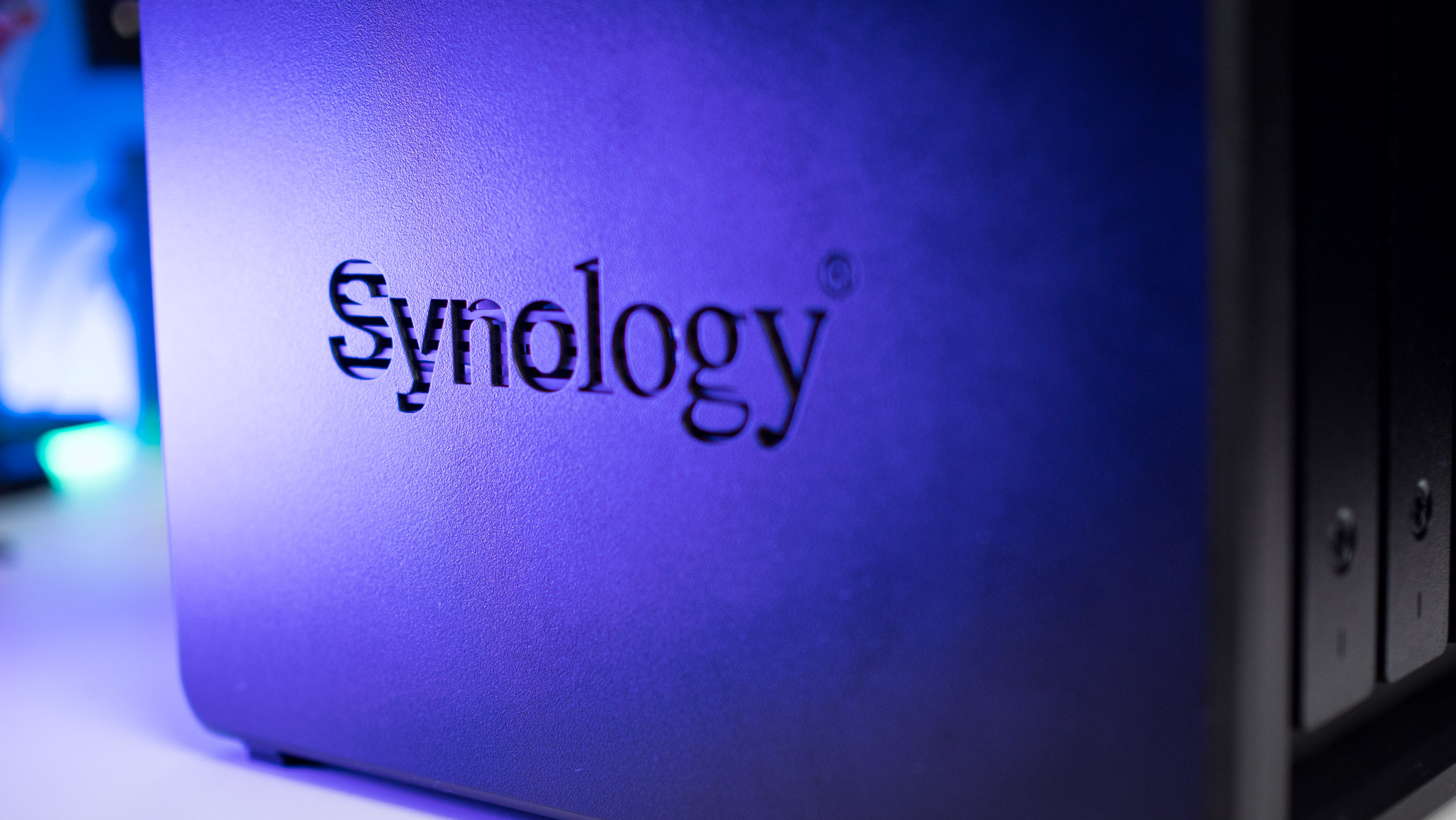
Synology unveiled the DiskStation DS1522+ at the end of June 2022, and the five-bay server is now available in most global markets where the brand has a presence. The DS1522+ retails for $699, and in North America, you can find it at Amazon, B&H, Newegg, and other major retailers. As always, that's for the disk-less model without any hard drives, and if you're looking for storage recommendations, I rounded up the best hard drives for NAS servers.
The DS1522+ has a few accessories that are bound to come in handy. First up is the 10GbE networking card that can be installed by removing two screws at the back of the unit. And if the five drive bays aren't adequate, you can get the DX517 and add an additional five drives to the NAS via the eSATA port. You can attach two of these units to the NAS, so a total of ten additional drives. The DS1522+ comes with a three-year warranty as standard.
At a first glance, it's easy to see that not much has changed on the hardware front, with the DS1522+ being nearly identical to its predecessor, the DS1520+. The big difference this time is the switch to the Ryzen R1600, and the ability to add a 10GbE networking card easily. Here's a hardware rundown:
| Category | Synology DiskStation DS1522+ |
|---|---|
| Internal drive bays | Five (maximum 18TB each bay), 3.5-inch HDD, 2.5-inch HDD, 2.5-inch SSD, M.2 SSD, 90TB of total storage |
| Network interface | 4 x Gigabit Ethernet, Link Aggregation |
| USB ports | 2 x USB 3.1 Gen2 |
| eSATA ports | 2 |
| PCIe | 1 x Gen3 x2 network slot |
| CPU | Dual-core 2.6GHz AMD Ryzen R1600, 64-bit |
| Plex transcoding | No |
| RAM | 8GB DDR4 ECC, two SODIMM slots, up to 32GB total |
| SSD caching | Yes, 2 M.2 slots |
| File system | Btrfs, EXT4 |
| Cooling | 2 x 92mm fan, 22.9dB(A) |
| Extensibility | 2 x eSATA ports, 10 additional drive bays |
| Dimensions | 166 x 230 x 223mm |
| Weight | 5.95lb (2.7kg) |
Synology DiskStation DS1522+: Design and features

I'm not going to talk too much about the design, because there isn't anything new here. The DS1522+ retains the same design aesthetic as its siblings, including a metal chassis that's durable, doesn't call attention to itself, and the vented design around the brand's logos at either side ensures good airflow. You also get two 92mm fans at the back that deliver adequate cooling and make sure the drives don't heat up too much, and the fans are a smidgen quieter here than the DS1520+.
Get the latest news from Android Central, your trusted companion in the world of Android
The DS1522+ is largely unchanged from the DS1520+ — you'll find a familiar design with plenty to like.
Aside from there, there's no noticeable difference on the design front, with the DS1522+ retaining the same dimensions as its predecessor. The five drive bays at the front make it as straightforward as possible to install a 3.5-inch HDD, and like previous years, you won't need a screwdriver to do so. The individual drive bays are lockable, you get LED indicators for each drive, a USB port at the front, and a power button located at the bottom.





The underside holds the two M.2 slots, and you can use it for SSD caching but not storage — the limitation is due to the heat generated by M.2 SSDs. If you need to use an SSD with the NAS, you can just slot in a 2.5-inch SATA option instead. Round the back, you'll find four Gigabit Ethernet ports, two eSATA ports that let you add an additional ten drives to the DS1522+, and a second USB 3.1 port.
There's no multi-Gigabit connectivity out of the box, but you can add a 10GbE networking card for an additional $149.
That's all pretty standard and identical to the DS1520+, but what's new this time is a PCIe slot that lets you add a 10 Gigabit networking card. It's frustrating that the DS1522+ doesn't have any 2.5 or 10 Gigabit ports out of the box — most NAS servers in this category provide multi-Gigabit connectivity as standard — but if you need to, there's now an easy way to add a 10GbE slot.
The brand has introduced a new E10G22-T1-Mini 10GbE networking card that can be slotted in by removing the two screws at the back, and it is considerably easier than opening up the case. The card costs an additional $149, so you're looking at a total of $850 if you're interested in the DS1522+ and need 10GbE networking.




For what it's worth, the four Gigabit Ethernet ports have Link Aggregation and can be bridged, and that should serve the needs of most home users eyeing the DS1522+ for entertainment needs.
Synology DiskStation DS1522+: Performance

The key difference with the DS1522+ is the switch to AMD Ryzen, with the NAS powered by a dual-core R1600 with four threads that goes up to 2.60GHz and 3.1GHz for boost frequencies. The R1600 does an incredible job in daily use, and it is a good alternative to the Celeron J4125 that has been a mainstay in this category for a long time.
The switch to AMD hardware brings a lot of positives, but you miss out on Plex transcoding.
The main downside with the move to AMD is that the Ryzen R1600 doesn't have an integrated GPU, unlike the Celeron J4125's UHD 600. This is a key requirement for Plex transcoding, and the DS1522+ misses out as a result. However, while the NAS isn't able to transcode content on the fly, it does a great job playing several 4K streams simultaneously. I didn't have any issues with Plex's direct play feature, and the DS1522+ did an admirable job streaming high-bitrate video to the living room TV.
If you're using a recent TV, phone, or tablet, you won't need to use transcoding as the requisite container will already be installed on your device by default. But if you're using an esoteric codec or running Plex on an older device that lacks the container needed for playback, you will have to turn to transcoding. If you need the feature, you're better off going with the DS1520+.

But other than that, the DS1522+ does a phenomenal job in just about every home use case. It has 8GB of DDR4 ECC memory as standard, and you can add up to 32GB of memory. The 8GB RAM takes up a single module, so there's one free if you intend to use the NAS for business use and need more memory.
DSM continues to be the best NAS software around.
Coming to the feature-set, the DS1522+ runs DSM 7.1 out of the box, and it continues to be the best NAS software around. You'll find packages for all the things you need, including data storage, multimedia streaming, productivity software, and much more. You are paying a premium for the DS1522+, but that's justified by the robustness of the software.
DSM 7.1 also has a ton of utility for business-focused users, and you'll find private alternatives to a mail client, office suite, useful VM software, ability to back up data to the cloud, and a whole lot more. Surveillance is a big part of DSM, and the DS1522+ comes with two camera licenses as standard, allowing you to record footage and monitor activity directly via the NAS.

I slotted in two 12TB HAT5300 drives for testing the DS1522+, and got data transfers of well over 240MB/s over Gigabit Ethernet. I'm going to do a dedicated post talking about the 10GbE networking and what sort of a difference that makes, but for most home and even office users, the Gigabit ports should be adequate for now.
Coming to hard drives, the official list is a little lean, and it is missing most of the best-selling NAS hard drives. The only 18TB drive that's listed is the brand's HAT5300, with no mention of Seagate or Western Digital. While there's a 16TB Seagate drive listed, that's the SkyHawk model aimed at surveillance and not the IronWolf series. Switching down to 14TB, you'll find a few Western Digital Red Plus (but no Red Pro) and Toshiba N300 drives on the list, and the 12TB IronWolf gets a mention.
The hard drive list doesn't include any mention of IronWolf Pro or Red Pro drives, a glaring omission.
You'll find at least one Red Plus or IronWolf drive listed for 10TB, 8TB, 6TB, and 4TB, but the lack of any IronWolf Pro or Red Pro models here is worrisome. There's no such limitation with the DS1520+ — which lists a lot of IronWolf Pro and Red Pro models — and although Synology has said that it will not mandate the use of its HAT5300 with home-focused DiskStation NAS servers, the paltry compatibility list suggests otherwise. If you're looking to use a 16TB option or higher with the DS1522+, your best choice is the brand's HAT5300 drives.
Now, this doesn't mean you can't use an IronWolf Pro or Red Pro drive with the DS1522+; they work just as well as the drives mentioned in the list, and I haven't had any issues so far. The biggest downside is that may not get technical assistance should something go awry.
Synology DiskStation DS1522+: The competition

If you're looking for a five-bay NAS and need Plex transcodes, the DS1520+ continues to be a standout choice. It has a similar feature-set to the DS1522+, and other than the fact that you can't install a 10GbE card to it, you're not missing out on anything here. The DS1520+ is already unavailable at a few retailers, and it is unlikely to be restocked, so get your hands on it while it's still on shelves.
If you need a five-bay NAS with 10GbE networking, TerraMaster's F5-422 is a stellar alternative to consider. The NAS features Intel's Apollo J3455 platform, has five drive bays, a full-fledged 10 Gigabit port alongside two Gigabit ports, and coming in at $599, it is more affordable. The software isn't as polished and you don't get as many features, but it does Plex 4K transcodes just fine, and is ideal for home users.
Synology DiskStation DS1522+: Should you buy it?

You should buy this if:
- You want a five-bay NAS with the ability to attach 10 additional bays
- You need reliable and secure software with plenty of features
- You want a NAS with 8GB RAM and M.2 slots for SSD caching
- You need four Gigabit Ethernet ports
You shouldn't buy this if:
- You need Plex 4K transcoding
- You want to use high-storage IronWolf Pro or Red Pro drives
- You need multi-Gigabit connectivity out of the box
The DS1522+ doesn't have too much to offer over the DS1520+, but that's not a bad thing. The switch to the Ryzen R1600 delivers a noticeable gain in energy efficiency, and that makes the DS1522+ that much more enticing. The downside is that you miss out on Plex transcodes, but that isn't as big as omission as I thought it would be, and for most home users eyeing a NAS for entertainment use, the direct play option should be more than adequate. And in that scenario, the DS1522+ absolutely shines.
The DS1522+ doesn't have the best hardware package; the fact that you have to pay an additional $149 for 10GbE networking feels like a cash grab. In a similar vein, not having best-selling IronWolf Pro and Red Pro NAS drives on the official hard drive list is a letdown considering the target audience for this server.
But the biggest differentiator for the DS1522+ continues to be DSM 7.1. I used a lot of NAS servers this year, and while ASUSTOR and TerraMaster are making positive strides on the software front, their efforts aren't anywhere as polished as what you're getting here. So if you need a five-bay NAS with plenty of storage and a robust software feature-set, the DS1522+ is still the best choice.

The DiskStation DS1522+ retains the fundamentals that made the DS1520+ stand out, and you get new AMD hardware that does a fantastic job in daily use. Throw in the ability to add a 10GbE networking card and extensive software features, and you get the best five-bay NAS around.

Harish Jonnalagadda is Android Central's Senior Editor overseeing mobile coverage. In his current role, he leads the site's coverage of Chinese phone brands, networking products, and AV gear. He has been testing phones for over a decade, and has extensive experience in mobile hardware and the global semiconductor industry. Contact him on Twitter at @chunkynerd.


