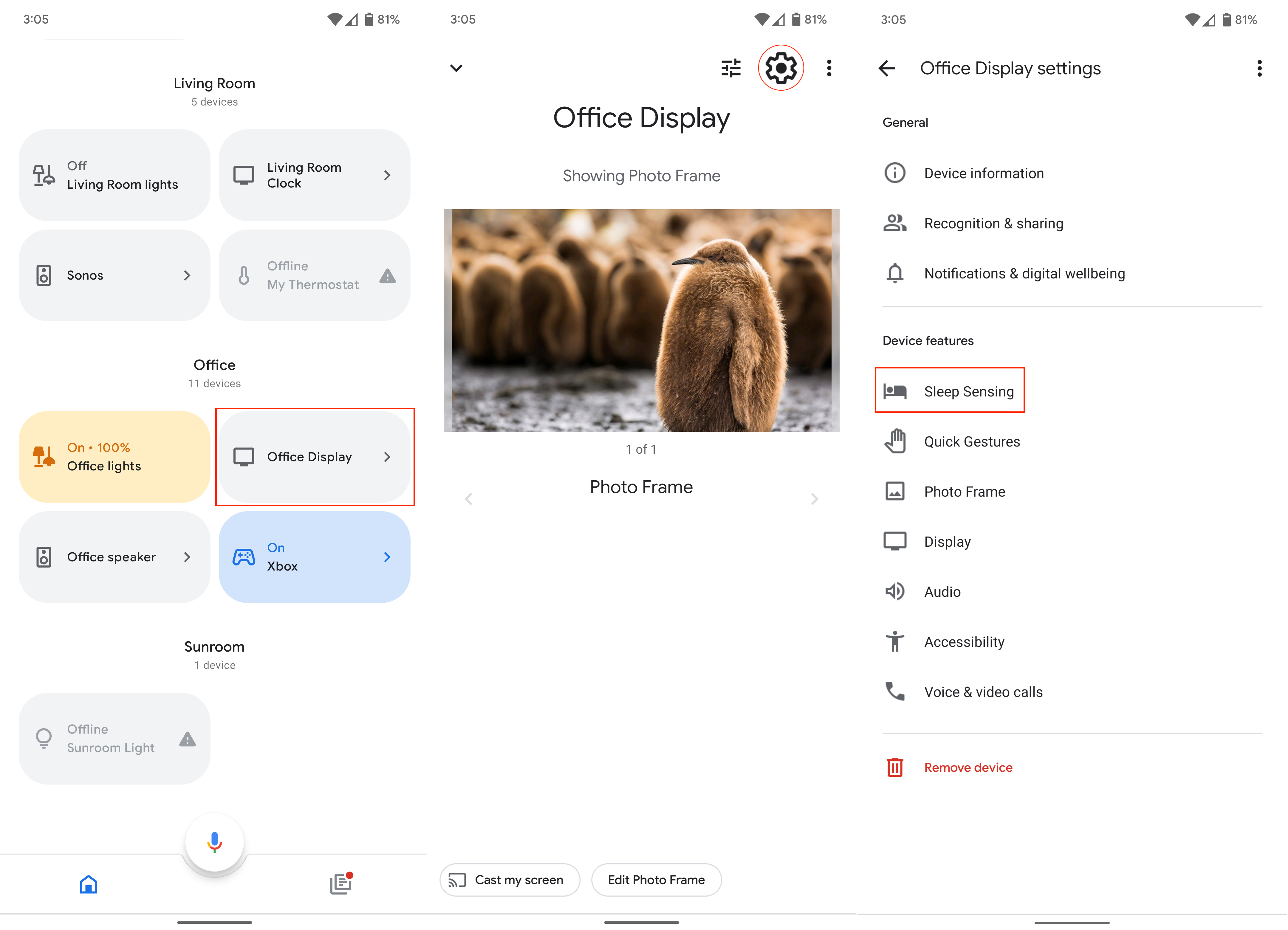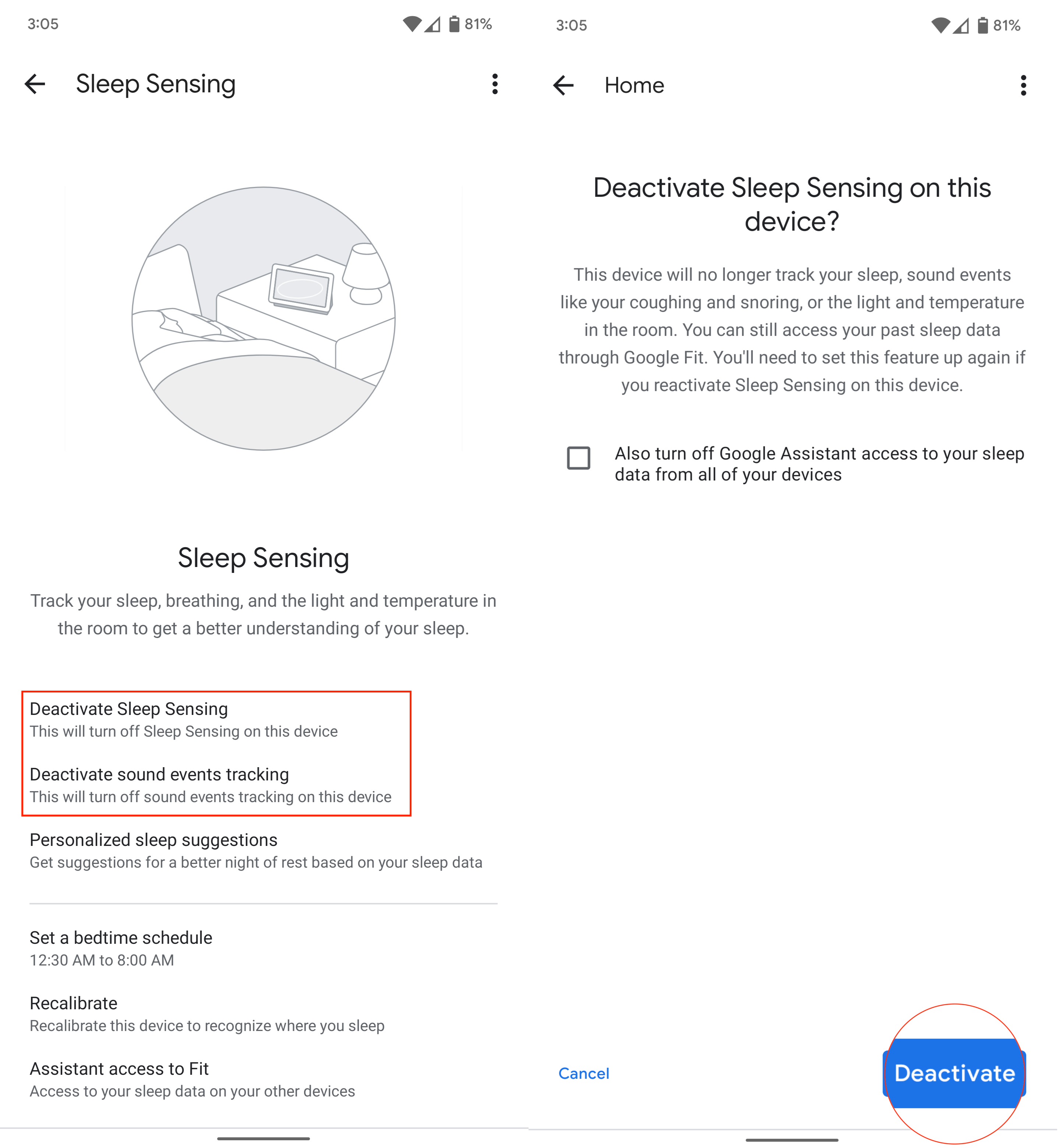How to disable the Soli sleep feature on the Nest Hub (2nd Gen)
Sometimes sleep tracking on the smart display isn't necessary.

When Google first introduced the world to its radar chip known as Soli, it was to bring gesture controls to the Pixel 4. Now that technology is powering a unique feature in the Nest Hub (2nd Gen) — sleep tracking or, as Google calls it, Sleep Sensing. While some may find this a very helpful part of the smart display, others may choose to disable Sleep Sensing on the Nest Hub. No problem — we've got you covered if that's your choice.
How to disable the Sleep Sensing on the Nest Hub (2nd Gen)
You may want to disable Sleep Sensing on your Nest Hub, which could be that you don't even have the device in your bedroom. Perhaps it's because you use sleep tracking on your favorite Android smartwatch or any other reason you feel the feature isn't necessary. Regardless of that reason, we're here to help you disable it.
1. Open the Google Home () app on your phone.
2. Find the Nest Hub device you want to disable the Sleep Sensing feature on.
3. Tap and hold on the device's tile.
4. Open the Settings by tapping on the gear icon (⚙️) in the upper right corner.
5. Select Sleep Sensing.
Get the latest news from Android Central, your trusted companion in the world of Android
6. Tap on Deactivate Sleep Sensing.
7. Touch the Deactivate button in the bottom right corner.
Additionally, you may want to disable the sound events tracking feature. To do that, you'll tap on the option Deactivate sound events tracking option at step six above, then choose Deactivate.
A very smart display
The Nest Hub (2nd Gen) continues to be one of the best smart displays since it came out last in 2021. From its small desktop footprint to the Sleep Sensing feature, the device offers a lot in a small package. But not everyone wants or needs the sleep tracking option for the excellent Google Assistant speaker. Now you know how to turn the feature off if you choose to.
Currently, the Nest Hub is only one of two smart displays from Google alongside the Nest Hub Max. However, Google continues to add new features through software updates. Though we feel the Nest Hub is a pretty great device, there are some improvements we'd like to see in a Nest Hub (3rd Gen) should Google decide to release one.

The Nest Hub (2nd Gen) is an excellent smart speaker for a kitchen counter, office desk, or because of the Sleep Sensing feature — on a night stand.