Testing Google Play Music's new streaming quality settings
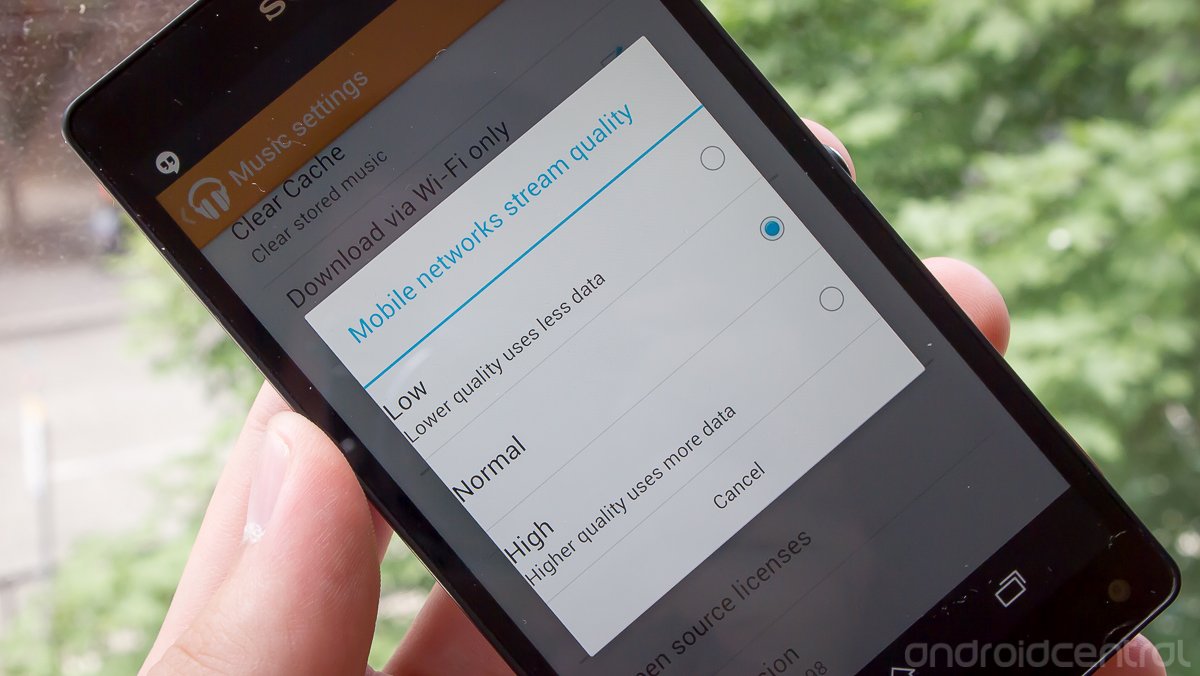
New Play Music settings could cut your streaming data usage in half
The launch of Google Play Music All Access last month reminded many of us just how much data the app uses for streaming and caching. There were a few things you could do to try and limit your usage, but in the end Google was likely going to stream as high quality of music it could, data caps be damned. Google listened to some of the complaints coming its way about the data usage, and has released an update that gives users better options to limit data usage by lowering the stream quality in Play Music.
Rather than allowing the app to offer as high of quality music as possible given the current connection, users now have three settings -- low, normal and high -- to cap the quality, and therefore data usage, of streaming. We've done a little semi-scientific testing on the new settings, and have found them to be quite effective.
So, let's put things to the test.
In our previous tests of streaming with Play Music, we found listening to a long album on the highest quality could eat up 200-300MB of data if you had a good network connection. That's just not feasible for many of us with data caps, and the new settings seem to help. To test, we listened to five songs in a row (from Ben Folds Five Live, if you're curious) on mobile data, with automatic caching turned off, once with the highest quality set and again with the lowest quality set. Adding up the data usage afterwards, the results are impressive.
Highest quality
With the highest quality setting, playing five tracks -- 23:38 worth of music -- on mobile data used approximately 69.58MB of data. This seems to fall in line with our previous readings when the app streamed the highest quality music, and it sounded just as good to our ears. To break it down, that's approximately 13.91MB per song, or 2.96MB per minute of streaming on the highest quality setting in Play Music. Now depending on the highest bit rate of the song available these numbers could change, but this is a good baseline to go with.
Lowest quality
Listening to the same five tracks with the app set to the "low" quality and data usage setting yielded much lower results: 23:38 worth of music used approximately 34.68MB of data. Breaking that down, that's approximately 6.94MB per song, or 1.48MB per minute of listening on the lowest quality setting. So given these numbers in this test case, the low setting will use about half (or slightly less) of the data usage that the high setting will. As for the quality, that's going to be up to the person listening to determine. There is a noticeable decrease in quality to our ears, but it didn't drop so low that it bothered us.
Get the latest news from Android Central, your trusted companion in the world of Android
That's some substantial data usage savings and it's great to see Google offering this option now. Whether you have a slow connection or are just being mindful of your data cap, you can now be a little more secure in your ability to stream from Play Music with these new settings.
Andrew was an Executive Editor, U.S. at Android Central between 2012 and 2020.

