Ask AC: Can I install Android apps on more than one device?

Have all your apps, everywhere
We get questions, and often they are from users new to Android or from folks with their first smartphone. One question we get a lot is about installing an app from Google Play on more than one Android device. People want to use the same app they paid for on their phone and their tablet, or their work phone and their own phone, or share it with their family. Or they want to play the same game no matter which device they have on hand. We get it — we need to do the same thing.
The short and easy answer here is also the answer most people want to hear:
You can install any Android application on any Android that you have logged into with the same Google account.
That means you can use the same utility app, or the same communications app, or the same customization app on as many phones or tablets that you sign into. That can mean your phone and your kids phone(s), or both your personal phone and your work phone, or any other situation you can think of — as long as you have logged in with your Google account.
Make sure you choose the right Google account in the Play Store application, and you'll find all your paid apps in the "My Apps" section under the "All" tab. Install them as normal.
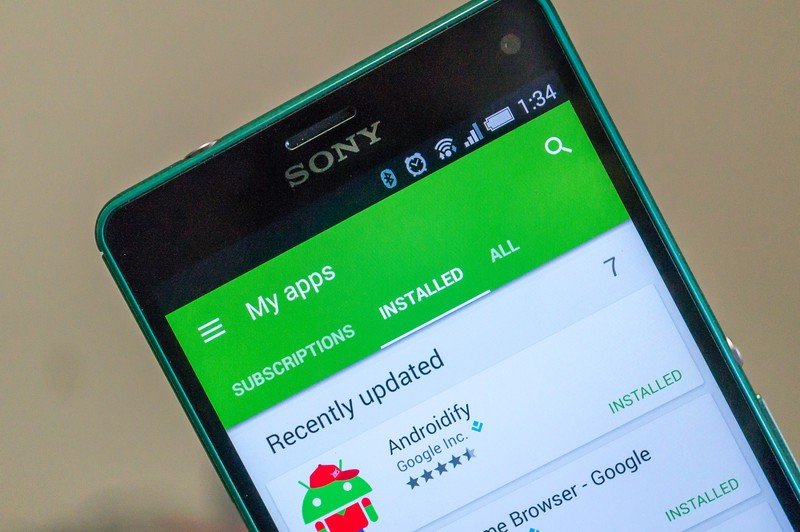
You'll need to remember that local data (bits and bytes an app writes to your Android in its own data folder) isn't shared. That means to do things like save progress in a game you'll need to be logged into a server of some sort. For example, the Netflix app will have your lists and even share where you left off in a movie on all devices because you've signed into an account on their servers, and Clash of Clans will have your village up and ready on every Android you've signed into because they use Google Play Games services to keep your progress and level info. Games and apps that aren't using an online data component won't be able to keep things up to date.
We're not here to promote piracy on any level. We hate it — as in terminate with extreme prejudice level hate. But there are plenty of reasons you would want to use the same app on more than one device, and we just wanted to explain how you can do so and they things to look out for when doing it.
Get the latest news from Android Central, your trusted companion in the world of Android

Jerry is an amateur woodworker and struggling shade tree mechanic. There's nothing he can't take apart, but many things he can't reassemble. You'll find him writing and speaking his loud opinion on Android Central and occasionally on Threads.
