YotaPhone 2 hands-on

Pure Android on the front, e-ink goodness around the back
At an event in Central London today, YotaPhone unveiled its second Android handset, the appropriately-named YotaPhone 2. Like the original YotaPhone, the second-gen device features a standard smartphone display on the front and a unique e-ink panel around the back, and it's that "always-on display" which forms the YotaPhone 2's main point of differentiation.
From the front you're looking at a relatively pedestrian Android handset — there's a year-old Snapdragon 800 processor running the show, paired with 2GB of RAM and 32GB of storage and a 4.7-inch 1080p SuperAMOLED panel. Physically, it's a relatively nondescript Android slab, with curved corners and a matte-textured back. And on the software side it's basically vanilla Android 4.4.3 KitKat with very few modifications, right down to the Google Now Launcher as the default home screen setup. The main difference on the software side comes in the slide-up menu containing the Google Now shortcut, and this is one of the ways in which you interact with the rear display.
The leftmost menu item lets you push the on-screen app to the e-ink display, complete with touch functionality. The result is a black and white version of familiar Android apps — including YouTube, which works surprisingly well — on the back of the device, though with an expectedly lower refresh rate. (We'd estimate around 10-15 frames per second, though reps at today's event were unable to provide an exact figure.) There's also some noticeable ghosting left behind when mirroring the front screen to the e-ink display. The main bonus, however, is power saving, as the e-ink display only consumes power when changing what's being displayed, and there's obviously no need to generate light either.


At today's launch event Yota CEO Vlad Martinov touted the secondary display's ability to save power while enabling a surprising level of functionality. For example, another feature quickly accessible from the swipe-up menu on the primary screen takes a screenshot of the current app and pushes it to the e-ink display, ideal for boarding passes and other barcode-based info.
There's also a widget panel designed from the ground up for the rear display, bringing weather, calendar info and even a selection of your Facebook and Instagram photos to the back of the YotaPhone 2's display. The widgets displayed in this view are fully customizable, however interacting with the e-ink panel takes a little patience, as the user experience is a good deal slower than the standard display, and there's less visual feedback due to the challenges of animating UI elements on an e-ink panel.

YotaEnergy is also enabled through the widget panel on the rear of the phone, and this power-saving mode dims down the front panel and uses the e-ink display as the main way of interacting with the device. In this mode, the manufacturer claims the phone can manage up to two days of use in various apps. Naturally, reading apps like Google Play Books are an ideal fit.
It's too early to say whether the YotaPhone 2's ink-based capabilities will prove revolutionary, or whether this feature will turn out to be another ill-founded smartphone gimmick. However upon first inspection this dual-screen device seems to be surprisingly polished, and we're looking forward to spending more time with it. At €699 in the eurozone and £555 in the UK however, the price of admission is pretty steep.
Get the latest news from Android Central, your trusted companion in the world of Android











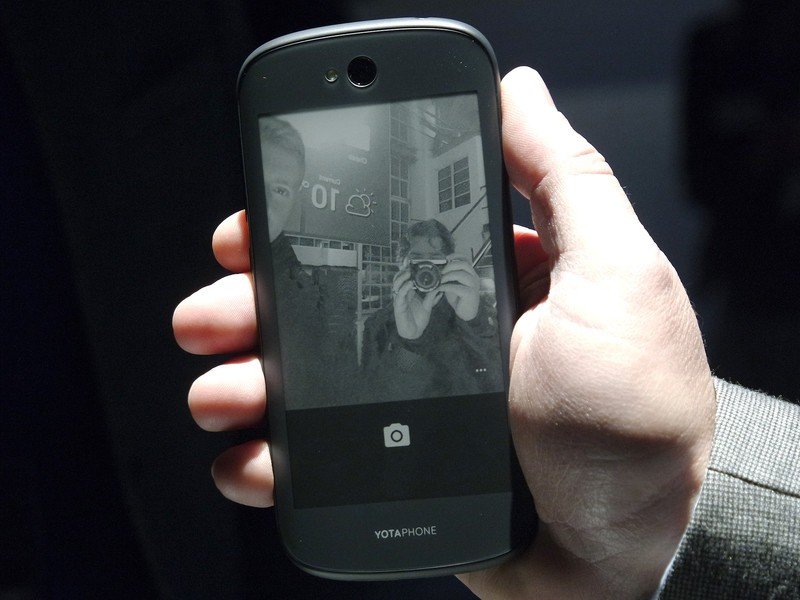

Alex was with Android Central for over a decade, producing written and video content for the site, and served as global Executive Editor from 2016 to 2022.
