Work from home gets a futuristic upgrade with Spatial on the Oculus Quest

Get the latest news from Android Central, your trusted companion in the world of Android
You are now subscribed
Your newsletter sign-up was successful
What you need to know
- Spatial is a realtime collaboration tool that puts you in a virtual environment with physical qualities.
- The launch on the Oculus Quest makes working from home easier and more productive than ever.
- New integrations include Google Drive, Slack, and Figma for easier document management in VR.
- Spatial has added hand tracking for the Oculus Quest, as well as support for larger rooms and more people.
Sick of Zoom meetings? We all are. Spatial understands that, while video conferencing is important, it's also a limited tool that gets old quickly. Spatial has been working on improving the whole work from home space for a while now, and with the launch of Spatial on Oculus Quest, the Spatial team is bringing the future of work from home to your VR headset right now. The official launch of Spatial on the Oculus Quest Store starts today, bringing customizable 3D workspaces to your living room or home office so you can collaborate in ways you've never before thought possible.
Spatial virtual environments are designed to house multiple people at a time, creating both a social and working space that brings people closer together, even when working remotely. You can sign up and try Spatial for free at the Spatial website or, of course, by downloading the app on your Oculus Quest through the Oculus Store. Spatial's launch on the Oculus Quest isn't just a straight port though, it comes with a slew of new features that are sure to get your team creating in a whole new way.
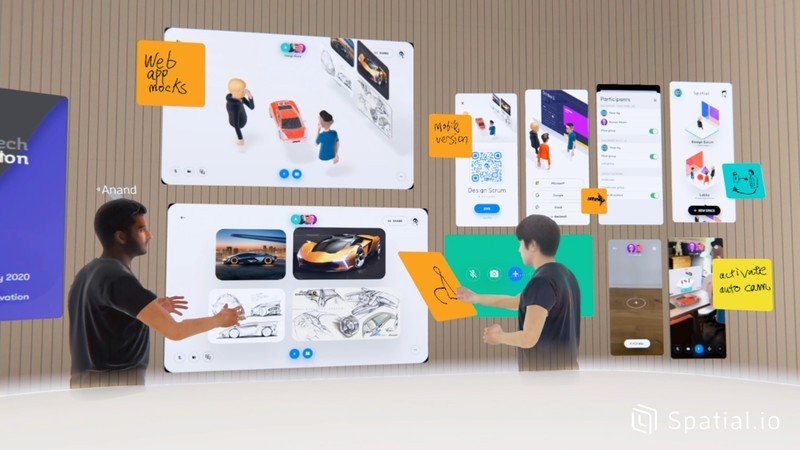

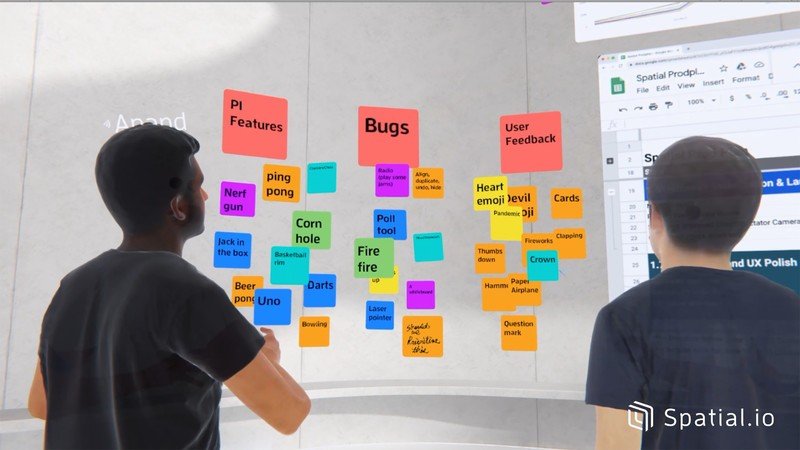
New features include integration with Google Docs, Slack, and Figma for easy documents management, as well as a new whiteboard tool for note-taking, embedded web pages, hand tracking, the ability to stream multiple video conferences at a time in a single virtual room, and even enhanced text readability. You can set up your own personal virtual space and get working together, no matter if you've got a Quest, other VR headset, or no VR headset at all thanks to Spatial's integration with web conferencing platforms. Folks using Zoom or other popular platforms will appear on large virtual TVs in the space, and they'll be able to see everyone in the virtual room as if they were all in a physical room together.
Spatial's sense of presence is particularly what makes it such an effective tool, especially when you combine it with a pair of noise-canceling headphones. Now that it's on the Oculus Quest, you won't need wires or a computer just to power the experience. It's also much easier to get working than ever thanks to the sheer ease of using the Oculus Quest when compared to traditional PC VR headsets. Spatial has even improved the number of people that can be in a virtual room, with support for over 20 individual video feeds and 30 virtual people in a room. They're also separating Spatial into Free and Pro versions to offer more features for paid customers like unlimited storage.
Get the latest news from Android Central, your trusted companion in the world of Android


