Why Pixel Pass won't actually save you any money with your Pixel 6

There was a veritable fountain of new Pixel features and offerings during the Pixle 6 and 6 Pro launch, from the most significant camera upgrade the Pixel line has ever seen to lightning-fast dictation and AI skills. While all of the fawning over Real Tone, Direct My Call, Magic Eraser, and all the dynamic wonder of Material You, there was one announcement that wasn't presented during the launch event, but rather relegated to a press release and a new page on the Google Store titled: Pixel Pass.
Pixel Pass is a subscription that bundles your monthly phone payment in with payments for Google One storage, Google Play Pass, YouTube Premium, and extended warranty and accidental damage protection. In theory, the service sounds great, and it saves you hundreds over the two years of service, but there are more than a few catches.
- You can't add Pixel Pass to a Pixel 6 you buy from a carrier or retailer: You have to subscribe to Pixel Pass through the Google Store or Google Fi because the phone's financing is tied into the payments.
- If you already subscribe to YouTube Premium, you'll have to cancel that service and re-subscribe through Pixel Pass for a single-user plan. YouTube Premium family plans cannot be bundled in Pixel Pass.
- You only get 200GB of Google One storage.
- It's only available in the United States.
- You have to buy the unlocked or Google Fi model, meaning you cannot get a Pixel 6 or 6 Pro model with mmWave support.
Of course, $45 a month for five services alongside your shiny new phone might look like a good deal considering how expensive most phones' monthly installments look these days. Of course, not all of you might want Google Play Pass or YouTube Premium, and it's important to look at how things break down.
Pixel Pass pricing breakdown:
- 200GB Google One: $3/mo. x 24 months = $72
- YouTube Premium: $12/mo. x 24 months = $288
- Google Play Pass: $5/mo. x 24 months = $120
- Pixel Preferred Care: $7/mo. for P6 x 24 months = $168 (P6)
- Pixel 6 phone cost = $25/mo. x 24 months ≈ $599
- Pixel 6 Pixel Pass: $45/mo. for 24 months: $1,080
- A la cart monthly billing ($1,247) vs. Pixel Pass savings: $167
The problem is, this uses monthly billing rather than annual billing for the services, which instead works out to:
Pixel 6 annual billing breakdown:
- 200GB Google One annual billing: $30 x 2 years = $60
- YouTube Premium: $12/mo. x 24 months = $280
- Google Play Pass annual billing: $30 x 2 years = $60
- Pixel Preferred Care 2-year single-payment: $149
- Pixel 6 outright cost: $599
- A la cart annual billing Pixel 6 total cost: $1,148
- Actual savings of Pixel 6 Pixel Pass: $68
- Per month savings: $2.83/mo.
This means that Pixel Pass only really saves you $68 — or the price of one coffee a month. If your family members have to buy their own YouTube Premium subscriptions or a separate Family plan without you on it, those savings are already gone.
Get the latest news from Android Central, your trusted companion in the world of Android
Pixel Pass then becomes no better than just buying a la cart with annual billing for the individual services. Heck, if you leave out Play Pass ($60), the a la cart annual billing cost goes to $1,088, only $8 more than Pixel Pass's cumulative cost for the Pixel 6. If you sign up for Google Fi, you can get an extra $5 savings per month, $120 over two years, but unless you already have Fi or you absolutely hate the carrier you're on, you're probably not going to switch just for that.

So why did Google bring us Pixel Pass with so many caveats in the first place? People are used to bundling and saving, even if it doesn't actually save you much money (I'm looking at you two, Comcast and Spectrum!!), so Google using Pixel Pass to help lock users into the Pixel/Google ecosystem while also boosting subscription numbers for its various subscriptions makes a lot of sense.
Unfortunately, the people most likely to buy Pixel Pass are those who already subscribe to these services. Now that Pixels don't get free Google Photos backups, Pixel owners are much more likely to burn through the free Google One storage and buy extra space for all those 4K kitties and kiddos videos. Likewise, now that YouTube Music is the default music player, Pixel owners are more likely to subscribe to YouTube Premium to get the best YTM experience and get rid of YouTube ads because they are, quite frankly, the absolute worst.
Pixel Pass will probably help sales of Preferred Care and Google Play Pass, but Google Play Pass is already pretty cheap on annual billing. Actually, after realizing how cheap Play Pass is, I think I'm going to go ahead and add it to my family plan just to see how many regular apps I can get ads out of with it.
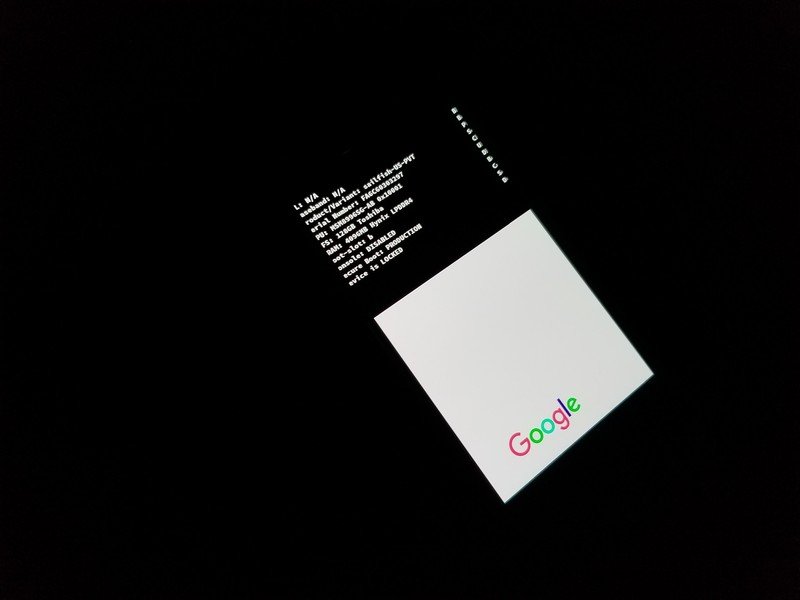
As for Preferred Care, I'd highly, highly recommend paying the lump-sum for it for your new Pixel and its thicc, thicc camera bar or getting Asurion Mobile Insurance through your carrier. Asurion is a little more consistent for service than Google Hardware support is, but Google's in-house support can move a little faster at times. And both use uBreakiFix local stores for in-person repairs, so you'll take the phone to the same place if it's something easily fixable like a broken screen.
Otherwise, you can finance the Pixel 6 at $25 a month on its own (or just pay the $600 upfront) and keep using the Google subscriptions you already have and love. That's what I'm doing, anyway, because I'm grandfathered into a YouTube Premium $15 per month family plan from way back in the first month of Google Play Music, and you better believe I am never letting that lapse.
If you have pre-ordered a Pixel 6, that'll come tomorrow. I'm so excited for y'all to read it, and (glances at draft) I really ought to get back to it, so catch ya next week with all the Pixel goodies on full display. It's going to be one of the best Android phones of 2021, but there are a few choices you'll need to make before you can pull the trigger on it.
Ara Wagoner was a staff writer at Android Central. She themes phones and pokes YouTube Music with a stick. When she's not writing about cases, Chromebooks, or customization, she's wandering around Walt Disney World. If you see her without headphones, RUN. You can follow her on Twitter at @arawagco.

