Why I'm buying my mom a Chromecast with Google TV for Christmas

Christmas shopping in the Wagoner household is a lot of guesswork and questioning. After all, we're all adults who are self-sufficient: if we need something, we just buy it ourselves. Finding something someone wants for Christmas is a rare feat, and instead, I'm focusing this year on getting smaller gifts that are useful — or will be used up, like the shower bombs my little sister likes.
My parents are notoriously difficult to shop for, as their house is full of stuff and they have little need for any more. However, my parents have been transitioning from watching old-fashioned over-the-air television to watching more streaming services over the last several years. This year, it's time to upgrade their streaming TV experience with a Chromecast with Google TV.

I've been a Chromecast user since day one: I literally drove across town and got the last Chromecast in stock at Best Buy on the day they were first announced, and first-gen Chromecasts eventually wound up in both the kitchen and living rooms TVs at home. Both are at least five years old now and starting to glitch, but even when they were new, my parents were annoyed at needing a phone or laptop to control playback instead of just being able to use the remote.
Enter the new Chromecast with Google TV. This $50 streaming dongle is cheaper than the Chromecast Ultra and uses an overhauled upgrade to Android TV, and it comes with a small, easy to use remote with enough buttons to let you skip the two-remote experience when you're watching it.

I've been using the Chromecast with Google TV for two months now, and while I do miss the extra power of my 2015 NVIDIA Shield TV and being able to use controller triggers for fast-forward and rewind, the Google TV has won me over with how easy it is to find my way around. My mother could find the show we were watching with the Google TV remote when she came and visited me in early November, something I wanted to be sure of before I bought one for her.
Assistant is a legitimately fast way to get things done now.
I've also been impressed with how often I use Google Assistant commands with the new Chromecast. Part of that is by necessity since it lacks dedicated fast-forward/rewind buttons like the Nvidia media remote, and the other part is just how fast Assistant has gotten these days. I can pull the remote over without looking at it, press the Assistant button on feel alone (it's raised differently than the other buttons), say "Next" when a song I don't like comes up, and it's skipped to the next song faster than hitting the buttons to manually go to the next one.

Same goes for commands like "Fast forward 90 seconds" and "rewind two minutes" when someone interrupts an important scene of The Mandalorian while we're watching. Those commands don't work with every app — which is a shame and Google should absolutely be trying to get more apps to integrate it — but when they work, it's simple and it's magic. And I need more magic in my TV.
Get the latest news from Android Central, your trusted companion in the world of Android
I do wish the Google TV UI was a little less busy with all its tabs and endless rows of suggestions, but at least you'll never run out of recommendations when decision paralysis sets in. There's also that stripped-down "apps-only" mode, but considering I can't see all the movies and TV I've bought from Google when this mode is active — seriously, Google, why would you do that? — it's a non-starter for me, but it might be a good option for my parents if they get overwhelmed.

This Google TV is also something of a test balloon in my parents' house. There are three TVs in the house, and if this one works well, I'll probably buy another one or two to stick in the living room and the master bedroom. For now, though, this one's going in the kitchen since that's the most-used TV in the house. If Google TV can cut it in the kitchen, it'll work everywhere else.
If your parents have been complaining about the smart apps on their TV — or worse, if the smart apps on their TV are going away like they did on our old Vizio — consider grabbing a Chromecast with Google TV. It's not revolutionary, but it gets things shockingly right and it is remarkable how easy it is to use. You can even buy spare remotes in different colors so that both Mom and Dad can rewind when someone interrupts the show or gets a phone call.
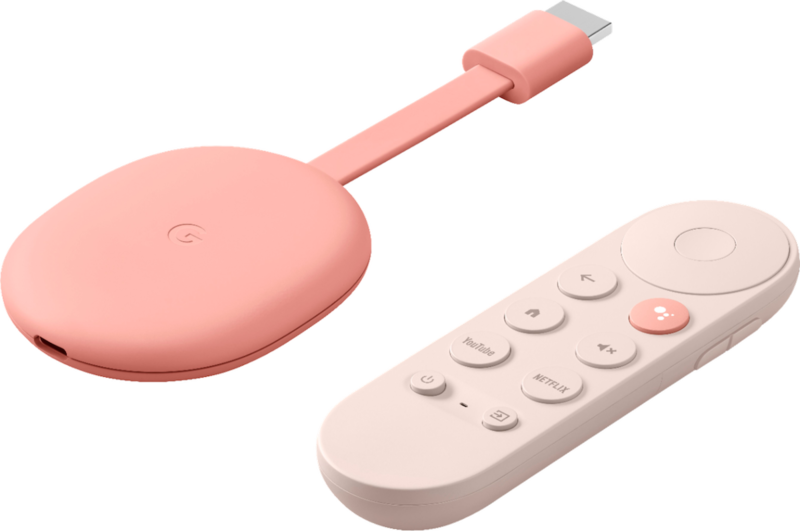
Give the gift of easier entertainment.
This is not just another streaming stick: the new Google TV interface for this Chromecast is a great step forward. The integration with multiple apps makes it easier to access content quickly, and the remote is compact and intuitive.
Ara Wagoner was a staff writer at Android Central. She themes phones and pokes YouTube Music with a stick. When she's not writing about cases, Chromebooks, or customization, she's wandering around Walt Disney World. If you see her without headphones, RUN. You can follow her on Twitter at @arawagco.

