What to do if the Android 5.0.2 update sends your Nexus 9 into a bootloop tizzy
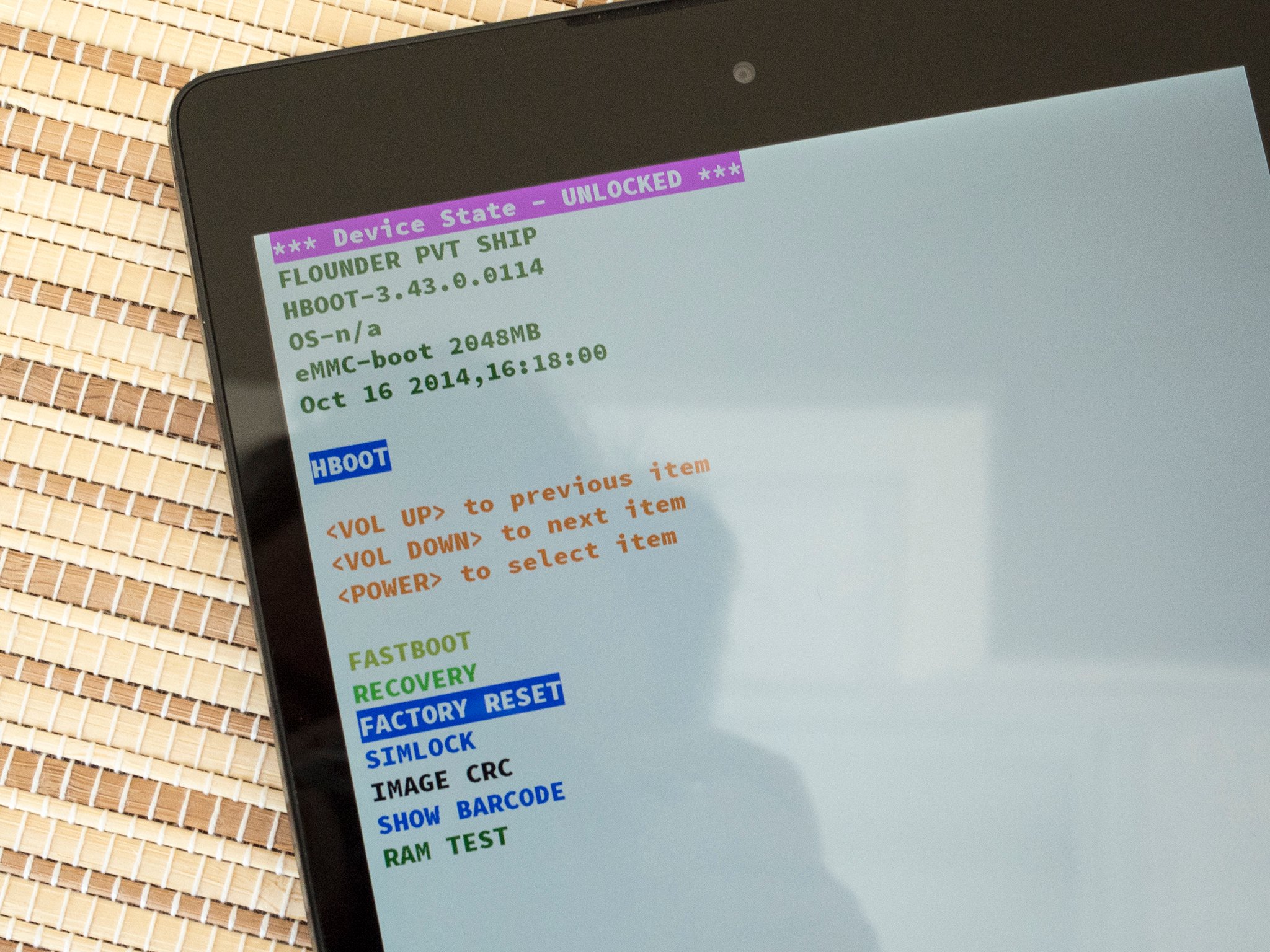
Get the latest news from Android Central, your trusted companion in the world of Android
You are now subscribed
Your newsletter sign-up was successful
Strange things are afoot with the Nexus 9. The Android 5.0.2 update that started rolling out a couple days ago — that's the one ahead of the Android 5.1.1 update that'll drop any time now — has been sending some tablets into a bootloop tailspin. That's absolutely not the sort of thing anyone wants to see happen with an update, and it's sure not something you expect from what's supposed to be the most unadulterated Android experiences.
There have been a number of reports of "bricked" Nexus 9 tablets in Google's support forums, our own forums and other online watering holes. (In fact, my Nexus 9 went into bootloop limbo as well.)
The good news is that there are options should your tablet be soft-bricked (that's as opposed to actually dead) after taking this update.
If you've ever gone the custom ROM route, you've undoubted run into the "do I need to clear cache and data?" question. The short version is that this is one of those places where things get tricky during an update. And so it's the first place I turn to if things go bad.
If you're not a tinkerer, the good news is there are options even if your bootloader isn't unlocked.
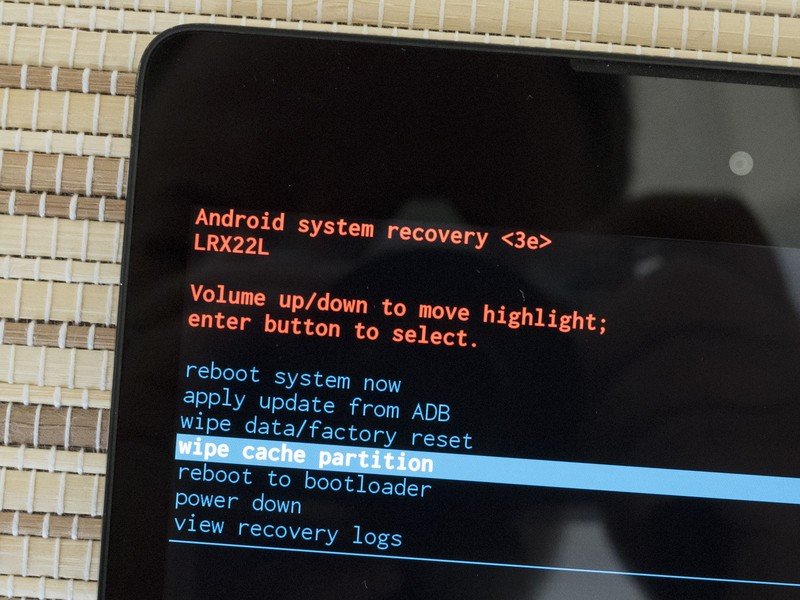
You clear the device cache of a Nexus tablet in the Recovery. So to get to that you'll need to trigger a new boot by holding down the power button. After you feel the vibrate of a new cycle beginning, hold down the power and volume-down buttons. (If you end up in Fastboot instead because you did power+volume-up, just choose "HBOOT" from the menu.) Now look for the Recovery option and hit the power button one more time to choose it. When you get to the green Android guy, hold down the power button yet again, then hit volume up at the same time. Then fly on down to "Wipe cache partition" and then reset once that's done.
If that doesn't do the trick, it's time for a factory reset. You can do that from within the bootloader as well. Just choose HBOOT and then scroll down to the big, red, FACTORY RESET option. You can also reset from within recovery, if you want, by choosing the "wipe data/factory reset" option. (For what it's worth, the factory reset fixed things for me, and I eventually booted into Android 5.0.2.)
Get the latest news from Android Central, your trusted companion in the world of Android
If things get really squirrelly and your bootloader's unlocked, no worries — you can flash a whole new image. And if none of the above applies, well, RMA that sucker. And let folks know you did so.
As to why any of this is happening? We don't yet know. We've got inquiries in to Google as well as HTC. At this point we wouldn't blame you for holding off of applying any update. (Patience never is a bad idea anyway.)

