What are Amazon Ad-Supported Kindles and Fire tablets?
Here's what Amazon means by 'Ad-supported' devices.
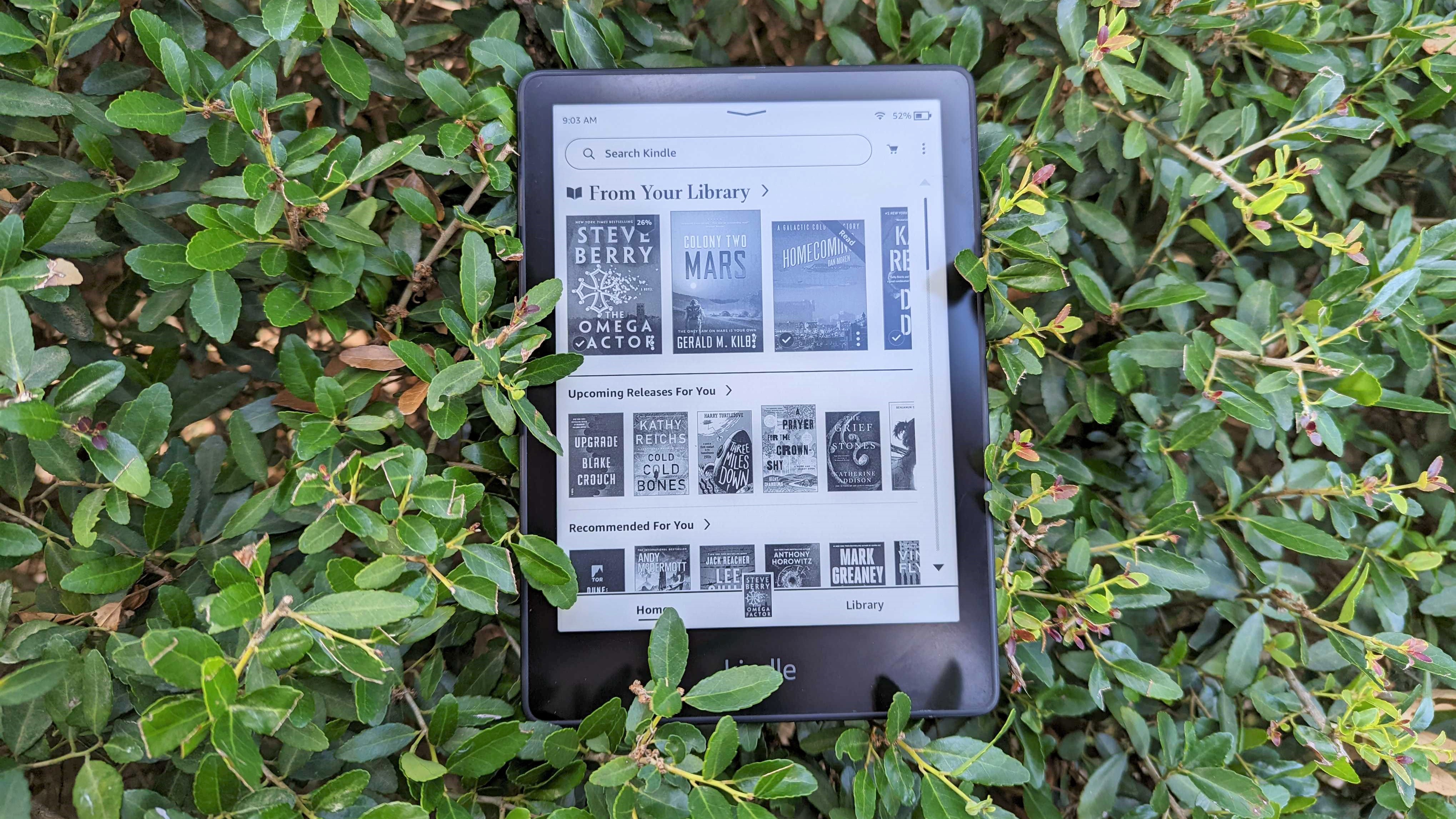
What are Amazon Ad-Supported Kindles and Fire tablets?
Best answer: Amazon Ad-Supported Kindles and Fire tablets are devices that show you ads on the lock screen and screensaver when in sleep mode. They also prevent you from adding your choice of wallpaper. However, these ad-supported tablets are cheaper than the ones without ads.
Here's what Ad-Supported devices like Kindle e-readers and Fire tablets entail
Why you can trust Android Central
What are Amazon Ad-Supported Kindles and Fire Tablets? What are Amazon Ad-Supported Kindles and Fire Tablets? They are devices that give you the Kindle experience but with ads to look at. If you're used to seeing ads on your devices, then this type of tablet might not be so distracting.
Amazon has always offered relatively low-cost hardware, particularly during major shopping events like Black Friday or Prime Day. Still, it pitched the Special Offers to offset those expenditures further. The devices with Special Offers, now called Ad-Supported devices, consist of lock screen/screensaver ads personalized to you based on your shopping preferences and browsing habits on Amazon.
Generally speaking, ordering an Ad-Supported Amazon device like one of the best Kindles or Fire tablets, such as the Amazon Kindle 2022, will save you around $20 (price may vary) off the same product without those lock screen ads. That's not insignificant, even on an already inexpensive media consumption device.
Amazon makes its money not from selling its devices but from the hook into its ecosystem of products and services. So, the company (rightly) figures that if it gets as many devices as possible into the hands of its customers at a low price, they are far more likely to continue consuming Amazon's content and ordering products from the e-commerce giant.
Lock screen ads are terrible, right? Not so fast...

Some may find the idea of having a device that displays ads annoying. But I'm not sure why that's so objectionable, as we regularly and willingly pay for ad-supported media (directly or indirectly). Just look at some of the apps you're currently using that have some ads when using the free version. Ads regularly support and subsidize content delivery.
These lock screen ads aren't that bad, either. Most of the time, you won't get ads for toilet paper or lentil soup. You're far more likely to see ads for a book that Amazon's algorithms think you'll be interested in, and you may even see recommendations that spark your interest in your next book.
It's not too objectionable in my book (pun intended), mainly because the media artwork is prominently displayed, so they don't look like ads. While you sometimes see ads for more traditional, physical products (mainly on the Fire Tablets), even those are personalized based on your shopping habits and browsing preferences from your Amazon account.
Ads have now been removed from the Ad-Supported Kindle home screen and are currently only displayed in sleep mode.
The ad-supported Kindles will display ads on the screensaver while in sleep mode and on the home screen as a banner at the bottom with a sponsored label. The Fire tablets will have their ads on the lock screen. The only promotional content you'll see on the home screen now is recommended books based on your reading history.
If you regret getting the ad-supported device, you can always pay the difference to remove the ads, plus the applicable taxes. To do so, go into the device's settings or use your Amazon account. If ads don't bother you anymore, the ad-supported Kindle might not be such a bad idea, and you will save money.
What device should you get?
You decide which one to get. There are no specification differences between the ad-free tablet and the ad-supported tablet. Removing the ads is as easy as paying the amount you saved when you purchased it. I've owned many Kindles and Fire tablets, and only once have I bought one that wasn't Ad-Supported. Honestly, I didn't notice one way or another! That tells me that the lock screen ads never bothered me at all, and they were a way to save around $20 or so with each device.
I also found that the ads were either accurate at guessing what interests me or were at least non-offensive and non-invasive. They often consist of cover or album artwork; honestly, they didn't look too bad after all.
The Amazon Kindle 2022 is one of the best entry-level Amazon e-readers in the long run. You can easily save some cash by purchasing the Ad-Supported version. If you're still unsure whether to get an ad-supported Amazon tablet, we have an in-depth guide to help you choose which Kindle you should buy. As for Fire tablets, there's nothing better than the Amazon Fire HD 8 tablet at the moment.
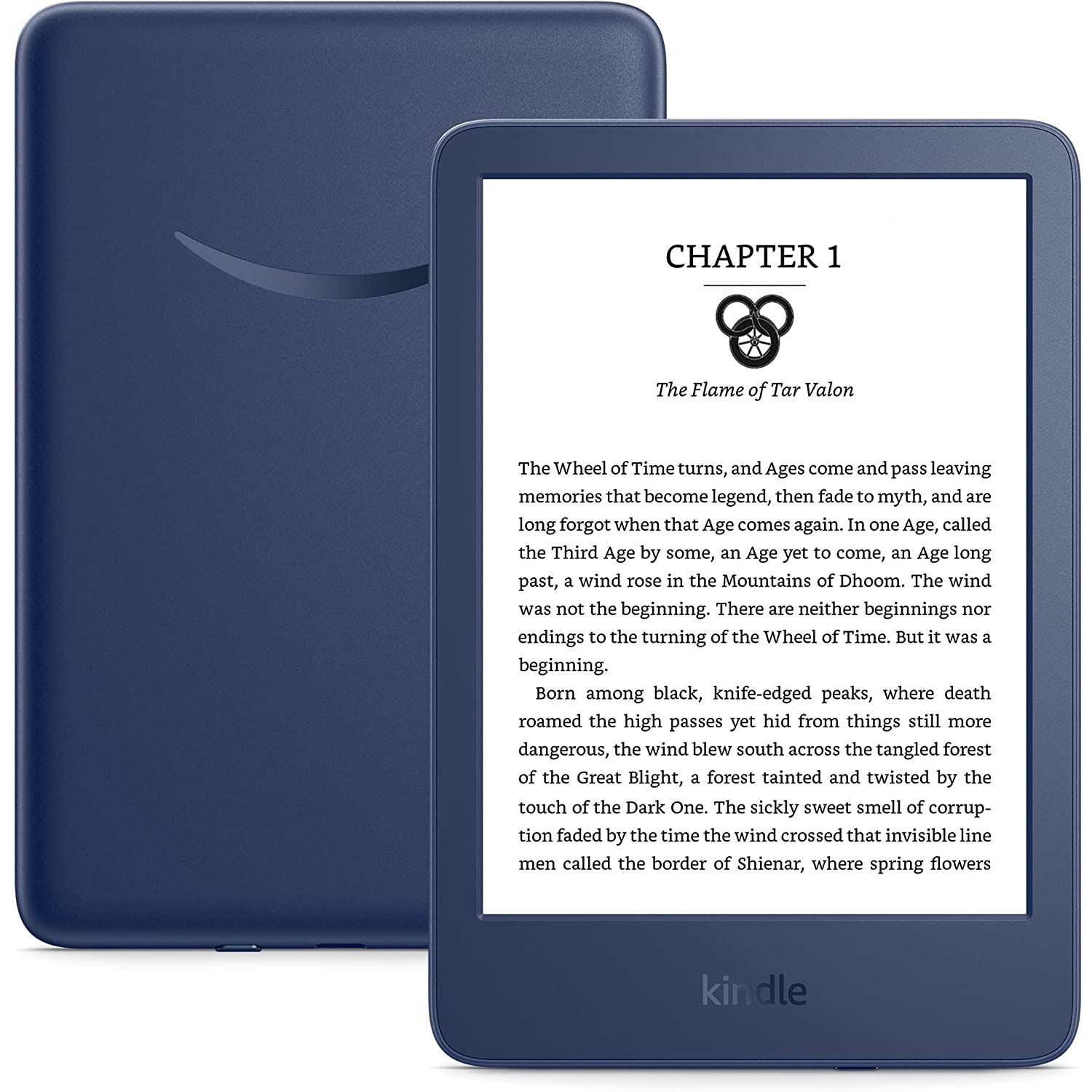
Best Entry-level
Amazon's 6-inch e-reader features a crispier 300ppi e-ink panel for a more enjoyable experience. It's not water-resistant, but the battery lasts for weeks and comes with a USB-C charging port.

It comes with expandable storage
The Fire HD 8 Plus is an affordable tablet whose battery can last up to 12 hours. There is only one color option, but it makes up for it with the faster charging speeds.
Get the latest news from Android Central, your trusted companion in the world of Android

Judy is a tech geek who loves technology. She has been writing about tech for over a decade, covering various devices and programs. She stays updated on the latest gadgets, upgrades, features, and news. She aims to make complicated tech information easy for everyone to read. When she's not writing about tech, she's watching Indiana Jones for the 100th time.
