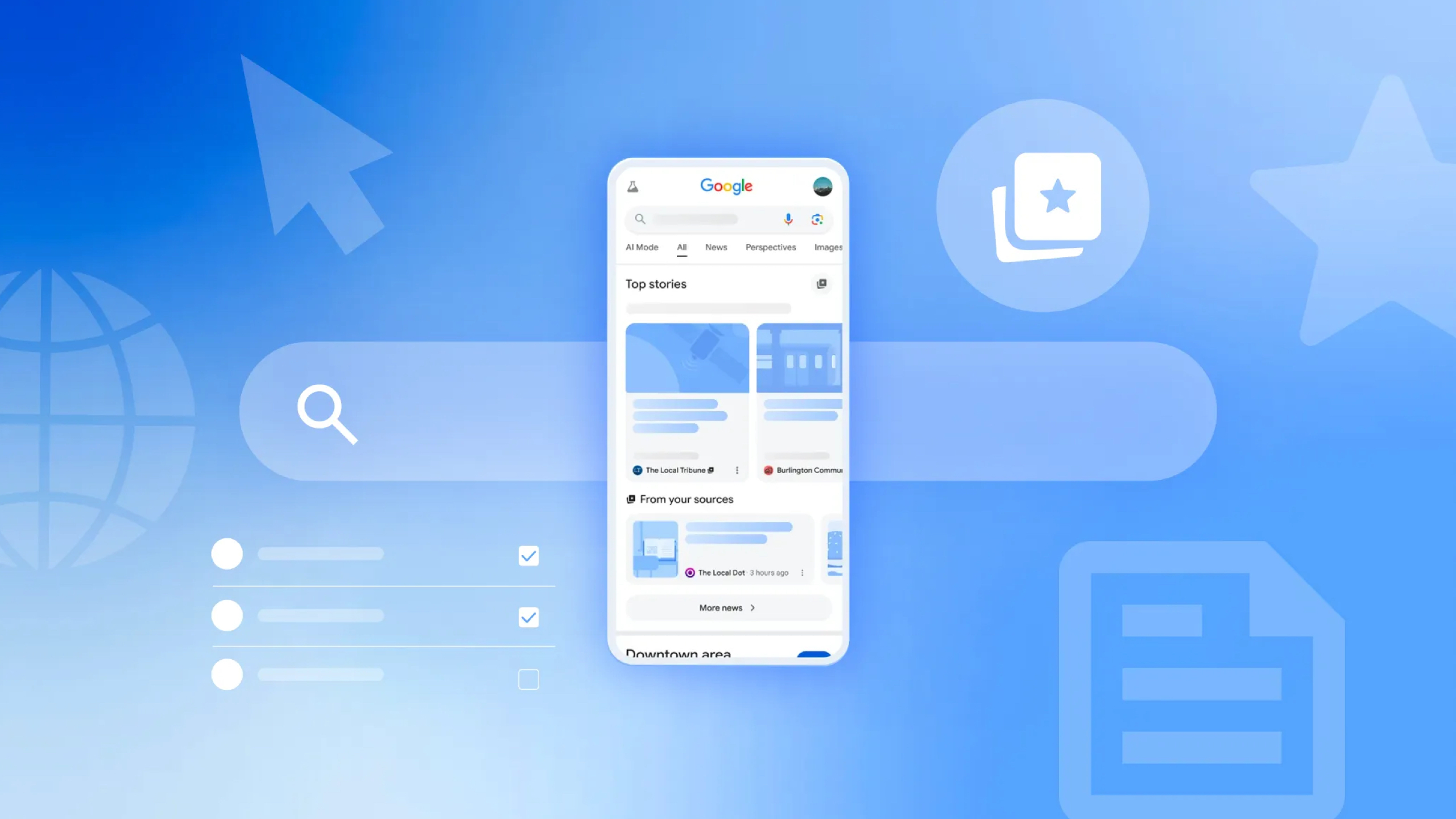How to stream YouTube Music Premium on the Galaxy Watch 4

When the Samsung Galaxy Watch 4 lineup hit the streets, the smartwatches brought a lot of much-needed energy to the Wear OS landscape. Not only were these the first wearables from Samsung to run Wear OS, but they also ushered in the age of the new Wear OS 3. This means that Google Play apps are now available on the smartwatch, and users of Google’s music streaming service YouTube Music can get their music on their smartwatch. But how do you stream YouTube Music on the Galaxy Watch 4? We’re here to help with that.
How to stream YouTube Music Premium on the Galaxy Watch 4
The Samsung Galaxy Watch 4 series are some of the best Android smartwatches because they tout many impressive features, including the ability to stream or download your tunes from YouTube Music for enjoyment through your smartwatch.
However, to stream the music, you must be a YouTube Music Premium subscriber. Then, you’ll have to pair the watch with a Bluetooth audio device like a speaker or earbuds to listen, even though the watch has a microphone. With those disclaimers out of the way, let’s get to streaming.
Get up to $200 off upcoming Samsung Galaxy devices
1. If you don’t already, download the YouTube Music app on your watch and smartphone and sign in to your premium account.
2. Open the app on your Galaxy Watch 4 or Watch 4 Classic.
3. Find a playlist, album, station, song, or artist you want to listen to and tap on it.
Get the latest news from Android Central, your trusted companion in the world of Android
4. Once open, tap on the play icon.
5. Turn on the Bluetooth device you want to listen on. If it hasn’t been paired to the smartwatch before, put it in pairing mode.
6. Back on the watch, tap on the device you want to pair with.

Once your music starts, you can change tracks, pause and play, change the volume, and rate the song. Unfortunately, there isn’t a tracklist or anything similar available, so you won’t know what songs are upcoming.
Music where you want it
With the YouTube Music app on the Galaxy Watch 4 devices, you can stream music both over Wi-Fi or LTE if your watch is equipped with it. Just keep in mind that you might get some watch shutdowns if it gets hot while streaming, as I did with my Galaxy Watch 4. But now that you know how to get your music on your smartwatch, you’ll be able to listen to your YouTube Music playlists even if you don’t have your phone — as long as you have an internet connection for your watch.

Turn it up
The Galaxy Watch 4 Classic is a sharp looking smartwatch that is full of awesome features and advanced health monitoring sensors, but the most fun to be had with this watch may be using the rotating bezel to crank up your YouTube Music.