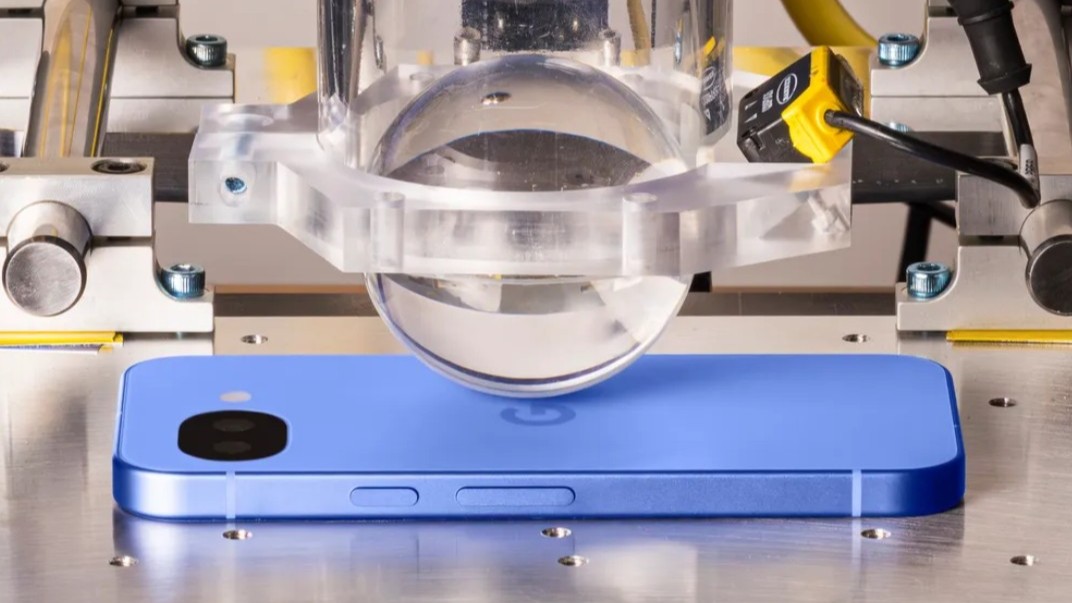Does the OnePlus Watch 2 support wireless charging?
The OnePlus Watch 2 has great battery life, but like other smartwatches, only uses its own proprietary charging puck.

Get the latest news from Android Central, your trusted companion in the world of Android
You are now subscribed
Your newsletter sign-up was successful
Does the OnePlus Watch 2 support wireless charging?
Best answer: No. Like many other premium smartwatches on the market, the OnePlus Watch 2 only recharges using its own proprietary charging puck. It comes with the VOOC fast charging brick in the box, however, so you can go from low battery to full battery in no time. Plus, the Power Saver mode can further conserve battery life in a pinch.
How to charge the OnePlus Watch 2

As noted, the OnePlus Watch 2 charges using its proprietary charging puck, with sensors that fit specifically to the watch to give you a quick and efficient charge. The battery is 500mAh and provides up to 100 hours (4 days) of life per charge in the standard Smart Mode. With heavy use, you’ll get up to 48 hours, while use of functions like built-in GPS will further impact battery life.
There’s also a Power Saver mode, however, that can extend the battery life to up to 12 days. This feature limits functions to some basics, but you still get things like call notifications, some fitness tracking modes, and sleep and heart rating tracking, even with Power Saver mode on.
Further, the dual-chip architecture means that one chip is used to run background activities, like call notifications and activity tracking, while the more powerful Snapdragon chip only kicks in when needed. That might be to run more complex apps, like Google Maps, music streaming, gaming apps, and more. This structure presumably also helps extend battery life.
Using 7.5W VOOC fast charging, the Watch 2 can go from zero to 100% full in an hour. If you just need an extra day in a pinch, you’ll get another day in Smart Mode after just a quick 10-minute charge. Both this fast charging along with the generous standard battery life contribute to the OnePlus Watch 2’s inclusion on the list of the best smartwatches for battery life.
So, while you can’t wirelessly charge this smartwatch, you might not need to anyway since this smartwatch affords ultra-fast charging without it. You just need to bring along the proprietary charging puck or flip to Power Saver mode to keep it going even longer.
What is VOOC charging?

OPPO first introduced VOOC charging back in 2014. It’s a fast-charging technology that helps prevent overheating while quickly and efficiently charging devices.
VOOC stands for Voltage Open Loop Multi-step Constant-Current Charging (hence the acronym!) and in 2015, offered 20W power. That isn’t a lot by today’s standards, but back then, it was huge. This number has increased for various devices today. The OnePlus 12 smartphone, for example, ships with a 100W SuperVOOC adapter.
Get the latest news from Android Central, your trusted companion in the world of Android
You can connect the OnePlus Watch 2 cable to another charging brick or direct to a USB outlet, but it will charge at a slower rate. This is because VOOC technology works by shifting heat from the charging circuitry in the device to the adapter itself.
OnePlus isn’t the only brand that uses VOOC charging technology for its devices, including both this phone as well as smartphones that support SuperVOOC charging, like the aforementioned new OnePlus 12. OPPO, realme, and vivo are others that use it, too, though they might each have their own unique names for it.

Keeps on going
The OnePlus Watch 2 boasts fabulous battery life and, thanks to the dual-engine architecture, uses resources as needed to further extend it. While you can’t wirelessly charge this smartwatch, with VOOC charging capability and a fast-charging brick in the box, you won’t even miss it.

Christine Persaud has been writing about tech since long before the smartphone was even a "thing." When she isn't writing, she's working on her latest fitness program, binging a new TV series, tinkering with tech gadgets she's reviewing, or spending time with family and friends. A self-professed TV nerd, lover of red wine, and passionate home cook, she's immersed in tech in every facet of her life. Follow her at @christineTechCA.
You must confirm your public display name before commenting
Please logout and then login again, you will then be prompted to enter your display name.