Want to help Google Home improve? Here's how to send feedback directly to Google

With Actions on Google, we're finally starting to see Google Home capabilities expand, but that's not to say this product is anywhere near perfect yet. Google is going to be improving Home for years to come (or at least, let's hope it's years to come), and do you want to know how you can help them make this little air freshener lookalike more helpful in your own life? Give Google some feedback! It's easy, too!
The easy way
If you've got a bug or issue you can easily articulate, simply say "OK Google... Send feedback." Google will reply and ask you what needs to be improved. Answer it, and the voice recording will be sent to the Google Home team to listen to and act on.
If your issue is long-winded, technical, or you just feel like writing it instead of saying it aloud, you can do that, too!
The slightly-less-easy way
- Open the Google Home app.
- Tap the three-line menu button in the top left corner of the screen.
- At the bottom of the menu, tap Help & feedback.
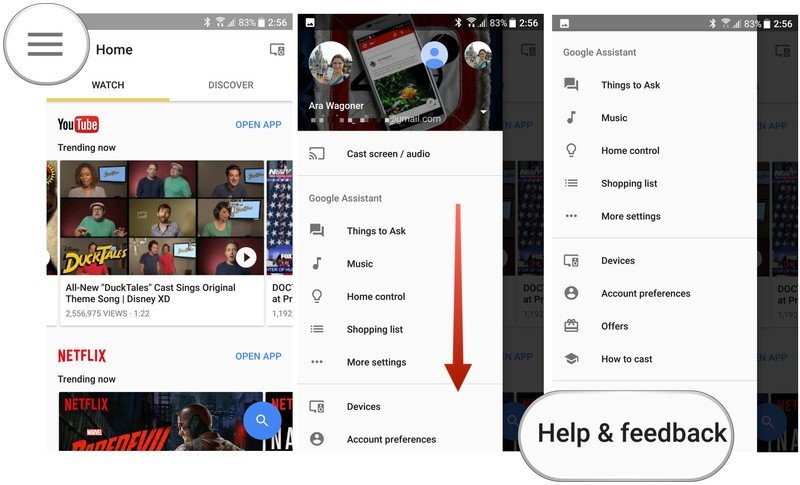
- Tap Submit Feedback Request at the bottom of the screen.
- Select Google Home from the list of services to give feedback on.
- After typing in your feedback, tap the arrow-shaped Send button.
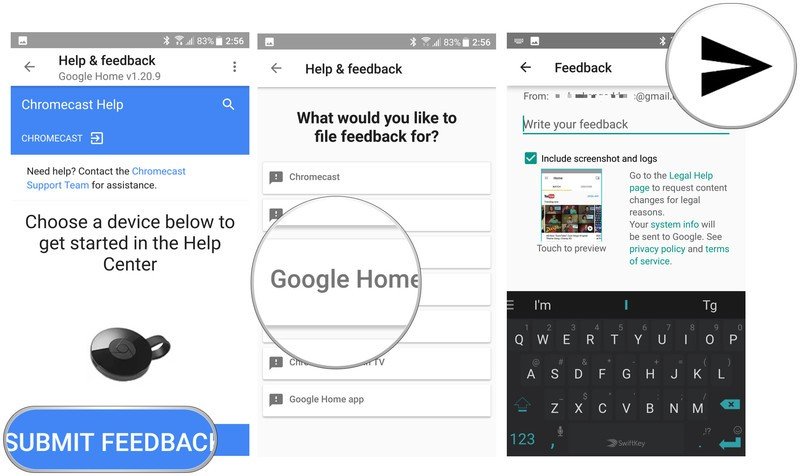
Keep in mind while submitting feedback that you should provide details for the problems or improvements you'd like to see, but keep things concise. Also try to limit each feedback request to one issue rather than turning a single feedback report into a laundry list of issues, as it can make it harder for support to redirect each issue to the proper people.
Get the latest news from Android Central, your trusted companion in the world of Android
Ara Wagoner was a staff writer at Android Central. She themes phones and pokes YouTube Music with a stick. When she's not writing about cases, Chromebooks, or customization, she's wandering around Walt Disney World. If you see her without headphones, RUN. You can follow her on Twitter at @arawagco.

