The $250 Lenovo Chromebook Duet was my unlikely favorite product of 2020

From the moment it was announced at CES last year, I knew that I would like the Lenovo Chromebook Duet. I just didn't know how much I would come to love it.
We at Android Central have had the Duet ranked high on our list of the best Chromebooks for months, and it is also prominently featured on best Chromebook for students. It is hands-down the best Chromebook tablet available, and in my opinion, it gives lower-cost iPads and the best Android tablets a run for their money. Others in the tech industry have also taken notice, including notable Chromebook advocate Kevin Tofel, who named it his Chromebook of the year.
It's been a little over a month since I purchased this device on a Black Friday sale, and nearly two weeks that I've been using it on a daily basis (it was a Christmas gift — from me, to me). During that time, it has become my go-to device here at home, whether I'm on the couch, in bed, or at the breakfast table. I had hoped to be able to use it as a travel companion, but that hasn't panned out yet (here's hoping for late 2021!). But even after this short amount of time, it's safe to say that I'll be using the Chromebook Duet for a long time to come.
The almost perfect balance

I won't waste your time here rehashing my colleague Ara Wagoner's excellent hands-on Chromebook Duet review. Still, echoing some of what she said, I wholeheartedly agree that this device is a near-perfect balance of all of the features that matter to me (and I presume most people) when it comes to a lightweight computing device.
For starters, the dang thing retails for under $300 in its top configuration of 128GB, but you can pick up a 64GB version for $50 cheaper; even less if you happen to catch it on sale. Ara recommended that you grab the 128GB version, and while I don't disagree with her logic, I can say that the 64GB version was a fair tradeoff for me to make, saving me $50 that I could spend on other holiday gifts (or better yet, just to save).
The build quality is impressive, especially for the price. The inclusion of the back cover and keyboard is great to see, particularly when Apple, Samsung, and others charge additional money for these accessories that are kind of necessary for the full experience.
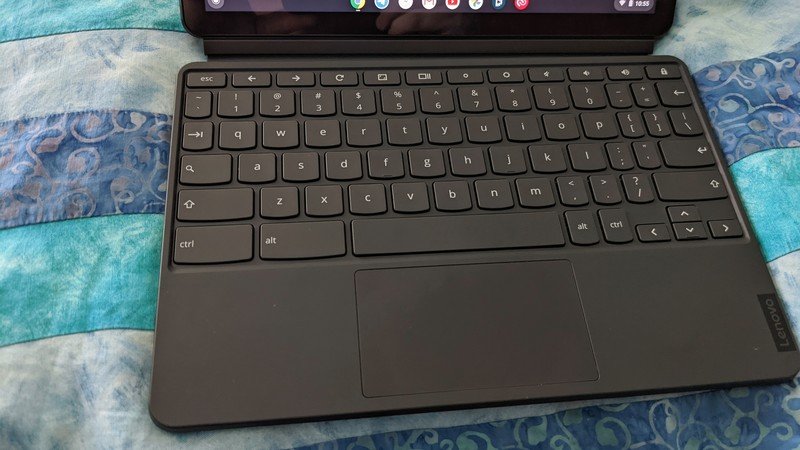
Speaking of that keyboard and trackpad, I can't believe how good it is for a detachable device. Sure, it can be a little wobbly while on your lap or a lap pillow, but I've found that there is just enough give in the hinge to allow the keyboard to sit slightly off-kilter and still be very useful and stable. When I don't need to type on my lap, I'm more than happy with the new ChromeOS tablet UI changes introduced in the version 81 update. It's great for watching movies or videos, playing light games, or scrolling Twitter or Reddit. You could do those things with a cheaper Fire tablet, but the fact that the Chromebook Duet can also function as a productivity triage machine gives it a leg up on something like the Fire HD 8 Plus in my book.
Get the latest news from Android Central, your trusted companion in the world of Android
The MediaTek Helio P60T processor is not ideal for heavy work like video or photo processing, and it's probably not a great coding machine. But for many real work scenarios like email, Slack, Google Workspace tasks like word processing, etc., it works great. I don't use it as my primary work device, but it's nice to know that I can get work done on it in a pinch or in short bursts.
Arguably the biggest drawback is that the Chromebook Duet only has one USB-C port, but that hasn't bothered me too much in my usage. If I need audio, I just connect my Bluetooth earbuds. And I don't really need to worry about charging it much, because the battery life has been superb. I use the device several hours a day and can go multiple days without plugging it back in.
Tablet ChromeOS is actually pretty good
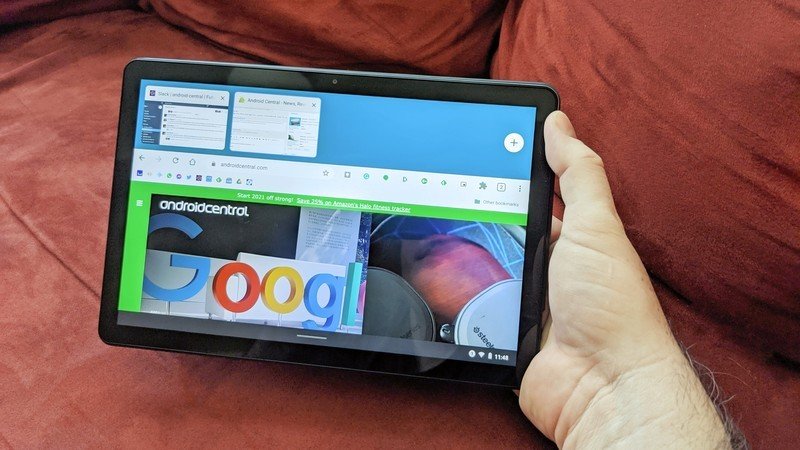
Okay, you may say. Sure, the Chromebook Duet is usable with that keyboard and kickstand, but what about as a tablet? To that, I'd say, the tablet-focused UI improvements that Google put into the ChromeOS 81 update have made the experience of using a Chrome tablet pretty darn good for tablet-y things. Honestly!!
The new tablet swipe gestures work exactly as advertised and as expected, and they are easy to remember after using similar methods on my other Android devices. Not to beat a dead horse, but Google and developers still have a ways to go with Android apps on tablets. However, the ones that I've downloaded and have been using have offered a decent overall experience. For me, these include Telegram, Dashlane, Facebook Messenger Lite, Authy, and Gmail, just to name a few. Really the biggest problem that I have with the Android apps above is that they don't support hitting the return key to send a message (you have to click/tap on return on the screen).
The fact that ChromeOS supports multiple users makes this tablet a great option for families who want to save a little money and share a device (try to do that on an iPad!). And ChromeOS boots up instantly and updates in the background, which means you're going to get a stable and secure computing experience.
Speaking of those updates, I also greatly appreciate the fact that the Auto Update Expiration (AUE) date for this device is June 2028, so I'll be getting a good seven to eight years of updates and security patches for the $220, or so I spent on this Chromebook tablet. I know that iPads and iOS devices often get four to five years of similar software support, but even Apple can't beat this deal!
In conclusion
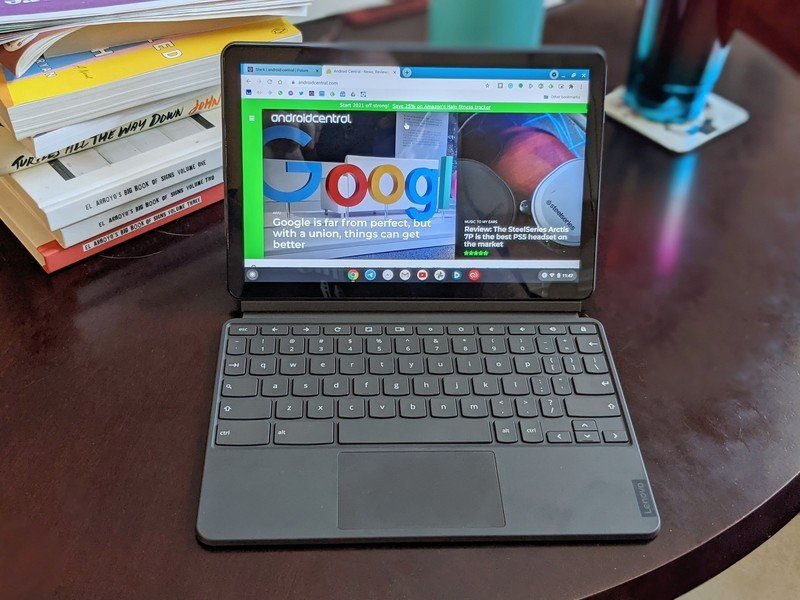
I've put it on record that I now live in the mid-tier tech bracket and enjoy using my great but inexpensive Pixel 4a as well as my basic Fitbit Inspire 2 tracker. Good tech is getting cheaper, and cheap tech is getting better, so why pay more thank you need to?
I live in the $200-$700 phone space now. I've moved in. https://t.co/GyuJtf4ReEI live in the $200-$700 phone space now. I've moved in. https://t.co/GyuJtf4ReE— Jeramy Johnson (@jeramyutgw) January 6, 2021January 6, 2021
I've put my mouth where my money is and have written this review on my Chromebook Duet (minus the photo editing, which I could've done). I can confidently say that if you're looking for an affordable device to use at home or traveling, share with the family, and use for years to come, take the plunge and get yourself a Chromebook Duet.

Fantastic value for day-to-day usage
Despite 2020 being a terrible year all-around, there were several bright spots in the tech world, like the Lenovo Chromebook Duet. Google and Lenovo showed us what ChromeOS could and should look like in tablet form, and the hardware is comparable to more expensive tablets.

Jeramy was the Editor-in-Chief of Android Central. He is proud to help *Keep Austin Weird* and loves hiking in the hill country of central Texas with a breakfast taco in each hand.
