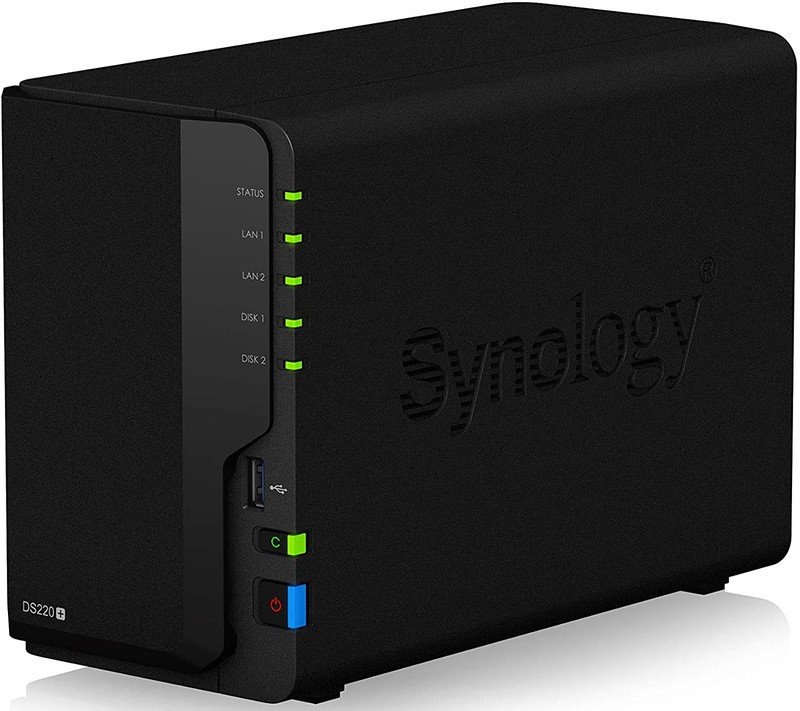Synology C2 Transfer goes live with 20GB file transfers — and it's free for 90 days
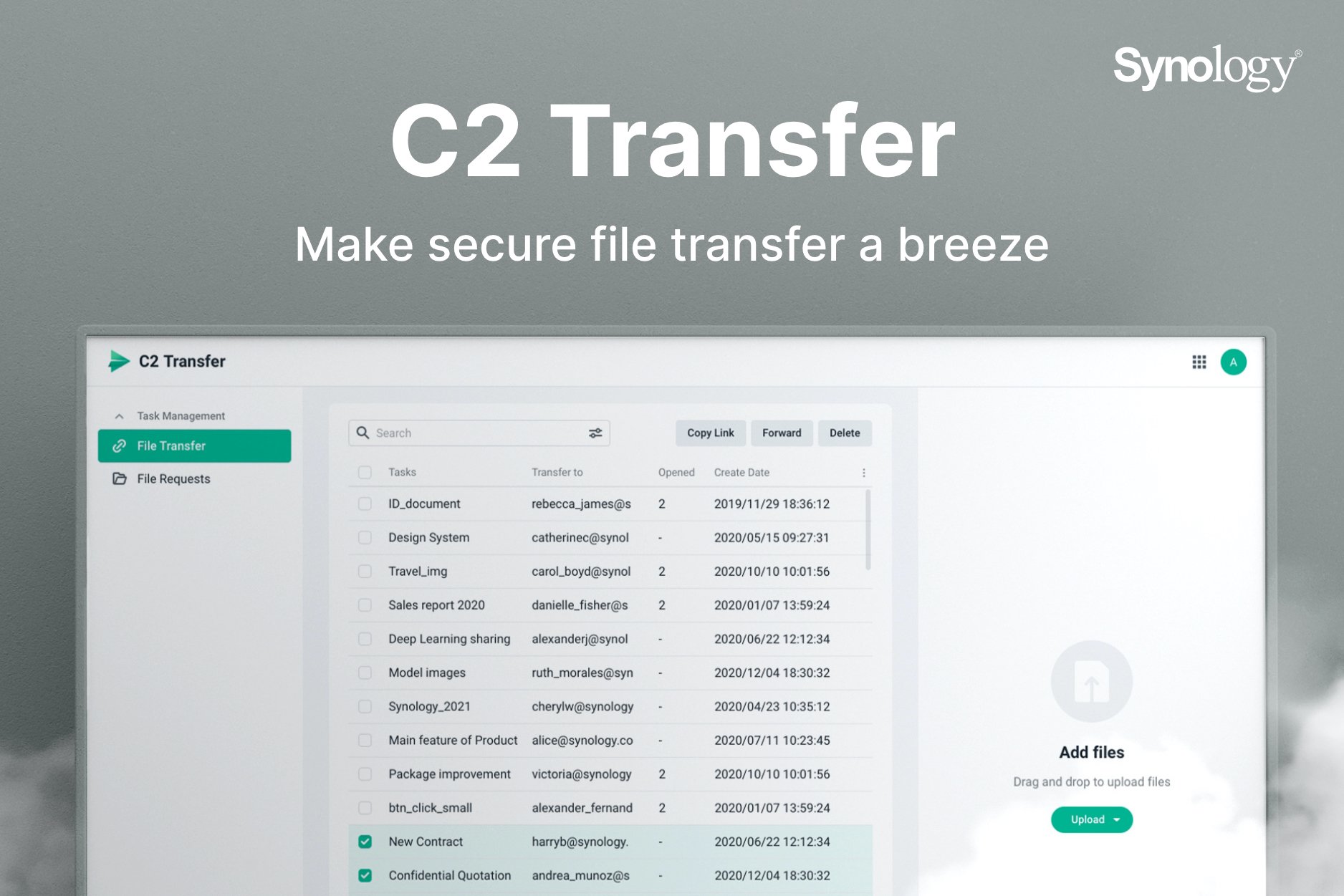
Synology is making a big play for cloud services with the C2 family. It introduced a free password manager called C2 Password a month ago, and is now rolling out C2 Transfer, a secure file transfer service that lets you share files of up to 20GB.
C2 Transfer lets you set download limits and add watermarks — and all data is end-to-end encrypted.
C2 Transfer is now live, and as an added incentive, Synology is allowing a generous 90-day free trial for anyone interested in taking a look at the service. While C2 Password is aimed at regular users, Synology is targeting business with C2 Transfer; the service is designed to allow organizations to send "important and potentially sensitive" data to clients securely.
With C2 Transfer, you'll be able to send files up to 20GB in size, and there are safeguards to ensure only the intended recipient gets to view the data. You'll be able to furnish an email or phone number of the recipient when sending a file, and they will get a one-time password to authenticate their identity before they can access the data.
You can also set download limits — making sure a file isn't downloaded more than once — create links that are valid for a particular amount of time, and add watermarks to any image files that are sent for added security. Synology is positioning C2 Transfer as a secure file transfer service, and as such there's end-to-end AES-256 encryption to make sure there's no unauthorized access of data. Right now, the service is limited to browsers, but it will pick up Android and iOS clients sometime in Q4 2021.
There's no shortage of secure file transfer solutions; Massive.io lets you send files over 100GB in size, and there's a flat fee of $0.25/GB. Wormhole is a free alternative that lets you send up to 5GB, with links valid for 24 hours. Then there's SwissTransfer, another free service that doesn't need user registration and lets you share up to 50GB files with custom download limits and password protection, with the data stored in Switzerland-based servers.
C2 Transfer has everything you're looking for in a secure file transfer service.
With C2 Transfer, Synology isn't offering a free tier as the service is aimed at businesses. The Professional plan costs $99.99 a year or $9.99 a month, and you can choose between a C2 data center located in Seattle or Frankfurt, Germany (Asia server is going live soon). For businesses with five user accounts, C2 Transfer costs $49.99 a month or $499.99 yearly, with $69.99 for each additional user.
Synology's business is based on making the best home NAS enclosures, but the manufacturer is doing a good job building out an ecosystem of cloud services that leverage its C2 platform. There's the C2 cloud storage service that lets you seamlessly back up data from your NAS and other devices, and it has received increased significance following the launch of DSM 7.0 and Hybrid Share, a utility that lets businesses merge on-device data with the cloud.
Get the latest news from Android Central, your trusted companion in the world of Android
Then there's C2 Password for credential management, and Synology is set to roll out C2 Identity for centrally managing user and workstations in large organizations. Synology C2 Backup is also slated to make its debut soon, with the utility able to back up Windows PCs effortlessly, retaining the same folder hierarchy; file versioning, and flexible retention policies. C2 Transfer forms a part of that suite, and for businesses looking for a way to send large files securely, it may just be the ideal solution.

Harish Jonnalagadda is Android Central's Senior Editor overseeing mobile coverage. In his current role, he leads the site's coverage of Chinese phone brands, networking products, and AV gear. He has been testing phones for over a decade, and has extensive experience in mobile hardware and the global semiconductor industry. Contact him on Twitter at @chunkynerd.