Google TV update saves you from constantly jumping between apps
Google TV adds new landing pages for all your app content.
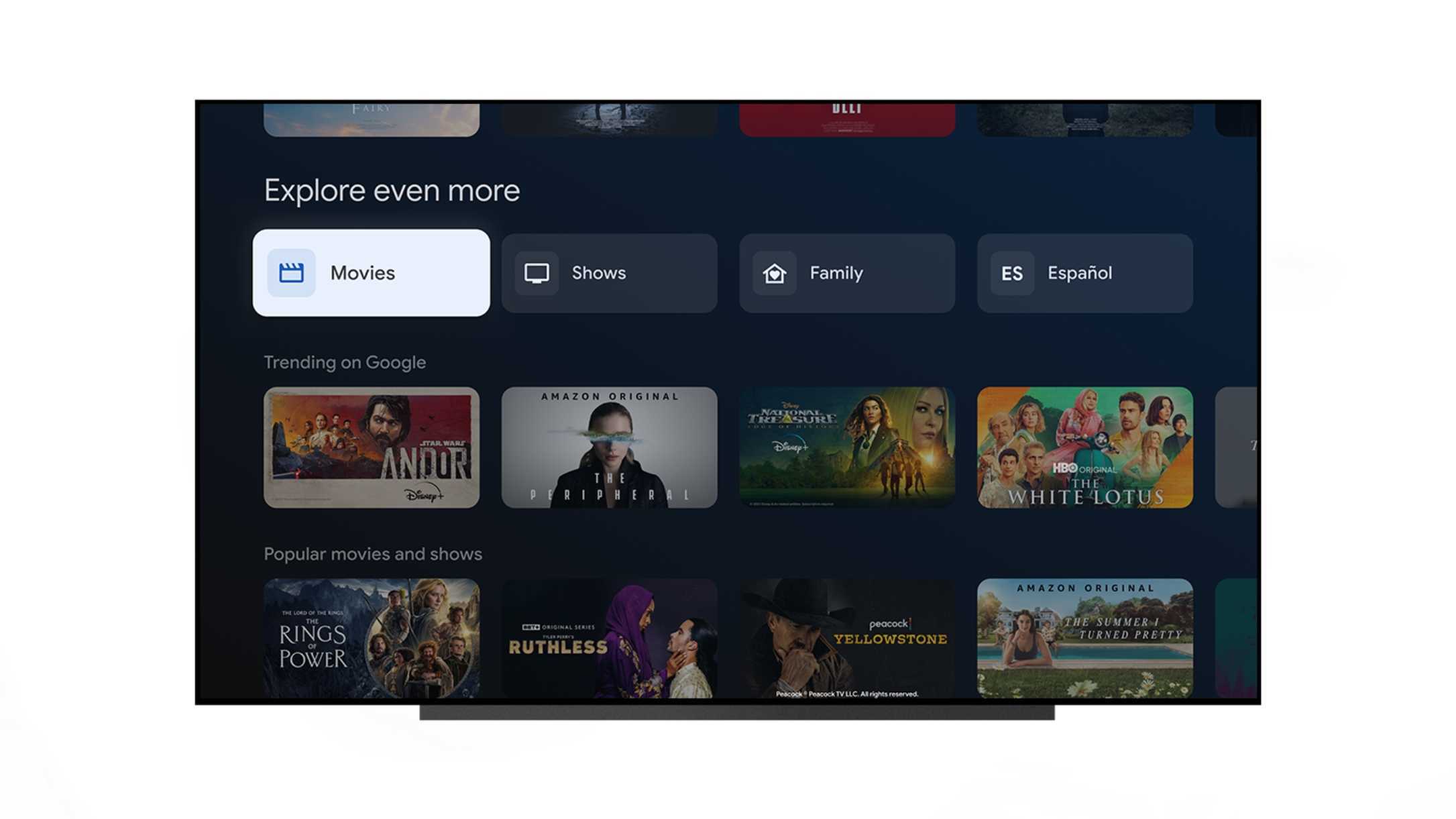
Get the latest news from Android Central, your trusted companion in the world of Android
You are now subscribed
Your newsletter sign-up was successful
What you need to know
- Google TV is adding new content pages to the For You tab.
- These new pages will help users search for Movies, Shows, Family content, and Spanish-language entertainment.
- The navigation update is rolling out to Google TVs, including Chromecast with Google TV and other TV sets.
The Google TV interface is constantly going through changes as Google adds tweaks here and there to make it easier to navigate and find content. The latest change hits both points with the introduction of new content pages coming to Google TV users in the U.S.
Google announced the change on Thursday, which will bring four new pages to the For You tab on Google TV. These pages are categorized by Movies, Shows, Family, and Español (Spanish), and each landing page will include content from apps that you're subscribed to, making it easy to jump into a movie or show without having to switch between apps.
The Movies and Shows pages are pretty self-explanatory. In the Movies page, you'll be able to search for content by title, genre, or topic, and both Movies and Shows pages will include recommendations for content you might like.
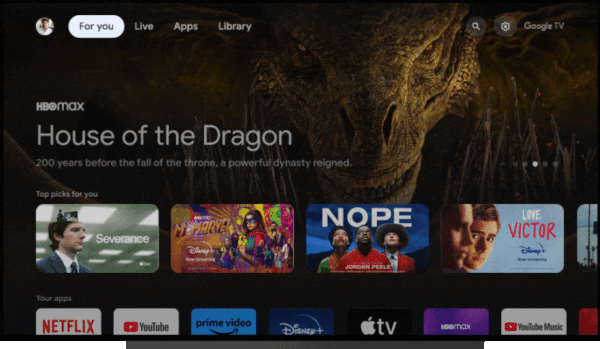
The Family page includes family-friendly content accessible to younger audiences with content rated PG or lower. This makes it so that the whole family can enjoy fun movies together. Separately, kids will still have access to their own profiles if they want to watch this content on their own.
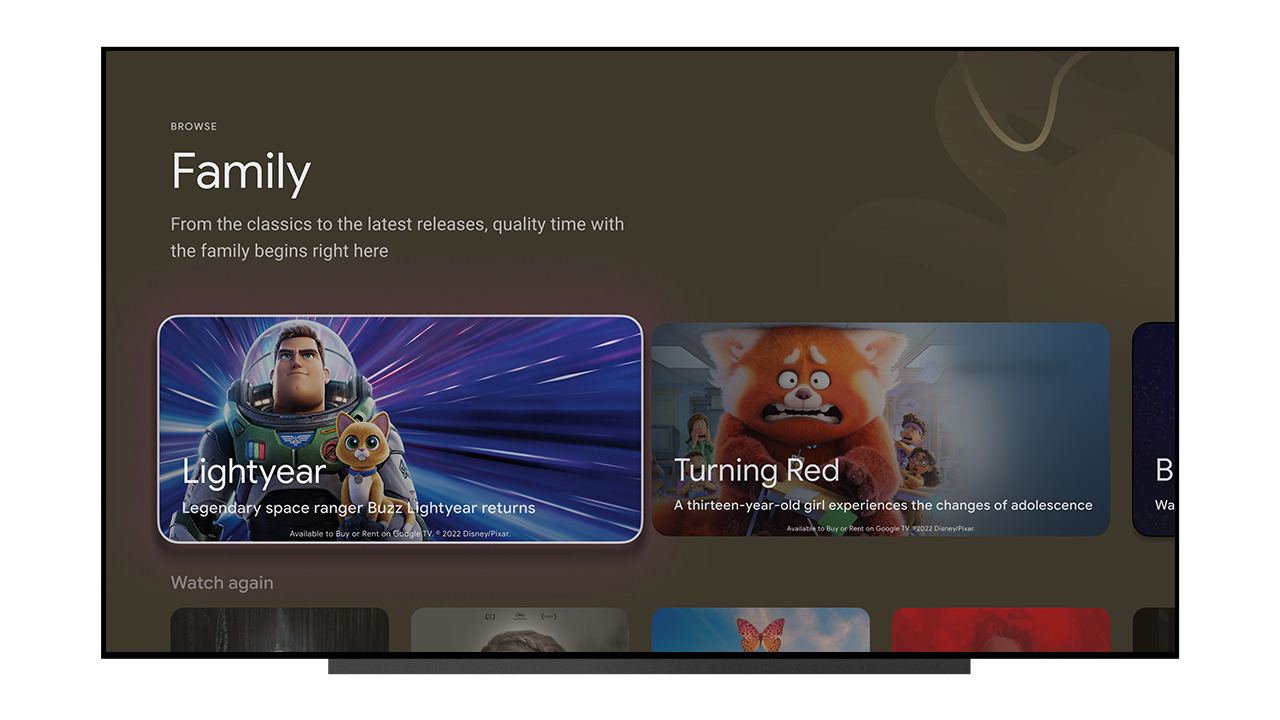
Lastly, the Español page makes it easy to find Spanish-language content for Spanish-speaking or bilingual households. Here, users can watch movies, telenovelas, and live TV, and access content from apps like Pantaya and FlixLatino.

Google says it's making these changes based on research showing that most households subscribe to more than five different entertainment apps. The updated navigation should help make it easier to sift through all the available content. It will start rolling out today in the United States on Google TV devices such as Chromecast with Google TV.
In addition, Google is making some smaller tweaks to navigation, such as moving the profile switcher to the top right corner to make it easier to change profiles. Meanwhile, Search is shifted to the top right corner and joined by a new quick settings button.
Get the latest news from Android Central, your trusted companion in the world of Android

Chromecast with Google TV brings the best of Google to your streaming experience, with access to tons of apps, personalized profiles, and content recommendations based on the things you like to watch.

Derrek is the managing editor of Android Central, helping to guide the site's editorial content and direction to reach and resonate with readers, old and new, who are just as passionate about tech as we are. He's been obsessed with mobile technology since he was 12, when he discovered the Nokia N90, and his love of flip phones and new form factors continues to this day. As a fitness enthusiast, he has always been curious about the intersection of tech and fitness. When he's not working, he's probably working out.
