Android Central Verdict
The HoMedics Drift is not for everyone, but it has truly made it a lot easier to unwind and de-stress at the end of a long day. It's not without its compromises, as the price tag alone is enough to scare some people away. But I would argue that it's worth every penny.
Pros
- +
Great ambient sound for stress relief
- +
Customizable light colors
- +
The accompanying app is quite robust
- +
You can set it and forget it
Cons
- -
Very expensive
- -
Awkwardly large
- -
Pairing with the app on Android can be a pain
Why you can trust Android Central
I have to admit that when HoMedics reached out for the purposes of this review, I wasn't exactly sure what to think. It's not every day that a stress relief tool comes across our emails, but I figured I would give it a shot anyways. And as it turns out, I'm really glad that I did.
As my wife and I recently concluded our most recent moving adventure, we were both feeling a bit stressed and uneasy about moving into a new place. It's the same feeling that I've always had when moving to a new house, and the Drift was actually the first package I received at this new address.
HoMedics Drift: Price and availability

The HoMedics Drift is available directly from HoMedics and select other retailers starting at $399. There are two sizes available, 16-inches or 21-inches, and your color options for the Drift are either Cream or Black.
HoMedics Drift: What you'll like

Of course, the box is absolutely enormous, as the version we have here is the 21-inch Drift in Black, and it's quite heavy too. HoMedics gives you everything you need to get started: sand, a rake tool, a robust power cord, and the Drift itself.
The setup process was easy enough, as the accompanying app is available on both iOS and Android under the same name as the device itself. Then, after "installing" the sand and spreading it out, it's just a matter of connecting the app over Bluetooth.
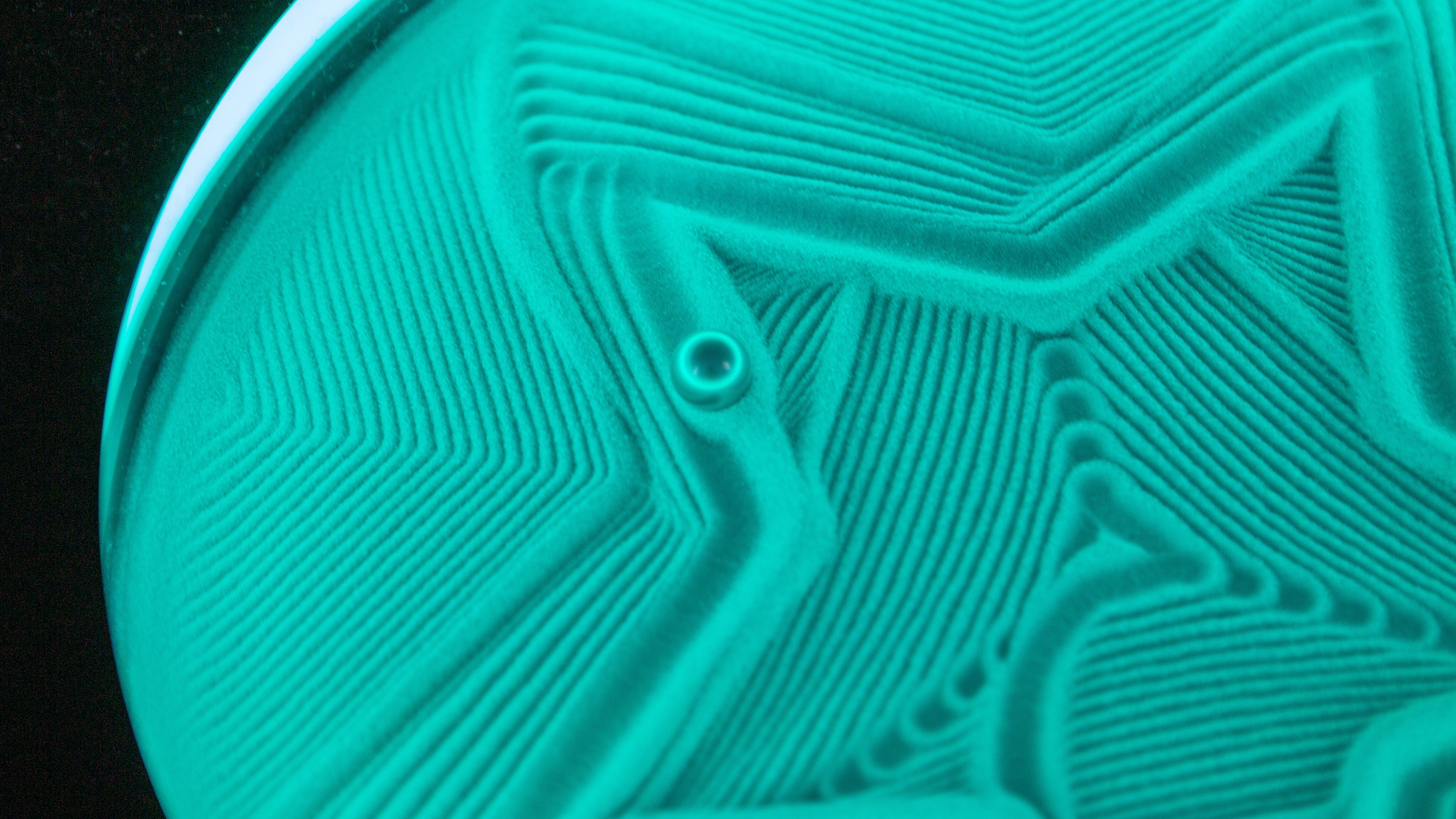
To my surprise, HoMedics seems to have really gone all out with the Drift app. Not only are there pre-selected colors and patterns to choose from, but you also have access to a granular color wheel, complete with being able to save quite a few colors as presets.
I also have to admit that I wasn't sure this big bowl of sand with a little magnetic ball was going to do much other than get in the way. The way that the Drift works is relatively simple. Just set everything up, place the included metal sphere in the middle, put the glass on top, and then pick a pattern in the app.
Get the latest news from Android Central, your trusted companion in the world of Android
Speaking of which, the Drift app is beautifully designed and provides a preview of the current pattern that is being drawn. You can shuffle between patterns, change the brightness of the light, and even the speed of the sphere. Going even further, the Drift app allows you to download (or create) playlists of different patterns. After setting my wife's Galaxy S22 Ultra up with the app, she decided to go for a "set it and forget it" approach, downloading a playlist, and the Drift hasn't stopped since.

Hearing the sphere roll over the sand definitely took a little bit to get used to. But now that we've had it in our living room for a little while now, it really is a fantastic addition. There have been plenty of times where I'll walk over to the side table that it's sitting on just to see what pattern is being drawn. And before I know it, I just end up in a trance, watching the sphere move around as it draws the different lines for whatever pattern is actively "playing."
As for my wife, she spends most of her day in a hectic restaurant dealing with loud customers and even louder employees. So when she comes home for the day and wants to unwind, this has become an invaluable addition. On more than one occasion (actually several times a week), my wife will wake up from the couch after I've gone to bed, only to recognize that the Drift's soothing noises actually put her to sleep.
HoMedics Drift: What you won't
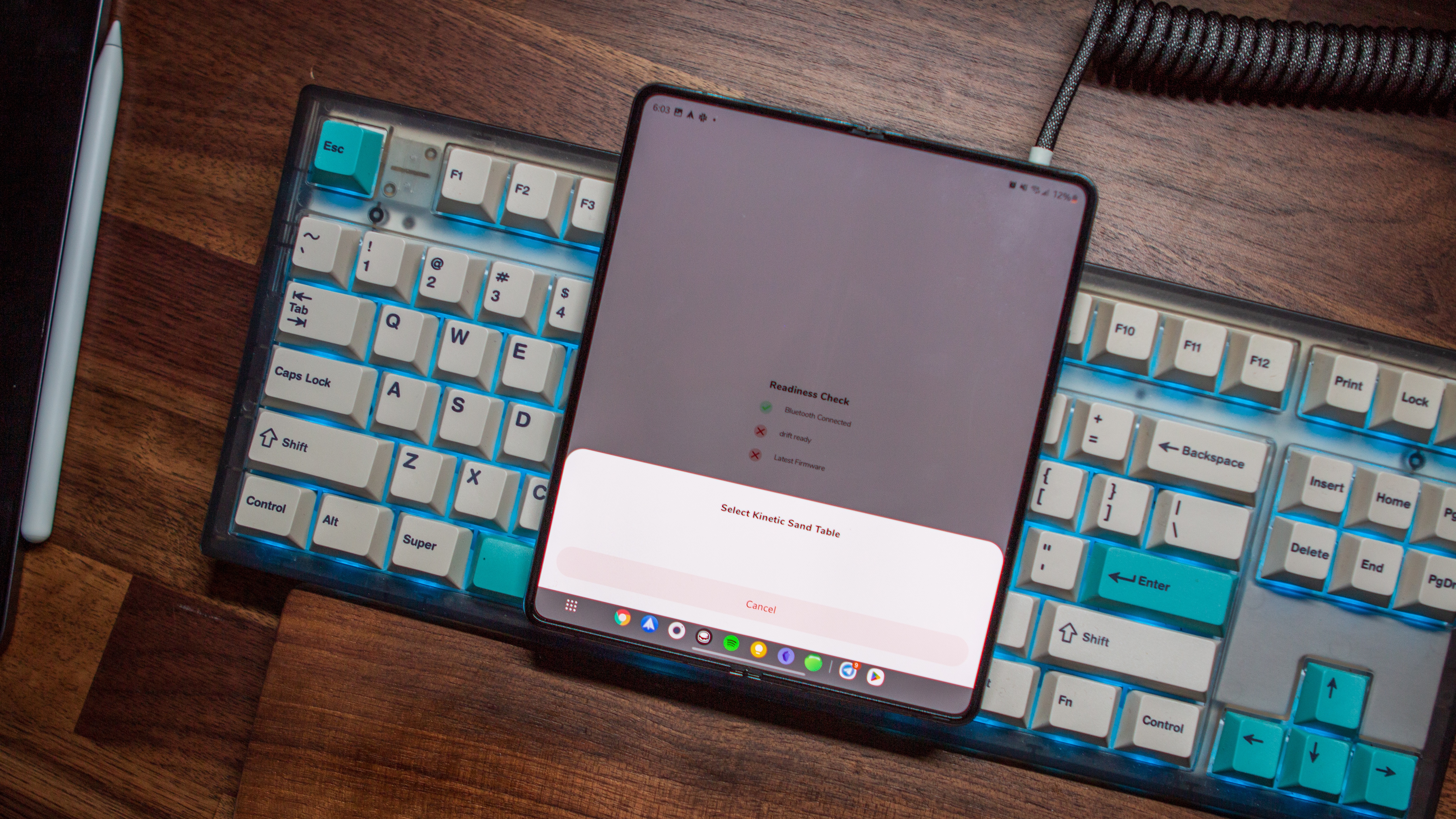
There's really not too much to gripe about when it comes to the HoMedics Drift. It's a unique product that could appeal to some but isn't something that you would go out of your way to think about getting. And if you do come across one, you'll immediately get a bit of sticker shock, as the Drift is quite expensive.
There are two different sizes, but even still, the 16-inch model is priced at $400, while the 21-inch version is $100 more. You could get a Steam Deck for that, and that makes it a difficult recommendation on its own.
One issue I encountered a couple of times was trying to use the Drift with my wife's Galaxy S22 Ultra and my Galaxy Z Fold 4. Setting everything up on the iPhone 14 Pro Max and Pixel 6 Pro was easy enough. But for whatever reason, the Drift just wouldn't show up at all on my Z Fold 4, and it took several attempts to get it to connect and stay connected on the S22 Ultra.
Setting up the HoMedics Drift app on some phones was a bit frustrating compared to others.
If I had any recommendations for HoMedics, should the company release an updated version, it would be to add a Bluetooth speaker. Of course, this would definitely affect the sand and the patterns that are being drawn, but you could always pause the pattern and have a speaker at your disposal to throw on some tunes when you're doing some housework.
Lastly, while I do wish it could integrate with our other smart home devices powered by Assistant, it's not the end of the world. It's just another app to install, and with all the different options that you have within the Drift app, it makes sense why you can't add it to the Google Home app.
HoMedics Drift: Should you buy it?

You should buy this if...
- You're in the market for a customizable stress relief tool
- You have some disposable income
You shouldn't buy this if...
- You are on a budget
- You don't have the space
The HoMedics Drift is easily one of the oddest products that I've reviewed in years. That's not to say it's not bad, as it really has become a staple in our living room and does help calm both myself and my wife down at the end of the day.
Having the customizable light ring built in, along with the ability to set different patterns in different playlists, is also a nice touch. Outside of the colors, you never quite know what pattern is being drawn, and you might find yourself drowning out the world for a bit.
Unfortunately, the steep price tag is what holds this back the most, even with how wonderful the Drift actually is. But if you have the extra cash and are looking for a unique stress relief accessory, this might just be the ticket.

Definitely unique, but soothing
The HoMedics Drift might not be something that you would have ever thought to purchase. But if you find yourself needing a way to relax, this might be one of the best accessories for your home.

Andrew Myrick is a Senior Editor at Android Central. He enjoys everything to do with technology, including tablets, smartphones, and everything in between. Perhaps his favorite past-time is collecting different headphones, even if they all end up in the same drawer.

