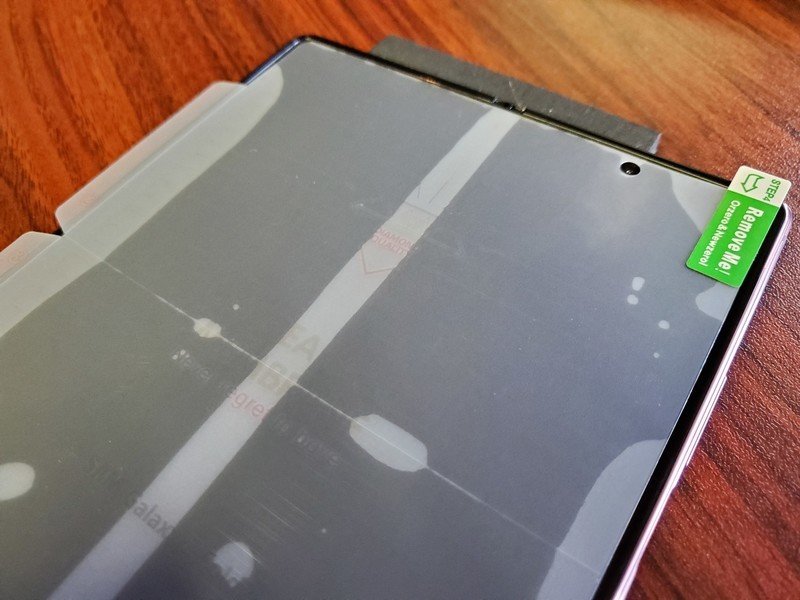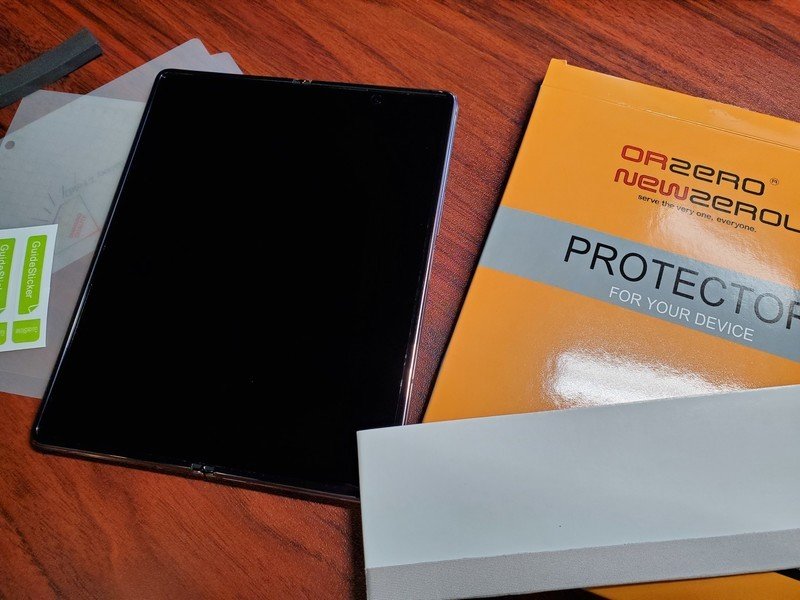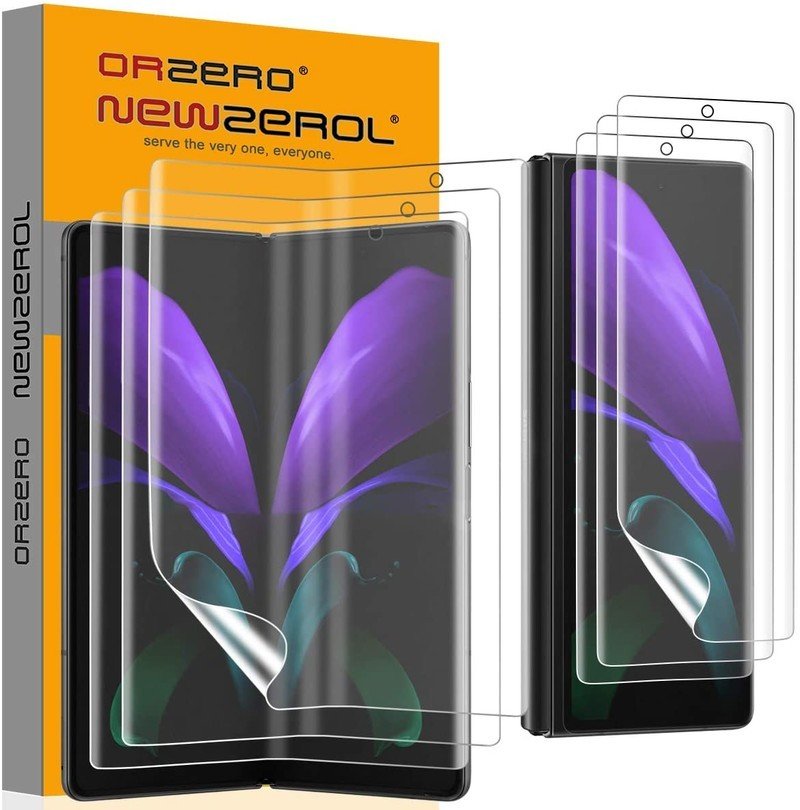How I faced my fears and replaced my Galaxy Z Fold 2's screen protector — twice

Update, February 2021: Samsung Galaxy Z Fold 2 screen protector: I did it again
Foldable phones are amazing; they're not perfect, but the underlying tech is amazing. One of the areas most in need of improvement is the materials used on the folding screen. Because the display needs to repeatedly fold and retain its shape, plastic or very thin glass are the only options, affecting durability.
As a gadget nerd, even the current price tag wasn't enough to stop the draw of using a folding phone.
I've been using the Samsung Galaxy Z Fold 2 as my daily driver since it was released last year. It has been pretty much everywhere with me, including on the tractor while mowing, and each time it's exposed to the elements, I worry whether it's going to come out of the experience intact.
Whether it's luck or the phone is more durable than I give it credit for, my Galaxy Z Fold 2 has remained mostly in great condition. While I should probably pick up a decent case to protect the outside, so far, I haven't needed one. As for the displays, the pre-installed screen protectors have done a good job keeping off scratches, but, to my surprise, the one that needed replacing first was one on the outside.

Over the years, I have installed countless screen protectors from tempered glass to films, so I had no worries about changing out the external display's cover. I bought a set of screen protectors for both the cover display and the main display because I knew that inevitably I would have to replace that one, too.

Within two weeks of replacing the cover display screen protector, my fears we realized, and my main display's cover began peeling up at the seam and on one of the edges. I tried to coerce the bubbles to disappear and convince myself that it would be fine, but the problem, of course, got worse, and I needed to peel it.
When I bought the phone, it came with Samsung Care+, which offers free in-store screen protector replacements, but I don't live anywhere near an approved service center. And I wasn't about to ship my $2,000 phone to a service depot and risk it being lost or stolen.
Get the latest news from Android Central, your trusted companion in the world of Android
As much as I wanted to keep that film off of the main display, I knew better — it needed to be installed.
So I took a deep breath, got my screen replacement kit ready, and began very, very carefully removing the cover. Once it was off, I had to see what it was like to actually use the screen without the pre-installed film's rubbery texture — and honestly, it's great. While it is still quite soft, it feels much more glass-like than I anticipated.
After I finished enjoying the unencumbered main display, I got the screen replacement kit and began cleaning all of my smudges from the screen. Admittedly, even though I have install screen protectors onto large phones and tablets, the Samsung Galaxy Z Fold 2 was a bit daunting because of its crease. I was concerned that I wouldn't get good adhesion from the new film and end up with bubbles again and be right back where I started.
Source: Chris Wedel/Android Central
Thankfully, the kit I got from Amazon made the process easy. Using the foam blocks to stick to my desk kept the device from sliding around while cleaning and applying the film. Once the screen was clean, I attached the new screen protector in a four-step process. I removed the back layer to expose a light adhesive so that I could line it up with the camera cut out, and it didn't move after that.
The next part was slowly removing one-half of the thick plastic protective layer from the actual film and using the soft squeegee to slide towards the top. This helps remove the protective layer a little bit at a time and reduces the air that can be trapped under the film. Next, I rotated the phone and repeated it for the second half.
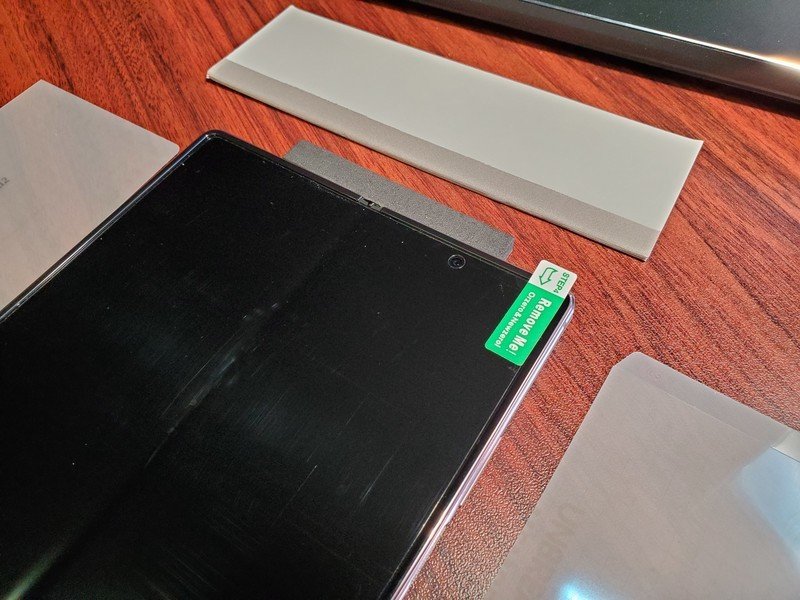
After carefully pressing out any bubbles from the newly installed screen protector, I was ready to remove the final top-layer of protection. Taking this off reveals the glossy, ready to use, screen protector. On my first touch of the main display, I could instantly tell that this was a far better film than the one that came pre-installed.
It has now been about two weeks since I took the leap and put on the new screen protection film. The feel is still just as nice as it was at first touch, and the smudges, while still there, are far fewer. Even more so, when it's time to clean the screen, those fingerprints wipe off much more easily. I don't know if the oleophobic coating on Samsung's film was missing or just not as durable, but it wasn't good.
Source: Chris Wedel/Android Central
So if you have been one of the people that took the plunge and picked up one of the best folding phones on the market, heck even one of the best Android phones, know that there is a way to change out those screen protectors yourself. It can seem scary, trust me, but take it slow and be patient — you should be fine.
Samsung Galaxy Z Fold 2 screen protector replacement: I did it again

As anxiety-inducing as it was to replace my screen protectors the first time for my Galaxy Z Fold 2, I did it again. No, it isn't because I enjoyed it or just want to keep testing the limits of my personal fortitude — or that of the main display's material. It's because I came across a matte finish screen protector that really piqued my interest. After all, even though the Orzero option I used was better than what Samsung installed, it still got smudgy.
I had never used a matte screen protector before, mostly because I use tempered glass whenever possible, but that isn't an option for the Galaxy Z Fold 2. Matte materials have both benefits and drawbacks over the more glossy counterparts. The most significant advantage is that fingerprints are significantly reduced over the glossy material. However, viewing angles are quite as good with a matte finish, and it only gets worse in direct sunlight.

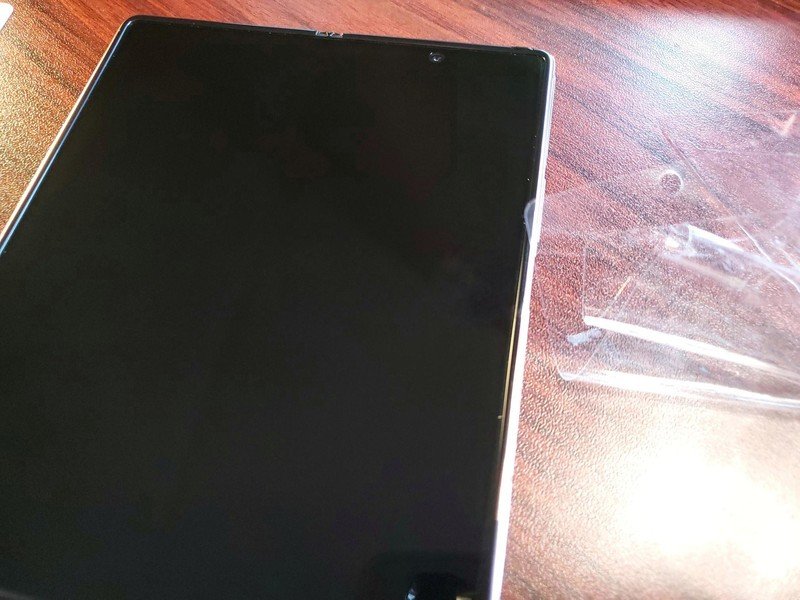
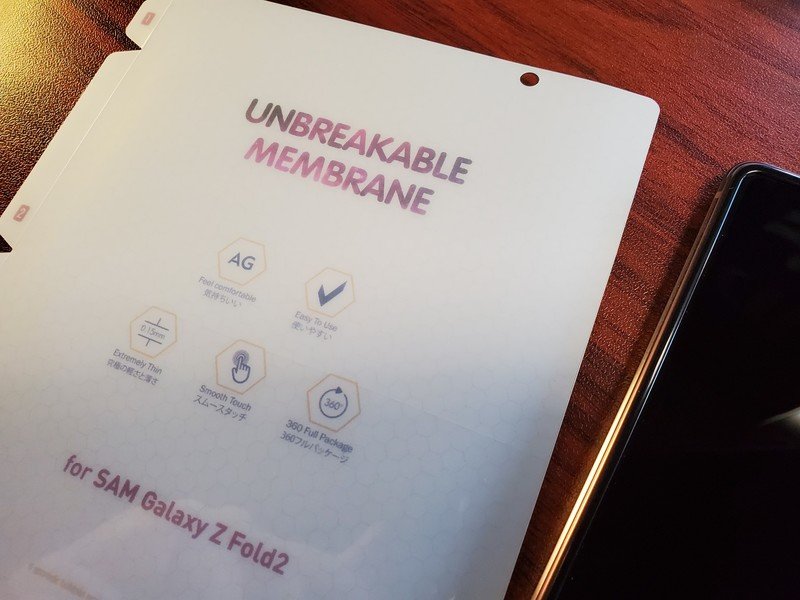
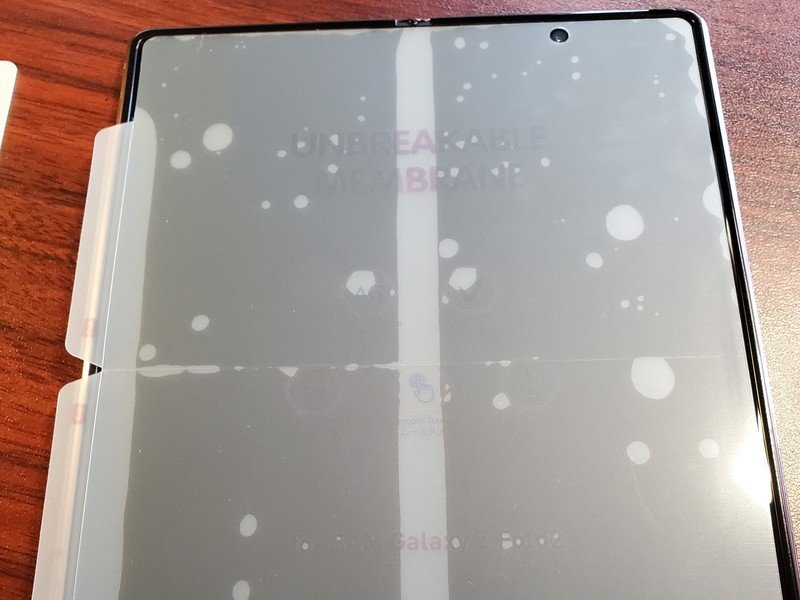
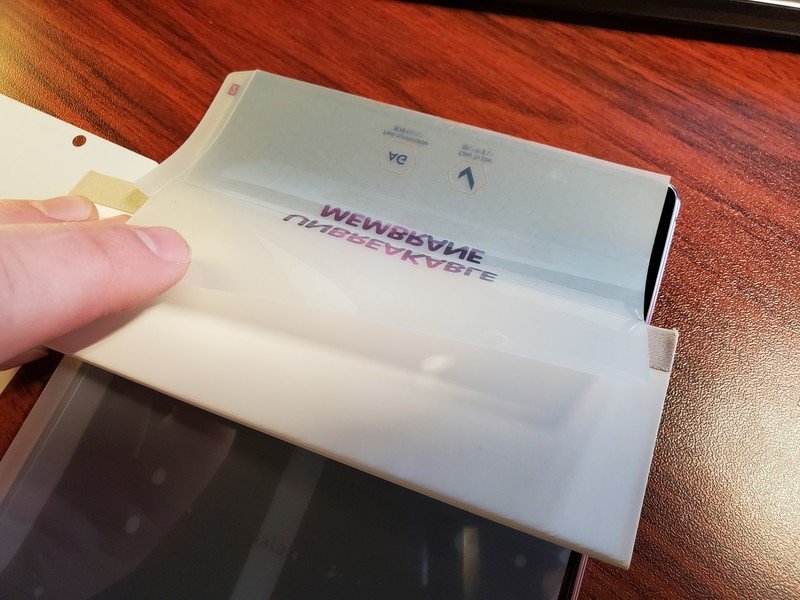
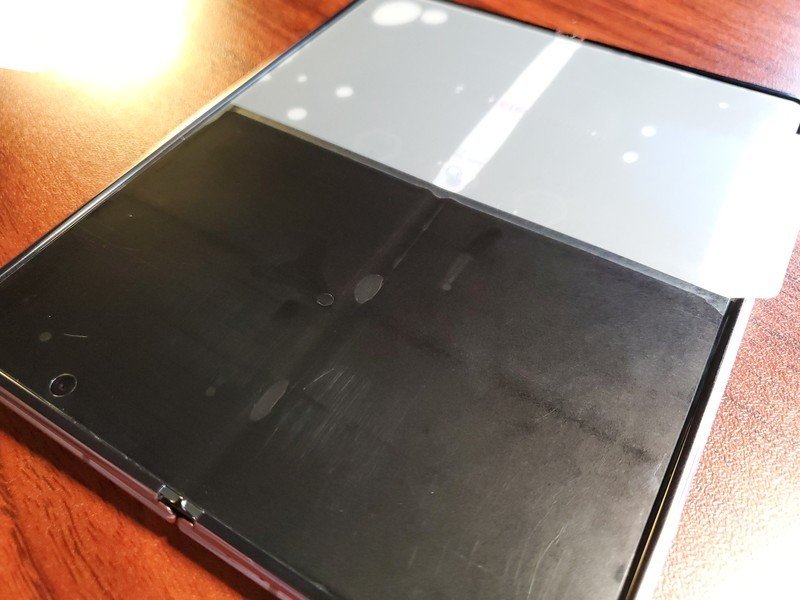
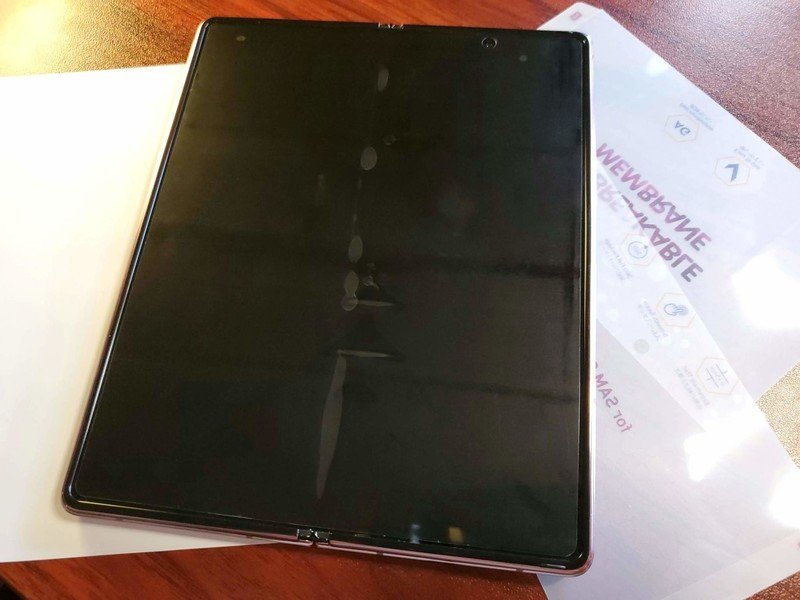
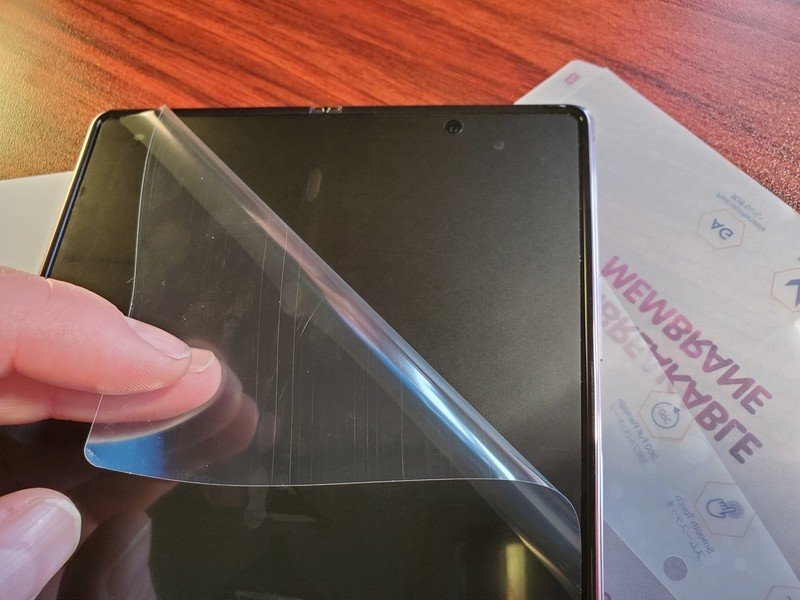
That all being said, I wanted to give it a try for myself. I purchased the screen protector on Amazon made by NF Orange that is a TPU matte hydrogel material, even though the packaging it came in called it tempered glass — it's not. Inside the box was one set of the film for the cover display, the main display, the back, the camera module, and the hinge. I have a skin on the back of my Galaxy Z Fold 2 that also covers the camera glass, so I passed on that.
Installation for the NF Orange screen protectors is exactly the same as the Orzero option. However, the NF Orange package lacked the accessories for the install. There was not squeegee, no dust removal stickers, and no foam blocks to help keep the phone from sliding while applying the films. Thankfully, I still had those from the Orzero package to help with the install.
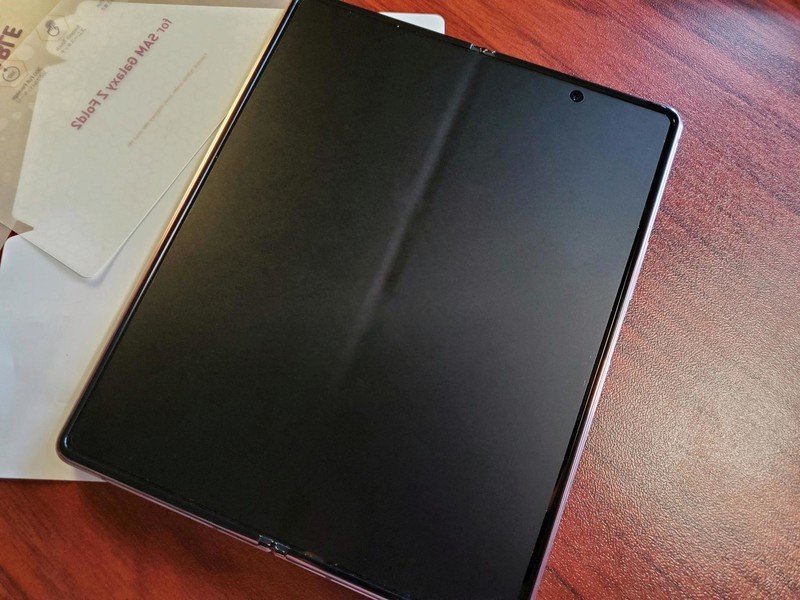
I have been using this matte screen protector for about 5-days and really like it. The texture takes a little getting used to, but the smudge-free screens are amazing. It's still too early to tell how well the adhesive will hold up over time, but so far, so good. As it warms up and I spend more time outdoors, it will also be interesting to see if the display's cloudiness caused by the matte finish in direct sunlight bothers me.
Now that I'm getting more comfortable in the replacement process, I can always go back to the Orzero glossy option if I want to. Though, I'll have to start stashing microfiber cloths around to clean the screens and save myself from the smudges.

Folding for a price
This phone brings fantastic performance, great cameras, and a head-turning design. Then add that you can unfold the phone into a small tablet and be immersed in a video, easily multitask, and game on the gorgeous display makes the future now.