Samsung adds new features to S Health to make exercise more fun

Samsung launched an update for the company's S Health app to coincide with the release of the Gear Fit 2. With this latest release, the company aims to make exercise more enjoyable and fitness goals more attainable. Having trouble getting into shape? Perhaps with Samsung adding some game-like elements to S Health, this will provide the motivation required to get going.
With the latest release of the app, you'll be able to challenge friends to a one-on-one match. A target can be set and the first to reach the agreed goal will be named winner. During the match, S Health will monitor just how much you'd need to do to take the lead, providing automated support to pour yet more effort into keeping fit. No one wants to miss out on obtaining ultimate bragging rights.
The steps total displayed in the app can be compared against friends, those in your age group or from all around the world to see just how you rank against other S Health users. It's a neat system that takes step counting to the next level. From the announcement:
"With the new S Health, you also have access to more comprehensive step count information. In addition to being able to monitor step count and distance walked data from each individual source—like your smartphone or wearable device—you can also estimate your total step count with the All steps option. Should you enable All steps, your total number of steps across all devices and select third-party apps will be displayed in the Steps Tracker and the S Health widget."
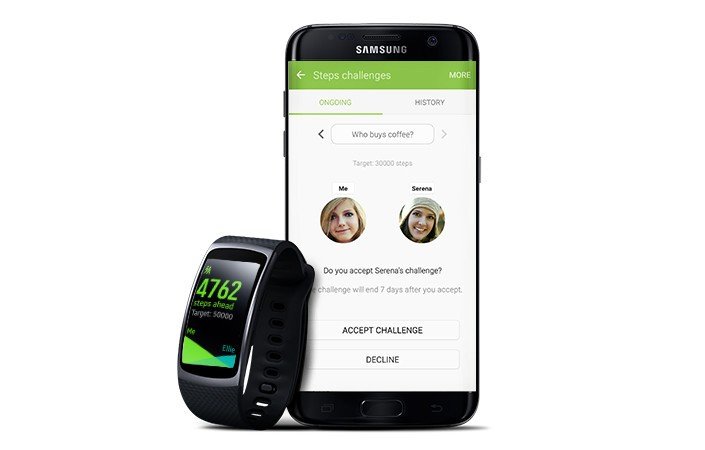
As well as adding game-like functionality to S Health, Samsung also feature improved organization and user experiences. With detect workouts activated in the background, the app will automatically detect and log specific exercises, be it walking, cycling or even hiking. When you're preparing to set out into the environment, the S Health dashboard can be configured and personalized to your liking.
A detailed weekly summary, rewards received, history of programs and a catalog of personal bests can be found on the updated My page. The app will even use this data to suggest goals and targets to work towards, so there's always something new to keep things fresh.
Finally, S Health will enable you to measure your own heart rate without having to launch the app itself. Simply activate Quick Measure and you'll now be able to place a finger on the heart rate sensor and wait for a reading. It's a solid update, especially for those who rely on the app for fitness tracking. More details on what's new can be found on the Play Store. This latest update is compatible with the Galaxy S6, Note 5 and S7.
Get the latest news from Android Central, your trusted companion in the world of Android

