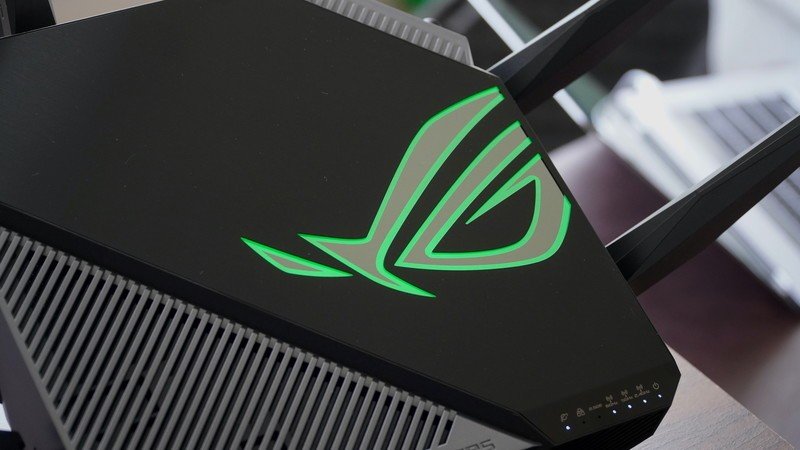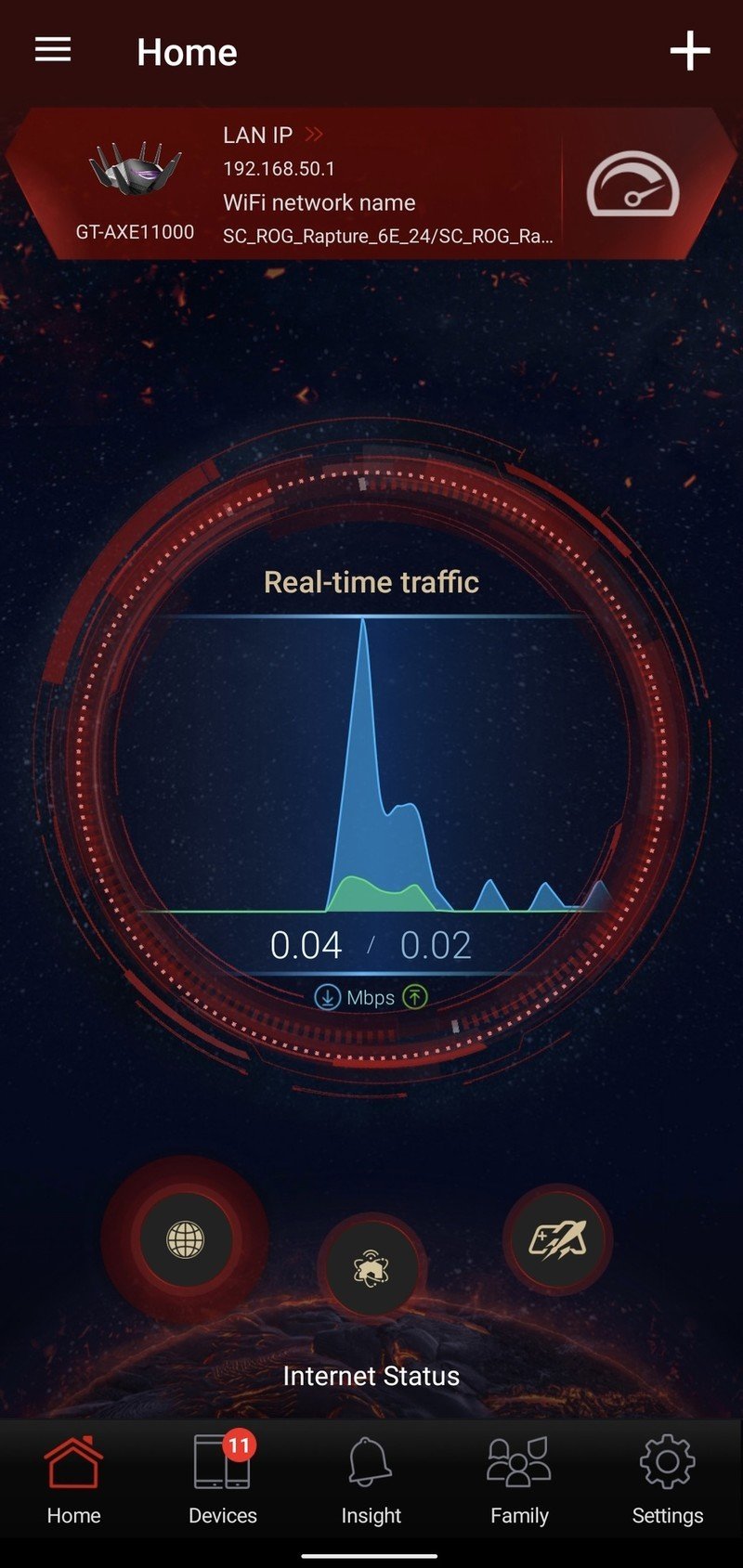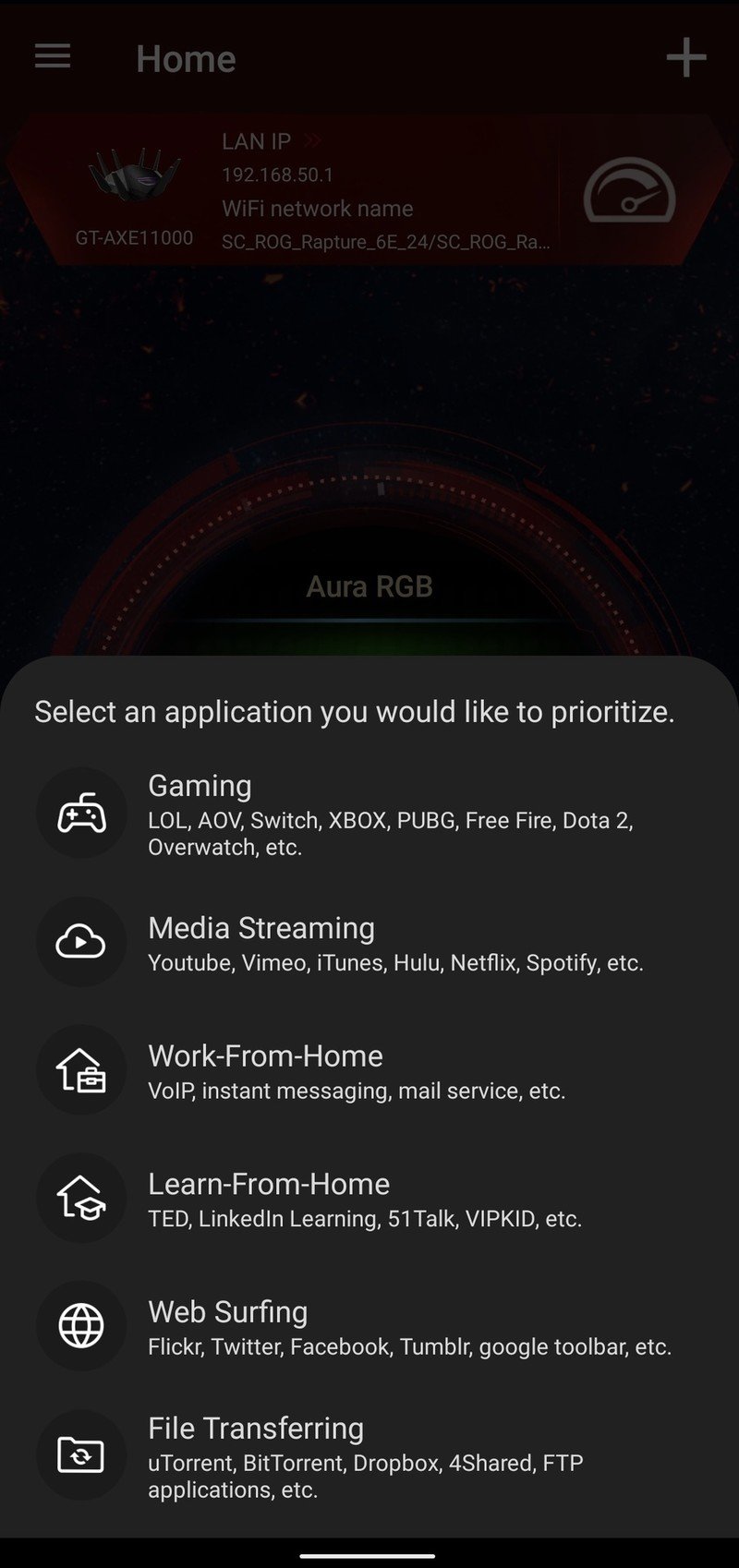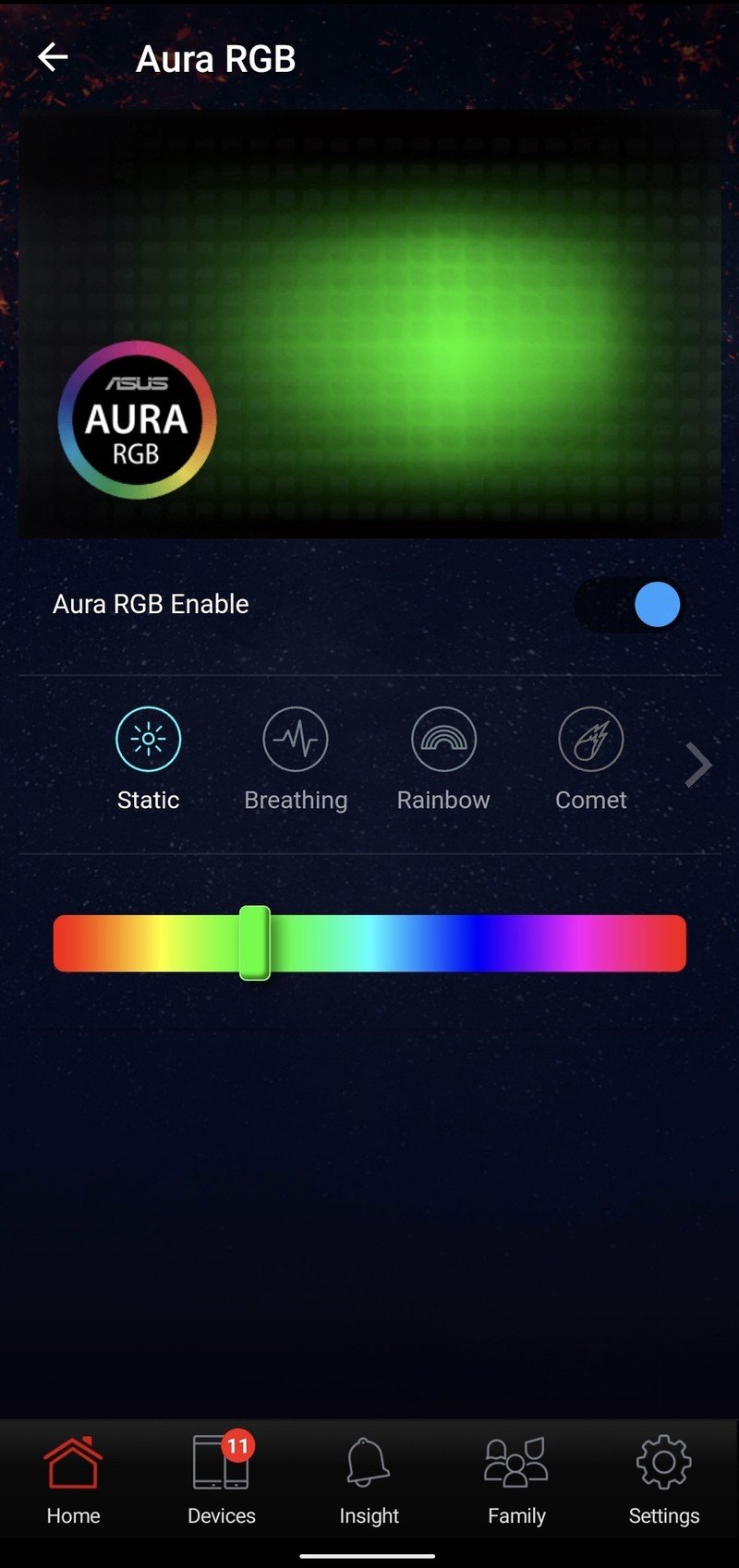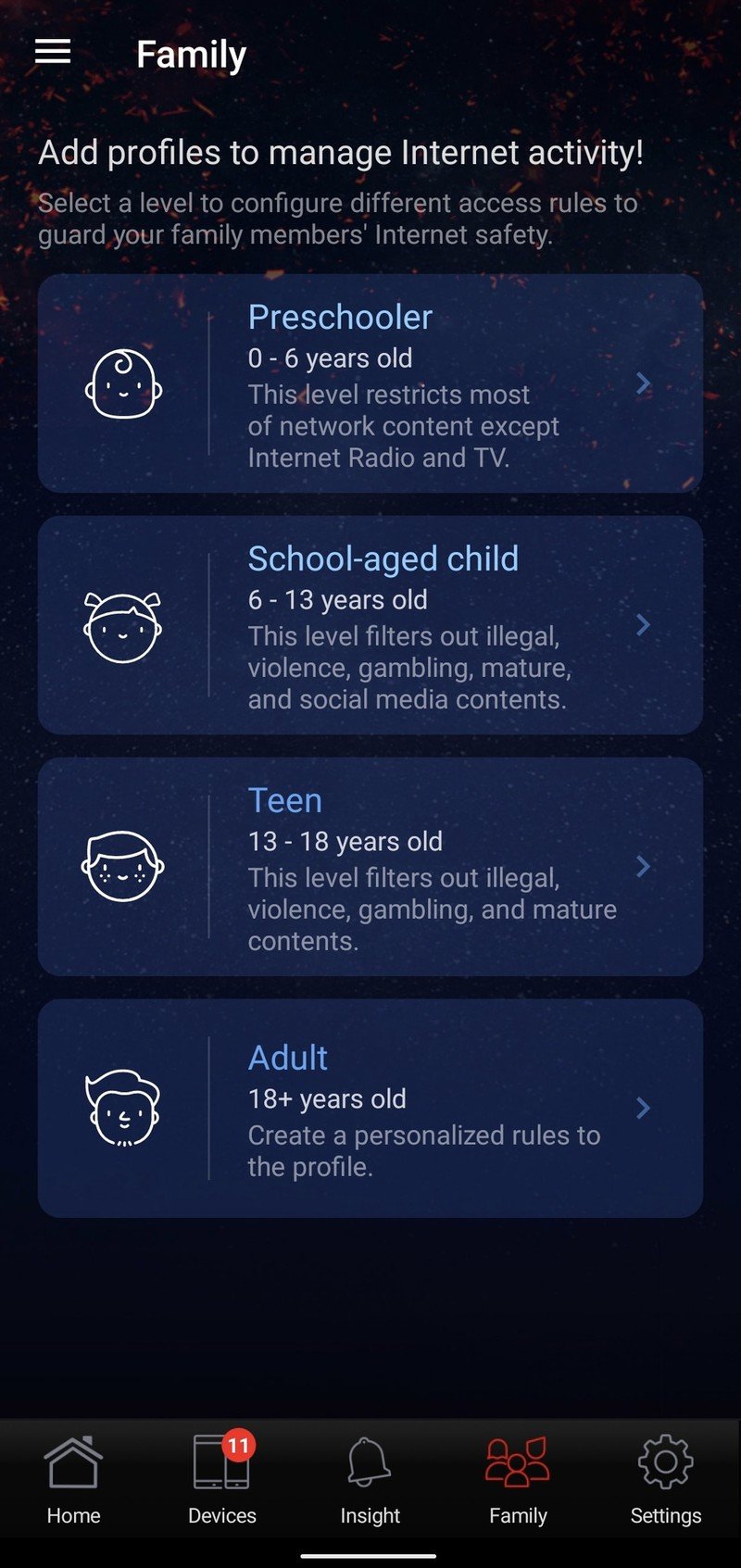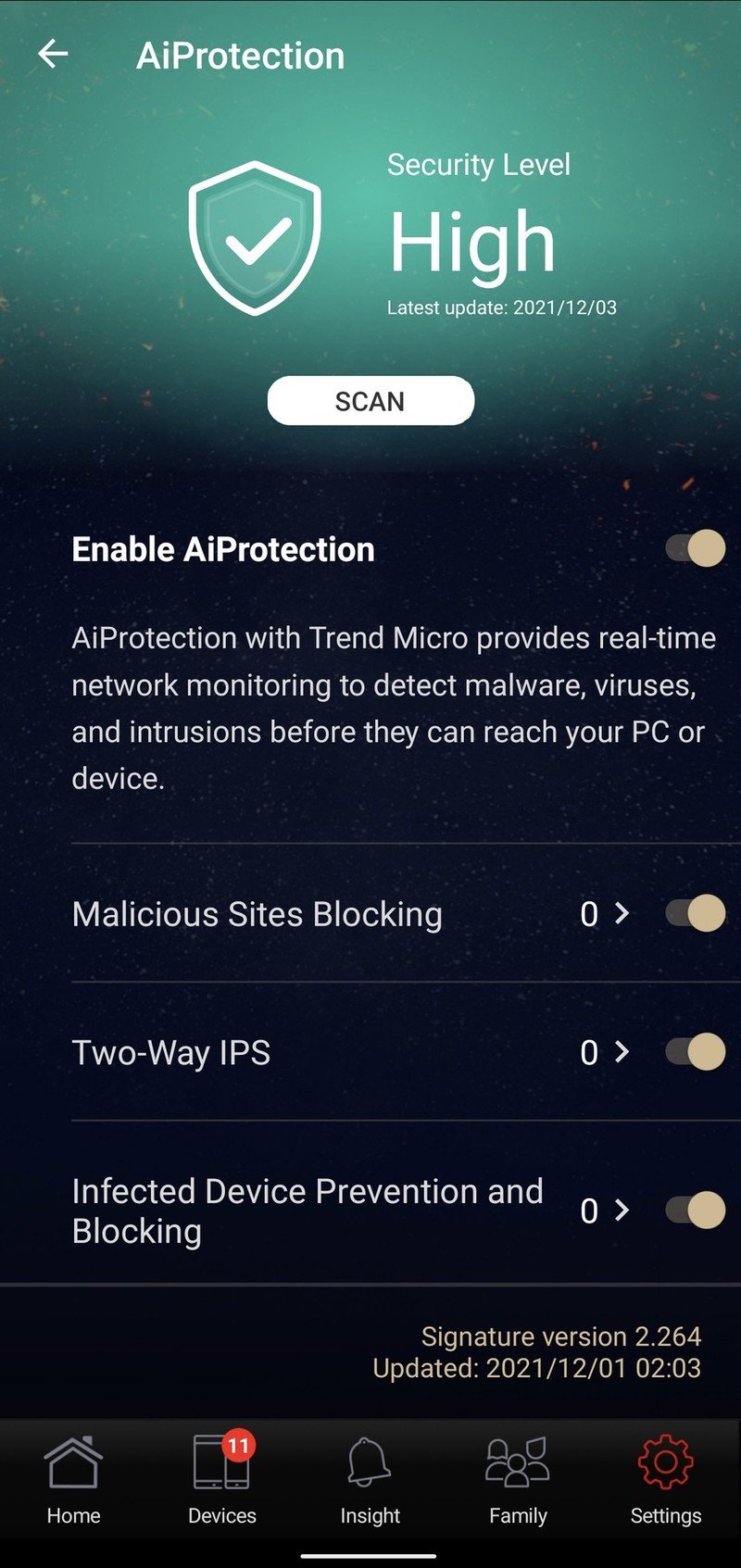Android Central Verdict
Bottom line: The ROG Rapture GT-AXE11000 is one of the fastest routers in the world thanks to its massive AXE11000 speed, which allows for both 5GHz and 6GHz Wi-Fi 6 devices to run at multi-gigabit speeds. The router is immense, but it feels well-built and has a premium look despite the glowing RGB ROG logo on the top.
Pros
- +
Extremely fast AXE11000 tri-band speeds
- +
Quick and easy setup
- +
Robust software package with AiProtection and parental controls
- +
Great day-to-day performances
Cons
- -
Huge physical size
- -
Still very expensive
Why you can trust Android Central
Almost no one needs a router of this caliber in their home, but it certainly is a lot of fun. The ROG Rapture GT-AXE11000 from Asus sets out to be the ultimate Wi-Fi 6E router, and in most ways, it is. This router can handle full-speed 2.4Gbps wireless device connections at both 5GHz and 6GHz, so whether you're trying to make the most of a fast 160MHz WI-Fi 6 connection or a Wi-Fi 6E connection, this router keeps up with ease.
Beyond the technical details, this router is absolutely massive. Even compared to other AXE11000 routers, the 6E Rapture is gigantic, and Asus hasn't done much to make it blend in. In fact, with RGB on the top, a modern design, and impressive materials, this router is as much of a statement piece as it is technology. Well, as long as that statement is about how much of a rad gamer you are.
Asus ROG Rapture GT-AXE11000: Price and availability
The ROG Rapture GT-AXE11000 has a suggested retail price of $549.99 though it's often possible to find it a bit lower on sale. Compared to other AXE11000 routers, the price is right in line with what you would expect, if not a little less. This router is on sale in North America and a few other countries around the world. The limitation comes down to 6GHz WI-Fi, which isn't available in all countries, and even where it is available, it's not always equal. On that note, 6GHz routers still aren't allowed to run at full power on 6GHz, so these routers will likely have a bit more to give in the future as far as coverage.
Asus ROG Rapture GT-AXE11000: What you'll like
If you've considered buying a router like this, you're looking for as much power as possible. The tri-band AXE11000 connection is second to none, with 4.8Gbps on the 5GHz and 6GHz bands plus another 1.2Gbps at 2.4GHz. These massive numbers are thanks to 160MHz support at both 5GHz and 6GHz, making the ROG Rapture GT-AXE11000 an absolute performance beast.
If you haven't seen 6GHz support show up on any of your devices, that's not surprising. Wi-Fi 6E saw the debut of these 6GHz bands, and so far, only a handful of phones support the new tech, as well as some high-end Windows 11 devices.
Still, Wi-Fi 6E is making its way into more new devices and will become one of the standard ways people connect to WI-Fi in the next few years thanks to the many more 160MHz channels available at this frequency. As people upgrade their devices, dependence on the overcrowded 5GHz spectrum will start to fall off. If you want to be ready, this is one of the best Wi-Fi 6E routers money can buy.
On the back, you get four gigabit Ethernet LAN ports, a 2.5Gbps WAN/LAN port, and another gigabit WAN/LAN port. A WAN port is the port that connects to your internet source, whether it's an existing wired home network or a modem. On the side, there are two USB ports for network storage drives or even a phone as a backup modem.
Get the latest news from Android Central, your trusted companion in the world of Android
On the front, there's a giant Boost button. This button can be configured to turn the LEDs on or off, turn the Aura RGB on or off, toggle DFS, or toggle game mode. I left mine set to turn off the RGB lighting so I could quickly dim the lighting in a dark room. For the gaming mode, I found it quicker to use the app from my gaming PC.
In my testing of this ROG Rapture, I found the coverage to be generally strong in my apartment. While this router is overkill for the amount of space I have, I've seen speeds fall off more using other Wi-Fi 6E routers. I imagine this router would have no trouble providing adequate speed for a medium or large house without needing any AiMEsh assistance.
My internet connection has a maximum download speed of 940Mbps through Cox and, more often than not, delivers the full speed in a wired test. For Wi-Fi testing, I used a Wi-Fi 5 LG G8, a Wi-Fi 6 Galaxy S20+, and a Wi-Fi 6E Asus Zenfone 8. The Zenfone 8 supports 160MHz connections at both 5GHz and 6GHz, resulting in higher numbers in the 5GHz tests than the others.
ROG Rapture GT-AXE11000 2.4GHz:
| Phone performance | Living room (main router) | Front room | Bathroom |
|---|---|---|---|
| LG G8 Wi-Fi 5 | 122 Mbps 130 Mbps | 63.7 Mbps 57.7 Mbps | 116 Mbps 112 Mbps |
| Galaxy S20+ Wi-Fi 6 | 138 Mbps 142 Mbps | 104 Mbps 71.5 Mbps | 119 Mbps 100 Mbps |
| Zenfone 8 Wi-Fi 6 | 173 Mbps 199 Mbps | 144 Mbps 174 Mbps | 168 Mbps 177 Mbps |
ROG Rapture GT-AXE11000 5GHz:
| Phone performance | Living room (main router) | Front room | Bathroom |
|---|---|---|---|
| LG G8 Wi-Fi 5 | 604 Mbps 577 Mbps | 510 Mbps 487 Mbps | 374 Mbps 385 Mbps |
| Galaxy S20+ Wi-Fi 6 80MHz | 689 Mbps 678 Mbps | 516 Mbps 506 Mbps | 451 Mbps 432 Mbps |
| Zenfone 8 Wi-Fi 6 160MHz | 918 Mbps 927 Mbps | 895 Mbps 889 Mbps | 852 Mbps 858 Mbps |
ROG Rapture GT-AXE11000 6GHz:
| Phone performance | Living room (main router) | Front room | Bathroom |
|---|---|---|---|
| Zenfone 8 Wi-Fi 6E 160MHz | 941 Mbps 938 Mbps | 729 Mbps 906 Mbps | 789 Mbps 794 Mbps |
The 2.4GHz and 5GHz results were mostly in line with what I expected for this location. I live in an apartment building with quite a lot of congestion on these bands, so it's not uncommon to see 5GHz speeds fail to exceed 500Mbps at 80MHz.
Overall, I'm quite pleased with the results and think this router more than lives up to its spec sheet.
Source: Samuel Contreras / Android Central
The setup process was quick as easy with the Asus Router app. You can also use a web browser to set things up, which offers more customization when you get into the software. You can also set up a mesh system right off the bat if you've already got AiMesh compatible routers. My router had an update ready when I got it set up, so be sure to check before you start your own testing.
When I unboxed this router, the first thing I noticed was just how huge this router is. At 13 inches from one antenna to another, this thing is an absolute unit. After that, I noticed that it feels very well built with decent plastics and plenty of weight. The included Ethernet cable feels premium with a CAT7-like metal connector and a CAT6 cable.
It also comes with a massive 65-watt power supply that looks like it came from one of Asus' laptops. Not to worry, though; I never saw this router draw more than 30 watts from the wall, even under load. If you have it loaded, it would likely go higher, but for the most part, I didn't need to worry about excessive power draw.
Source: Samuel Contreras / Android Central
The Asus Router app made setup a breeze with step-by-step instructions making it possible for beginners to get set up with confidence. The app is the easiest way to get started, even if you plan to adjust settings in the web browser later on.
Source: Samuel Contreras / Android Central
Once you're all set up, you'll see just how much software Asus packs in this router. Free security is included with AiProtection providing blocking known threats and infected devices. AiProtection will also advise you on ways to improve your security through settings. Parental controls are also bundled in with profiles for each family member and content blocking based on preconfigured options. You can also set schedules for members of the family.
This router also comes with Alexa and Google Assistant compatibility, so you can control your router with your voice.
Asus ROG Rapture GT-AXE11000: What you won't like
The ROG GT-AXE11000 really doesn't get much wrong, but it's just too large and expensive to be practical. There's no denying the speed and coverage enabled by its vast bulk, but for many people, it's just too much. This one likely won't get a passing grade in the spouse test unless that spouse also likes RGB and gunmetal gray.
The next thing to be cautious of is the promise of better gaming. The biggest advantage you'll get in gaming will come from the power of the hardware, not the software. Asus' triple-level game acceleration includes device prioritization at level 1 using the dedicated gaming Ethernet port or GameFirst V software included with some Asus motherboards. Level 2 is the QoS software built into the router to prioritize game traffic. These two things work well for keeping ping times consistent and avoiding local lag spikes.
Level 3 is accomplished with software called Outfox, which comes with a 90-day free trial and is $30 per year after that. This software leaves a lot to be desired when it comes to its aging list of compatible titles. That being said, it directs your traffic to the best possible server so you can avoid being stuck on a server with 100 ping.
While these gaming features all work, I find myself ignoring all but the QoS settings most of the time. I'm just not interested in installing even more software on my PC to play games with marginally better performance. If you're a super competitive Starcraft 2 or LoL player, you might find them a bit more useful.
Asus ROG Rapture GT-AXE11000: Competition

The Netgear Nighthawk RAXE500 is one of the nearest competitors with very similar hardware specs. The tri-band AXE11000 connection should deliver similar results with a design that's a bit more grown-up. The Netgear, however, has a much thinner software package lacking advanced parental controls and some of the gaming-specific features of the Asus. It's also more expensive with a suggested retail price that's $50 more than the ROG Rapture.
TP-Link's Archer GX90 proves that raw speed isn't everything. This router delivers consistent Wi-Fi 6 AX6600 tri-band performance with a gaming QoS keeping ping times consistent. Even with a gigabit connection, the GX90 manages to deliver more than enough speed for 4K streaming, large downloads, and of course, game streaming.
Asus ROG Rapture GT-AXE11000: Should you buy it?
You should buy this if...
- You want the ultimate Wi-Fi 6E gaming router
- You have Wi-Fi 6E or 2.5Gbps Ethernet devices
- You're a competitive gamer
- Your area has a lot of 5GHz congestion
You shouldn't buy this if...
- You don't like the gamer design
- You don't have at least a gigabit internet connection
- You're looking for the best value for money
Coming up with useful criticism for a flagship product like this can be a challenge because, at the end of the day, almost no one actually needs this much wireless speed in their home. Still, owning this router removes a major gaming bottleneck with its sheer power and good software. If you're a competitive gamer, this router can remove at least one unknown when it comes to fine-tuning your skills. Finally, this router simply offers the most speed possible at both 5GHz and 6GHz if you live in an area with a lot of congestion.
Some people won't love the gamer design and the amount of shelf space it takes up. No matter how well you decorate the rest of your room, it's going to be hard not to notice this router. It also doesn't make sense if you have a slow internet connection. If you only have a 200Mbps internet connection, you're not maxing out your 5GHz speeds even on a slower router. Finally, this is a cutting-edge enthusiast product, and the value for money just isn't that high.
4.5 out of 5
If you're looking to upgrade to the fastest Wi-Fi 6E router you can get, look no further. This router nails just about every aspect to the point where anything I can come up with to complain about just feels petty. There's simply no getting around that the price of the router is nearly 2-3 times higher than the vast majority of people should be spending. All that being said, this router was flawless for the two weeks I ended up testing it. If the ROG Rapture GT-AXE11000 is a sign of things to come from the next generation of Wi-Fi, I can't wait.

Asus ROG Rapture GT-AXE11000
Bottom line: This router is one of the fastest you can get with a massive AXE11000 connection delivering full Wi-Fi 6 speeds to both 5GHz and 6GHz devices. You also get great gaming features with a robust QoS feature and device priority ports.

When Samuel is not writing about networking or 5G at Android Central, he spends most of his time researching computer components and obsessing over what CPU goes into the ultimate Windows 98 computer. It's the Pentium 3.