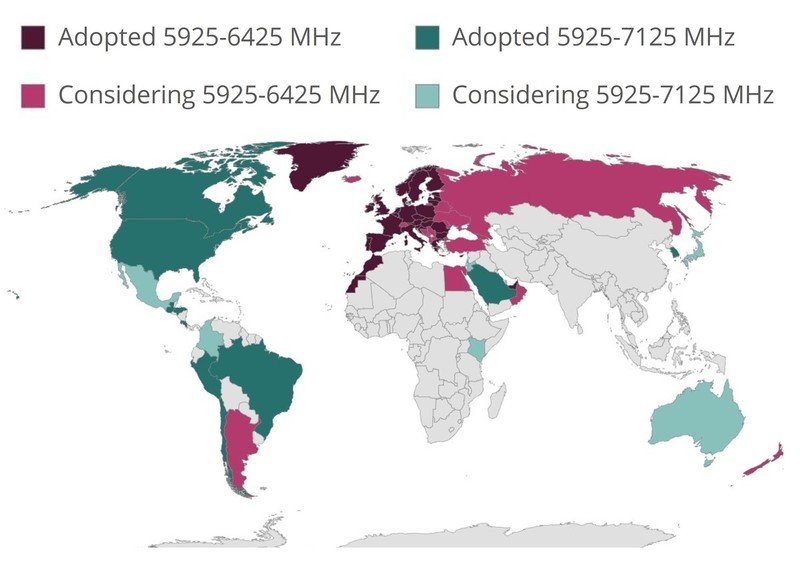Android Central Verdict
Bottom line: A few software bugs can't invalidate the incredible speeds possible with the Nighthawk RAXE500. The AXE11000 Wi-Fi 6E speeds and 6GHz bands of this router mean that you can get the most out of your wireless devices, including 160MHz 5GHz devices as well as the newest 6GHz devices.
Pros
- +
Fantastic speeds for Wi-Fi 5, Wi-Fi 6, and Wi-Fi 6E devices
- +
Solid coverage
- +
Good port selection
- +
Construction feels and looks high quality
Cons
- -
Software is still buggy
- -
Lacks parental controls
- -
No mesh ecosystem
Why you can trust Android Central
The Netgear Nighthawk RAXE500 is one of the fastest routers you can buy with an incredible AXE11000 tri-band Wi-Fi 6E connection. That's 4.8Gbps available for 5GHz devices, another 4.8Gbps for 6GHz devices, and 1.2Gbps for 2.4GHz devices. The big new feature of the RAXE500 compared to the AX11000 RAX200 is support for 6GHz with Wi-Fi 6E. This swaps out one of the 5GHz bands for a 6GHz band which operates at the same top speed but with a lot more elbow room.
This router is designed to keep speeds as high as possible, even with a ton of congestion. There are a few other options for Wi-Fi 6E routers, including a couple from Linksys, a couple from Asus, and one in the pipeline from TP-Link, but the Netgear RAXE500 was one of the first out of the gate. While it had some teething issues, the newest software update smooths over many of them. Just make sure you bring a little patience along for the setup process.
Netgear Nighthawk RAXE500: Price and availability
The Netgear Nighthawk RAXE500 has a suggested price of $599.99 in the United States and is available from several electronics retailers such as Best Buy and B&H. The router was first available starting in January 2021 though there were very few ways to actually use the 6GHz bands until Wi-Fi 6E reached wider adoption in devices. Some high-end PCs as well as phones such as the Galaxy S21 Ultra and the Zenfone 8 series shipped with support for Wi-Fi 6E, including 160MHz support. Windows 11 is also set to support WI-Fi 6E.
This router is mainly available in the United States for the time being though it will likely be making its way to several other countries with a software update. The problem is 6GHz. Countries around the world have dedicated different spectrum to many different uses, and while many have freed up some 6GHz space, not all countries have the same access.
Netgear Nighthawk RAXE500: What works well
Wi-Fi 6E is cool. It takes the many features introduced with Wi-Fi 6 and lets them really stretch their legs with plenty of new spectrum. Wi-Fi 6 could offer the same speeds in a vacuum, but with only 2.4GHz and 5GHz spectrum, space was limited. 5GHz only allows for two bands at 160MHz which means if you have a lot of neighbors, you're going to get some congestion. Wi-Fi 6E adds enough spectrum for seven 160MHz bands, so even if all of your neighbors got Wi-Fi 6E routers, you'd still be able to find some empty space.
The Nighthawk makes full use of all of the available spectrum with 1.2Gbps total speed at 2.4GHz, 4.8Gbps at 5GHz, and 4.8Gbps at 6GHz. Full 160MHz at 5GHz means that you'll be able to get the most out of your WI-Fi 6 and Wi-Fi 5 devices. That's 2402Mbps for Wi-Fi 6 devices and 1733Mbps for Wi-Fi 5. Still, it's worth keeping in mind that the majority of Wi-Fi 5 and Wi-Fi 6 devices will only connect at 867Mbps and 1201Mbps, respectively.
The Nighthawk RAXE500's coverage was solid in my apartment though 5GHz and 6GHz performance did start to degrade with a few walls between me and the router. If you have a large house, you may want to plan for an Extender or consider a fast Wi-Fi 6 mesh system or even a Wi-Fi 6E mesh like the Linksys Atlas Max 6E.
Get the latest news from Android Central, your trusted companion in the world of Android
To test the Nighthawk RAXE500, I used four Android phones. The OnePlus Nord N200 is a budget phone that uses Wi-Fi 5 up to 867Mbps, and the Galaxy S20+ is a Wi-Fi 6 phone with a theoretical max speed of 1201Mbps. The Galaxy S21 Ultra and Zenfone 8 both have the same Snapdragon 888 CPU with support for 6GHz Wi-Fi 6E and 160MHz. This allows these two phones a maximum connection speed of 2402Mbps on both 5GHz and 6GHz.
My internet connection has a max speed of 940Mbps down and 35Mbps up. The upload speed was achieved with margin-of-error differences for each test, so it has not been included in the results tables.
6GHz (160MHz) results (two tests):
| Location | Living room (router) | Front room | Bathroom |
|---|---|---|---|
| Galaxy S21 Ultra (Wi-Fi 6E) | 910 Mbps 911 Mbps | 919 Mbps 915 Mbps | 869 Mbps 849 Mbps |
| Zenfone 8 (Wi-Fi 6E) | 898 Mbps 893 Mbps | 894 Mbps 888 Mbps | 545 Mbps 636 Mbps |
Moving away from the router, the wireless performance began to fall off, though it held up very well until the bathroom test. This location puts as many walls as possible between the device and the router and has by far the weakest signal. Both phones showed less than half signal and self-reported link speeds under 300Mbps. The actual speed throughput was a lot higher on both devices, but the gap in performance between the two devices shows just how susceptible 6GHz is to interference.
The simple physics is that higher frequencies don't penetrate walls as well as lower frequencies. This is because the wavelength, the peak to peak distance in a radio wave, at higher frequencies is shorter than in lower frequencies meaning lower frequencies enter and exit walls more efficiently. Think about this as how you can hear the bass from a car's stereo further away than the treble. As you'll see, 5GHz stood up a bit better on the whole, and 2.4GHz was nearly the same across the board.
If you left your devices to their own will, they would likely choose 5GHz first. On that note, Smart Connect, a feature that combines 2.4GHz and 5GHz under a single Wi-Fi name, does not work with 6GHz. This is consistent across all Wi-Fi 6E routers but worth keeping in mind when you're setting up your connections.
5GHz (up to 160MHz) results (two tests):
| Location | Living room (router) | Front room | Bathroom |
|---|---|---|---|
| OnePlus Nord N200 (Wi-Fi 5) | 325 Mbps 327 Mbps | 319 Mbps 320 Mbps | 212 Mbps 202 Mbps |
| Galaxy S20+ (Wi-Fi 6) | 649 Mbps 763 Mbps | 676 Mbps 652 Mbps | 456 Mbps 466 Mbps |
| Galaxy S21 Ultra (Wi-Fi 6E) | 910 Mbps 913 Mbps | 918 Mbps 905 Mbps | 726 Mbps 681 Mbps |
| Zenfone 8 (Wi-Fi 6E) | 878 Mbps 889 Mbps | 887 Mbps 888 Mbps | 720 Mbps 670 Mbps |
What's interesting about the 5GHz results is just how much better the Wi-Fi 6E devices performed. This is thanks to 160MHz support at both 5GHz and 6GHz on both the router and phones. This was not the case with something like the Linksys Hydra Pro 6E, which didn't support these higher speeds at 5GHz.
Even fast Wi-Fi 5 devices will get some benefits here with my MacBook Pro connecting at 1300Mbps. A full 160MHz Wi-Fi 5 device could connect at 1733Mbps.
2.4GHz (20MHz) results (two tests):
| Location | Living room (router) | Front room | Bathroom |
|---|---|---|---|
| OnePlus Nord N200 (Wi-Fi 5) | 58.4 Mbps 54.7 Mbps | 58.5 Mbps 61 Mbps | 60.9 Mbps 57.8 Mbps |
| Galaxy S20+ (Wi-Fi 6) | 119 Mbps 128 Mbps | 112 Mbps 115 Mbps | 103 Mbps 109 Mbps |
| Galaxy S21 Ultra (Wi-Fi 6E) | 140 Mbps 142 Mbps | 112 Mbps 114 Mbps | 112 Mbps 121 Mbps |
| Zenfone 8 (Wi-Fi 6E) | 182 Mbps 194 Mbps | 164 Mbps 167 Mbps | 146 Mbps 147 Mbps |
2.4GHz performance is still important because many smart home and security devices rely on the frequency thanks to its improved penetration compared to 5GHz and 6GHz. It's also handy for keeping older devices connected to the internet like an Xbox 360 or Wii U. While this router supports a maximum of 1.2Gbps at 2.4GHz, you'll never get that sort of speed on a single device. Still, all of the tested devices had enough speed for browsing and HD video streaming.
The Nighthawk has two USB 3.0 ports which can be used with ReadyShare as network drives or media servers. Setup was extremely simple, with the devices automatically configuring. I was able to use both a Mac HFS formatted drive and a Windows NTFS drive with no issues. However, there was a problem reconnecting to the Mac Formatted drive after it had been disconnected and reconnected, which wasn't observed with the other drive. So, if you're looking to use this full-time, I recommend Windows formatting.
The design of the router is nice, and the choice of ports is very good. There are four gigabit Ethernet ports plus a 2.5Gbps Ethernet port that can be used for WAN or LAN. There is another gigabit WAN port with link aggregation support. I'm also a fan of Netgear's inclusion of a hardware switch for the LEDs. I was able to test the 2.5Gbps port by running a few speed tests in parallel reaching 1.6Gbps. I have no reason to doubt that a properly configured home NAS could use the full speed of the port. At least I was able to confirm it's not limited to gigabit speeds.
Netgear Armor can add some good value, though, at its current price of $69.99 and its price soon to increase to $99.99, it's too expensive for most people. However, if you want some of the best security features in a router, including protections for all connected devices from unusual external connections, it delivers. The protection is provided by Bitdefender with access to the software it developed for its own hardware like the Bitdefender Box. Still, the protection offered by the free AiProtection software on Asus or the cheaper HomeShield on TP-Link will probably be plenty for most people.
The Nighthawk app works well enough for most use cases, with plenty of advanced settings available if you connect through the web browser. I wish Netgear would add more of these features to the app so I could get everything in the same place without needing to open a web browser. Still, if you're used to configuring your router this way, the features are solid, and the user interface is good.
Netgear Nighthawk RAXE500: What falls short
Software setup for Nighthawk routers is normally a breeze, but this one gave me some trouble. Normally you connect your phone to the router with the preset WI-Fi name and password before completing setup in the Nighthawk app. However, for this one, the setup would simply not complete. The issue was in applying my custom Wi-Fi settings to the router. I tried all three wireless bands with no success. The worst part was you had to sit through two long loading bars for each attempt. Normally I would call it a brief setup period, but when you do it three times for three errors, it feels a lot longer.
Eventually, I just left all settings as default and the router completed its setup. Once in, I customized my settings and applied a software update (v1.0.7.68_2.0.35) through the app. After that, I performed a hard reset of the router and went through the setup process again with no problems. Hopefully, this firmware is the solution to the issue. If you're having trouble setting yours up, leave everything default for initial setup to apply the update. Once updated, you can customize your settings from the app or hard reset your device by pressing the reset button on the back of the router until the power LED flashes amber.
This router also lacks parental controls of any kind. There's no per device URL blocking or scheduling, and there are no time limits. There is also no access to Netgear's excellent Smart Parental Control software. At this price, this router should really come packed with all the features of its cheaper brothers. Unfortunately, this just adds to the feeling that the software isn't as finished as it should be for a flagship product.
I had the router refuse to be reached by the app or the web browser once during testing. The internet continued to work, so I was not interrupted, but it did need to be restarted manually to get access back. This is a relatively small issue but one that is rather rare in this price range.
Netgear Nighthawk RAXE500: Competition

One of the primary competitors to the Nighthawk is the Asus ROG Rapture GT-AXE11000. This router comes with most of the same features with a nearly identical port layout and the same wireless specs. The ROG router is gaming-focused with some extra gaming optimization software as well as RGB that can be customized. Asus also includes AiProtection Pro security and parental controls for free. AiMesh support is included, meaning you can expand your network with any other AiMesh routers, including another one of these. Coming in at $50 less, it's definitely worth considering.
The Netgear Nighthawk RAX200 is an AX11000 Wi-Fi 6 router with its third band using 5GHz. This router costs $100 less than the RAXE500 though it will lack the extra speed possible with 6GHz. Still, with the vast majority of devices only shipping with 5GHz Wi-Fi support, this will be a reasonable tradeoff for many.
Finally, the TP-Link Archer AX90 is a tri-band router that takes a step back on top speed. The fact is that many people don't have connections faster than 500Mbps and will get all of the performance they need from the AX90's tri-band AX6600 connection. This dedicates 574Mbps to 2.4GHz, 1201Mbps to one 5GHz band, and 4804Mbps to the higher 5GHz band. This will deliver more than enough speed for most people with the benefits of tri-band. It also comes with HomeShield security and parental controls, as well as OneMesh expansion compatibility.
Netgear Nighthawk RAXE500: Should you buy it?
You should buy this if ...
- You need ultra-fast 6GHz performance
- You live in an area with lots of wireless congestion
- You're OK with less stable software
- You need multi-gigabit LAN support
You shouldn't buy this if...
- You want something that just works out of the box
- You don't have any 6GHz devices
- You need parental controls
Once this router is up and running, its performance is stunning. While I love to tinker with electronics, I found the setup process to be frustrating and the minor software issues to be a nuisance. With the software updated, most of the issues melted away, but this will be a challenge for many users. It's very likely that Netgear will load the newer software on routers leaving the factory recently, but if you got one that's been on the shelf for a while, you're in for a bit more work. If you're comfortable with that, the router is great.
The lack of parental controls paired with the expense of Netgear Armor will turn many people off. Netgear Armor has a lot of value for those that need it, but for many people, it's simply too expensive. The lack of parental controls of any kind is inexcusable at this price, but for a lot of people, myself included, it's not an issue. Finally, you need to be able to use the 6GHz aspect of this router to make the most of it. If you don't have a Wi-FI 6E device, you'll be paying a lot of money to use half of a route.
4 out of 5
The Nighthawk RAXE500's wireless performance was the fastest I have ever tested, and I don't expect that to change any time soon. This easily earns its spot as one of the best Wi-Fi 6E routers you can get. Coverage is solid, and the router itself has a nice look. I like what Netgear has done with the sci-fi-inspired wings containing the antennas.
If you're after maximum speed even in a congested area, this router delivers. It's not the best price for this level of hardware, and the lack of some software features is a letdown, but for those just looking for a blazing-fast router, the Netgear Nighthawk RAXE500 Wi-Fi 6E router is fantastic.

Netgear Nighthawk RAXE500 Wi-Fi 6E router
Bottom line: The Nighthawk RAXE500 is one of the fastest routers you can get. It has plenty of capacity for the fastest devices available today with support for the next generation of 6GHz Wi-Fi devices.

When Samuel is not writing about networking or 5G at Android Central, he spends most of his time researching computer components and obsessing over what CPU goes into the ultimate Windows 98 computer. It's the Pentium 3.