Ring review Part 1: Setting up a $199 connected doorbell

I'd held off on the idea of a connected doorbell as long as I could. That's not to say I didn't think Ring was cool — and that I get paid to be an early adopter is an added bonus — but even I have my limits. Do you really need to have a basic ding-dong contraption hooked into a smartphone?
The answer to that is still, unequivocally, no. If all you want is something to tell you when someone's at your door, you can't beat a basic doorbell.
But if you want to know who's at the door, or who was at the door, or who came close to the door, or snagged your package by the door — then Ring might well be $200 worth spending.
Ring sent us one to test out. So, we're testing it out. First things first: The setup.

This is probably going to be one of those home improvement projects that you can do. And I say "probably" because I don't know what your house looks like. I don't know your wiring situation. And so I have to cover my butt a little bit. But it took me all of 30 minutes to get Ring set up — and most of that had nothing to do with the installation.
Installing a Ring is just some basic home improvement work.
First, locate your current doorbell button. Chances are it's near a door. You'll want to kill power to it before doing anything, so your next stop needs to be the breaker box. If you have any sort of idea what circuit your doorbell's on, congratulations. You're already a step ahead of me. Once you've found it, kill the power.
Get the latest news from Android Central, your trusted companion in the world of Android
Then you'll want to remove the old doorbell. Most use just a couple screws. And from there you'll probably find a couple wires attached to it. Undo those — again, after making sure the power's turned off.
Before you do anything else, though, you'll need to set up the Ring unit itself. Just install the app on your phone or tablet (Android 4.0 and up, and iOS 7.1 and up, and a newly launched Windows 10 app), and follow the instructions. It's simple enough, using Wifi Direct to communicate and ultimately hook into your Wifi. That is, it's simple when it works. It took me a few times to get things to take. Not sure if that was a Ring thing, or a Nexus 6P thing, or a Wifi Direct thing.
Either way, follow the quick-start instructions in the box. They're easy to follow and will keep you out of trouble.
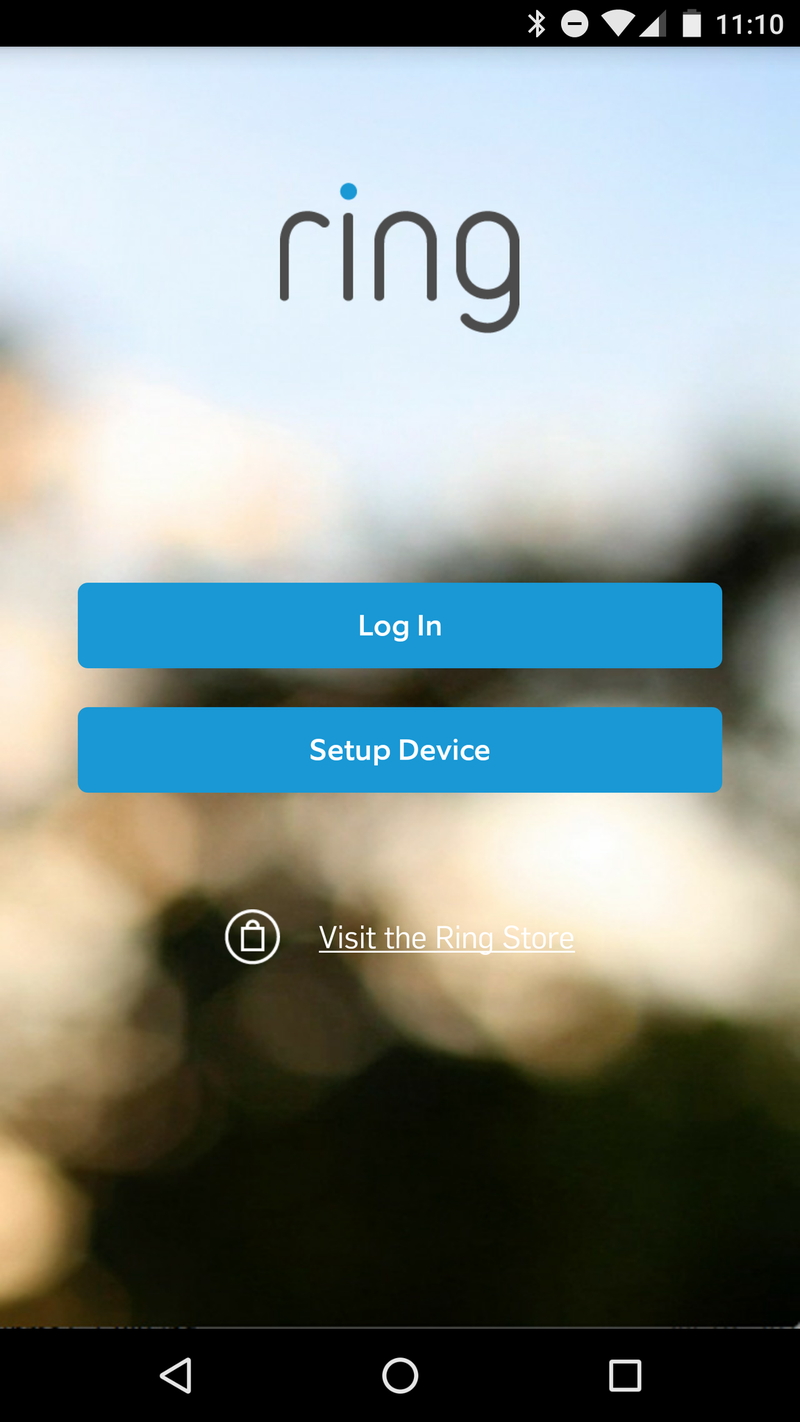
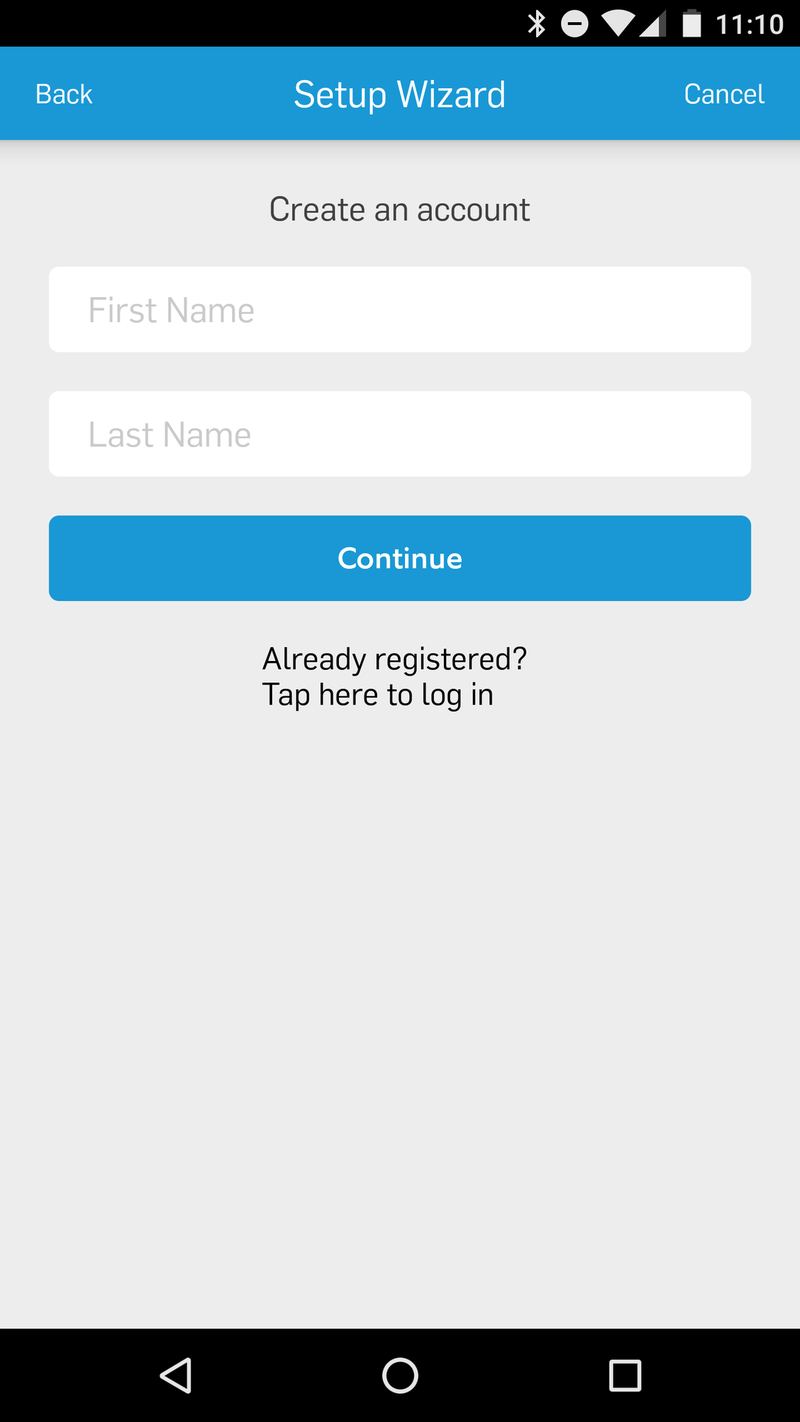
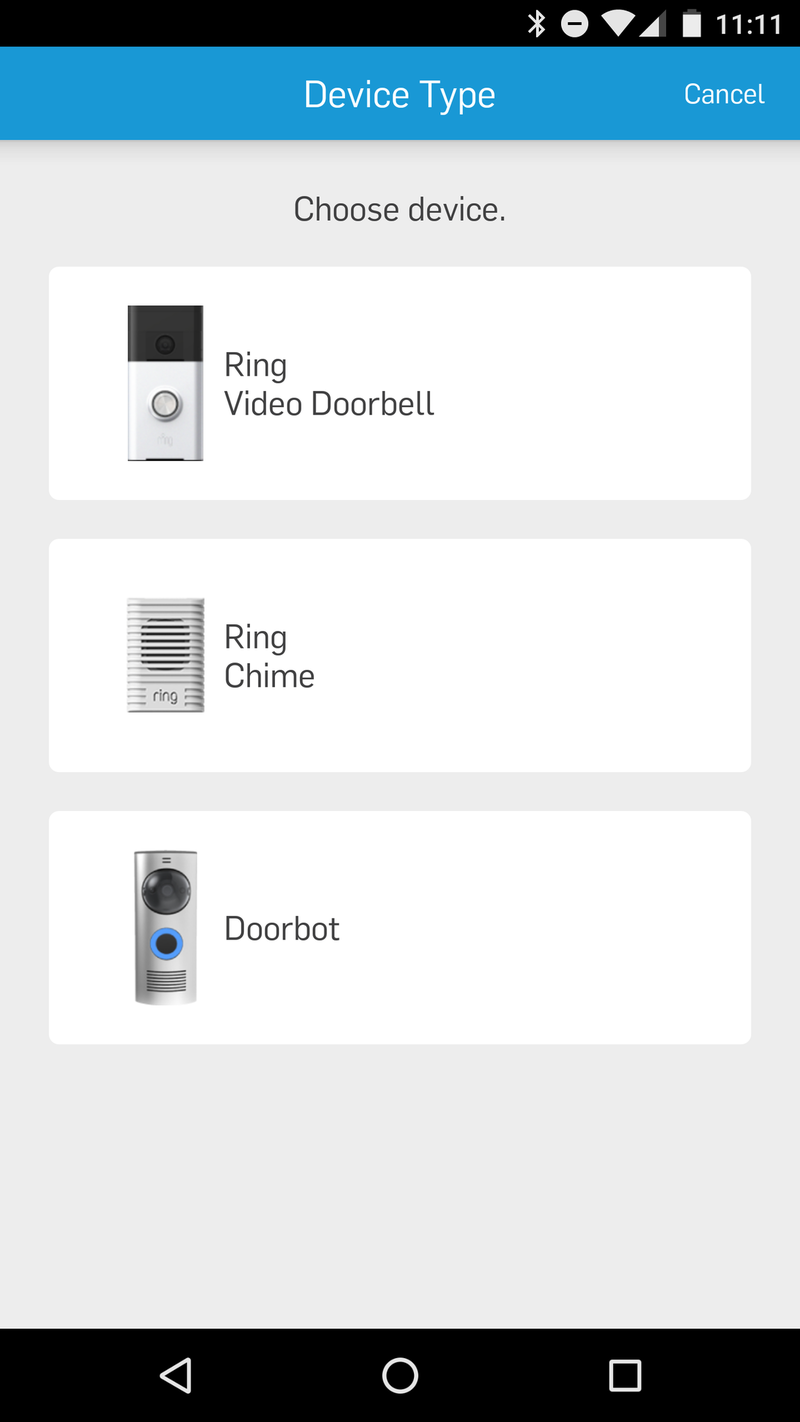
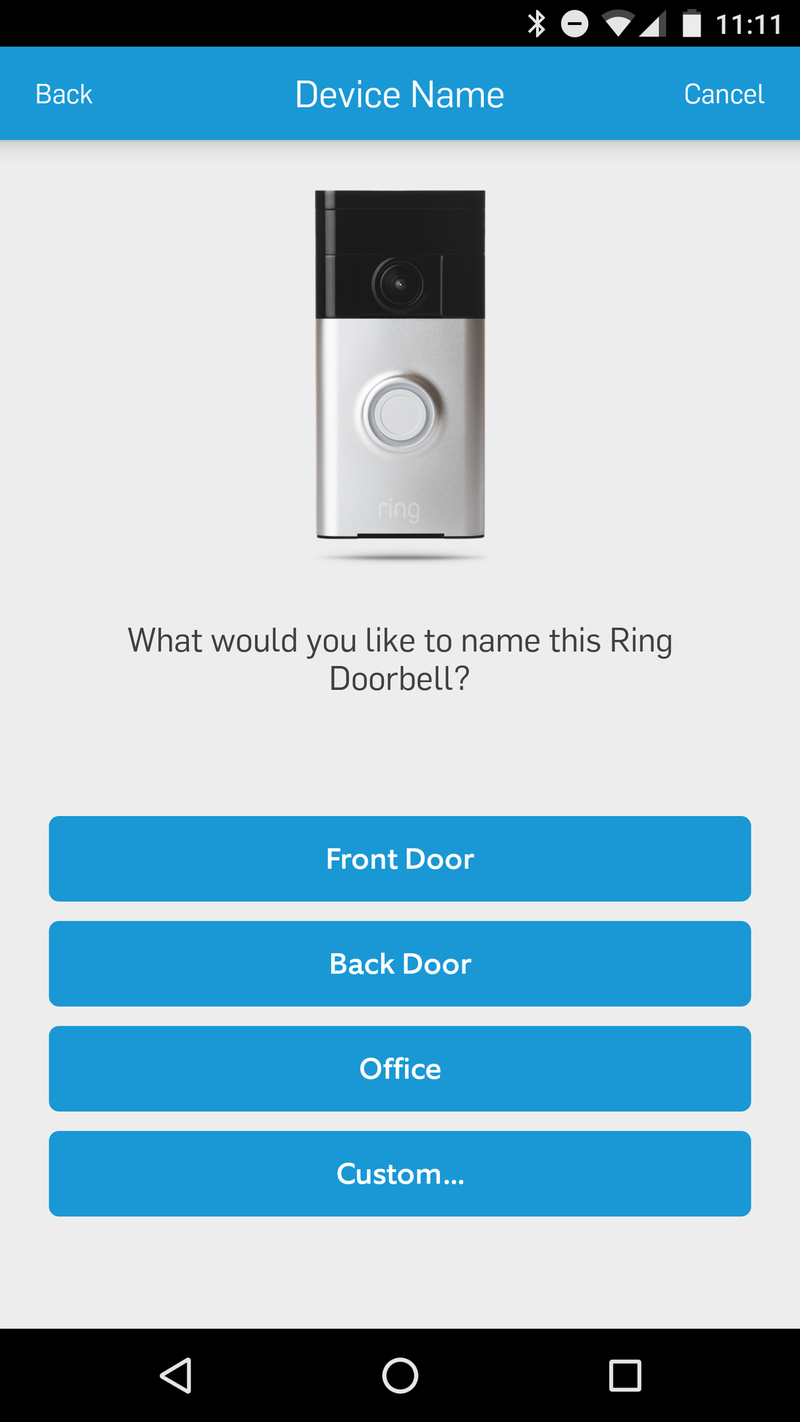
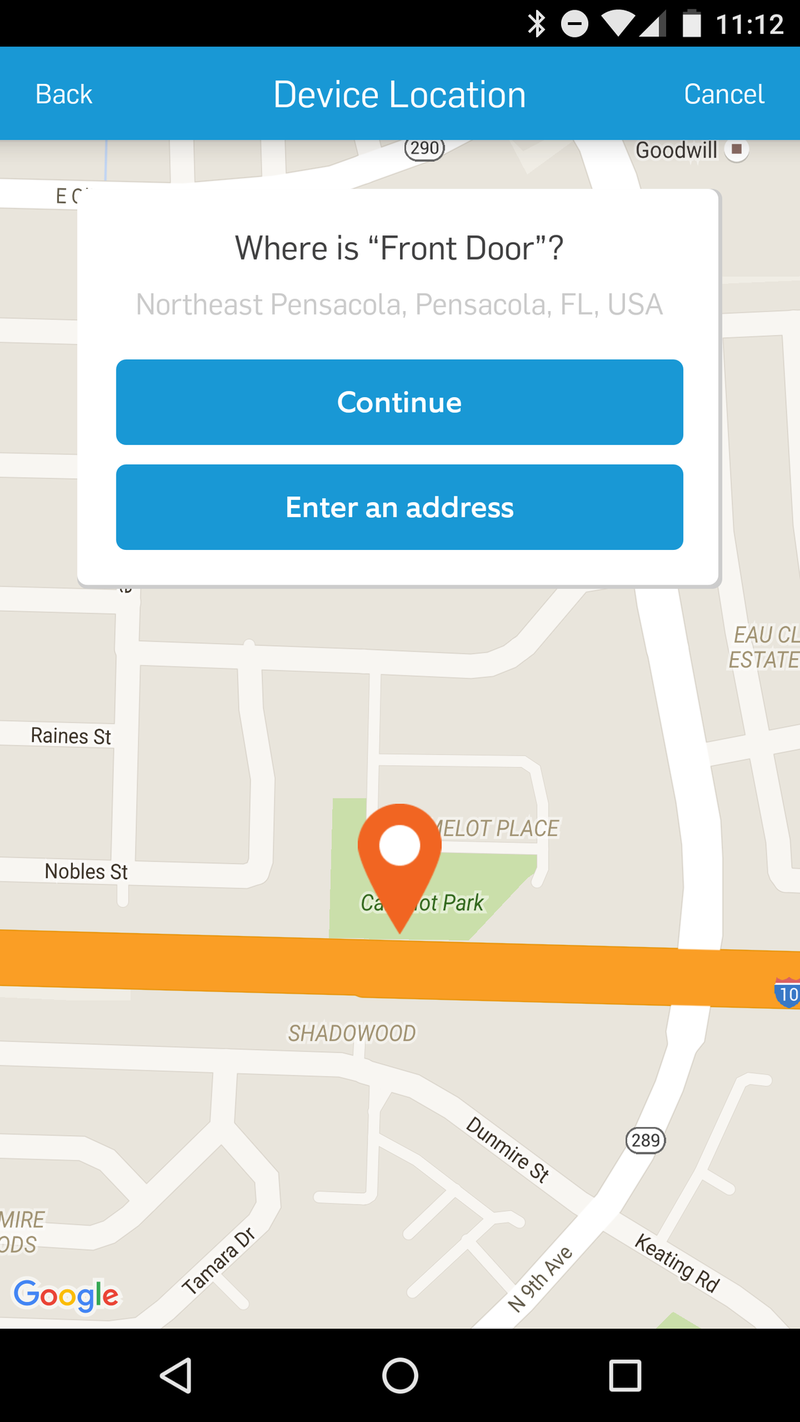
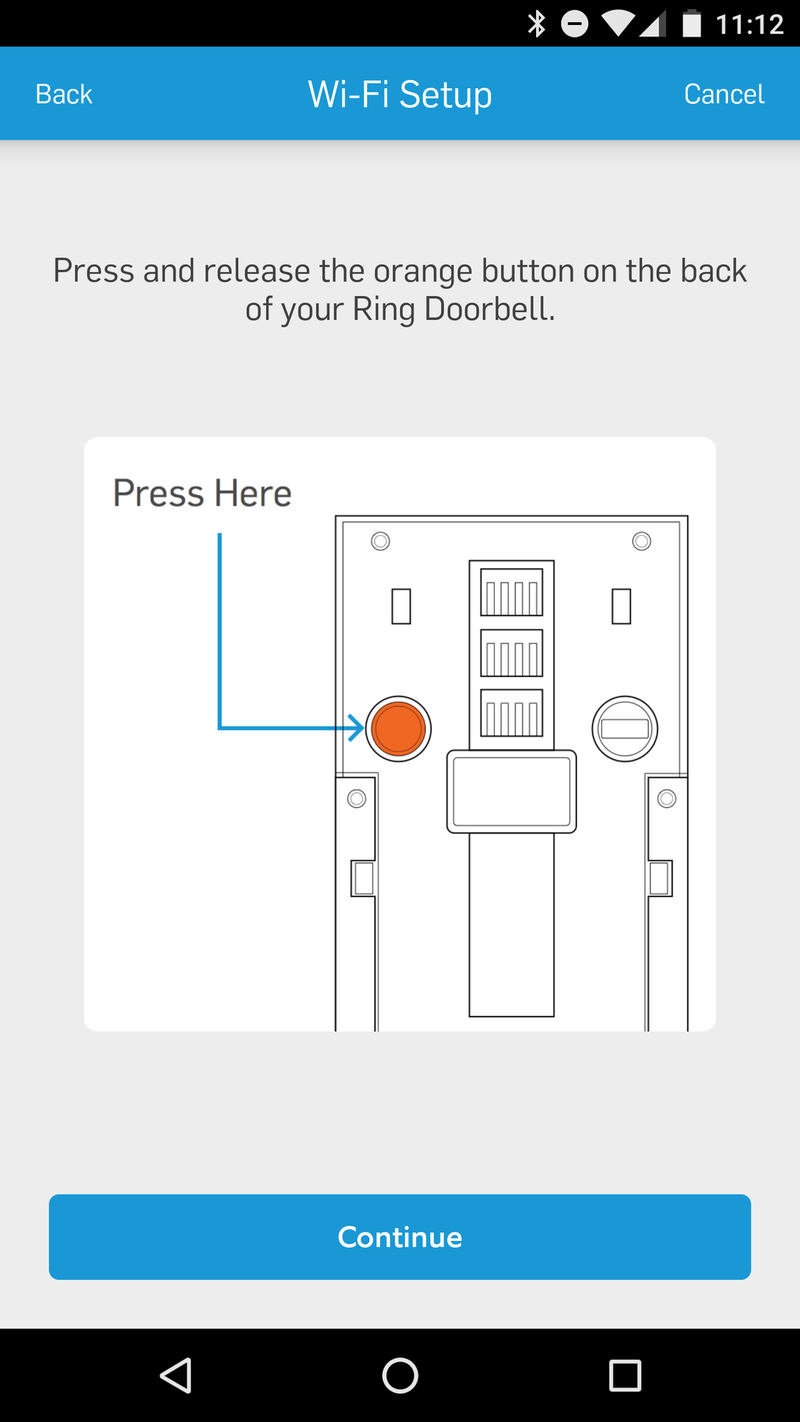
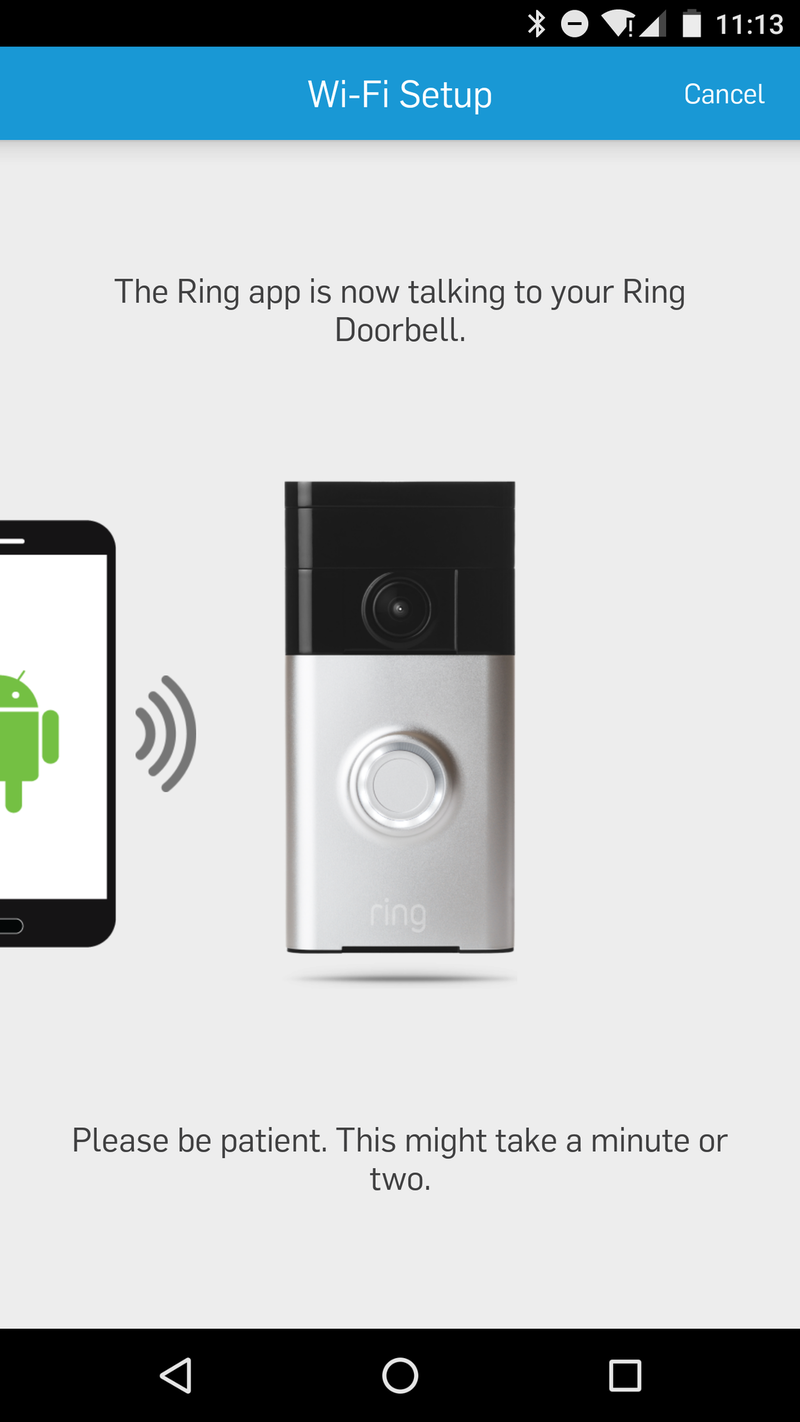
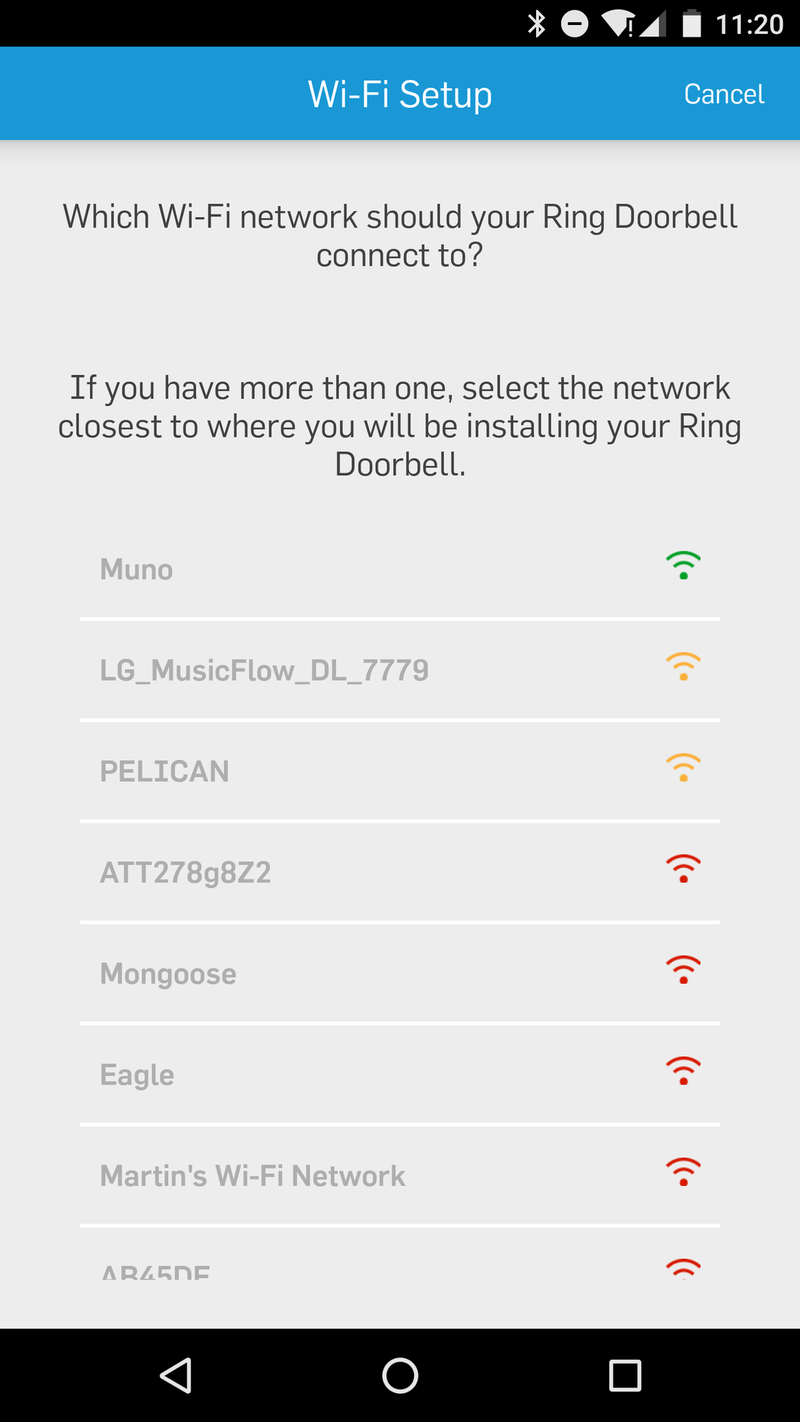
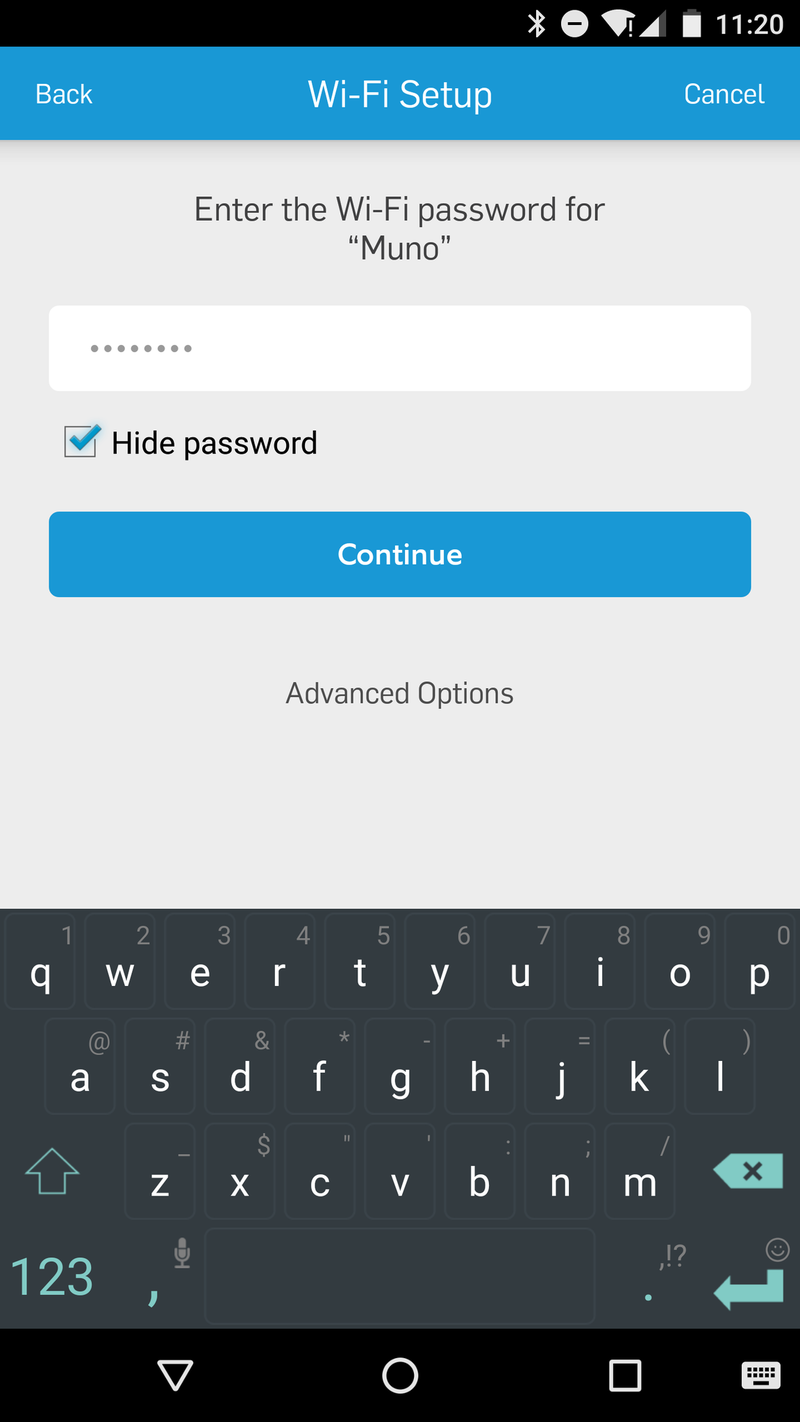
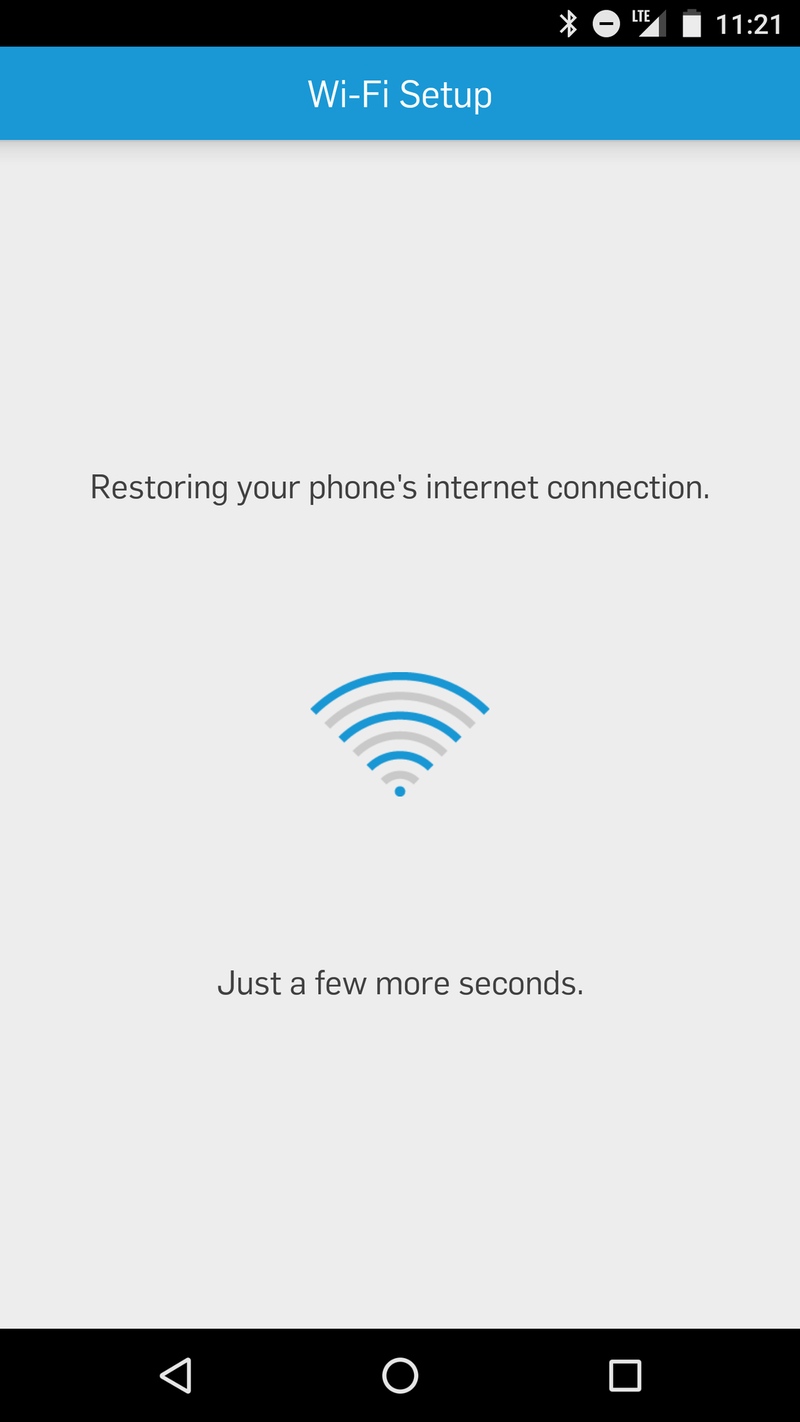
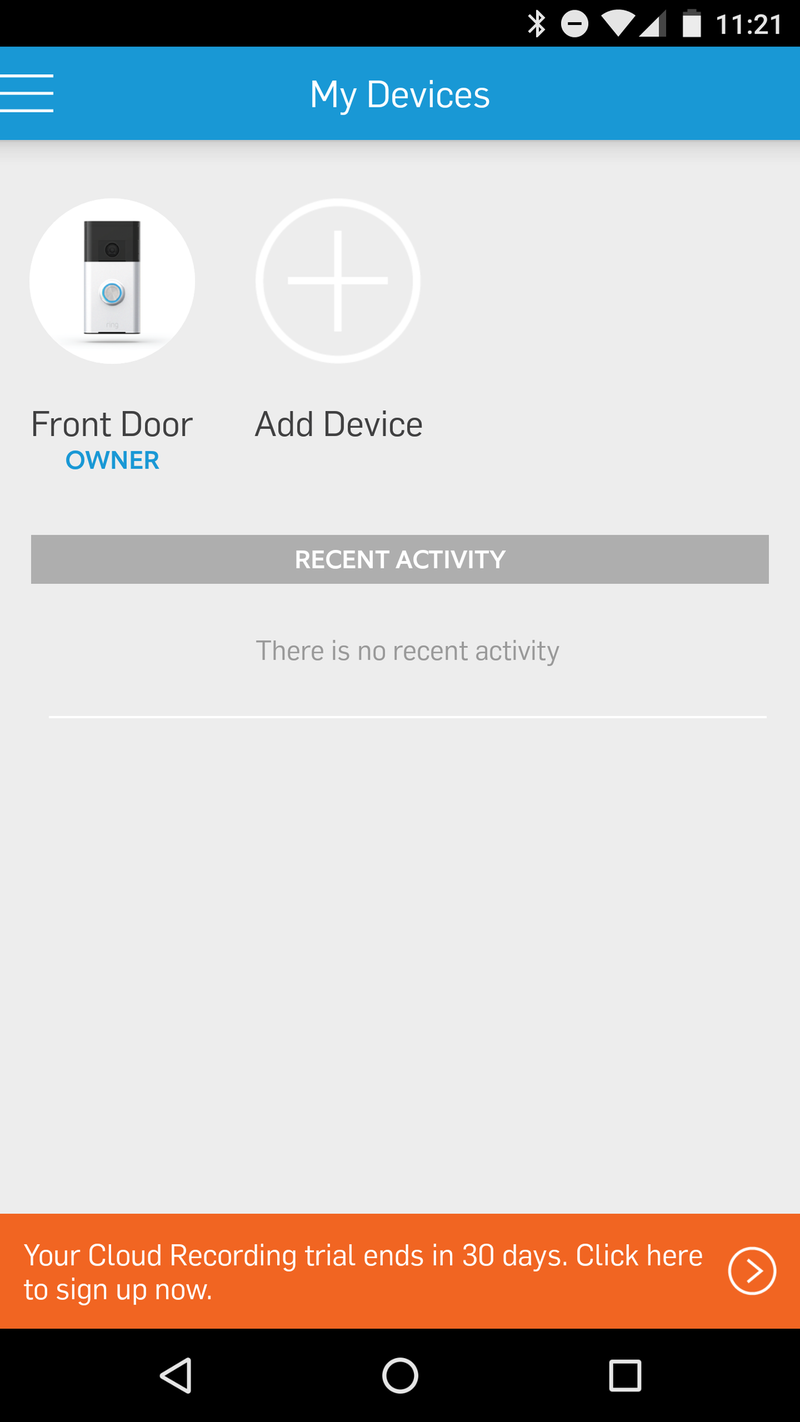
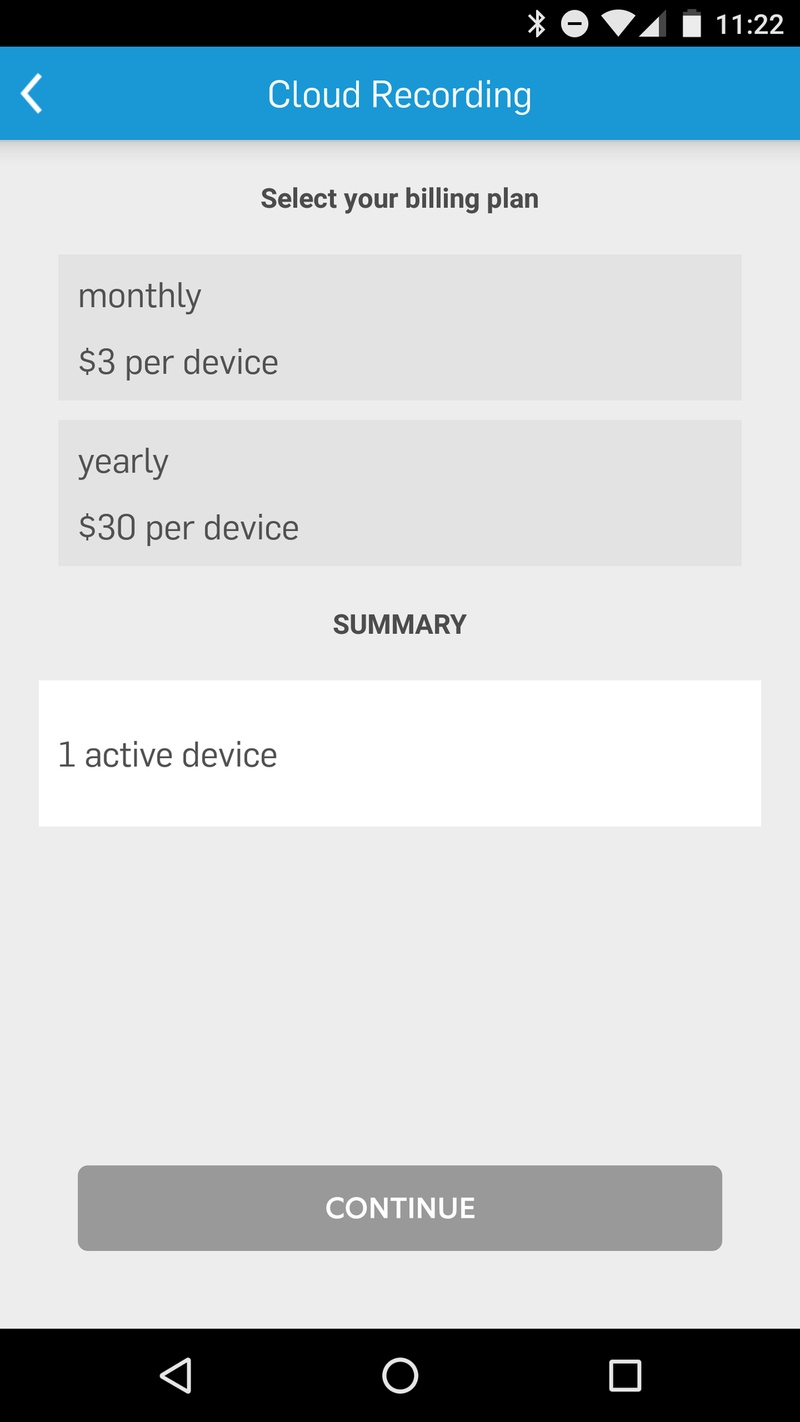
Installing the Ring unit to your home should be simple, and most of the tools you'll need are included. There's a back plate that you'll affix to the house, and there's a small level you can affix to make sure things are straight. Mark your holes, drill, and screw. There also are anchors included if you're going into something other than wood. And Ring includes a little screwdriver, which is nice if you don't have something bigger and more comfortable to get the job done.
Set up the app, drill a couple holes, screw and couple screws and you're done.
If you're hardwiring Ring back into things, you'll reattach those wires — but Ring also works fine as a standalone doorbell. The unit itself will charge over microUSB, and Ring says that charge should last about a year. (You'll get email and in-app notifications when it's time to charge again.) I hardwired mine in, though, so it's trickle charging. And by which I mean maybe 5 percent a day. This is low-voltage stuff you're working with, so it's don't expect phone-like charging or anything. One part of my brain says that's a cause for concern. But so far (after a few days of use) it's not been an issue at all.
The only difficult part of this whole process was actually attaching the Ring body to the back plate. It looks simple enough — you stick it on then slide it down — but I had to force it a lot more than I expected to. It's possible I tightened some of the wall screws too tight, I suppose, so the back plate isn't straight. But I got the job done. Once things are in place you'll tighten a couple of security screws at the bottom. (Which you'll have to remove if you ever need to take the body off again.)
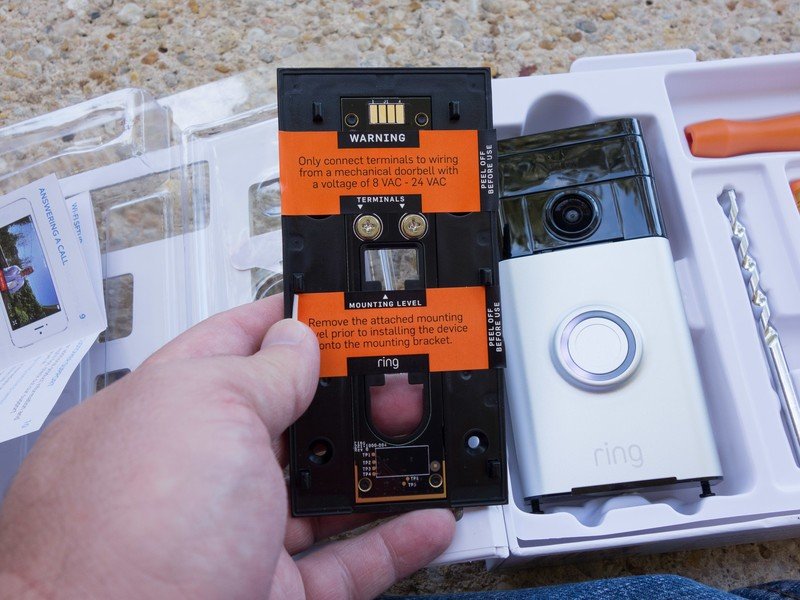


And from there, you're golden. All in all, the setup process was as simple as I could have hoped for. Couple of screws. Couple of wires. Good documentation in the box, and just about all the tools you'll need as well. On a scale of 1 to 10, I'd rate this about a 3 for difficulty.
So things are installed. I'm using Ring. And I'll check back in after a few weeks to give word on whether it's really worth shelling out $199.
Coming up: What it's like to use the Ring doorbell

