Raspberry Pi 4 vs. Vero 4K+: Which should you buy?

Get the latest news from Android Central, your trusted companion in the world of Android
You are now subscribed
Your newsletter sign-up was successful
Raspberry Pi 4
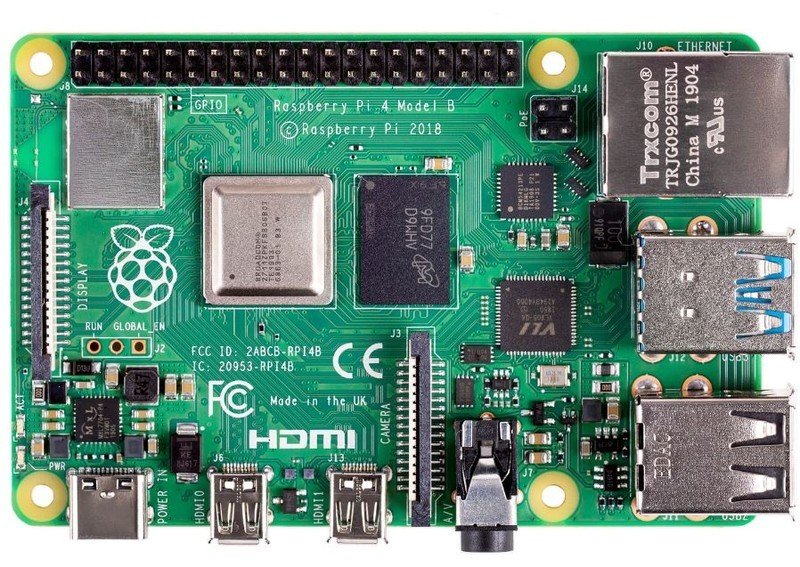
The Raspberry Pi is a favorite for folks building their own streaming box because it works well and the price is right. Version 4 comes with much-improved hardware, but it's also new and software like LibrElec doesn't yet support 4K streaming very well.
Raspberry Pi 4
Fan favorite
Vero 4K+

OSMC is one of the best operating systems for any home theater box and the Vero 4K+ was designed to work specifically with it by the people who wrote it. If you don't mind paying more for something that "just works" it's a great streaming device.
Vero 4K+
Plug and Play
Which is best for you?
We really like the Raspberry Pi 4 for almost anything, but it has a bit of a problem with 4K files right now — the hardware is so new it's not properly supported by any streaming software. The Vero 4K+ doesn't have that issue, but it's expensive.
| Header Cell - Column 0 | Raspberry PI 4 | Vero 4K+ |
|---|---|---|
| CPU | Cortex-A72 quad core 1.5GHz 64-bit | Cortex-A53 Quad Core 1.6Ghz 64-bit |
| GPU | VideoCore VI 3D up to 500 MHz | Mali 450 MP3 750Hz |
| RAM | 1, 2, or 4 GB | 2 GB |
| Wi-Fi | 802.11 ac/b/g/n WiFi with Bluetooth 4.0 | 802.11 ac/b/g/n WiFi with Bluetooth 4.0 |
| USB | 2x USB 3.0, 2x USB 2.0 | 2x USB 2.0 |
| Audio | 3.5mm analog audio output | 3.5mm analog audio output |
| Optical | No | SPDIF output |
| HDMI | 2x micro HDMI | 1x HDMI |
| Ethernet | Gigabit Ethernet | Gigabit Ethernet |
| Video | HEVC decode to 4K@60 (with HDR) H.264 decode to 1080p@60 | 4K, H265, 10-bit HDR ready |
As mentioned above, the Raspberry Pi 4 just isn't ready for 4K streaming right now. The hardware is there and plenty powerful enough, but home theater software just hasn't caught up to what's new. That will change and the right people are already hard at work and showing promising results. Once everything is working together, the Raspberry Pi 4 should make for an excellent and affordable streaming media player using free and open-source software.
However, the Vero 4K+ is already there and all you'll need to do is plug in the HDMI cable and power it on to enjoy your favorite media. You'll even have a working IR remote. the only issue is the cost — it's not cheap, especially when compared to the more DIY Raspberry Pi solution.
Right now, the Raspberry Pi 4 works great when streaming 1080p video and the Raspberry Pi foundation is pushing software out for better 4K support almost every day. If you enjoy building something more custom yourself and can wait for 4K, get one. If you don't want to wait or fiddle with something more DIY, then the Vero 4K is for you.
Get the latest news from Android Central, your trusted companion in the world of Android

Jerry is an amateur woodworker and struggling shade tree mechanic. There's nothing he can't take apart, but many things he can't reassemble. You'll find him writing and speaking his loud opinion on Android Central and occasionally on Threads.
