PSA: Galaxy S6 heart rate sensor still causes issues with Google Fit
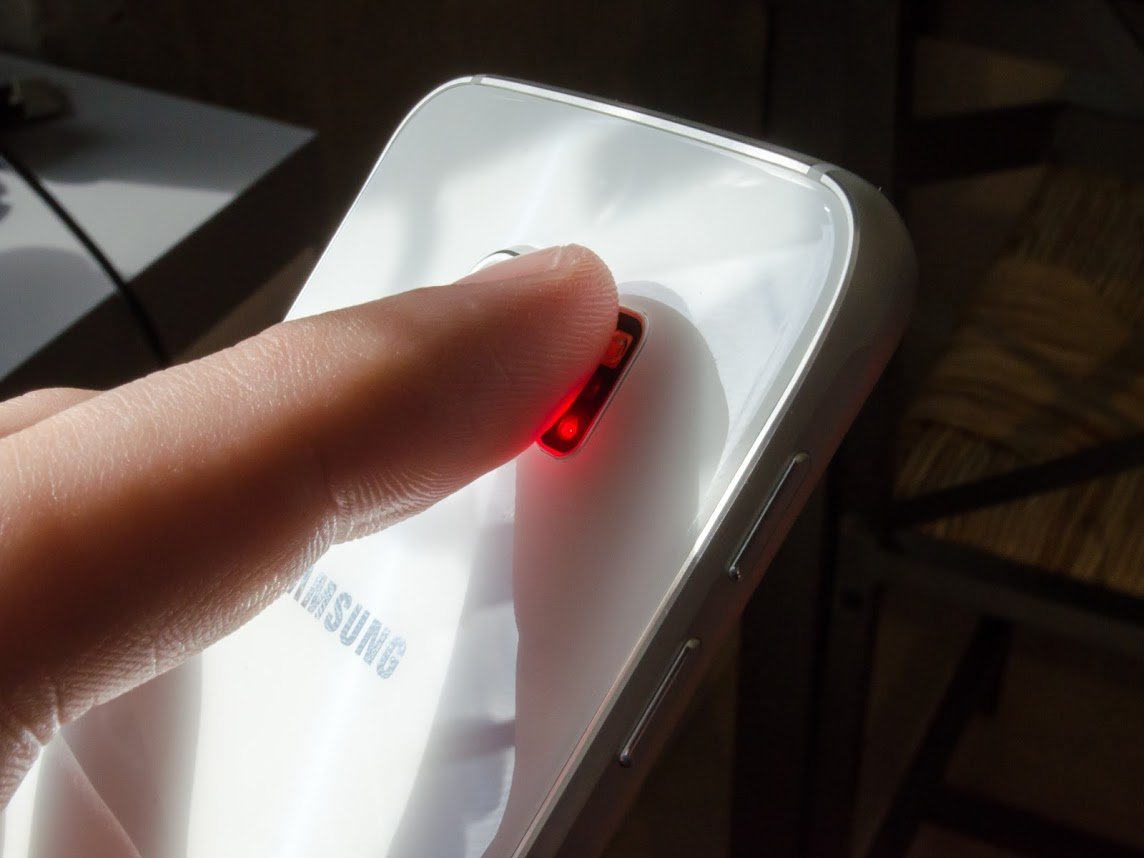
Update, May 14 2015: The bug now appears to have been fixed.
There's a well-documented issue with Samsung phones running Android 5.0 Lollipop, where the heart rate sensor seems to be active all the time. Whenever you touch the sensor it'll light up, even when you're not taking a reading in S Health — and sometimes even when the display is off.
The issue is easy to solve, but it means disabling one of Google Fit's most useful features.
We've noticed this issue on the latest Lollipop firmware for the Samsung Galaxy S5 and Galaxy Note 4, and unfortunately the issue is alive and well in the Galaxy S6 as well. The good news is there's a very easy fix. The (potentially) bad news is it means killing off Google Fit's activity detection feature.
If your device is affected, here's how to stop the heart rate sensor lighting up all the time:
- Find "Google Fit" in the app drawer.
- Tap the menu icon (three dots in the top-right corner) and select "Settings" from the menu.
- Scroll down to the "Google Fit data" section, and uncheck "Activity detection."
- Exit out of the app using the home or back key, then reboot your phone. (Long-press the power key and select "restart".)
The bug seems to be caused by compatibility issues between Samsung's biometric sensors and Google Fit. That means you can't use Google Fit's automatic activity detection without running into this issue, rendering the app largely useless. Samsung's S Health app works just fine, of course, however it doesn't integrate as neatly into other Google properties like Android Wear.
Hopefully the bug will be fixed soon. We've reached out to Samsung for comment, and we'll update this post with any new information.
Get the latest news from Android Central, your trusted companion in the world of Android

Alex was with Android Central for over a decade, producing written and video content for the site, and served as global Executive Editor from 2016 to 2022.
